|
|

Your download link is at the very bottom of the page... always. |
Processed through Paypal No account required. |
Buy our over-priced crap to help keep things running.










|
|

Your download link is at the very bottom of the page... always. |
Processed through Paypal No account required. |










| Files | ||||
| File Name | Rating | Downloads | ||
| 29 Avast Ransomware Decryption Tools 29 Avast Ransomware Decryption Tools Avast has created 29 different tools to decrypt your files encrypted by the following ransomware variants. This is a zip file containing all 29 of them. AES_NI Alcatraz Locker Apocalypse AtomSilo Babuk BadBlock Bart BigBobRoss BTCWare Crypt888 CryptoMix (Offline) CrySiS EncrypTile FindZip Fonix GandCrab Globe HiddenTear Jigsaw LambdaLocker Legion LockFile NoobCrypt Stampado SZFLocker TeslaCrypt Troldesh / Shade XData Click here to visit the author's website. |
 |
4,418 | Oct 28, 2021 Avast Software s.r.o.  |
|
| 80 Emsisoft Ransomware Decryption Tools v1.0 80 Emsisoft Ransomware Decryption Tools v1.0 Unlock your files without paying the ransom This is a compilation of all 80 of Emsisoft's free ransomware decryption tools compiled by OlderGeeks.com. Please note: Due to the nature of decryption tools sometimes carrying ransomware samples to do their work, some antivirus programs may detect viruses in these tools. It is recommended that you disable your antivirus software to use these tools. You may also have to disable your antivirus to unzip the file without any of the tools being deleted. The following tools are included in this zip file: Emsisoft Decryptor for Ragnarok Emsisoft Decryptor for SynAck Emsisoft Decryptor for Ziggy Emsisoft Decryptor for Cyborg Emsisoft Decryptor for Crypt32 Emsisoft Decryptor for CheckMail7 Emsisoft Decryptor for SpartCrypt Emsisoft Decryptor for Zorab Emsisoft Decryptor for RedRum Emsisoft Decryptor for JavaLocker Emsisoft Decryptor for KokoKrypt Emsisoft Decryptor for Ransomwared Emsisoft Decryptor for ChernoLocker Emsisoft Decryptor for TurkStatik Emsisoft Decryptor for Hakbit Emsisoft Decryptor for Jigsaw Emsisoft Decryptor for Paradise Emsisoft Decryptor for STOP Puma Emsisoft Decryptor for STOP Djvu Emsisoft Decryptor for Muhstik Emsisoft Decryptor for HildaCrypt Emsisoft Decryptor for GalactiCrypter Emsisoft Decryptor for Avest Emsisoft Decryptor for WannaCryFake Emsisoft Decryptor for Syrk Emsisoft Decryptor for JSWorm 4.0 Emsisoft Decryptor for LooCipher Emsisoft Decryptor for ZeroFucks Emsisoft Decryptor for Ims00rry Emsisoft Decryptor for GetCrypt Emsisoft Decryptor for JSWorm 2.0 Emsisoft Decryptor for MegaLocker Emsisoft Decryptor for ZQ Emsisoft Decryptor for CryptoPokemon Emsisoft Decryptor for Planetary Emsisoft Decryptor for Aurora Emsisoft Decryptor for HKCrypt Emsisoft Decryptor for PewCrypt Emsisoft Decryptor for BigBobRoss Emsisoft Decryptor for NemucodAES Emsisoft Decryptor for Amnesia2 Emsisoft Decryptor for Amnesia Emsisoft Decryptor for Cry128 Emsisoft Decryptor for Cry9 Emsisoft Decryptor for Damage Emsisoft Decryptor for CryptON Emsisoft Decryptor for MRCR Emsisoft Decryptor for Marlboro Emsisoft Decryptor for Globe3 Emsisoft Decryptor for OpenToYou Emsisoft Decryptor for GlobeImposter Emsisoft Decryptor for NMoreira Emsisoft Decryptor for OzozaLocker Emsisoft Decryptor for Globe2 Emsisoft Decryptor for Globe Emsisoft Decryptor for Al-Namrood Emsisoft Decryptor for FenixLocker Emsisoft Decryptor for Fabiansomware Emsisoft Decryptor for Philadelphia Emsisoft Decryptor for Stampado Emsisoft Decryptor for ApocalypseVM Emsisoft Decryptor for Apocalypse Emsisoft Decryptor for BadBlock Emsisoft Decryptor for Xorist Emsisoft Decryptor for 777 Emsisoft Decryptor for AutoLocky Emsisoft Decryptor for Nemucod Emsisoft Decryptor ... |
 |
2,722 | Oct 16, 2021 Emsisoft Ltd  |
|
| All Bitdefender Uninstall Tools 2015-2022 All Bitdefender Uninstall Tools 2015-2022 This is a single zip file we put together that contains the Bitdefender removal tools for the following products: Bitdefender Antivirus Plus 2021/2022 Bitdefender Internet Security 2021/2022 Bitdefender Total Security 2021/2022 Bitdefender Antivirus Plus 2020 Bitdefender Internet Security 2020 Bitdefender Total Security 2020 Bitdefender Antivirus Plus 2019 Bitdefender Internet Security 2019 Bitdefender Total Security 2019 Bitdefender Antivirus Plus 2018 Bitdefender Internet Security 2018 Bitdefender Total Security 2018 Bitdefender Antivirus Plus 2017 Bitdefender Internet Security 2017 Bitdefender Total Security 2017 Bitdefender Antivirus Plus 2016 Bitdefender Internet Security 2016 Bitdefender Total Security 2016 Bitdefender Antivirus Plus 2015 Bitdefender Internet Security 2015 Bitdefender Total Security 2015 Bitdefender Endpoint Security Tools (Windows) v6.6.x+ Read this first Bitdefender Endpoint Security Tools (Windows) up to v6.4.x Endpoint Security by Bitdefender v5.x For the following older versions you need to contact Bitdefender support: Bitdefender Endpoint Client v4 and Bitdefender Client Security 3.5 suite Bitdefender Business Client Bitdefender Management Agent Bitdefender Management Server(console) 3.5 Bitdefender Security for File Servers 3.5 Bitdefender Security for Mail Servers 3.5 Bitdefender Security for Sharepoint 3.5 Click here to visit the author's website. |
 |
4,324 | Jan 05, 2022 BitDefender Labs  |
|
| Dual Monitor Tools v2.10 Dual Monitor Tools v2.10 A software package for Windows users with dual or multiple monitor setups. Has hotkeys for moving windows around, restrict mouse/cursor movement between screens, application launcher, wallpaper creator and changer and a screen capture tool. Features Allows you to quickly move windows between monitors. Launch applications to start on a particular monitor. Provides some of the new Windows 7 hotkeys to XP and Vista users. Lock cursor onto a monitor, or provide resistance to moving between monitors. Create wallpaper with different images on each monitor or spanning multiple monitors. Change wallpapers periodically. Capture images from the primary monitor and display them on the secondary monitor. Changes v2.10 DMT:Wallpaper User can select wallpaper to be saved as JPEG, PNG or BMP DMT:Wallpaper Any image files that can't be loaded are now logged DMT:SwapScreen On initial install, the UDAs are no longer automatically added as magic words DMT:Cursor Fix for cases where some display resolution changes were not noticed Click here to visit the author's website. |
 |
9,273 | Aug 30, 2023 Gerald Evans  |
|
| DVD Audio Tools v20.08-5 DVD Audio Tools v20.08-5 A set of tools for authoring and playback of unencrypted audio on DVD-Audio discs and hybrid DVD-Audio/Video discs. Software dependencies are also provided. Features media authoring DVD DVD-Audio audio High-Res What is DVD-Audio? DVD-Audio is a standard for storing uncompressed high quality stereo or multi-channel audio content on a standard DVD disk. Supported sampling frequencies range from 44.1KHz (the Red-Book CD Audio standard) up to 192KHz, with sampling depths of 16, 20 or 24 bits. A single DVD can contain both DVD-Audio content (in the AUDIO_TS directory) and DVD-Video content (in the VIDEO_TS directory). Most DVD players only recognise and playback the VIDEO_TS content, but an increasing number of dual-format players can play the contents of the AUDIO_TS as well. Such players will display the DVD-Audio logo. A single DVD-Audio disk is referred to as an Album. An Album can consist of up to 9 Groups, each containing up to 99 Tracks. In addition, the contents of the AUDIO_TS directory can contain references to objects in the VIDEO_TS directory (but not vice-versa). Click here to visit the author's website. |
 |
2,030 | Aug 03, 2022 Dave Chapman/Fab Nicol 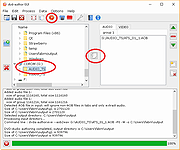 |
|
| Lock Cursor Tools v3.1 Lock Cursor Tools v3.1 Lock Cursor Tools simply locks the mouse cursor. You may choose a predetermined area, the primary or secondary monitor screen or part of the window of a particular application. Lock Cursor Tools makes your computer work more productively by improving quality and performance. You can use it for professional work or for fun activities. By locking the cursor to a particular area on the screen, you can focus better on the actual work on the computer, without having to check where the mouse pointer is. You can focus solely on a particular application. You can turn on or turn off the locking of the cursor by using a keyboard shortcut or by clicking the application icon in the taskbar. When choosing a predetermined area, simply mark the area where you want the cursor to move by using the mouse. The area may be expanded across several monitors. You may choose the window of a particular application by clicking the available windows in the selection interface. Most tasks can be performed by using customisable keyboard shortcuts. The application allows printing out of the list of keyboard shortcuts, which is useful if you ever forget them. In contrast with similar applications, Lock Cursor Tools is simple to use and very efficient. It runs smoothly in the background and is not heavy on system resources.. System requirements: Windows XP, Vista, 7, 8, 10 Click here to visit the author's website. |
 |
2,877 | Apr 07, 2021 Digola 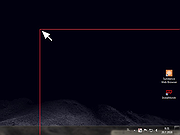 |
|
| Morse Code Tools v5.1 Morse Code Tools v5.1 Listen to news and send with a software keyer. Morse News Morse News periodically reads one or more RSS/Atom (news) and/or Twitter timelines/direct messages then translates the received messages into precisely timed International (radio) or American (railroad) Morse code. The Morse code can be played as CW radio tones, old-fashioned spark-gap sounds, telegraph sounder click/clack sounds, or to a physical telegraph sounder connected to a serial port. Split speeds are supported for Farnsworth effects. American code generation includes timing nuances that make it sound natural. The CW and spark-gap sounds can optionally be enhanced with realistic noise, static crashes, and ionospheric-style Raleigh fading. Audio support includes optional low-latency ASIO sound support, inspired by Chuck Vaughan AA0HW for crisp tone keying at QRQ speeds. For museum or other kiosk type use, the Direct Message twitter feed will let your guests send a Twitter message from their mobile phone and have it come out in Morse code. Morse Keyer Morse Keyer is a software keyer that can be keyed via the mouse or a key/paddle connected to a serial port or the Ham Radio Solutions VBand USB Paddle Adapter. It supports straight keying, semi-automatic (bug) keying, and Iambic A or B mode automatic keying. The Morse code can be played as CW radio tones or telegraph sounder click/clack sounds, and low-latency ASIO sound driver output is supported. Optionally, the keyer can key an external telegraph sounder or loop, or a ham rig (while still playing the sound). Since it supports semi-auto keying, it can be used to send American morse code (a single-lever paddle is best for this). It's design can support low-latency audio systems (ASIO) and produces precise timing even at high QRQ speeds. See the article referenced below. Click here to visit the author's website. |
 |
1,207 | Jul 20, 2023 Bob Denny 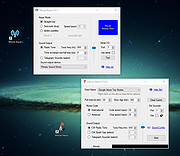 |
|
| NUTs - Network Utility Tools v2.1 NUTs - Network Utility Tools v2.1 Free and open source tool to allow you to display and configure your computer's network settings in just a few clicks. Tired of typing commands to view your network settings ? Tired of opening many windows to change your IP address ? With NUTs, it's a thing of the past ! NUTs allow you to display and configure your computer's network settings in just a few clicks. NUTs is a tool that allows you to easily show and modify your network settings. With it, you no longer need to go through the Command Prompt or open lots of windows to access the network settings. Everything is centralized to save your time and your energy ! With the v2.0, you can launch commands like PING or TRACERT. Click here to visit the author's website. |
 |
1,804 | Dec 08, 2022 Louis Dolbecq  |
|
| S.M.A.R.T. Monitoring Tools v7.3 S.M.A.R.T. Monitoring Tools v7.3 Disk Inspection and Monitoring The smartmontools package contains two utility programs (smartctl and smartd) to control and monitor storage systems using the Self-Monitoring, Analysis and Reporting Technology System (SMART) built into most modern ATA/SATA, SCSI/SAS and NVMe disks. In many cases, these utilities will provide advanced warning of disk degradation and failure. Smartmontools was originally derived from the Linux smartsuite package and actually supports ATA/SATA, SCSI/SAS and NVMe disks and also SCSI/SAS tape devices. It should run on any modern Linux, FreeBSD, NetBSD, OpenBSD, Darwin (macOS), Solaris, Windows, Cygwin, OS/2, eComStation or QNX system. Features Schedule S.M.A.R.T. testing of your drive on a regular base with smartd smartd prints log messages and triggers alert mails when a failure of your drive is predictable This download is for the Windows version. If you need the MacOS version, download here. If you need the Linux version, download here. Click here to visit the author's website. |
 |
2,712 | Nov 30, 2022 Smartmontools devs  |
|
| Wabbitemu TI Calculator Emulator for MAC Wabbitemu TI Calculator Emulator (TI-83+, 84+ and more) for MAC WabbitStudio Z80 Software Tools: Wabbitemu - An accurate emulator/debugger for the TI-73, TI-81, TI-82, TI-83, TI-83+(SE), TI-84+(SE), TI-84+CSE, TI-85, and TI-86 SPASM - The fastest Z80 assembler with extra features supporting TI calculator development Wabbitcode - An integrated development environment with auto-complete, syntax-highlighting, and comprehensive source-level debugging TI has discontinued the ability to download OS updates. New users to Wabbitemu will need to locate a ROM file. This can be done by dumping the software from your calculator using a link cable, or by searching online. |
 |
7,505 | Apr 09, 2017 Wabbitemu Team 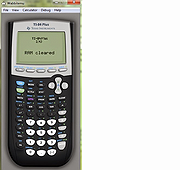 |
|
| Wabbitemu TI Calculator Emulator for Windows 32bit Wabbitemu TI Calculator Emulator (TI-83+, 84+ and more) for Windows 32bit WabbitStudio Z80 Software Tools: Wabbitemu - An accurate emulator/debugger for the TI-73, TI-81, TI-82, TI-83, TI-83+(SE), TI-84+(SE), TI-84+CSE, TI-85, and TI-86 SPASM - The fastest Z80 assembler with extra features supporting TI calculator development Wabbitcode - An integrated development environment with auto-complete, syntax-highlighting, and comprehensive source-level debugging TI has discontinued the ability to download OS updates. New users to Wabbitemu will need to locate a ROM file. This can be done by dumping the software from your calculator using a link cable, or by searching online. |
 |
5,567 | Nov 18, 2016 Wabbitemu Team 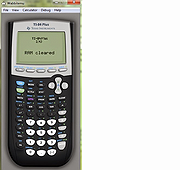 |
|
| Wabbitemu TI Calculator Emulator for Windows 64bit Wabbitemu TI Calculator Emulator (TI-83+, 84+ and more) for Windows 64bit WabbitStudio Z80 Software Tools: Wabbitemu - An accurate emulator/debugger for the TI-73, TI-81, TI-82, TI-83, TI-83+(SE), TI-84+(SE), TI-84+CSE, TI-85, and TI-86 SPASM - The fastest Z80 assembler with extra features supporting TI calculator development Wabbitcode - An integrated development environment with auto-complete, syntax-highlighting, and comprehensive source-level debugging TI has discontinued the ability to download OS updates. New users to Wabbitemu will need to locate a ROM file. This can be done by dumping the software from your calculator using a link cable, or by searching online. |
 |
5,607 | Nov 18, 2016 Wabbitemu Team 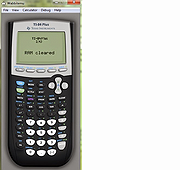 |
|
| Wagnardsoft Tools (WTools) v1.0.2.4 Wagnardsoft Tools (WTools) v1.0.2.4 A free, portable set of tools for PC maintenance. What is WTools: Clean unused Registry keys. Remove temporary Files from Windows, Current user and Browsers to free some space. Repair Windows corrupted system files. Enable / Disable MSI (Message Signaled Interrupts) for Nvidia cards pre RTX3xxx (will support all PCI device in future update) SSD Trimming with custom size. Opening a command prompt (CMD.exe) and REGEDIT with SYSTEM privilege for advance file / registry manipulation. and more. Requirement: -Windows 7* SP1, Windows 8, Windows 8.1, Windows 10, Windows 11. * Windows 7 SP1 is only supported with Extended Security Updates installed. SHA-1: 976B3AD6742131B602E3FA009788E96E27116DA2 SHA-256: 077E34A13CCC085BBF0FC76A30A1AA45EFAD41287062A6424AB90C1C2BF3BD06 Click here to visit the author's website. |
 |
2,987 | Apr 27, 2023 Wagnardsoft  |
|
| Win Network Tools v1.0 Win Network Tools v1.0 Win Network Tools is a simple Windows OS software useful to troubleshoot network-related problems, like connection problems, TCP problems, and so on. The interface is easy to use, you can easily reset TCP\IP stack, flush DNS cache, release IP, renew IP, reset Winsock, enable or disable TCP Auto-Tuning, get MAC address, and much more. The program uses Windows Command Prompt (cmd.exe) to run most network commands and it works fine on Microsoft Windows XP, Vista, 7, 8, 10 (32\64-bit). Program Key Features Help to Troubleshoot Network-related Problems All-in-One Tools to Troubleshoot Network Connection Problems View\Flush DNS Cache, Reset IP, Renew IP, Reset Winsock Reset TCP\IP Stack, Ping Test, Speed Test, and more Run it Directly from the USB with the Portable Version Works on Windows XP, Vista, 7, 8, 10 (32\64-bit) |
 |
6,368 | Aug 15, 2019 Site2unblock 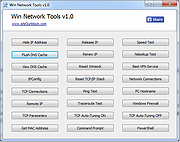 |
|
| Windows XP Service Pack 2 Support Tools Windows XP Service Pack 2 Support Tools The Windows Support Tools for Microsoft Windows XP are intended for use by Microsoft support personnel and experienced users to assist in diagnosing and resolving computer problems. For individual tool descriptions, see the Windows Support Tools documentation (Suptools.chm). The Windows Support Tools for Windows XP can be installed only on a computer that is running the Windows XP operating system. The Windows Support Tools for Windows XP cannot be used to upgrade Microsoft Windows NT or Microsoft Windows 2000 Support Tools installed on Windows NT or Windows 2000. It is highly recommended that you remove all previous versions of Support Tools, including beta versions of the Windows Support Tools for Microsoft Windows XP, before you run the Support Tools installation program. Important: These tools have not been localized; they are written and tested only in the English language. Using these tools with a different language version of Microsoft Windows XP may not work. The following Support Tools have been updated in Service Pack 2: bitsadmin.exe extract.exe httpcfg.exe iadstools.dll ipseccmd.exe netdom.exe replmon.exe The following is a list of all Support Tools in Service Pack 2: acldiag.exe activate.exe addiag.exe adprop.dll adsiedit.msc apimon.exe apmstat.exe bindiff.exe bitsadmin.exe browstat.exe cabarc.exe clonepr.dll depends.exe dfsutil.exe dhcploc.exe diruse.exe dmdiag.exe dnscmd.exe dsacls.exe dsastat.exe dskprobe.exe dumpchk.exe ... |
 |
3,338 | May 13, 2021 Microsoft Corp.  |
|
| WMI Tools 8.0.0.16 WMI Tools 8.0.0.16 Free toolkit to access WMI information both locally and remotely. General Info This view presents a general summary of the system. Processes This view shows a list of active processes and their resource utilization. Services This view shows a list of installed services and associated details. Event Log This view shows all available event logs on a given machine. Hardware This view shows details of various hardware components of the machine. Operating System This view shows software components' details of the machine operating system. WMI Explorer In this view you can define and use custom WMI queries. |
 |
6,317 | Oct 25, 2016 AdRem Software, Inc.  |
|
| Showing rows 1 to 16 of 16 | Showing Page 1 of 1 | 1 |
OlderGeeks.com Copyright (c) 2025