Buy our over-priced crap to help keep things running.




















| Files | ||||
| File Name | Rating | Downloads | ||
| Directory Monitor v2.13.1.1 Directory Monitor v2.13.1.1 You can use Directory Monitor for the surveillance of certain directories and it will notify you of file changes, deletions, modifications, and new files in real-time. You can optionally execute an application when a change occurs. Features: Monitor directories for file changes, modifications, deletions and new files in real-time. Monitor local directories or network shares (including hidden shares). Run as a Windows service. Optionally execute an application when an event occurs. Log the user on the network that made the changes. Include/exclude filtering on files being monitored. Quickly tell if a directory is available and being monitored. Balloon notifications whenever an event is fired. Auto updating, import/export and more. Directory Monitor is also available in a portable version. Change Info: 2.13.1.1 - Avoid certain dialogs getting pushed behind the user interface when "Always on top" is enabled. - Better handling of errors when trying to retrieve printers. - Added filtering to the directory list column. System Requirements .NET Framework 4.0 (automatically installed) Windows XP/Vista/7/8/10 Windows Server 2003/2008/2012/2016 Click here to visit the author's website. |
 |
8,051 | Dec 21, 2021 Brutal Developer 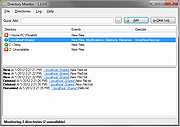 |
|
| Dual Monitor Auto Mouse Lock v1.0.0.8 Dual Monitor Auto Mouse Lock v1.0.0.8 A free tool that helps you use dual and multiple monitors. The software automatically locks the mouse cursor to the screen according to your settings. Dual Monitor Auto Mouse Lock (DMAML) avoids certain unintentional operations and helps you use your computer quickly and efficiently. The way the software works is that if the foreground window is on full screen, the mouse cursor will be locked to that screen. The software runs in the background, displaying an icon in the system tray. The icon is used to access the settings, and its colour and appearance let you know about the software status: locked, unlocked, paused or disabled. You can also set sound notifications for status changes. The mouse cursor lock is automatically removed when a non-full-screen window appears in the foreground. It is also possible to exit the locked state by using the configurable hotkey and the system tray icon. It is possible to exclude certain software from automatically operating DMAML. You can make a list of these items and they will never cause a mouse cursor lock. By default, the main screen is the screen defined by Windows. The software monitors changes to the main screen and locks the mouse cursor to the main screen if necessary. DMAML allows you to change the main screen. The software is free to use, requires no installation and supports Windows 10/11 operating systems. Dark Theme Click here to visit the author's website. |
 |
1,159 | Jul 28, 2023 Peter Panisz  |
|
| Dual Monitor Tools v2.10 Dual Monitor Tools v2.10 A software package for Windows users with dual or multiple monitor setups. Has hotkeys for moving windows around, restrict mouse/cursor movement between screens, application launcher, wallpaper creator and changer and a screen capture tool. Features • Allows you to quickly move windows between monitors. • Launch applications to start on a particular monitor. • Provides some of the new Windows 7 hotkeys to XP and Vista users. • Lock cursor onto a monitor, or provide resistance to moving between monitors. • Create wallpaper with different images on each monitor or spanning multiple monitors. • Change wallpapers periodically. • Capture images from the primary monitor and display them on the secondary monitor. Changes v2.10 DMT:Wallpaper User can select wallpaper to be saved as JPEG, PNG or BMP DMT:Wallpaper Any image files that can't be loaded are now logged DMT:SwapScreen On initial install, the UDAs are no longer automatically added as magic words DMT:Cursor Fix for cases where some display resolution changes were not noticed Click here to visit the author's website. |
 |
9,270 | Aug 30, 2023 Gerald Evans  |
|
| File Access Monitor 1.0.2 File Access Monitor 1.0.2 File Access Monitor is a multipurpose tool that monitors access to your files and provides detailed history of who read, wrote and manipulated them. SoftPerfect File Access Monitor can be used on a file server to track network users activity, as well as on a local computer where it will track local users file access. It is similar in nature to Windows auditing features yet is much easier to use and provides flexible reporting capabilities and notifications. Key features Monitors file actions: creating, moving, deleting, reading and writing to files. Records remote user access to shared folders. Keeps track of local users as to what files they access. Features a powerful filter system to include or exclude certain activities. Self-contained, doesn’t require a database server alongside. Supported platforms Windows XP through Windows 10, Windows Server 2003 through 2012 32-bit and 64-bit Changelog: 2016-10-10 1.0.2 This software is now freeware. |
 |
5,527 | Dec 14, 2016 SoftPerfect  |
|
| Folder Monitor v1.4.0.1 Folder Monitor v1.4.0.1 Helps you monitor what happens in a folder. When something changes you can get popup’s and sound alerts. You can also execute commands based on the changes. You can monitor local drives and server shares. If a remote location is not reachable for a while, FolderMonitor will try to reconnect to the folder. Multiple locations can be monitored. Notifications can pop up like this (when a new file was created). Here are the command line arguments: FolderMonitor [/ConfigFile:"C:\Config1.xml"] [/LogFile:"C:\Log.txt"] [/AllowMultipleInstances] [/?] /ConfigFile Enables use of multiple configurations. (One per process.) (Use together with /AllowMultipleInstances.) /LogFile Specify where to log /AllowMultipleInstances Allow multiple instances /? This information Changes: v1.4.0.1, 2022-08-20 Added Description to settings for folder Added fractions of seconds to the log entry in the log file Using .Net framework 4.8 Click here to visit the author's website. |
 |
5,660 | Dec 02, 2022 Nodesoft  |
|
| Libre Hardware Monitor v0.9.4 Libre Hardware Monitor v0.9.4 Free software that can monitor the temperature sensors, fan speeds, voltages, load and clock speeds of your computer. With the help of LibreHardwareMonitor you can read information from devices such as: • Motherboards • Intel and AMD processors • NVIDIA and AMD graphics cards • HDD, SSD and NVMe hard drives • Network cards What's included? LibreHardwareMonitor Windows Forms based application that presents all data in a graphical interface LibreHardwareMonitorLib Library that allows you to use all features in your own application Changes v0.9.4 Add limited support for “ASUS ROG STRIX X670E-E GAMING WIFI” by @jeffdamp-wave in #1235 add TtempWaterIn and TempWaterOut for rog maximus z790 formula by @aek-innonova in #1238 Intel Gen 14 Meteor Lake by @sebastian-dev in #1253 Add Support for ASUS Proart X670E Creator WiFi by @DanR2D2 in #1259 Added Gigabyte Z690 AORUS MASTER sensor names by @kika in #1258 Added GIGABYTE B560I AORUS PRO AX by @Marcusin in #1274 Bump action versions by @Vinfall in #1279 Add Humidity Sensors support by @wlkmanist in #1281 Bugfix: Crash when access to nvml api is unavailable by @sebastian-dev in #1252 fix heap corruption caused by incorrect pointer size in calls to Ftd2xx.dll by @Iksas in #1302 add B650M_AORUS_PRO_AX by @LetMeDecay in #1301 Add ADL pmlog support, fix metrics on newer gpus by @epinter in #1308 Fix memory size calculation with extended size by @zhutq in #1315 Add 16th voltage input for NCT67xxD chips by @coderjo in #1318 Refactor ADL sensors update by ... |
 |
2,991 | Jan 24, 2025 LibreHardwareMonitor 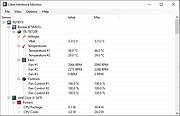 |
|
| Microsoft Process Monitor v4.01 Microsoft Process Monitor v4.01 Process Monitor is an advanced monitoring tool for Windows that shows real-time file system, Registry and process/thread activity. It combines the features of two legacy Sysinternals utilities, Filemon and Regmon, and adds an extensive list of enhancements including rich and non-destructive filtering, comprehensive event properties such as session IDs and user names, reliable process information, full thread stacks with integrated symbol support for each operation, simultaneous logging to a file, and much more. Its uniquely powerful features will make Process Monitor a core utility in your system troubleshooting and malware hunting toolkit. Overview of Process Monitor Capabilities Process Monitor includes powerful monitoring and filtering capabilities, including: • More data captured for operation input and output parameters • Non-destructive filters allow you to set filters without losing data • Capture of thread stacks for each operation make it possible in many cases to identify the root cause of an operation • Reliable capture of process details, including image path, command line, user and session ID • Configurable and moveable columns for any event property • Filters can be set for any data field, including fields not configured as columns • Advanced logging architecture scales to tens of millions of captured events and gigabytes of log data • Process tree tool shows relationship of all processes referenced in a trace • Native log format preserves all data for loading in a different Process Monitor instance • Process tooltip for easy viewing of process image information • Detail tooltip allows convenient access to formatted data that doesn't fit in the column • Cancellable search ... |
 |
7,336 | Jun 24, 2024 Microsoft Corp. 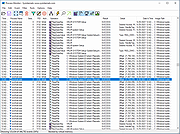 |
|
| Monitor File Events v1.03 Monitor File Events v1.03 "Monitor File Events" is an activity sniffer on your system, it determines any change on any file or folder on your computer. Possibility to scan up to 5 different directories and their relative sub-directories with search filters for directories and files, obtaining precise targets, without messing up the list with hundreds of processes in other paths that are not interest. The selected filters determine what you are watching and thus, which events can be triggered. So what is going on in your system, something that even the Task Manager cannot say. Quick Inspection of the Directory, with a double click on the Events or Processes displayed. Saving of log activities in * .txt format, with a simple and clean reading, to easily compare the activities in order of time and scan, thanks to the time stamped in each line. Window position selectable with switch activities in Top Most. Automatic saving of last User Settings. Features Watch Process : processes activity with any process association in run mode or in background mode. Process activity splitted into a columns: "ID" "PROCESS NAME" "EXECUTABLE PATH" "COMMAND LINE" Events Folders & Files : "Name-Dir" "Name-File" "Creation-Time" "Size-Change" "Security" "Attributes" "Last-Write" "Last-Access" Something is Changed : Occurs when a file or directory in the specified Path is changed. Something has been Created: Occurs when a file or directory in the specified Path is created. Something has been Deleted : Occurs when a file or directory in the specified Path is deleted. Something has been Renamed : Occurs when a file or directory in the specified Path is renamed. Attributes : The attributes of the file or folder. CreationTime : The time ... |
 |
3,449 | May 27, 2020 Alex Malkovich  |
|
| Monitor Profile Switcher v0.7.0.0 Monitor Profile Switcher v0.7.0.0 Save and easily switch between Windows multi monitor configurations. Save monitor configurations of Windows 7 through 11 and easily switch between them with a click in a popup menu of your taskbar. The tool is designed for users with two or more monitors who in certain situations would like to quickly change their monitor setup (e.g. enable/disable a TV which is attached to the HDMI port, make an attached TV the primary display to remove tearing switch which monitor is on the left/right...). Along the monitor state and setup the resolution is also saved and restored. Note: If you accidentally disable all your monitors boot into safe mode to fix the problem. Features • Quickly change monitor configurations • Monitor resolutions and setup/state (left, right, extended, disabled) is restored Click here to visit the author's website. |
 |
1,712 | Nov 25, 2022 Martin Krämer 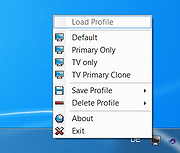 |
|
| Moo0 System Monitor 1.76 Moo0 System Monitor 1.76 CPU / GPU / Disk Temperature. +40 others Moo0 System Monitor lets you keep your eye on system resource usages of your PC. It currently supports 43 kinds of information including CPU, Memory, Network, and detailed HDD usages. Using this program, you may discover what is limiting your system performance in each occasion. Quote: "Moo0 SystemMonitor is a smart free program that shows what is going on with your computer. The program uses a minimal amount of ressources, and you can learn from it where your computer "hangs". You can see your computer under many perspectives, and with the features you can diagnose your computer. You can have as many features as you want open and have them in the way that fits you best on the screen. I use Moo0 SystemMonitor every day." Peter Dragonetti Update (10/27): [ Update History (57) ] - Fixed a bug in which it wasn't auto-starting with the system when used on laptops in the battery mode on Windows Vista/7 and 8. - Added Thai language support in partial. |
 |
5,450 | Jan 16, 2017 Moo0 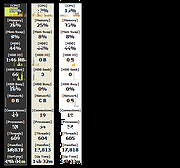 |
|
| Multi File Port Monitor v1.5.2.1604 Multi File Port Monitor v1.5.2.1604 MFILEMON is a print monitor for 32 and 64 bit MS Windows (2000/XP/2003/2008/2012/Vista/7/8/10). It automates "print to file" jobs choosing the filename according to a pattern. It can redirect data to an external program (e.g. Ghostscript, to produce PDF). Features Rich file naming scheme supporting many run-time variables, including auto-increment counters Can redirect print jobs to an external process Can "run as" a regular user (e.g. to access network resources) Log facility for debugging rel. 1.5.2 oct 31, 2017 ------------------------ * Added external program wait timeout * Added flag to hide or show external program * Widened configuration dialog * Fixed various "run as" bugs Click here to visit the author's website. |
 |
5,295 | Oct 24, 2019 Lorenzo Monti  |
|
| My Memory Monitor v1.70 My Memory Monitor v1.70 My Memory Monitor shows physical memory usage in real time in the systray area and on screen. You can also view the top processes which use the most ram by right clicking on the window or on systray icon. Version 1.70: updated internal libraries code - some bugfix |
 |
5,935 | Apr 08, 2016 My Portable Software 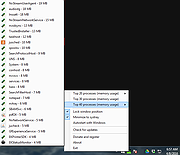 |
|
| My System Monitor 1.12 My System Monitor 1.12 My System Monitor is a smart utility docked in the top of Windows desktop which display: - hard disk drive and flash drive read / write activity and speed - cpu usage - free memory - lan, adsl and wifi download and upload speed Changelog: Version 1.12: - (fixed) new drives connected are not recognized automatically - (fixed) on multi user system when switching back to a desktop with My System Monitor, the dock area may not be restored correctly - option "always on top" now works properly - various fix |
 |
5,424 | May 23, 2017 My Portable Software 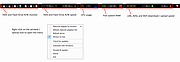 |
|
| Open Hardware Monitor v0.9.6 Open Hardware Monitor v0.9.6 The Open Hardware Monitor is a free open source software that monitors temperature sensors, fan speeds, voltages, load and clock speeds of a computer. The Open Hardware Monitor supports most hardware monitoring chips found on todays mainboards. The CPU temperature can be monitored by reading the core temperature sensors of Intel and AMD processors. The sensors of ATI and Nvidia video cards as well as SMART hard drive temperature can be displayed. The monitored values can be displayed in the main window, in a customizable desktop gadget, or in the system tray. The free Open Hardware Monitor software runs on 32-bit and 64-bit Microsoft Windows XP / Vista / 7 / 8 / 8.1 / 10. Supported Hardware CPU core sensors Intel Core 2, Core i3/i5/i7, Atom, Sandy Bridge, Ivy Bridge, Haswell, Broadwell, Silvermont, Skylake, Kaby Lake, Airmont, Goldmont, Goldmont Plus, Cannon Lake, Ice Lake, Tremont, Tiger Lake AMD K8 (0Fh family), K10 (10h, 11h family), Llano (12h family), Fusion (14h family), Bulldozer (15h family), Jaguar (16h family), Puma (16h family), Ryzen (17h family) Mainboard sensors ITE IT8620E, IT8628E, IT8655E, IT8665E, IT8686E, IT8688E, IT8705F, IT8712F, IT8716F, IT8718F, IT8720F, IT8721F, IT8726F, IT8728F, IT8771E, IT8772E, IT8792E/IT8795E Fintek F71808E, F71858, F71862, F71868AD, F71869, F71869A, F71882, F71889ED, F71889AD, F71889F Nuvoton NCT6102D, NCT6106D, NCT6771F, NCT6772F, NCT6775F, NCT6776F, NCT6779D, NCT6791D, NCT6792D, NCT6792D-A, NCT6793D, NCT6795D, NCT6796D, NCT6796D-R, NCT6797D, NCT6798D Winbond W83627DHG, W83627DHG-P, W83627EHF, W83627HF, W83627THF, W83667HG, W83667HG-B, W83687THF GPU sensors Nvidia ... |
 |
4,284 | Dec 28, 2020 Michael Möller 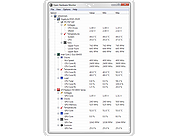 |
|
| Performance Monitor 4.1.3 Performance Monitor 4.1.3 Performance Monitor is a small program that shows you the CPU, Memory, Disk and Network utilization under Windows NT platforms (2000, XP, Vista, Win 7, etc...). It's composed by four fully configurable small graphs and it can work in the tray area also. The windows are fully anchorable. PerfMon can become transparent and permits you to forward left-mouse clicks so you can place it anywhere. You can also change the program priority (saving CPU work) and its size (for big monitor resolutions ;-)) Usage: • Right click for options • Drag a single panel to move it • Drag a single panel with the CTRL Key down to move all attached panels History Version 4.1.3 • Added the ability to restore icons if Windows Explorer crashes |
 |
5,359 | Jan 16, 2017 Lorenzi Davide 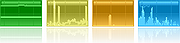 |
|
| Real Network Monitor 1.4 Real Network Monitor 1.4 Real Network Monitor is a professional solution to monitor internet traffic information and statistics. Features: Auto-Run feature Stores all downloaded and uploaded rates by day / month / year of all applications with many formats as Megabytes and Gigabytes Auto-Update and Auto-Select the new connected interfaces Select the interface to see all statistics Desktop monitor function with Windows aero feature if the operating system supports the feature Taskbar monitor function to see statistics inside the Windows taskbar Download / Upload Speed Type / Speed / MAC Adress Maximum Download / Upload Rate Average Download / Upload Speed Downloaded / Uploaded data by connection Total Downloaded / Uploaded data Website Blocker Interfaces Lookup Traffic Database Compatible with all adapters, including DialUP / Bluetooth / Wireless Connections Look at the properties of the current adapter, including DNS and IP Addresses Save all data in an encrypted text file located in the root of the EXE Save the latest inferface selected in the UI for the next runtime See the local IPs and variations with connection by Time Written in English and Português do Brasil languages Minimize to tray and other UI functions Using Smart Installer Technology for the Setup, one click to install this program Smart Uninstaller will kill all running applications of the program before removal Compatibility: Windows 8 Windows ... |
 |
5,494 | May 24, 2017 Josh Cell Softwares Corporation 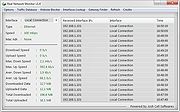 |
|
| Simple Bandwidth Monitor v1.1 Simple Bandwidth Monitor v1.1 Simple Bandwidth Monitor will help you monitor your network usage. Here are some key features of Simple Bandwidth Monitor: Realtime graphical display of your network usage Daily and Monthly download and upload statistics Simple Bandwidth Monitor Every 10 sec current statistics are saved to your disk. Rates show you network usage in bits per second (Kilobits or Megabits). |
 |
3,853 | Nov 27, 2019 niliand.com  |
|
| Simple Internet Meter 2.3.0 ==Official Mirror== Simple Internet Meter 2.3.0 Simple Internet Meter is my new bandwidth monitor. After my program CS Fire Monitor came out years ago I had many requests for added features. Many of those features where not possible to add using the Windows API. Such as seeing what is internet traffic and what is local network traffic. The only way to accomplish this is to look at the packet data. So I made this program using WinPcap and PacketX.dll. Limitations: 14-day trial To view the Help & FAQ for Simple Internet Meter - http://www.pcwintech.com/simple-internet-meter-help To view a video on the features and information on Simple Internet Meter - http://www.pcwintech.com/files/simple_internet_meter_video/index.htm Lite and standard features include: Monitor Network Traffic. Monitor a range of ports Keep logs of Daily & Hourly Usage Auto save any report to a file. Easily change the colors to fit your style and taste. Resize the monitors to make then very small and transparent, keeping them out of the way Blend to desktop mode makes the monitors blend to your desktop. Ghost mode makes the monitors click through. System tray icon can be animated to show network traffic. Open network connections and Windows firewall settings from the right click menu of the tray icon. (This makes getting to these areas much easier in Vista and Windows 7) Repair and view Network Information from the right click menu. View Detailed Netstats, showing what ports are being used and by what program. Extra Stats Features available only in the standard version: Remote View (Monitor Multiple Computers from any where in the world) Bandwidth Quotas Quota Alerts Determine what is Internet & Local Traffic Changelog: Major code updates and tweaks. Better handling when system comes out of sleep. |
 |
9,152 | Dec 21, 2013 PcWinTech |
|
| Simple Internet Meter Lite 2.3.0 ==Official Mirror== Simple Internet Meter Lite 2.3.0 Simple Internet Meter is my new bandwidth monitor. After my program CS Fire Monitor came out years ago I had many requests for added features. Many of those features where not possible to add using the Windows API. Such as seeing what is internet traffic and what is local network traffic. The only way to accomplish this is to look at the packet data. So I made this program using WinPcap and PacketX.dll. Lite and standard features include: Monitor Network Traffic. Monitor a range of ports Keep logs of Daily & Hourly Usage Auto save any report to a file. Easily change the colors to fit your style and taste. Resize the monitors to make then very small and transparent, keeping them out of the way Blend to desktop mode makes the monitors blend to your desktop. Ghost mode makes the monitors click through. System tray icon can be animated to show network traffic. Open network connections and Windows firewall settings from the right click menu of the tray icon. (This makes getting to these areas much easier in Vista and Windows 7) Repair and view Network Information from the right click menu. View Detailed Netstats, showing what ports are being used and by what program. Extra Stats Features available only in the standard version: Remote View (Monitor Multiple Computers from any where in the world) Bandwidth Quotas Quota Alerts Determine what is Internet & Local Traffic Changelog: Major code updates and tweaks. Better handling when system comes out of sleep. |
 |
9,255 | Dec 21, 2013 PcWinTech |
|
| Sordum Monitor Off v1.1 Sordum Monitor Off v1.1 Computer monitors consume a significant amount of energy and it could be reduced dramatically by simply turning the screen off whenever it’s not needed , Unfortunately, Windows does not offer a convenient shortcut for this task. The Power Options in Windows have a setting to turn off the monitor after xx amount of minutes when your computer is idle. While this works, setting it to kick in too fast can be annoying because you don’t want the screen to go off when in the middle of reading something. If you have a desktop computer You could for example turn off your monitor manually but have you ever tried to turn off a laptop screen? Most laptops don’t offer this feature. Sordum Monitor off Software is an Utility to Switch Off your Desktop or Laptop Monitor with single Mouse click or by pressing a Keyboard key combination. This utility also has some extra features Like lock the workstation feature, Block keyboard When Screen Turns Off ,Block Mouse When Screen Turns Off , Mute Sound When Screen Turns Off , Automatically start with windows startup etc. When using devices like Laptop which run on battery, you can significantly increase the battery life by simply Turning Off your Monitor when not required,or when performing any background tasks like a virus scan or listening to Music or downloading a huge file. then using Sordum Monitor Off Software can not only help protect your computer it is the best way to save money on your power bill. How to Use: The program is very small and no installation is required (portable Freeware). All you need to do is just run executable file “Sordum Monitor off” whenever you want to turn off your screen. if you want to use extra features please run “_MonitorOff_Config.vbs” this ... |
 |
3,892 | Nov 26, 2019 Sordum.org 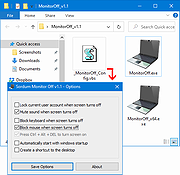 |
|
| Spybot Identity Monitor v3.4 Spybot Identity Monitor v3.4 You’ve got the right to know! You’ve probably registered on dozens of websites (or more) over the years, giving them your email address, personal data like birth dates and street addresses, and passwords. Spybot Identity Monitor gives you a tool that allows you to check if your information already is in the hand of hackers. It’s your data – you deserve to know! What to do if…? If Spybot Identity Monitor tells you that a service has leaked your data, you should: Change your password at that service at once. Change your password on all other services where you might have used the same password. Start using a password manager to make sure all those passwords are stored safely. Start using Two Factor Authentication where possible. Spybot Identity Monitor Main View Once started, the program immediately shows an overview of known sources and breaches for the accounts set up. Spybot Identity Monitor Account Details By viewing account details you can get an overview where the account - in this example it's a dummy email address example@example.com - was leaked. Spybot Identity Monitor Breach Details You can view all details of a breach of your data. In this example you'll see that for example@example.com, even phone numbers and employers were leaked. Tutorial Watch how Rob from Team Spybot explains how Spybot Identity Monitor is used! Supports: Windows 7 to 10 Changes: Version 3.4 November 4th, 2019 Spybot Identity Monitor 3.4 is a mandatory update that fixes a breaking change in Have I Been Pawned support and adds our own data sources for even more! Fixed Have I Been Pwned support. Added own additional sources. Contacts only Safer-Networking servers now (additional privacy). Click here to visit the author's website. |
 |
5,061 | Jan 07, 2021 Safer-Networking Ltd.  |
|
| TCP Monitor Plus v2.93 TCP Monitor Plus v2.93 A TCP/IP network monitor for Windows. LAN and Internet traffic volume display, IP monitoring, and session status monitoring are possible. It also has functions such as NSLOOKUP, NETSTAT, WHOIS, and communication log file output. It can be resident in the task tray, so it does not get in the way. Supported operating systems Windows 98/Me/NT/2000/XP/Vista/7/8/8.1/10/11 • Functions are limited in some versions of Windows. • This software has been confirmed to work on Windows 11. • Works as a 32-bit application on a 64-bit OS. Changes: Ver2.93 • Layout adjustment on Windows 11 • Other minor fixes Click here to visit the author's website. |
 |
3,635 | Apr 04, 2023 OGA 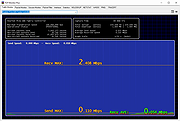 |
|
| The Dude Network Monitor v7.11.2 The Dude v7.11.2 Network Monitor An application which can dramatically improve the way you manage your network environment. It will automatically scan all devices within specified subnets, draw and layout a map of your networks, monitor services of your devices and alert you in case some service has problems. Some of its features Auto network discovery and layout Discovers any type or brand of device Device, Link monitoring, and notifications Includes SVG icons for devices, and supports custom icons and backgrounds Easy installation and usage Allows you to draw your own maps and add custom devices Supports SNMP, ICMP, DNS and TCP monitoring for devices that support it Individual Link usage monitoring and graphs Direct access to remote control tools for device management Supports remote Dude server and local client Runs in Linux Wine environment, MacOS Darwine, and Windows Documentation https://wiki.mikrotik.com/wiki/Manual:The_Dude Changes https://mikrotik.com/download/changelogs Click here to visit the author's website. |
 |
6,617 | Nov 07, 2023 MikroTik  |
|
| Tweaking.com - Remote Desktop IP Monitor & Blocker Portable Version v1.0.0 ==Official Mirror== Tweaking.com - Remote Desktop IP Monitor and Blocker Portable Version v1.0.0 For Windows XP, 2003, Vista, 2008, 7, 8 & 2012 (32 & 64 Bit) I made this program after seeing brute force attacks on a customers server who had remote desktop enabled and open to the internet. The attacks were trying to brute force the password for the administrator account. The Windows Event Viewer was not showing which IP address the connections were coming from. They were also coming from multiple locations and hitting at random times during the day and night. So tracking them down with the built in Windows tools was going nowhere. So I decided to make a tool that will monitor and log any IP that hits the remote desktop and to be able to block those IP's. This free program will monitor the remote desktop port using the Windows netstat API and keep them in a log for later viewing. The program has a built in block IP tool to easily block any IP address. It does this by using the built in Windows IP Security Policy (IPSec). It can only block IP's, but it can not unblock them. To unblock them I have included a guide here: How to remove IP's from the Windows IP Security (IPSec) Added by the Tweaking.com - Block IP Tool How to remove IP's from the Windows IP Security (IPSec) Added by the Tweaking.com - Block IP Tool Even though this tool was built for watching the remote desktop port you can use it to watch any single port on the system. So if you have another kind of server running and the port open to the internet you can now log any IP that hits it. |
 |
9,047 | Dec 21, 2013 Tweaking.com |
|
| Tweaking.com - Remote Desktop IP Monitor & Blocker v1.0.0 ==Official Mirror== Tweaking.com - Remote Desktop IP Monitor and Blocker v1.0.0 For Windows XP, 2003, Vista, 2008, 7, 8 & 2012 (32 & 64 Bit) I made this program after seeing brute force attacks on a customers server who had remote desktop enabled and open to the internet. The attacks were trying to brute force the password for the administrator account. The Windows Event Viewer was not showing which IP address the connections were coming from. They were also coming from multiple locations and hitting at random times during the day and night. So tracking them down with the built in Windows tools was going nowhere. So I decided to make a tool that will monitor and log any IP that hits the remote desktop and to be able to block those IP's. This free program will monitor the remote desktop port using the Windows netstat API and keep them in a log for later viewing. The program has a built in block IP tool to easily block any IP address. It does this by using the built in Windows IP Security Policy (IPSec). It can only block IP's, but it can not unblock them. To unblock them I have included a guide here: How to remove IP's from the Windows IP Security (IPSec) Added by the Tweaking.com - Block IP Tool How to remove IP's from the Windows IP Security (IPSec) Added by the Tweaking.com - Block IP Tool Even though this tool was built for watching the remote desktop port you can use it to watch any single port on the system. So if you have another kind of server running and the port open to the internet you can now log any IP that hits it. |
 |
9,133 | Dec 21, 2013 Tweaking.com |
|
| Yet Another (remote) Process Monitor 2.4.2 Yet Another (remote) Process Monitor 2.4.2 The main purpose of YAPM is to display all informations availables about processes running on a local or remote system, and to update all these informations in real time. The application has four principal windows : the main window : displays the list of opened tasks/processes/jobs/services/TCP-UDP-connections in real time the process detail window : displays in real time all informations about a specific process. Double-click on a process to open this window the service detail window : displays in real time all informations about a specific service. Double-click on a service to open this window the job detail window : displays in real time all informations about a specific job. Double-click on a job to open this window For all lists, it is possible to choose the columns to display. Lots of informations and functions are available, here are the main : Processes YAPM is able to kill (simple kill, kill process tree, kill by 6 different methods), stop, resume, set priority, set affinity of processes (multiple selection), add processes to job, create dump file, reduce WS size...etc. . You can also choose the informations you want to display (more than 50 available). The processes are highlighted depending of their type (system processes, processes in job...). Colors are of course configurable. Services YAPM can shutdown, stop, resume, pause, delete, create and change start type of all services. Changelog CHANGES FROM 2.4.0 * NEW / Improvements - Added massive signature check feature - Now 'Dump memory' feature is implemented and works fine - Now can create snapshot file from command line (-ssfile "FILE_PATH") - Optimized Service enumeration - Added LoadCount information for modules - Added 'Free memory' button (this calls the .Net GC) - x64 systems : added "IsWow64" information (and displays "* 32") - x64 systems : now ... |
 |
5,486 | Nov 15, 2019 violent_ken  |
|
| Showing rows 1 to 26 of 26 | Showing Page 1 of 1 | 1 |
OlderGeeks.com Copyright (c) 2025