A plea...
Deanna and I have been running this site since 2008 and lately we're seeing a big increase in
users (and cost) but a decline in percentage of users who donate. Our ad-free and junkware-free
download site only works if everyone chips in to offset the revenue that ads on other sites bring
in. Please donate at the bottom of the page. Every little bit helps. Thank you so much.
Sincerely,
your Older Geeks: Randy and Deanna
Always scroll to the bottom of the page for the main download link.
We don't believe in fake/misleading download buttons and tricks. The link is always in the same place.
HTMLAsText v1.11
HTMLAsText utility converts HTML documents to simple text files, by removing all HTML tags and formatting the text according to your preferences.
Features
HTMLAsText automatically removes all tags and scripts from the document.
The remained text is formatted according to the number of characters per line that you select.
All HTML entities (e.g.: &amp, &lt) are converted into the corresponding ASCII characters.
Unordered lists ( tag) and ordered lists (<ol> tag) are formatted accordingly. The bullets beside the items of unordered lists are replaced by ASCII characters according to your selection.
Definition lists are formatted by adding spaces in the left side of the definition lines.
Optionally, centered and right-aligned paragraphs are formatted accordingly by adding space characters in the left side of the lines.
Optionally, HTMLAsText allows you to add a line under each heading ( |












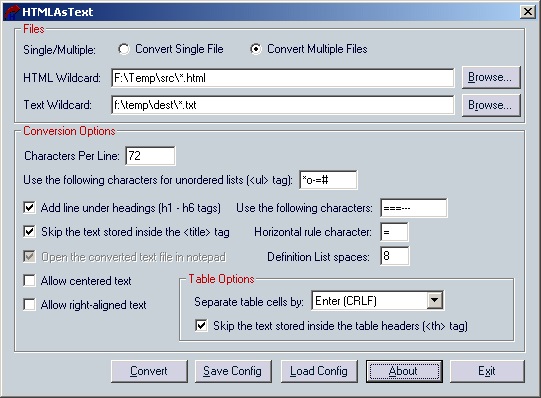
 , out of 72 Votes.
, out of 72 Votes.
