Buy our over-priced crap to help keep things running.




















| File - Download RoboMirror v2.0 | ||||||||
| Description | ||||||||
|
A plea... Deanna and I have been running this site since 2008 and lately we're seeing a big increase in users (and cost) but a decline in percentage of users who donate. Our ad-free and junkware-free download site only works if everyone chips in to offset the revenue that ads on other sites bring in. Please donate at the bottom of the page. Every little bit helps. Thank you so much. Sincerely, your Older Geeks: Randy and Deanna Always scroll to the bottom of the page for the main download link. We don't believe in fake/misleading download buttons and tricks. The link is always in the same place. RoboMirror v2.0 A portable, graphical interface for Robocopy for mirroring folders. RoboMirror's aim is to provide a very simple and user-centered GUI for Robocopy to allow for easy synchronization of two directory trees, e.g., to perform a robust incremental backup, both locally (e.g., to an external hard disk) and across the network. 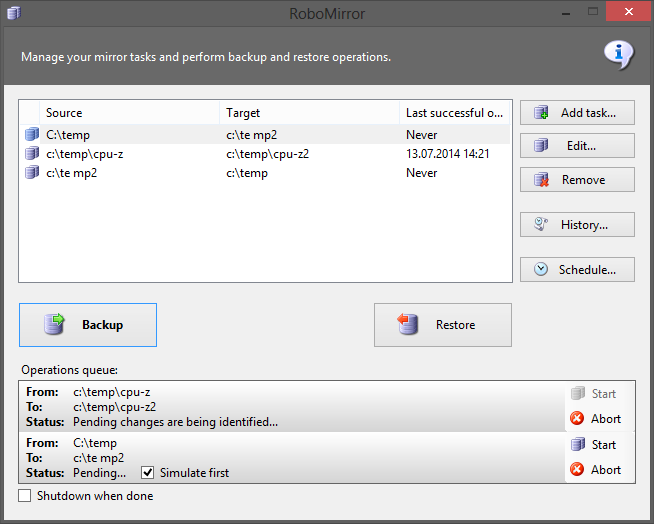 Additionally, RoboMirror supports volume shadow copies. By using shadow copies, all files can be copied, including files locked by running processes (Outlook, SQL Server...). Robocopy is shipped with Windows since Vista and available as free SDK tool for previous Windows versions (RoboMirror already includes it). It allows to robustly synchronize two directory trees, both locally and across the network. It is therefore often used for mirroring purposes, e.g., as a powerful yet free backup utility. Features Very simple graphical interface Simplicity was one of the primary goals as I started coding this little application when my mum asked me for a simple backup tool. I was not able to find something I was looking for, so I started this project with the aim to be as simple as possible while still providing for what most users need, e.g., performing backups of folders to external hard drives or network shares, synchronizing an MP3 player with the music folder etc. Managing mirror tasks RoboMirror is based on a set of mirror tasks. A mirror task consists in a source folder and a target folder. When performing a backup, new and modified files and folders in the source folder will be copied to the target folder. When performing a restore operation, the operation is reversed by swapping source and target folders, i.e., new and differing files and folders in the target folder will be copied to the source folder. The Overwrite newer files option controls whether newer files in the target (restore operation: source) folder are to be overwritten by older ones from the source (restore operation: target) folder. Files and folders which exist in the target (restore operation: source) folder but not in the source (restore operation: target) folder, so-called extra files and folders, can optionally be deleted to create an identical mirror. Two-way synchronization Performing a two-way synchronization is admittedly a bit clumsy, but oversimplifying it can easily result in bad surprises. Scenario: Both folders are to contain all files and the latest version of each file. 1) Make sure to disable both Overwrite newer files and Delete extra files and folders options for the desired task. 2) Perform a backup operation. This will copy all new and newer files and folders from the source folder to the target folder. 3) Then perform a restore operation. This will copy all new and newer files and folders from the target folder to the source folder. Extended NTFS attributes Besides copying file data, attributes and time stamps, RoboMirror can also copy extended NTFS attributes, either only the access control lists (ACLs) or everything (ACLs, owner and auditing information). Excluding files and folders Entire subfolders, files and wildcards in the source (restore operation: target) folder may be excluded from synchronization. Additionally, files may be excluded by any of the common attributes (Hidden, System and Encrypted). A wildcard excludes all matching items in the source (restore operation: target) folder and in all of its subfolders! Due to Robocopy limitations, wildcards cannot include any path information, e.g., \MySubfolder\*.bak is not a valid wildcard. Simulation Simulation run to identify the pending changes which are then presented to the user, asking for confirmation. This should prevent unpleasant surprises. Scheduling backups Backup tasks may be scheduled on a regular basis (daily, weekly and monthly at a given time). Scheduled RoboMirror tasks require an interactive session, so the user needs to be logged on. The tasks are scheduled such that they are executed automatically as soon as possible if a scheduled start has been missed (e.g., because the machine was powered off or the user wasn't logged on). Tip: If a backup task is scheduled via RoboMirror running as administrator, the scheduled task will be executed as administrator and not cause any UAC prompt! Logging and task history All manually started and scheduled operations are logged, including the full Robocopy output. The complete history of a mirror task may be displayed for further analysis. Volume shadow copies By creating a temporary shadow copy of the source (restore operation: target) volume and copying from that shadow copy, all files can be copied, including files locked by running processes (e.g., Outlook locking its .pst files, SQL server its databases). This is accomplished using the handy AlphaVSS open-source library. A non-persistent shadow copy snapshot (a.k.a. System Restore point) of the source (restore operation: target) volume will be created and mounted as network share. As soon as the mirror operation is finished, the shadow copy is deleted. Features requiring elevated privileges • Volume shadow copy to copy files locked by running processes • Robocopy backup mode /zb or /b to copy files the user has no direct access to • Copying extended NTFS owner and auditing information /copyall or /copy:datsou In order to use these features, the user needs to be in the Backup Operators or in the Administrators group. In the latter case, Robomirror needs to be run as administrator if using Windows Vista or newer and UAC is enabled. Which basic Robocopy switches are used? /z[b] /e /fft /r:12 /w:5 /tbd /np Use Robocopy restartable mode (with backup mode fallback on access denied errors if RoboMirror runs with the required privileges), include empty folders, assume FAT file times (2-second granularity), 12 retry attempts with 5 seconds delay, wait for network shares to be defined, no detailed progress output. You may modify the default switches to your liking by editing the file RoboMirror.exe.config in the application directory (e.g., C:\Program Files\RoboMirror\RoboMirror.exe.config). It is an XML file, open it with your favourite text editor. In that file you may also disable the simulation run if you feel confident and want to save some seconds and a mouse click when performing a backup. 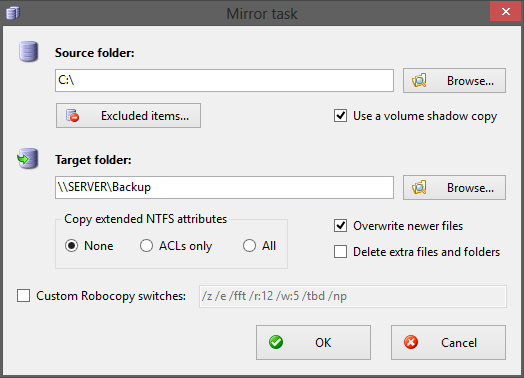 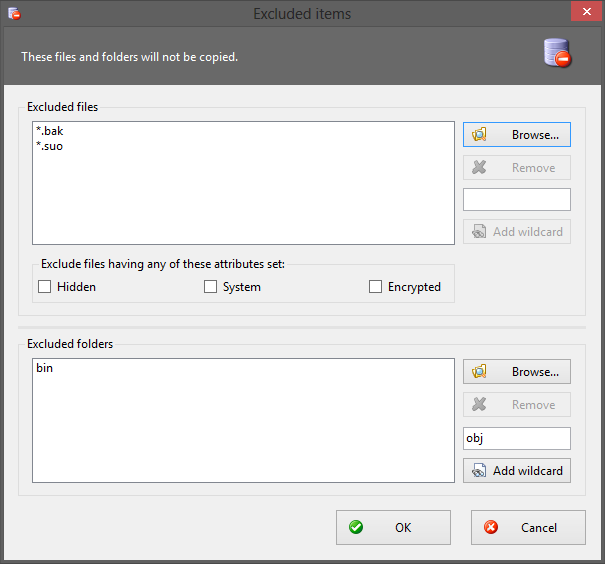 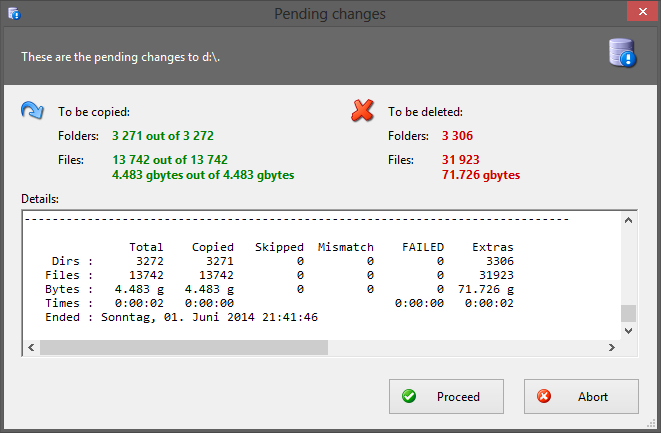 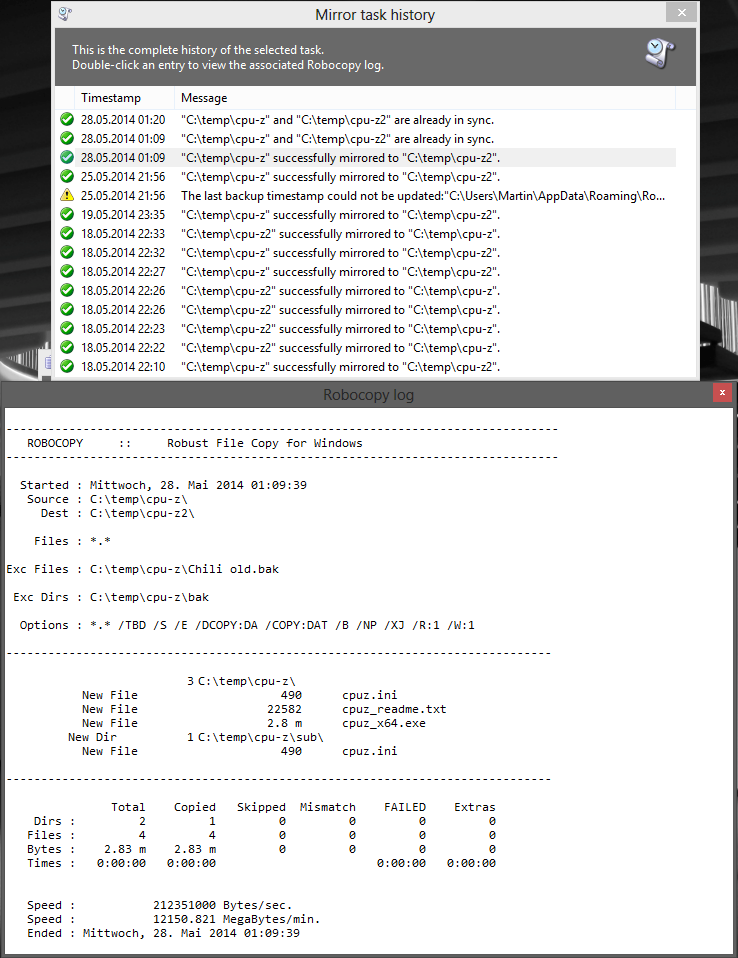 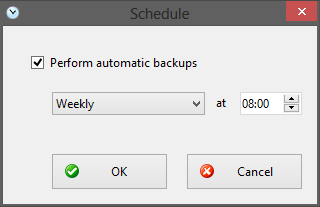 Click here to visit the author's website. Continue below for the main download link. |
||||||||
| Downloads | Views | Developer | Last Update | Version | Size | Type | Rank | |
| 2,095 | 5,054 | Martin Kinkelin <img src="https://www.oldergeeks.com/downloads/gallery/thumbs/RoboMirror1_th.png"border="0"> | Mar 14, 2023 - 12:44 | 2.0 | 615.4KB | ZIP |  , out of 17 Votes. , out of 17 Votes. |
|
| File Tags | ||||||||
| v2.0 RoboMirror | ||||||||
Click to Rate File Share it on Twitter → Tweet
|