Buy our over-priced crap to help keep things running.




















| Files | ||||
| File Name | Rating | Downloads | ||
| RoboMirror v2.0 RoboMirror v2.0 A portable, graphical interface for Robocopy for mirroring folders. RoboMirror's aim is to provide a very simple and user-centered GUI for Robocopy to allow for easy synchronization of two directory trees, e.g., to perform a robust incremental backup, both locally (e.g., to an external hard disk) and across the network. Additionally, RoboMirror supports volume shadow copies. By using shadow copies, all files can be copied, including files locked by running processes (Outlook, SQL Server...). Robocopy is shipped with Windows since Vista and available as free SDK tool for previous Windows versions (RoboMirror already includes it). It allows to robustly synchronize two directory trees, both locally and across the network. It is therefore often used for mirroring purposes, e.g., as a powerful yet free backup utility. Features Very simple graphical interface Simplicity was one of the primary goals as I started coding this little application when my mum asked me for a simple backup tool. I was not able to find something I was looking for, so I started this project with the aim to be as simple as possible while still providing for what most users need, e.g., performing backups of folders to external hard drives or network shares, synchronizing an MP3 player with the music folder etc. Managing mirror tasks RoboMirror is based on a set of mirror tasks. A mirror task consists in a source folder and a target folder. When performing a backup, new and modified files and folders in the source folder will be copied to the target folder. When performing a restore operation, the operation is reversed by swapping source and target folders, i.e., new and differing files and folders in the target folder will be copied to the source folder. The Overwrite newer files option controls whether newer files in the target (restore operation: source) folder are to be overwritten by older ... |
 |
2,097 | Mar 14, 2023 Martin Kinkelin 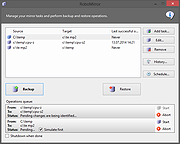 |
|
| Showing rows 1 to 1 of 1 | Showing Page 1 of 1 | 1 |
OlderGeeks.com Copyright (c) 2025