Buy our over-priced crap to help keep things running.




















| File - Download MX Linux – Xfce v23.4 | ||||||||
| Description | ||||||||
|
A plea... Deanna and I have been running this site since 2008 and lately we're seeing a big increase in users (and cost) but a decline in percentage of users who donate. Our ad-free and junkware-free download site only works if everyone chips in to offset the revenue that ads on other sites bring in. Please donate at the bottom of the page. Every little bit helps. Thank you so much. Sincerely, your Older Geeks: Randy and Deanna Always scroll to the bottom of the page for the main download link. We don't believe in fake/misleading download buttons and tricks. The link is always in the same place. MX Linux – Xfce v23.4 MX Linux is a cooperative venture between the antiX and MX Linux communities. It is a family of operating systems (This download is the version with the Xfce desktop) that are designed to combine elegant and efficient desktops with high stability and solid performance. MX’s graphical tools provide an easy way to do a wide variety of tasks, while the Live USB and snapshot tools inherited from antiX add impressive portability and remastering capabilities. Extensive support is available through videos, documentation and a very friendly forum. 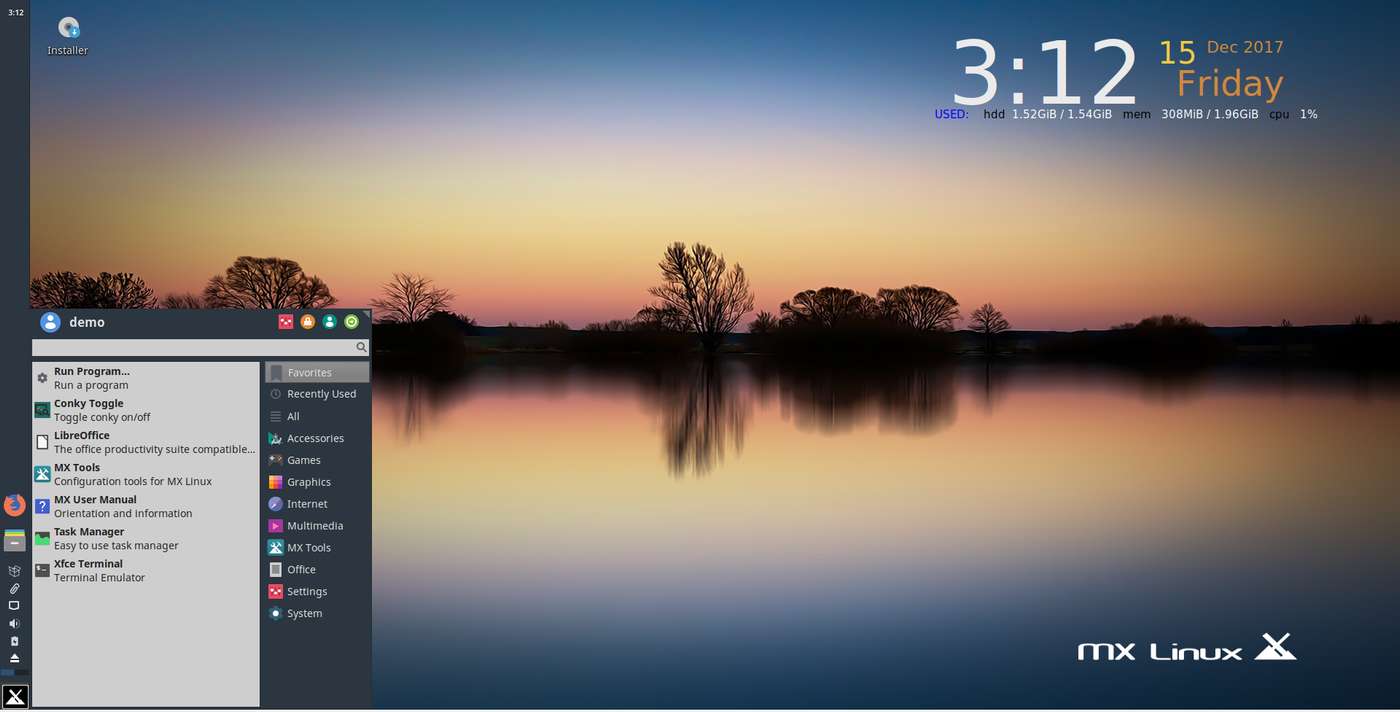 MX Linux – Xfce is the flagship. It is a mid-weight desktop environment that aims to be fast and low-resource, while still being attractive and user-friendly. It augments the native Xfce configuration with unique features: • Modular core components for the full functionality expected from a modern desktop environment. • A collection of powerful and handy “MX Tools” that cover a range of actions from Boot Options to Repository management. • A fast Package Installer covering Popular Applications, MX Test Repo, Debian Backports and Flatpaks. • An extensive collection of wallpapers, themes, conkies and icon sets for customization. Usage and Install Videos General • Disk manager: a gui for /etc/fstab • Booting systemd on MX Linux (using mx-boot-options tool) • MX Linux: Conkies and Colors • Running snap packages on MX Linux • Make a full-featured antiX/MX live-usb MX-21 • Live boot menu overview • Comparing ram and cpu usage of antiX and MX-21 on low spec hardware • MX-21 Kernel management • Introducing MX 21 • Do a “Regular” install of MX-21 • Installing MX-21 with custom partition options • Installing MX-21 with btrfs Default passwords user demo: demo user root: root Users Manual https://mxlinux.org/manuals/ How to make the USB • A full-featured bootable (Live) USB can be made from an ISO by using MX’s Live USB Maker tool. Users of other Linux distributions can download and run the Live USB Maker appimage right from their current distro to create a full-featured Live MX USB from any standard ISO. • Other graphical USB creators that write a Read-Only image of the ISO onto USB (e.g., openSUSE Imagewriter or Mint USB Image Writer) may also be used to create a Live USB, but it will lack the advanced live features available to MX. If you want to create a USB on a Windows base, we suggest you use Rufus, which supports the bootloader. Note: These files are huge! Please help cover the cost of the bandwidth with a donation below. Thanks. This download is for the... “Advanced Hardware Support” release for very recent hardware, with 6.6 kernel and newer graphics drivers and firmware. 64 bit only. For newer hardware. If you need the... Standard Debian 6.1 64 bit kernel and hardware support from Debian Stable. Suitable if your PC is a few years old. Download here. Click here to visit the author's website. Continue below for the main download link. |
||||||||
| Downloads | Views | Developer | Last Update | Version | Size | Type | Rank | |
| 2,003 | 5,145 | MX Linux and antiX Communities <img src="https://www.oldergeeks.com/downloads/gallery/thumbs/MXLinuxxfce1_th.png"border="0"> | Oct 02, 2024 - 11:46 | 23.4 | 2.32GB | ISO |  , out of 33 Votes. , out of 33 Votes. |
|
| File Tags | ||||||||
| Linux MX – Xfce v23.4 | ||||||||
Click to Rate File Share it on Twitter → Tweet
|