|
|

Your download link is at the very bottom of the page... always. |
Processed through Paypal No account required. |
Buy our over-priced crap to help keep things running.










|
|

Your download link is at the very bottom of the page... always. |
Processed through Paypal No account required. |










| File - Download Memory Checker v1.2.3 | ||||||||
| Description | ||||||||
|
A plea... Deanna and I have been running this site since 2008 and lately we're seeing a big increase in users (and cost) but a decline in percentage of users who donate. Our ad-free and junkware-free download site only works if everyone chips in to offset the revenue that ads on other sites bring in. Please donate at the bottom of the page. Every little bit helps. Thank you so much. Sincerely, your Older Geeks: Randy and Deanna Always scroll to the bottom of the page for the main download link. We don't believe in fake/misleading download buttons and tricks. The link is always in the same place. Memory Checker v1.2.3 A simple memory stress-testing tool. It is useful to test the reliability of your computer's main memory (RAM) under “high” load. 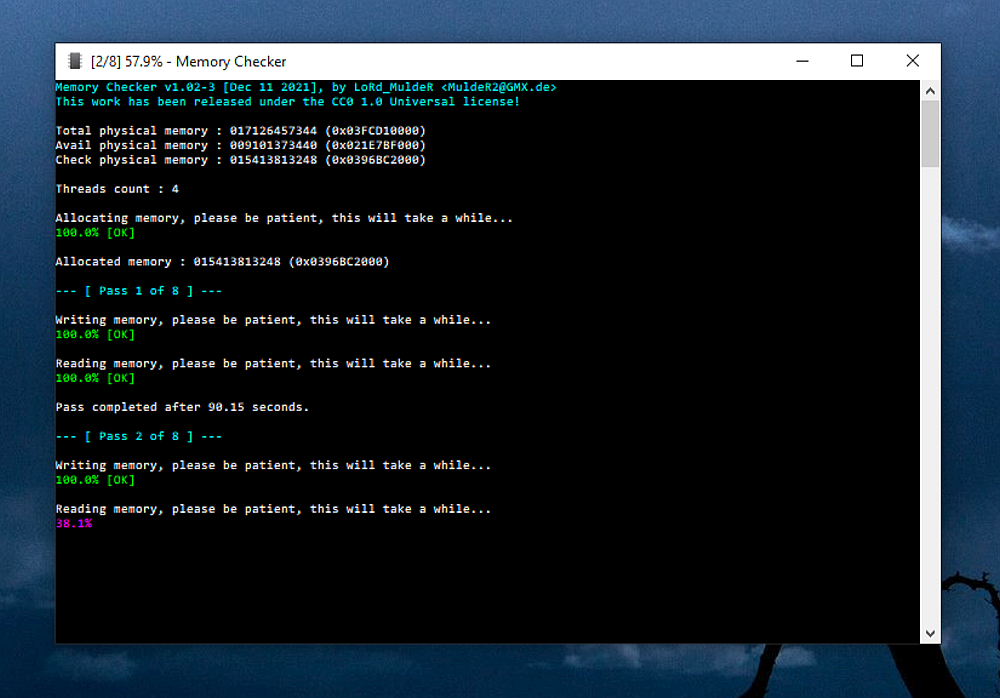 Because the Memory Checker runs as a “normal” Windows application, it is very easy to use. See the limitations below. Disclaimer Memory Checker puts a high stress on your computer's hardware and thus may trigger hardware problems that otherwise would have remained unnoticed. Be patient when running this tool. Your computer may appear to be frozen but it is not. It is possible that this will cause your system to crash. In extremely rare circumstances even permanent damage or data loss is possible! In no event will the authors of this program be liable to you for damages, including any general, special, incidental or consequential damages arising out of the use or inability to use the program; including but not limited to loss of data or data being rendered inaccurate or losses sustained by you or third parties or a failure of the program to operate with any other programs. By running this program on your machine, you acknowledge and agree that the use of this program is at your own risk. Synopsis The Memory Checker program is invoked as follows: MemoryChecker.exe [OPTIONS] [<target_memory_size>[%]] [<threads>] Specifying the amount of memory to be tested and the number of threads to be used is optional. If not specified explicitly, default values apply. The amount of memory to be tested can be specified as a percentage of the total physical memory. Note: Its is highly recommended to close all other programs that are running on your machine before the Memory Checker tool is launched. Options The following command-line options are available: --batch: Exit the program immediately (i.e. do not wait for a key press) when the test has completed or failed. --continuous: Keep the test running until either an error is detected or the test is interrupted manually. --debug: Enable additional diagnostic output. You can use a tool like DbgView to retrieve the debug output. --monochrome: Disable colored console output. It is implicitly disabled when redirecting to a file or pipe. --high: Run the program with “high” priority. Be aware that this can cause the system to become unresponsive! Environment The following environment can be used tweak the behavior of Memory Checker: MEMCHCK_PASSES: Overrides the number of testing passes to execute. By default, eight testing passed will be executed. Exit Code Returns exit code 0 if and only if the test has completed without any errors. If a memory error (or other error) was detected, the exit code 1 is returned. Algorithm First of all, the Memory Checker allocates the specified amount of memory to be tested. By default, 90% of the computer's total physical memory will be tested. All allocated memory pages are “locked” (pinned) in the physical memory, so that they can not swapped out to the disk during the test. Once the required memory has been allocated, the actual testing begins. By default, eight testing passed will be executed. Each pass consist of the following two phases: Fill the entire memory with pseudo-random data (different in each run), using multiple threads in order to max out the throughput. Read the entire memory, again using multiple threads, and verify that the retrieved data still exactly matches the data that was written originally. Limitations Like any memory testing tool that runs as a program under a “normal” operating system, the Memory Checker can not access and test 100% of the physical memory. The operating system reserves a certain fraction of the physical memory for its own purposes. This “reserved” memory can not be tested. Also, the Memory Checker does not allocate as much memory as possible; a certain proportion of the memory is spared, so that the system remains responsive. This means that even though the Memory Checker can reveal a large number of memory problems, there is no hard guarantee that it will detect any possible problem! Supported Platforms Memory Checker runs on any 64-Bit version of Microsoft Windows, from Windows XP Professional x64 Edition (Service Pack 2) up to and including Windows 11. License This work has been released under the CC0 1.0 Universal license. For details, please refer to: https://creativecommons.org/publicdomain/zero/1.0/legalcode Acknowledgements The Memory Checker project includes some code that has been adapted from RHash, by Aleksey Kravchenko. RHash is released under the BSD Zero Clause License license. Changes: v1.2.3 What's new Code refactoring and clean-up. Click here to visit the author's website. Continue below for the main download link. |
||||||||
| Downloads | Views | Developer | Last Update | Version | Size | Type | Rank | |
| 2,808 | 5,534 | LoRd_MuldeR <img src="https://www.oldergeeks.com/downloads/gallery/thumbs/MemoryChecker1_th.png"border="0"> | Feb 12, 2023 - 15:04 | 1.2.3 | 120.5KB | ZIP |  , out of 45 Votes. , out of 45 Votes. |
|
| File Tags | ||||||||
| Checker Memory v1.2.3 | ||||||||
|
Click to Rate File Share it on Twitter → Tweet
|