|
|

Your download link is at the very bottom of the page... always. |
Processed through Paypal No account required. |
Buy our over-priced crap to help keep things running.










|
|

Your download link is at the very bottom of the page... always. |
Processed through Paypal No account required. |










| Files | ||||
| File Name | Rating | Downloads | ||
| .NET Checker v1.4 .NET Checker v1.4 A tiny, portable tool to show installed versions of .NET and Visual C++. Also... Checks what version of .NET an application requires. Requires: Microsoft .NET v4.5 Changes: v1.4 Improved C++ detection code Click here to visit the author's website. |
 |
1,512 | May 16, 2025 PC Assist Software  |
|
| ESET EternalBlue Checker 1.0.0.1 ESET EternalBlue Checker 1.0.0.1 ESET has released a free tool to help determine whether your Windows machine is patched against EternalBlue. If the tool finds a vulnerability in your system due to missing Microsoft patches, Your computer is vulnerable will be displayed. Press any key to open the Microsoft Windows update page. Click Microsoft Update Catalog in Method 2: Microsoft update Catalog section. On the Microsoft Update Catalog page, find your operating system in the Products column and click the Download button next to your system. Click the link in the Download window to download the security update for your system. After the security update has been installed, restart your computer. After the computer has restarted, run ESETEternalBlueChecker.exe again to verify that the security update installed correctly and your system is no longer at risk. If the security update was installed correctly, Your computer is safe, Microsoft security update is already installed will be displayed. Warn colleagues who frequently receive emails from external sources – for instance financial departments or Human Resources. Regularly back up your data. In the event of infection, this will help you recover all data. Do not leave external storage used for backups connected to your computer to eliminate the risk of infecting your backups. If your system requires Windows Updates to receive the patch for this exploit, create new backups after applying the patch. Disable or restrict Remote Desktop Protocol (RDP) access Disable macros in Microsoft Office. If you are using Windows XP, disable SMBv1. |
 |
5,443 | Nov 13, 2019 ESET  |
|
| Memory Checker v1.2.3 Memory Checker v1.2.3 A simple memory stress-testing tool. It is useful to test the reliability of your computer's main memory (RAM) under “high” load. Because the Memory Checker runs as a “normal” Windows application, it is very easy to use. See the limitations below. Disclaimer Memory Checker puts a high stress on your computer's hardware and thus may trigger hardware problems that otherwise would have remained unnoticed. Be patient when running this tool. Your computer may appear to be frozen but it is not. It is possible that this will cause your system to crash. In extremely rare circumstances even permanent damage or data loss is possible! In no event will the authors of this program be liable to you for damages, including any general, special, incidental or consequential damages arising out of the use or inability to use the program; including but not limited to loss of data or data being rendered inaccurate or losses sustained by you or third parties or a failure of the program to operate with any other programs. By running this program on your machine, you acknowledge and agree that the use of this program is at your own risk. Synopsis The Memory Checker program is invoked as follows: MemoryChecker.exe [OPTIONS] [<target_memory_size>[%]] [<threads>] Specifying the amount of memory to be tested and the number of threads to be used is optional. If not specified explicitly, default values apply. The amount of memory to be tested can be specified as a percentage of the total physical memory. Note: Its is highly recommended to close all other programs that are running on your machine before the Memory Checker tool is launched. Options The following command-line options are available: --batch: Exit the program immediately (i.e. do not wait for a key press) when the test has completed or failed. --continuous: ... |
 |
2,804 | Feb 12, 2023 LoRd_MuldeR 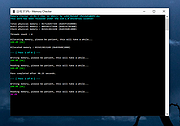 |
|
| Microsoft PID Checker v1.49 Microsoft PID Checker v1.49 Microsoft PID Checker validates Microsoft Product Keys for Microsoft Windows, Office, Visual Studio, SQL and others. Microsoft PID Checker can validate Microsoft Product Keys from the following: Windows 7 / Server 2008 R2 Windows 8 / Server 2012 Windows 8 / Server 2012 CSVLK Windows 8.1 / Server 2012 R2 Windows 8.1 / Server 2012 R2 CSVLK Windows 8.1 / Server 2012 R2 preRTM Windows 8.1.1 / Server 2012 R2 Update1 Windows 8.1.1 / Server 2012 R2 Update1 CSVLK Windows 10 / Server 2016 (10240) Windows 10 / Server 2016 CSVLK (10240) Windows 10 / Server 2016 (10586) Windows 10 / Server 2016 CSVLK (10586) Windows 10 / Server 2016 RS1 RTM (14393) Windows 10 / Server 2016 RS1 RTM CSVLK (14393) Windows 10 / Server 2016 RS2 RTM (15063) Windows 10 / Server 2016 RS2 RTM CSVLK (15063) Windows Vista / Server 2008 Windows Embedded Standard 7 Windows Embedded Standard 8 Windows Embedded Standard 8 CSVLK Windows Embedded Industry Pro 8 Windows Embedded Industry 8.1 Windows Embedded POSReady 7 Windows Embedded Compact 2013 Windows Home Server 2011 Windows Storage Server Essentials 2011 Windows ThinPC Embedded Windows ThinPC Embedded Standard Exchange Server 2010 Exchange Server 2013 Exchange Server 2016 Office 2010 Office 2010 KMS Host Office 2013 Office 2013 KMS Host Office 2016 Office 2016 KMS Host Office Online Server 2016 Office Web Apps / Sharepoint Server 2010 Office Web Apps / Sharepoint Server 2013 Office Web Apps / Sharepoint Server 2016 Server Essentials 2012 R2 Small Business Server 2011 Storage Server 2012 R2 SQL Server 2012 SQL Server 2014 SQL Server 2016 Visual Studio 2010 Visual Studio 2012 Visual Studio 2013 Visual Studio 2015 Visual Studio 2017 |
 |
5,928 | Mar 28, 2019 user_hidden  |
|
| Path Length Checker v1.3.30 Path Length Checker v1.3.30 Path Length Checker is a stand-alone app that allows you to specify a root directory, and it gives you back a list of all paths (i.e. files and directories) in that root directory and their lengths. It includes features such as pattern matching and min/max length constraints, as well as the ability to specify a string that should replace the root directory in the results brought back, allowing you to quickly see path lengths if you were to move the files/folders to another location. Running via the GUI (Graphical User Interface) To run the Path Length Checker using the GUI, run the PathLengthCheckerGUI.exe. Once the app is open, simply provide the Root Directory you want it to search and press the large Get Path Lengths... button. Running via the Command Line The PathLengthChecker.exe is the command-line alternative to the GUI. Simply run it without any parameters to see what parameters you can pass to it. Extra Info There is currently a bug with the Path Length Checker tool where it is not able to process paths in Windows restricted directories (e.g. C:\Documents and Settings). In the meantime you can use this PowerShell script by Daniel Schroeder to get those path lengths. Click here to visit the author's website. |
 |
4,926 | Jan 12, 2022 Daniel Schroeder 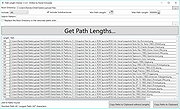 |
|
| Tray Host Checker v1.0.3 Tray Host Checker v1.0.3 Tiny application which periodically pings a configured hostname or IP address and displays a tray icon to show success or failure. Installation: Unzip TrayHostChecker.zip to its own folder and run TrayHostChecker.exe. v1.0.2 - 2017-07-03 + Added alerting options to up and down events. (Thanks, webfork) * Moved "Enable host checking" option to the "Host" section. |
 |
5,271 | Dec 31, 2018 Jody Holmes  |
|
| Showing rows 1 to 6 of 6 | Showing Page 1 of 1 | 1 |
OlderGeeks.com Copyright (c) 2025