Buy our over-priced crap to help keep things running.




















| File - Download Master of Magic-IME v0.9.9.7 | ||||||||
| Description | ||||||||
|
A plea... Deanna and I have been running this site since 2008 and lately we're seeing a big increase in users (and cost) but a decline in percentage of users who donate. Our ad-free and junkware-free download site only works if everyone chips in to offset the revenue that ads on other sites bring in. Please donate at the bottom of the page. Every little bit helps. Thank you so much. Sincerely, your Older Geeks: Randy and Deanna Always scroll to the bottom of the page for the main download link. We don't believe in fake/misleading download buttons and tricks. The link is always in the same place. Master of Magic-IME v0.9.9.7 Multiplayer Java rewrite of Simtex's classic game Master of Magic Master of Magic-IME is a multiplayer client/server java rewrite of Microprose/Simtex's classic DOS turn based strategy game Master of Magic. Instructions from the author: MoM IME v0.9.9.7 quick instructions ----------------------------------- Here's some quick notes on how to get a game up and running in case some parts aren't obvious: 1) Unzip momime0.9.9.7.zip somewhere. I recommend you don't put this under C:\Program Files, or anywhere else Windows doesn't like files being modified. Straight under C:\, in your user home folder, or on another drive letter are fine. 2) You must have a Java 11 or higher. There are now 2 builds of MoM IME, one which has a 64 bit Windows Java runtime environment already included and can just be unzipped and ran, so use this if you do not want to do your own configuration. The smaller download does not include a jre so can be used if you already have Java installed and configured, or are trying to run it on some platform other than 64 bit WIndows. 3) Run the server. After a few seconds it'll say "Listening for client connection requests on port 18250". Nothing else to do here, just leave the window open. 4) Run the client. This takes significantly longer to start up (1 minute+) as it reads in a lot of the graphics files and performs a lot of consistency checks on them before starting up. 5) Click connect to server. Click localhost (for the server running on your own PC). Enter a player name and password. Since this is the first time you're connecting to your server, tick "This is a new account". In the future, leave this box unticked and make sure you use the same name and password. 6) Click "New Game". Note the "OK" button is disabled. To get it enabled you have to add at least one opponent (Human and/or AI) and enter a game name at the bottom. Feel free to change any of the other options, and you can tick "customize" to manually specify any of the game values. 7) Pick a predefined wizard or "Custom". For custom wizards, you then choose a portrait, and picking choose "Custom" again will let you pick any GIF/PNG/JPG file for your wizard portrait, up to a max size of 218x250. 8) Pick starting spells and a race. If you chose no Human opponents, the game will now start up automatically; if you chose human opponents, you have to wait for them to join and go through their wizard and race choices before the game will start. 9) After the game starts up I hope it should be self explanatory to anyone used to the original MoM. A lot of features aren't implemented yet, e.g. on the "Info" menu the only Advisors that work so far are the Apprentice, Surveyor and Tax Collector. 10) Saving and loading games has now been added but note this doesn't work quite like the original MoM. Games are autosaved every turn, so there is no explicit save button. Games may be reloaded only by the same player who created the game in the first place. If a saved multiplayer game, the additonal players must then join the loaded game just like when creating a new game, before it will start back up. 11) While there are language files for a couple of languages besides English, these are now extremely out of date and haven't been updated for many versions, so the game won't work very well if you try to pick one of these. If any native language speakers wish to volunteer to try to complete any of these partial translations or add new ones, it would be much appreciated. NB. All the windows in the client can be moved around by dragging an empty piece of the window away from any buttons or other controls. Only the overland map window can be resized. I'd like to put out a thank you to the folks at the MoM wiki - http://masterofmagic.wikia.com The amount and level of detail of information they've collected there about the rules and all other aspects of the original MoM has been invaluable and saved me a lot of time and guesswork trying to figure out how the original MoM worked for myself. 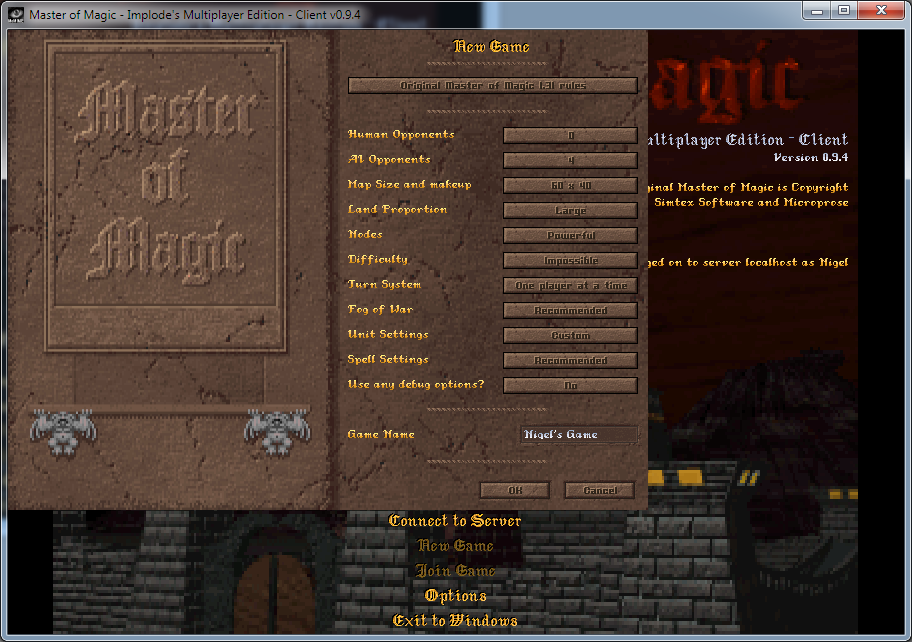  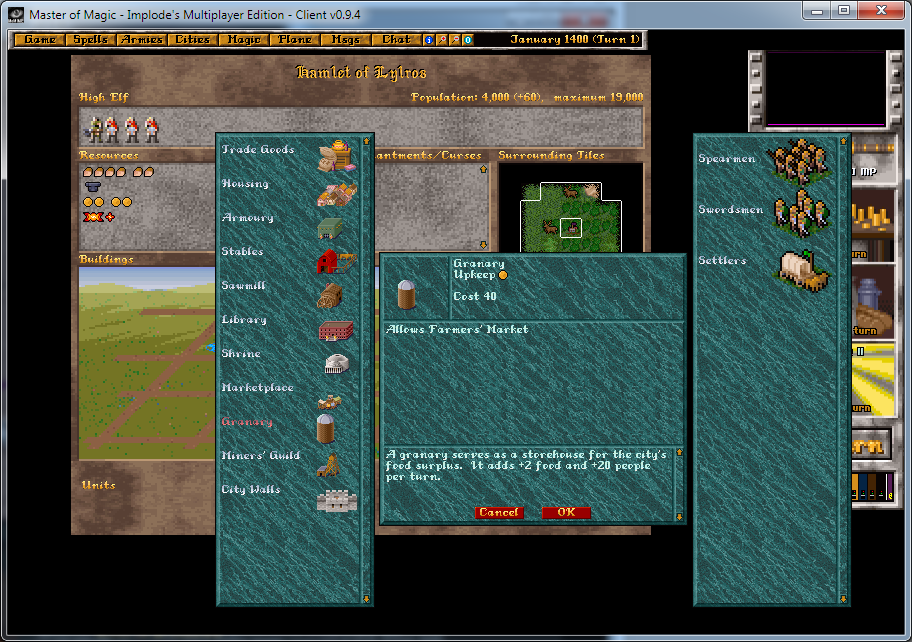   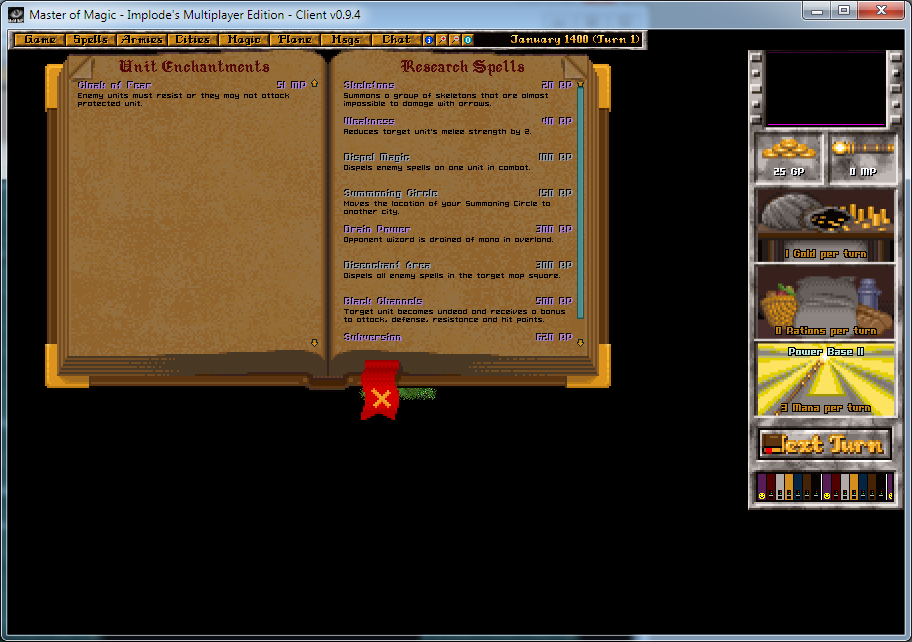 This download is for the version that includes Java. If you need the version that does not include Java (game requires Java), download here. Click here to visit the author's website. Continue below for the main download link. |
||||||||
| Downloads | Views | Developer | Last Update | Version | Size | Type | Rank | |
| 2,425 | 4,348 | Nigel Gay <img src="https://www.oldergeeks.com/downloads/gallery/thumbs/MasterofMagicIME1_th.png"border="0"> | Dec 02, 2021 - 19:25 | 0.9.9.7 | 99.68MB | ZIP |  , out of 39 Votes. , out of 39 Votes. |
|
| File Tags | ||||||||
| Master of Magic-IME v0.9.9.7 | ||||||||
Click to Rate File Share it on Twitter → Tweet
|