|
|

Your download link is at the very bottom of the page... always. |
Processed through Paypal No account required. |
Buy our over-priced crap to help keep things running.










|
|

Your download link is at the very bottom of the page... always. |
Processed through Paypal No account required. |










| Files | ||||
| File Name | Rating | Downloads | ||
| AMD Ryzen Master v2.8.0.1937 AMD Ryzen Master v2.8.0.1937 AMD Ryzen Master Utility for Overclocking Control Every AMD Ryzen processor is multiplier-unlocked from the factory, so you can personalize performance to your taste. AMD provides the AMD Ryzen Master utility to access this powerful advantage.1,2 As AMD Ryzen Master has evolved to support an increasingly diverse set of CPU products and features, the user interface has also grown increasingly complex. We have developed a useful “basic view” that provides access to the most essential features and telemetry. You can toggle between the new “basic view” and “advanced view” to see the overclocking features that are right for you. AMD Ryzen Master (Basic View) The new basic view provides you with the ability to automatically overclock your CPU, manually control how much overclocking you wish to apply as well and give you a view of important system parameters like the CPU temperature, speed and voltages. Personalized Performance AMD Ryzen Master Advanced View provides for up to four profiles to store custom user-defined configurations for both the Ryzen™ CPU, integrated Radeon™ graphics and DDR4 memory. You can adjust performance parameters for the active cores, integrated graphics frequency and adjust memory timings. You can optimize for general performance or fine tune the settings for your favorite applications. Integrated Radeon™ Graphics Overclocking The integrated GPU in the AMD Ryzen™ with a Radeon graphics processor can also be overclocked for even higher gaming performance when overclocking cores and memory. Customize your performance for your favorite game, save the profile and you can easily return to the optimized setting. System Monitoring Accurate hardware status updates are vital, so AMD Ryzen Master has you covered with both real-time monitoring and a histogram of per-core clock rates and temperature, including average and peak readings. This release of AMD Ryzen Master extends native language support from English to include German, French and Simplified ... |
 |
12,063 | Sep 03, 2021 Advanced Micro Devices, Inc  |
|
| Clean Master for Android 3.8.3.454 Clean Master for Android 3.8.3.454 Clean out your junk files, clear out your private information, uninstall and backup, and kill rogue apps. Clean Master is free memory booster app that clear cache, deletes junk files, free up ram and storage space. Clean - Cache files and residual files that take up valuable storage space Clear - Protect your privacy by deleting personal information such as sms records, search history and browser history App Management - Move apps to sd card, uninstall system/preinstalled apps and backup apk files Task Killer - Shut down poorly coded apps to save battery and optimize android's performance Change Info: 1.Add cleaning popup reminder for apps with large junk files that never got cleaned 2.Add select-all button for obsolete APKs 3.Fixed bugs and improved Memory Boost 4.New guideline for 1 Tap Boost / Widget in Memory Boost 5.Add usage frequency information in App Manager |
 |
10,300 | Nov 02, 2013 KS Mobile |
|
| EaseUS Partition Master Free v19.6.0 EaseUS Partition Master Free v19.6.0 Free drive partition manager for Windows. • All-in-one free partition manager designed for individual users. • Copy OS and data to another HDD/SSD. • Convert MBR to GPT for Windows 11 upgrade. • Work perfectly on Windows 11, 10, 8.1/8 and 7. Best Disk Partition Manager Software for Beginners What is a partition manager? A partition manager is a reliable disk partitioning utility for Windows users to apply to flexibly creating, resizing, deleting, and even combining partitions. As one of the best best free disk manager, EaseUS Partition Master enables beginners to operate all types of partition management and disk performance optimization tasks on Windows 11/10/8.1/8/7 in a few simple clicks. Create/Delete Partition Saving all data on a disk goes after creating partition(s) or deleting partition(s) you don’t need it anymore. Keep disk performing well. Resize/Move Partition No worry if extending volume grey out. Easily adjust the used partition space (s) without any data loss: Resize, Move, to freely change disk space. Extend System Partition Make full use of free or unallocated space by extending the system partition or C drive. Try the "Extend" function and make the PC run faster. Merge Partitions To merge partitions is actually to combine two partitions as one. EaseUS knows how to fix C drive full and manage a few partitions from chaos. Format/Wipe Partition EaseUS free partition manager enables you to efficiently format disk or wipe partitions. Its "Undo" button avoids directly formatting USB or disks. Quick Partition New Disk Suitable for setting up a brand-new disk without any partition(s). Customize how many partitions you want to divide, and set partition style as MBR or GPT. Free Partition Clone Wizard Tired of copying and pasting over and over again? EaseUS Partition Master helps to duplicate or clone partitions from one hard disk/partition to another without any data loss on all Windows-supported PCs. Convert to MBR/GPT Users may need to convert ... |
 |
12,207 | Jun 06, 2025 EASEUS  |
|
| Master of Magic-IME v0.9.9.7 Master of Magic-IME v0.9.9.7 Multiplayer Java rewrite of Simtex's classic game Master of Magic Master of Magic-IME is a multiplayer client/server java rewrite of Microprose/Simtex's classic DOS turn based strategy game Master of Magic. Instructions from the author: MoM IME v0.9.9.7 quick instructions ----------------------------------- Here's some quick notes on how to get a game up and running in case some parts aren't obvious: 1) Unzip momime0.9.9.7.zip somewhere. I recommend you don't put this under C:\Program Files, or anywhere else Windows doesn't like files being modified. Straight under C:\, in your user home folder, or on another drive letter are fine. 2) You must have a Java 11 or higher. There are now 2 builds of MoM IME, one which has a 64 bit Windows Java runtime environment already included and can just be unzipped and ran, so use this if you do not want to do your own configuration. The smaller download does not include a jre so can be used if you already have Java installed and configured, or are trying to run it on some platform other than 64 bit WIndows. 3) Run the server. After a few seconds it'll say "Listening for client connection requests on port 18250". Nothing else to do here, just leave the window open. 4) Run the client. This takes significantly longer to start up (1 minute+) as it reads in a lot of the graphics files and performs a lot of consistency checks on them before starting up. 5) Click connect to server. Click localhost (for the server running on your own PC). Enter a player name and password. Since this is the first time you're connecting to ... |
 |
2,425 | Dec 02, 2021 Nigel Gay  |
|
| Rename Master v3.20 Rename Master v3.20 A free utility to rename multiple files with just a few clicks. Anyone that has worked with websites, file archives, or collections of music, videos, or pictures has probably spent way too much time renaming hundreds of files. This utility will add, remove, or replace parts of the filename with ease and also supports renaming via file properties, MP3 tags, JPEG JFIF and EXIF tags, Video tags, and text files. Batch renaming that's simple to use, yet still very powerful. Features • Intelligent number sorting • Full Unicode filename support • File and folder renaming • Custom filelist columns • Auto-Preview • Subfolder Scanning to rename files in multiple folder • Renaming Variables for JPEG/MP3/Video tags, file properties, counters, and more • Scripts to save commonly used renaming options • [*] and [?] command prompt style wildcards, or full Regular Expression support • Optional Explorer integration for right-clicking on files/folders or using "Send To" • Case Changing and Textfile importing • Command line options for batch renaming Requirements This program requires no installation, but an optional setup program is included. Supported on Windows XP through Windows 11. Changes v3.20 (Renaming Script) New: Format/Wildcards button next to textboxes that support RegEx and Wildcards Fix: decreased script load time by at least 30% Fix: "?temp?" variable not working in some "Replace" fields Fix: "Remove/Replace Before/After/Between Phrase" issue using the "Between" option in some cases Fix: "Find and Edit" updated to support \1 style RegEx backreferences when using ?reg? in the search field Fix: "Select and Move" updated to support \1 style RegEx backreferences when using ?reg? in the search field (File List) New: added "Highlight Changing Names" under "Edit" (Window: ... |
 |
5,411 | Jun 02, 2025 joejoesoft.com 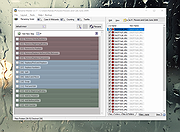 |
|
| SSuite Mail Merge Master 2.6 SSuite Mail Merge Master 2.6 Mail Merge Master is designed to create one letter or envelope for each recipient from a text draft by using an address or data list. The address/data list is imported as a csv file, that may be created by using any spreadsheet application, or you may add the data inside the data block, and then export it as a csv file. This application is also completely and absolutely portable! Features of Mail Merge Master:SSuite Mail Merge Master is designed to create one letter or envelope for each recipient from a text draft by using an address or data list. The address/data list is imported as a csv file, that may be created by using any spreadsheet application, or you may add the data inside the data block, and then export it as a csv file. Free SSuite Office Software, applications, databases, communications, lan video chat, and office suites. - Simple and easy to use. - Easy to merge forms and data with your custom letters. - Numerous advanced options on the print preview window. - Various output options including csv, rtf, and txt formats. What's new in this release: Added an internal text editor. Added an envelope printer and address book. Updated the print preview and merge features. |
 |
6,073 | Oct 24, 2019 Van Loo Software  |
|
| Tower Master Tower Master Tower Master is a multiplayer platform game with an easy to use drag-and-drop level editor. Cleverly design your own deadly medieval tower and race your opponents to the finish line. We make an indie game every other month, called the Protocannon project, and want to make our games bigger and better with your support. So feedback is very welcome. Never finished, always stable! IMPORTANT: Sometimes you need to forward the correct ports to your pc in order for other people to be able to join your game. The standard port is 25000. |
 |
6,520 | Mar 01, 2016 Triangle Studios  |
|
| Showing rows 1 to 7 of 7 | Showing Page 1 of 1 | 1 |
OlderGeeks.com Copyright (c) 2025