|
|

Your download link is at the very bottom of the page... always. |
Processed through Paypal No account required. |
Buy our over-priced crap to help keep things running.










|
|

Your download link is at the very bottom of the page... always. |
Processed through Paypal No account required. |










| Files | ||||
| File Name | Rating | Downloads | ||
| Awesome Duplicate Photo Finder v1.2.1 Awesome Duplicate Photo Finder v1.2.1 A free powerful tool, that helps you to find and remove duplicate photos on your computer. With this app you can easily clean up your photo collection from duplicates or even similar images. This program is very easy to use. You can do all you need with duplicate photos in just a couple of mouse clicks. Awesome Duplicate Photo Finder is able to compare resized pictures or even pictures with corrected colors (black and white photos etc.). It supports all major image types: JPG, BMP, GIF, PNG, TIFF, CR2 (Canon RAW). To start playing just drag some folders from the Windows Explorer into the program's window and click "Start" button, and have fun! Awesome Duplicate Photo Finder is a completely FREE Software. It contains absolutely NO ADWARE, NO SPYWARE, NO REGISTRATION, NO POPUPS, NO MALWARE or other unwanted software. Features Extremely simple user interface Clever algorithms to find similar or exact duplicate photos Search through the following image types: JPG, BMP, GIF, PNG, TIFF, CR2 RAW Compare resized pictures and even pictures with corrected colors (black and white photos etc.) Add multiple folders or drives for scanning, no limitation for number of files Works with network drives and removable devices (USB flash drives etc.) Support for moving and deleting of duplicate photos It's AWESOME and Free! How to use If you frequently looks for images on web and have already saved thousands of them, either for professional usage or for any other purpose, then your hard drive must be spurting with a lot of similar images. If you are a photographer, it must be a difficult job to select ... |
 |
2,729 | Sep 11, 2023 Duplicate Finder 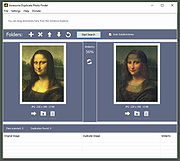 |
|
| FastStone Photo Resizer v4.4 FastStone Photo Resizer v4.4 An image converter and renaming tool that intends to enable users to convert, rename, resize, crop, rotate, change color depth, add text and watermarks to images in a quick and easy batch mode. Drag and Drop mouse operation is well supported. Features Convert and Rename images in batch mode Support common image formats including loading of JPEG, JPEG2000, PNG, GIF, BMP, TIFF, PCX, TGA, WMF, EMF, ICO, CUR, PPM, HEIC, WEBP and saving to JPEG, JPEG2000, PNG, GIF, BMP, TIFF Resize, crop, change color depth, apply color effects, add text, watermark and border effects Rename images with sequential number Search and replace texts in the file names Preview conversion and renaming Support folder/non-folder structure Load and save options Support multithreading. i.e. process multiple images simultaneously for better performance And much more... Note: HEIC and WEBP are supported by Windows Imaging Component (WIC) codecs on Windows 10 / 11 Changes: v4.4 Added HEIC and WEBP formats on Windows 10/11 Filename template list is now editable Other minor improvements and bug fixes Click here to visit the author's website. |
 |
5,674 | Aug 15, 2023 FastStone Soft  |
|
| Photo Variants v1.5.0 Photo Variants v1.5.0 Free, universal photo editing software for Windows. Cull, import and edit the photos. Layer support. Retouching tools. Enhance your photos with filters and color adjustment. Apply presets and create variants of the source photo in one click. Add vector graphics or create complex images from scratch. Features: Color Adjustment Control brightness, hue, saturation, contrast, levels, GRB balance, white balance, replace colors and many more. Retouching Enjoy professional retouching tools: healing, cloning, smudge, blur, sharpness, lightening, colorization. Сorrect minor flaws in the photo! Drawing Use brushes, pencil and filling tools to create raster graphics or to correct existing photos. Blend the images, apply effects. Transformation Crop, flip, resize, warp and rotate. Apply changes to layer, to a group of layers, or to the entire image. Filters Taking advantage of layer support, create texts, shapes, polygons and masks. Combine images and apply effects. Use a ready-made collection of fonts, icons and other vector graphics. Graphic Design Taking advantage of layer support, create texts, shapes, polygons and masks. Combine images and apply effects. Use a ready-made collection of fonts, icons and other vector graphics. Supported operating systems: Windows 7, 8, 10, 11. Changes: v1.5.0 04/03/2025 Added new filters: Bump map; Gradient map. Implemented RAW importing and processing. Click here to visit the author's website. |
 |
204 | Apr 08, 2025 Photo Variants  |
|
| Picasa Photo Organizer 3.9.139.161 Picasa Photo Organizer 3.9.139.161 Together, Picasa and Picasa Web Albums make it easy for you to organize and edit your digital photos, then create online albums to share with friends, family and the world. Beautiful web albums Show your photos at their best. View full-screen slideshows, see your pictures arranged on a global map, enjoy video playback, and more. Focus on people People matter in your photos. Our technology helps you automatically organize your photos based on the people in them, and works in Picasa and Picasa Web Albums. Get organized Picasa automatically finds all the photos on your PC, wherever they are, and will organize them in seconds. Be creative Use Picasa to design and print beautiful photo collages, create fun video slideshows, add photo text or view your favorite photos on your desktop or screensaver. It's free to use Picasa is free to download, and Picasa Web Albums provides 1 gigabyte of free storage -- that's enough space for 4,000 wallpaper-size photos. Sharing made simple Publish your favorite photos online with one click. Create stunning online photo albums to share with friends and family, or public albums for the world to see. Get notified when your "Favorites" post new photos. Edit to perfection Improve almost any picture with Picasa's one-click fixes for common problems like red-eye, color, and lighting. Or, use tuning and effects to make your best photos look even better. Add places Easily add geo-tags to your photos so that you can remember exactly where they're from using Google Maps. Order photos & gifts, or print at home Picasa makes it easy for you to get the best out of your color printer. And Picasa Web Albums gives your friends the ability to download full-resolution pictures, so they can do the same. When ordering online, choose freely between major retail services. |
 |
9,180 | Feb 18, 2015 Google, Inc. |
|
| Restore Windows Photo Viewer v1.22 Restore Windows Photo Viewer v1.22 The classic Windows Photo Viewer is still hidden deep in Windows 10. This free program can easily turn it off and on. It also sets it as the default app for the picture formats you choose. Note: After closing the app, you may be asked if you need another app the author sells. Just say no unless you want more software. FEATURES: Support JPEG, JPG, JPE, JFIF format. Support BMP, DIB, ICO format. Support PNG, TIFF, TIF. Support GIF, WDP, JXR. Apply changes to either current user or all users on a computer. Restore the missing Windows Photo Viewer to Windows 10. Set Windows Photo Viewer as default photo viewer. Revert to Microsoft Photos App at any time. |
 |
4,674 | Mar 13, 2019 Authorsoft Corporation  |
|
| SunlitGreen Free Photo Editor v1.5.0.1633 SunlitGreen Free Photo Editor v1.5.0.1633 SunlitGreen Photo Editor is a free, simple and handy digital photo editing software program. It lets you view, resize, rotate, apply color corrections and effects to your photos in an easy and professional way. Features: Drag and drop to open photo files Automatic color corrections Previewable image adjustments Photo viewer with easy-to-use zoom tools Editable and savable image selections Advanced, channel-oriented color corrections Application Workspace Frequently used zoom commands are accessible through shortcut menu. Curves Dialog Adjust entire tonal range of image by defining control points on curves. Image Size Dialog Resize an image or change its resolution. Using "Auto Levels" to Correct Exposure Using "Auto Contrast" to Adjust Contrast Using "Hue/Saturation" to Colorize Photo Using "Color/Balance" to Reduce the Redness System requirements: Windows 2000/XP/2003/Vista/7/8/10 Click here to visit the author's website. |
 |
4,883 | Apr 14, 2019 SunlitGreen Software  |
|
| Showing rows 1 to 6 of 6 | Showing Page 1 of 1 | 1 |
OlderGeeks.com Copyright (c) 2025