|
|

Your download link is at the very bottom of the page... always. |
Processed through Paypal No account required. |
Buy our over-priced crap to help keep things running.










|
|

Your download link is at the very bottom of the page... always. |
Processed through Paypal No account required. |










| Files | ||||
| File Name | Rating | Downloads | ||
| Desktop Restore v1.7.2 Desktop Restore v1.7.2 This tiny application operates as a Shell extension. It records the layout and positions of icons and programs on the Windows Desktop, and permits restoration of the layout. From the author: "I wrote this program after severe frustration of having my layout trashed every time I switched screen resolutions. Sometimes other programs will switch screen size and trash your layout as well. This program is an answer to this problem, and I thought other people might find it useful too." TIP: Even with Desktop restore installed, does Windows seem to scramble your icons now every time you reboot, or press F5 to refresh? If so, after you restore your icons the way you want them, manually move one icon a space or two over and then move it back. After that Windows should remember their placement for a much longer time. Usage After installation, three new items are available in the desktop context menu (right-click menu): Save Desktop… , Restore Desktop and Custom Save and Restore… Right-clicking on the desktop and choosing Save Desktop… stores the current desktop layout into the registry (after verifying that this is what you want), using the current screen resolution as the name. Once this has been performed, choosing Restore Desktop, will recall the stored layout (for the current screen resolution) even if the icons have been scrambled all over the screen. You should always re-save the desktop after adding an icon and after changing a desktop icon’s position. Custom Save and Restore… allows you to: · Choose the saved layout to restore. ... |
 |
5,653 | Jul 02, 2020 Jamie O'Connell 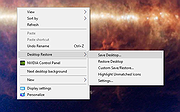 |
|
| Hekasoft Backup and Restore v0.97 Hekasoft Backup and Restore v0.97 The completely free solution for your web browser and other software's backup and management. Hekasoft Backup and Restore is an all-in-one solution to manage your browser data and settings. Backup your favorite browser’s settings in a single file that you can store on external drive or cd-rom and use it to restore the profile. Hekasoft Backup and Restore doesn’t limit you to only backing up your software, you can also migrate your profile from a browser to another and you can optimize your profile folder removing useless files. 41 Supported Programs Hekasoft Backup and Restore can backup the profile folder of the major browsers available for Windows, it’s an all-in-1 solution for your backup needs. With every update the software supported list grows. Supported Programs List Chrome (Chromium) based browsers Good for you CCleaner Browser The CentBrowser CocCoc Browser Comfortable Dragon Epic Privacy Browser Google Chrome Google Chrome Canary Iridium Browser Microsoft Edge Microsoft Edge Beta Microsoft Edge Canary Naver Whale Opera and work Sleipnir Slimjet SRWare Iron Supermium Thorium UR Browser Vivaldi Yandex Firefox (Gecko) based browsers Basilisk Comfortable IceDragon LibreWolf Mercury Midori Mozilla Firefox Mozilla SeaMonkey Mullvad Browser PaleMoon Tor Browser Waterfox Other browsers Lunascape Maxthon ... |
 |
5,326 | Dec 18, 2024 Hekasoft  |
|
| Reboot Restore Rx Free 2.2 Reboot Restore Rx Free 2.2 Reboot Restore Rx prevents any changes made on your drive(s) by restoring a saved baseline every time the PC boots up. It is designed for small public access computing environments such as classrooms, libraries, kiosks, and internet cafes. Even when users download files, viruses, malware, or even try to delete registry keys, Reboot Restore Rx will restore the PC back to your desired state. Reboot on Restore Instantly reset to the baseline on startup or hard reset. One-Click Instant Update Update the baseline without restarting your computer. Reduce Maintenance Cost Drastically reduces computer maintenance, and can be used to protect tier one public access computing environments Reboot Restore Rx Version: 2.2 Last Updated: 10 May 2017 Fixes Secure Boot Issue for better compatibility with Windows 10 build 1607 & later Support Grub Linux bootloader. Adjusted the Uninstallation User Interface. New End User License Agreement (EULA) |
 |
5,871 | Nov 15, 2019 Horizon DataSys Corp.  |
|
| Restore Windows Photo Viewer v1.22 Restore Windows Photo Viewer v1.22 The classic Windows Photo Viewer is still hidden deep in Windows 10. This free program can easily turn it off and on. It also sets it as the default app for the picture formats you choose. Note: After closing the app, you may be asked if you need another app the author sells. Just say no unless you want more software. FEATURES: Support JPEG, JPG, JPE, JFIF format. Support BMP, DIB, ICO format. Support PNG, TIFF, TIF. Support GIF, WDP, JXR. Apply changes to either current user or all users on a computer. Restore the missing Windows Photo Viewer to Windows 10. Set Windows Photo Viewer as default photo viewer. Revert to Microsoft Photos App at any time. |
 |
4,674 | Mar 13, 2019 Authorsoft Corporation  |
|
| System Restore Tool v1.0 System Restore Tool v1.0 A free all-in-one tool to make working with Windows System Restore a lot easier. Features: • Create a restore point. • Restore a backup. • Disable System Protection. • Turn on System Protection. • Disable protection settings. • Enable protection settings. • Delete restore points. • Disk space usage of restore points in percentage. • System Protection link. • Last format date. Click here to visit the author's website. |
 |
1,340 | Nov 02, 2023 Sordum.net  |
|
| Showing rows 1 to 5 of 5 | Showing Page 1 of 1 | 1 |
OlderGeeks.com Copyright (c) 2025