Buy our over-priced crap to help keep things running.




















| Files | ||||
| File Name | Rating | Downloads | ||
| lessmsi v1.10.0 lessmsi v1.10.0 A free tool to view and extract the contents of a Windows Installer (.msi) file. This is a utility with a graphical user interface and a command line interface that can be used to view and extract the contents of an MSI file. Features Windows Explorer Integration Lessmsi also integrates with Windows Explorer so that you can right-click on a Windows Installer file (.msi file) and select "Extract Files" to extract it into a folder right there: Just select Preferences from the Edit menu to enable (or disable) the explorer integration: GUI In addition to allowing you to extract files from the command line and from inside Windows Explorer, lessmsi has a graphical user interface that allows you to view detailed information about any MSI file. MSI Table Viewer Windows Installer (.msi files) are based on an internal database of tables. Lessmsi features a viewer for those tables. Useful for people who work a lot with installers. Click here to visit the author's website. |
 |
5,007 | May 04, 2023 Scott Willeke 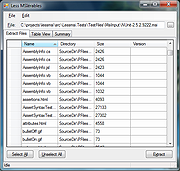 |
|
| Showing rows 1 to 1 of 1 | Showing Page 1 of 1 | 1 |
OlderGeeks.com Copyright (c) 2025