Buy our over-priced crap to help keep things running.




















| Files | ||||
| File Name | Rating | Downloads | ||
| ForceEnd v1.1.4 ForceEnd v1.1.4 Stops a running process, with or without force. Sometimes you have a program that hangs or comes back. Now you can shut it down effectively and wait no more. This program checks if it is being pushed away by another program and puts itself back in front. In BruteForce mode program keeps closing untill its not in processlist anymore before it stops. (Note that important Windows processes are also in this list and not always can be closed.) - Also keeps a, or more, process (-es) closed when added to the 'Keep these closed' listbox, when it tries to start again. Features: Prevent a process from starting. Track started and stopped processes. Force a process to stop. Click here to visit the author's website. |
 |
3,983 | Dec 13, 2021 Peusens Software  |
|
| fre:ac - Free Audio Converter v1.1.4 fre:ac - Free Audio Converter v1.1.4 fre:ac is a free audio converter and CD ripper with support for various popular formats and encoders. It currently converts between MP3, MP4/M4A, WMA, Ogg Vorbis, FLAC, AAC, WAV and Bonk formats. With fre:ac you easily rip your audio CDs to MP3 or WMA files for use with your hardware player or convert files that do not play with other audio software. You can even convert whole music libraries retaining the folder and filename structure. The integrated CD ripper supports the CDDB/freedb online CD database. It will automatically query song information and write it to ID3v2 or other title information tags. Features Converter for MP3, MP4/M4A, WMA, Ogg Vorbis, FLAC, AAC, WAV and Bonk formats Integrated CD ripper with CDDB/freedb title database support Portable application, install on a USB stick and take it with you Multi-core optimized encoders to speed up conversions on modern PCs Full Unicode support for tags and file names Easy to learn and use, still offers expert options when you need them Multilingual user interface available in 40 languages Completely free and open source without a catch This download is for the 64bit Windows version. If you need the 32bit Windows version, download here. If you need the Intel and PowerPC Macs, macOS 10.x version, download here. If you need the Intel and Apple Silicon Macs, macOS 11.0 version, download here. If you need the Linux x86 (64 bit) version, download here. If you need the Linux x86 (32 bit) version, download here. If you need the Linux ARM (64 bit) version, download here. If you need the Linux ARM (32 bit) version, download here. If you need the FreeBSD (64 bit) version, download here. If you need the ... |
 |
5,782 | Feb 16, 2021 Robert Kausch  |
|
| GSmartControl v1.1.4 GSmartControl v1.1.4 Open Source Hard disk drive and SSD health inspection tool GSmartControl is a graphical user interface for smartctl (from smartmontools package), which is a tool for querying and controlling SMART (Self-Monitoring, Analysis, and Reporting Technology) data on modern hard disk and solid-state drives. It allows you to inspect the drive's SMART data to determine its health, as well as run various tests on it. Features automatically reports and highlights any anomalies; allows enabling/disabling SMART; supports configuration of global and per-drive options for smartctl; performs SMART self-tests; displays drive identity information, capabilities, attributes, device statistics, etc ; can read in smartctl output from a saved file, interpreting it as a read-only virtual device; works on most smartctl-supported operating systems; has extensive help information. Supported Hardware GSmartControl supports ATA drives (both PATA and SATA), various USB to ATA bridges, and drives behind some RAID controllers. Please see the Supported Hardware page for more information. Supported Platforms GSmartControl supports all major desktop operating systems, including Linux, Windows, macOS, FreeBSD, and other BSD-style operating systems. Please see the Software Requirements page for more information. This download is for the Windows 64bit Installer version. All other download assets are below: Windows: gsmartcontrol-1.1.4-win32.exe gsmartcontrol-1.1.4-win64.zip gsmartcontrol-1.1.4-win32.zip macOS / Darwin: The Homebrew project maintains a package for GSmartControl. See the Usage page for information on how to run it. The MacPorts project also maintains a package for GSmartControl. Linux: gsmartcontrol-1.1.4.tar.bz2 Most Linux distributions already include GSmartControl in their repositories. Click here to visit the author's website. |
 |
5,701 | Feb 09, 2022 Alexander Shaduri 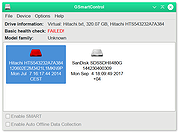 |
|
| NeatShift v1.1.4 NeatShift v1.1.4 Organize your files without breaking anything. NeatShift is a modern Windows application that helps you organize files and folders while maintaining their accessibility through symbolic links. Features 🔗 Smart File Movement: Move files while maintaining access through symbolic links 🛡️ Safe Operations: Automatic system restore point creation for safety 🎨 Modern UI: Clean Windows 11 style interface with dark/light theme support ⚡ Drag and Drop: Easy file and folder selection 🔍 Link Management: View and manage existing symbolic links ⚠️ Error Prevention: Smart validation and error handling Installation Run NeatShift.exe - No installation needed - No .NET runtime required (included in the package) System Requirements Minimum Requirements Windows 7 SP1 or later Administrator privileges 100 MB free disk space Recommended Windows 10/11 SSD for faster file operations System Restore enabled (for safety features) Administrator Privileges NeatShift requires administrator privileges for two essential functions: Creating Symbolic Links: Windows security model requires elevated privileges to create symbolic links. This is a system-level security requirement to prevent potential misuse of links. System Restore Points: Creating system restore points requires access to system protection settings, which is only available with administrator rights. Changes: v1.1.4 Dec 26 2024 Fixed resource handling in single-file build Improved icon handling Better XAML resource management Read Usage Guide. Click here to visit the author's website. |
 |
270 | Dec 26, 2024 BytexGrid  |
|
| QuickViewer v1.1.4 32bit QuickViewer v1.1.4 32bit QuickViewer is a graphic image viewer for comfortable browsing of many images. This software performs reading of image data in advance. And drawing the imported image data on the screen with OpenGL. You can browse images with much smoother response than ever before. QuickViewer is a free software lisenced under GPLv3. Summary To show images very fast (using OpenGL) Portable (without installers, registries, external libraries) Tablet PC ready 2 Page Spread viewing (two images once, for digital books/comics) To read archives directly (zip/7z/rar/cbr/cbz) To show images (bmp/png/jpeg/ico/dds/tga/tiff/gif) Supported for modern formats(JPEG 2000/JPEG XR/WebP) Supported for Animated PNG(APNG)/GIF Auto rotation (using JPEG EXIF) Supported for CYMK JPEGs(auto converted to sRGB) To show Raw digital camera images Canon (crw, cr2) Nicon (nef) Sony (arw) Ricoh, Pentax (dng) etc.. Can make/view/search catalog from thousands of your digital books Can search books from auto generated tags Touch panel input (Page navigations/Zooming/Rotate/Change fullscreen) Multilingual support (English/Spanish/Simplified Chinese/Japanese/Greek) How to use Launch the application and display the window Select a menu on the main menu which choose a folder from the dialog, or Drag Drop a folder contains image files from Windows Explorer to the window A image loaded on the screen ... |
 |
4,402 | Apr 17, 2019 KATO Kanryu  |
|
| QuickViewer v1.1.4 64bit QuickViewer v1.1.4 64bit QuickViewer is a graphic image viewer for comfortable browsing of many images. This software performs reading of image data in advance. And drawing the imported image data on the screen with OpenGL. You can browse images with much smoother response than ever before. QuickViewer is a free software lisenced under GPLv3. Summary To show images very fast (using OpenGL) Portable (without installers, registries, external libraries) Tablet PC ready 2 Page Spread viewing (two images once, for digital books/comics) To read archives directly (zip/7z/rar/cbr/cbz) To show images (bmp/png/jpeg/ico/dds/tga/tiff/gif) Supported for modern formats(JPEG 2000/JPEG XR/WebP) Supported for Animated PNG(APNG)/GIF Auto rotation (using JPEG EXIF) Supported for CYMK JPEGs(auto converted to sRGB) To show Raw digital camera images Canon (crw, cr2) Nicon (nef) Sony (arw) Ricoh, Pentax (dng) etc.. Can make/view/search catalog from thousands of your digital books Can search books from auto generated tags Touch panel input (Page navigations/Zooming/Rotate/Change fullscreen) Multilingual support (English/Spanish/Simplified Chinese/Japanese/Greek) How to use Launch the application and display the window Select a menu on the main menu which choose a folder from the dialog, or Drag Drop a folder contains image files from Windows Explorer to the window A image loaded on the screen ... |
 |
4,482 | Apr 17, 2019 KATO Kanryu  |
|
| Showing rows 1 to 6 of 6 | Showing Page 1 of 1 | 1 |
OlderGeeks.com Copyright (c) 2025