Buy our over-priced crap to help keep things running.




















| File - Download SpecialFoldersView v1.26 32bit | ||||||||
| Description | ||||||||
|
A plea... Deanna and I have been running this site since 2008 and lately we're seeing a big increase in users (and cost) but a decline in percentage of users who donate. Our ad-free and junkware-free download site only works if everyone chips in to offset the revenue that ads on other sites bring in. Please donate at the bottom of the page. Every little bit helps. Thank you so much. Sincerely, your Older Geeks: Randy and Deanna Always scroll to the bottom of the page for the main download link. We don't believe in fake/misleading download buttons and tricks. The link is always in the same place. SpecialFoldersView v1.26 32bit Windows operating system have dozens of special folders that are used for storing application settings and files, storing Internet files, saving temporary files, storing shortcuts to other files, and so on. This utility displays the list of all special folders in your system, and allows you to easily jump to the right folder simply by double-clicking the folder item. You can also save the list of all folder paths into text/html/xml file. System Requirements This utility works on Windows 2000, Windows XP, Windows Server 2003, Windows Server 2008, Windows Vista, Windows 7, Windows 8, and Windows 10. Both 32-bit and 64-bit systems are supported. Versions History Version 1.26: Added 'Copy Environment String Path'. Using SpecialFoldersView SpecialFoldersView doesn't require any installation process or additional DLL files. In order to start using it, simply run the executable file - SpecialFoldersView.exe The main window of SpecialFoldersView displays the list of all special folders in your system. In order to open the desired folder in Explorer, simply double-click the desired folder item. Special Folders List Sample In the following example, you can find the list of all special folders in typical installation of Windows XP with 'Administrator' user. This list was created by using SpecialFoldersView: Folder Name Folder Path CSIDL CSIDL Name Application Data C:\Documents and Settings\Administrator\Application Data 0x1a CSIDL_APPDATA CD Burning C:\Documents and Settings\Administrator\Local Settings\Application Data\Microsoft\CD Burning 0x3b CSIDL_CDBURN_AREA Common Administrative Tools C:\Documents and Settings\All Users\Start Menu\Programs\Administrative Tools 0x2f CSIDL_COMMON_ADMINTOOLS Common Application Data C:\Documents and Settings\All Users\Application Data 0x23 CSIDL_COMMON_APPDATA Common Desktop C:\Documents and Settings\All Users\Desktop 0x19 CSIDL_COMMON_DESKTOPDIRECTORY Common Documents C:\Documents and Settings\All Users\Documents 0x2e CSIDL_COMMON_DOCUMENTS Common Favorites C:\Documents and Settings\All Users\Favorites 0x1f CSIDL_COMMON_FAVORITES Common Music C:\Documents and Settings\All Users\Documents\My Music 0x35 CSIDL_COMMON_MUSIC Common Pictures C:\Documents and Settings\All Users\Documents\My Pictures 0x36 CSIDL_COMMON_PICTURES Common Start Menu C:\Documents and Settings\All Users\Start Menu 0x16 CSIDL_COMMON_STARTMENU Common Start Menu Programs C:\Documents and Settings\All Users\Start Menu\Programs 0x17 CSIDL_COMMON_PROGRAMS Common Startup C:\Documents and Settings\All Users\Start Menu\Programs\Startup 0x18 CSIDL_COMMON_STARTUP Common Templates C:\Documents and Settings\All Users\Templates 0x2d CSIDL_COMMON_TEMPLATES Common Video C:\Documents and Settings\All Users\Documents\My Videos 0x37 CSIDL_COMMON_VIDEO Cookies C:\Documents and Settings\Administrator\Cookies 0x21 CSIDL_COOKIES Desktop C:\Documents and Settings\Administrator\Desktop 0x10 CSIDL_DESKTOPDIRECTORY Favorites C:\Documents and Settings\Administrator\Favorites 0x06 CSIDL_FAVORITES Fonts C:\WINDOWS\Fonts 0x14 CSIDL_FONTS History C:\Documents and Settings\Administrator\Local Settings\History 0x22 CSIDL_HISTORY Local Application Data C:\Documents and Settings\Administrator\Local Settings\Application Data 0x1c CSIDL_LOCAL_APPDATA My Documents C:\Documents and Settings\Administrator\My Documents 0x05 CSIDL_PERSONAL My Music C:\Documents and Settings\Administrator\My Documents\My Music 0x0d CSIDL_MYMUSIC My Pictures C:\Documents and Settings\Administrator\My Documents\My Pictures 0x27 CSIDL_MYPICTURES NetHood C:\Documents and Settings\Administrator\NetHood 0x13 CSIDL_NETHOOD PrintHood C:\Documents and Settings\Administrator\PrintHood 0x1b CSIDL_PRINTHOOD Profile Folder C:\Documents and Settings\Administrator 0x28 CSIDL_PROFILE Program Files C:\Program Files 0x26 CSIDL_PROGRAM_FILES Program Files - Common C:\Program Files\Common Files 0x2b CSIDL_PROGRAM_FILES_COMMON Recent C:\Documents and Settings\Administrator\Recent 0x08 CSIDL_RECENT Send To C:\Documents and Settings\Administrator\SendTo 0x09 CSIDL_SENDTO Start Menu C:\Documents and Settings\Administrator\Start Menu 0x0b CSIDL_STARTMENU Start Menu Programs C:\Documents and Settings\Administrator\Start Menu\Programs 0x02 CSIDL_PROGRAMS Startup C:\Documents and Settings\Administrator\Start Menu\Programs\Startup 0x07 CSIDL_STARTUP System Directory C:\WINDOWS\system32 0x25 CSIDL_SYSTEM Templates C:\Documents and Settings\Administrator\Templates 0x15 CSIDL_TEMPLATES Temporary Folder C:\Documents and Settings\Administrator\Local Settings\Temp\ Temporary Internet Files C:\Documents and Settings\Administrator\Local Settings\Temporary Internet Files 0x20 CSIDL_INTERNET_CACHE Windows Directory C:\WINDOWS 0x24 CSIDL_WINDOWS Command-Line Options /stext <Filename> Save the list of all special folders into a regular text file. /stab <Filename> Save the list of all special folders into a tab-delimited text file. /scomma <Filename> Save the list of all special folders into a comma-delimited text file (csv). /stabular <Filename> Save the list of all special folders into a tabular text file. /shtml <Filename> Save the list of all special folders into HTML file (Horizontal). /sverhtml <Filename> Save the list of all special folders into HTML file (Vertical). /sxml <Filename> Save the list of all special folders to XML file. /sort <column> This command-line option can be used with other save options for sorting by the desired column. If you don't specify this option, the list is sorted according to the last sort that you made from the user interface. The <column> parameter can specify the column index (0 for the first column, 1 for the second column, and so on) or the name of the column, like "Folder Name" and "Folder Path". You can specify the '~' prefix character (e.g: "~Folder Name") if you want to sort in descending order. You can put multiple /sort in the command-line if you want to sort by multiple columns. Examples: SpecialFoldersView.exe /shtml "f:\temp\folders.html" /sort 2 /sort ~1 SpecialFoldersView.exe /shtml "f:\temp\folders.html" /sort "Type" /sort "Name" /nosort When you specify this command-line option, the list will be saved without any sorting. Translating SpecialFoldersView to other languages In order to translate SpecialFoldersView to other language, follow the instructions below: Run SpecialFoldersView with /savelangfile parameter: SpecialFoldersView.exe /savelangfile A file named SpecialFoldersView_lng.ini will be created in the folder of SpecialFoldersView utility. Open the created language file in Notepad or in any other text editor. Translate all string entries to the desired language. Optionally, you can also add your name and/or a link to your Web site. (TranslatorName and TranslatorURL values) If you add this information, it'll be used in the 'About' window. After you finish the translation, Run SpecialFoldersView, and all translated strings will be loaded from the language file. If you want to run SpecialFoldersView without the translation, simply rename the language file, or move it to another folder. License This utility is released as freeware. You are allowed to freely distribute this utility via floppy disk, CD-ROM, Internet, or in any other way, as long as you don't charge anything for this. If you distribute this utility, you must include all files in the distribution package, without any modification ! Disclaimer The software is provided "AS IS" without any warranty, either expressed or implied, including, but not limited to, the implied warranties of merchantability and fitness for a particular purpose. The author will not be liable for any special, incidental, consequential or indirect damages due to loss of data or any other reason. Feedback If you have any problem, suggestion, comment, or you found a bug in my utility, you can send a message to nirsofer@yahoo.com 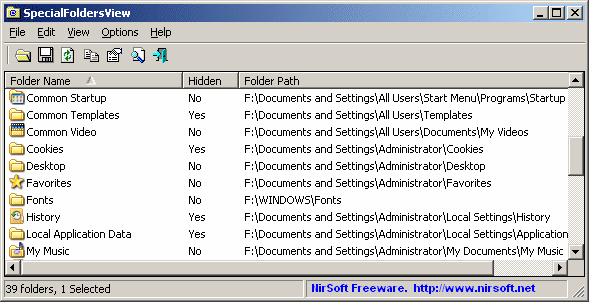 Click here to visit the author's website. Continue below for the main download link. |
||||||||
| Downloads | Views | Developer | Last Update | Version | Size | Type | Rank | |
| 9,146 | 12,989 | Nir Sofer <img src="https://www.oldergeeks.com/downloads/gallery/thumbs/specialfoldersview_th.png"border="0"> | Jan 12, 2022 - 18:26 | v1.26 | 45.1KB | ZIP |  , out of 55 Votes. , out of 55 Votes. |
|
| File Tags | ||||||||
| SpecialFoldersView v1.26 32bit | ||||||||
Click to Rate File Share it on Twitter → Tweet
|