|
|

Your download link is at the very bottom of the page... always. |
Processed through Paypal No account required. |
Buy our over-priced crap to help keep things running.










|
|

Your download link is at the very bottom of the page... always. |
Processed through Paypal No account required. |










| Files | ||||
| File Name | Rating | Downloads | ||
| AllThreadsView v1.00 32bit AllThreadsView v1.00 32bit AllThreadsView is a simple tool for Windows that displays a list of all running threads from all processes on your system in one table. For every thread, the following information is displayed: Thread ID, Creation Time, Kernel Time, User Time, Duration, Start Address, Priority, Base Priority, Context Switch Count, Context Switch Change (Since the last refresh), Wait Reason, Process ID, Process Path. System Requirements This tool works on any version of Windows, starting from Windows XP and up to Windows 10. Both 32-bit and 64-bit versions of Windows are supported. On Windows Vista and later, if you want to view the full path of system processes , you have to run AllThreadsView as Administrator. Start Using AllThreadsView This utility doesn't require any installation process or additional DLL files. In order to start using it, simply run the executable file - AllThreadsView.exe After running AllThreadsView, the main window displays the list of all threads running on your system and the list is automatically refreshed. If you want to view only the active threads (Threads with change in the Context Switch Count), simply turn on the 'Show Only Active Threads' option. Command-Line Options /stext <Filename> Save the threads list into a simple text file. /stab <Filename> Save the threads list into a tab-delimited text file. /scomma <Filename> Save the threads list into a comma-delimited text file (csv). /shtml <Filename> Save the threads list into HTML file (Horizontal). /sverhtml <Filename> Save the threads list into HTML file (Vertical). /sxml <Filename> Save the threads list into XML file. /sjson <Filename> Save the threads list into JSON file. Translating AllThreadsView to other languages In order to translate AllThreadsView to other language, follow the instructions below: Run AllThreadsView with /savelangfile parameter: AllThreadsView.exe /savelangfile A file named AllThreadsView_lng.ini will be created in the folder of AllThreadsView utility. ... |
 |
3,938 | Jan 06, 2020 Nir Sofer 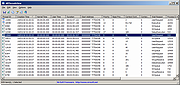 |
|
| AlternateStreamView 32bit v1.56 AlternateStreamView 32bit v1.56 AlternateStreamView is a small utility that allows you to scan your NTFS drive, and find all hidden alternate streams stored in the file system. After scanning and finding the alternate streams, you can extract these streams into the specified folder, delete unwanted streams, or save the streams list into text/html/csv/xml file. System Requirements This utility works on any version of Windows starting from Windows 2000 and up to Windows 10. Both 32-bit and 64-bit systems are supported. Known Issues It seems that starting from Windows 7, the standard 'Open With' dialog-box of Windows stopped working with alternate streams, and thus the 'Open Selected Stream With...' option provided by AlternateStreamView also doesn't work... Versions History Version 1.56: Added /RunAsAdmin command-line option for running AlternateStreamView as administrator. About Alternate Streams in NTFS File System NTFS system has a feature that allows you to add multiple streams in addition to the main file stream. When you open or view the file, only the main file stream is visible, while other additional streams are hidden from the user. Here's 3 examples of alternate streams usage in Windows operating system: Favorites of Internet Explorer: When You add a Web site link into your 'Favorites', a .url file containing the url and description is created. However, if the Web site also have an icon (favicon), the icon is saved as alternate stream for the same url file. The stream name of the icon is :favicon:$DATA Downloaded files of Internet Explorer: When you download and save a file with Internet Explorer, it automatically add a zone information for the saved file. This zone information is used for identifying the file as downloaded file from the Internet. The stream name in this case is :Zone.Identifier:$DATA Summary information of files: When ... |
 |
9,139 | Nov 13, 2019 Nir Sofer 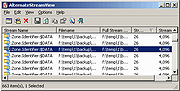 |
|
| Anxiety for Windows 32bit Anxiety for Windows 32bit Anxiety is an atmospheric horror game with 2D graphics in which the player playing as Gregory. When exploring Greg's home, the player must find 6 things to get the "CLUES" which show something about the depth of Greg's Anxiety. Game site: maxiandthegang.itch.io/anxiety Art by Archie Ann Virika Mirugin Troismax Ahmadror Programming Hitnoodle Everaldo Eri Mamon James Music Sound by iokwaa Help/Controls: it is recommended to use Headphone/Earphone for better experience W: Move Up A : Move Left D : Move Right S : Move Down E : Interact Shift : Run. Remember, you have stamina. Warning: The game is not appropriate for weak hearted Bugs, glitches, writing error, coffee stain and some issues may occurs. Please send us your comment and feedback to help us further on development. Latest update: Checkpoint Update (June 27th, 2015) ---------------------------------- Changes & Bug fixes Fixed collider , no more spoderman Ghost Glitches efx issue 6th clue notification Fixed Minor Bugs |
 |
6,530 | Aug 02, 2016 maxiandthegang  |
|
| AppAudioConfig v1.10 32bit AppAudioConfig v1.10 32bit Starting from Windows Vista, you are allowed to change the sound volume of every application separately, and after you exit from the application, the last settings are saved in the Registry under HKEY_CURRENT_USER\Software\Microsoft\Internet Explorer\LowRegistry\Audio\PolicyConfig\PropertyStore so in the next time you run the application, your last settings are used. This tool displays your current audio settings of every application on your system, and allows you to easily change the setting of multiple applications at once. You can change the mute/unmute status, the sound volume level, and the right/left audio balance of the application. System Requirements This tool works on any version of Windows, starting from Windows Vista, and up to Windows 10. Both 32-bit and 64-bit systems are supported. Versions History Version 1.10: Added 'Add Header Line To CSV/Tab-Delimited File' option (Turned on by default). Added /cfg command-line option to start AppAudioConfig with the specified config file. Start Using AppAudioConfig This utility doesn't require any installation process or additional DLL files. In order to start using it, simply run the executable file - AppAudioConfig.exe After running it, the main window displays the current audio settings of every application on your system. You can easily select one or more items and then use the 'Mute Selected Items' (F7), 'Unmute Selected Items' (F8), and 'Set Application Volume' (F2) menu items to change the settings of selected applications. Be aware: If you have multiple sound devices, you might have a separated entry for every device. You have the change the settings while the application is not running. Otherwise, the active settings of the application will overwrite the Registry changes made by AppAudioConfig. Command-Line Options /stext <Filename> Save the applications audio config into a simple text file. /stab <Filename> Save the applications audio config into a tab-delimited text ... |
 |
5,279 | Nov 20, 2019 Nir Sofer  |
|
| Bitdefender Rootkit Remover 32bit 3.0.2.1 Bitdefender Rootkit Remover 32bit 3.0.2.1 The Bitdefender Rootkit Remover deals with known rootkits quickly and effectively making use of award-winning Bitdefender malware removal technology. Unlike other similar tools, Bitdefender Rootkit Remover can be launched immediately, without the need to reboot into safe mode first (although a reboot may be required for complete cleanup). Rootkit Remover deals easily with Mebroot, all TDL families (TDL/SST/Pihar), Mayachok, Mybios, Plite, XPaj, Whistler, Alipop, Cpd, Fengd, Fips, Guntior, MBR Locker, Mebratix, Niwa, Ponreb, Ramnit, Stoned, Yoddos, Yurn, Zegost and also cleans infections with Necurs (the last rootkit standing). Please note that the list is a bit outdated - new rootkit families are added as they become known. |
 |
8,360 | Nov 13, 2019 BitDefender Labs 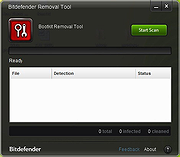 |
|
| BlueScreenView v1.55 32bit BlueScreenView v1.55 32bit BlueScreenView scans all your minidump files created during 'blue screen of death' crashes, and displays the information about all crashes in one table. For each crash, BlueScreenView displays the minidump filename, the date/time of the crash, the basic crash information displayed in the blue screen (Bug Check Code and 4 parameters), and the details of the driver or module that possibly caused the crash (filename, product name, file description, and file version). For each crash displayed in the upper pane, you can view the details of the device drivers loaded during the crash in the lower pane. BlueScreenView also mark the drivers that their addresses found in the crash stack, so you can easily locate the suspected drivers that possibly caused the crash. Versions History Version 1.55: Added Drag & Drop support: You can now drag a single MiniDump file from Explorer into the main window of BlueScreenView. Fixed bug: BlueScreenView failed to remember the last size/position of the main window if it was not located in the primary monitor. BlueScreenView Features Automatically scans your current minidump folder and displays the list of all crash dumps, including crash dump date/time and crash details. Allows you to view a blue screen which is very similar to the one that Windows displayed during the crash. BlueScreenView enumerates the memory addresses inside the stack of the crash, and find all drivers/modules that might be involved in the crash. BlueScreenView also allows you to work with another instance of Windows, simply by choosing the right minidump folder (In Advanced Options). BlueScreenView automatically locate the drivers appeared in the crash dump, ... |
 |
5,322 | Jan 10, 2019 Nir Sofer  |
|
| BulletsPassView 32bit v1.32 BulletsPassView 32bit v1.32 BulletsPassView is a password recovery tool that reveals the passwords stored behind the bullets in the standard password text-box of Windows operating system and Internet Explorer Web browser. After revealing the passwords, you can easily copy them to the clipboard or save them into text/html/csv/xml file. BulletsPassView is the successor of the old 'Asterisk Logger' utility, with some advantages over the older tool: BulletsPassView doesn't reveal the password inside the password text-box itself. The password is only displayed in the main window of BulletsPassView, while the password text-box continues to display bullets. BulletsPassView also supports Windows 7/Vista/2008, while Asterisk Logger failed to work in these new operating systems. BulletsPassView also reveals the passwords stored in the password text-box of Internet Explorer. BulletsPassView supports command-line options to save the current opened password boxes into text/html/csv/xml file. BulletsPassView is a unicode application, which insures that passwords with non-English characters will be extracted properly. Versions History Version 1.32: Added 'Run As Administrator' option (Ctrl+F11), which allows you to easily run BulletsPassView as administrator on Windows Vista/7/8/2008. You should use this option is the software that has a password text-box is executed as administrator. Fixed bug: BulletsPassView failed to remember the last size/position of the main window if it was not located in the primary monitor. |
 |
6,407 | Oct 23, 2015 Nirsoft  |
|
| Calendar Desk v0.0.1 32bit Calendar Desk v0.0.1 32bit Convenient calendar called with one click from the tray area. Convenient view of scheduled tasks on the calendar grid. Detailed view of planned tasks. Customizable interface with skins. Support of multi-language interface. Minimum computer resource requirements. Integration with Google Calendar. All scheduled tasks that you create on Google Calendar will be displayed on Calendar Desk. |
 |
3,929 | Oct 23, 2019 CalendarDesk 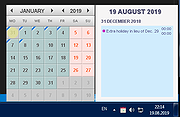 |
|
| Calendar v2.78 32bit Calendar v2.78 32bit A free desktop calendar for Windows. The Calendar window can be sized to display up to 12 month (any width/height ratio). The month range can be shifted step by step. Click on month or year caption to select any month or year. Quick toggle: full year / personal layout. The selected date (first button) or the current date and/or time (second button) can be copied to the clipboard. The date/time formats are selectable by menu (right mouse click on buttons offers two default formats each; up to 10 custom formats can be assigned in the INI file). The default date/time formats and the month/weekday names will show according to the user's regional settings. Several language files are supplied for the menus (Unicode support). View/Options: Full year view Show/hide "Today.." info Show/hide copy buttons Show week numbers Start with full year view Always on top Close window when copy Minimize to SystemTray XP style * Font, background colors Holidays, Events * User selected fonts and colors are not supported by Windows 7/8/10, unless you select XP style month boxes (see image). The INI file is stored in the program folder by default. A different directory can be specified in the shortcut properties. No entries are made in the Windows Registry. "Holidays", annual events or sports events, for example, are defined in tables (*.ann files, several files are supplied), and can be activated individually or combined. The dates will be highlighted; details available on right mouse click. Click here to visit the author's website. |
 |
5,269 | Jul 02, 2020 Horst Schaeffer 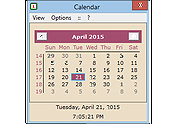 |
|
| ChordEase v1.0.14 32bit ChordEase v1.0.14 32bit Play hard chords easily. ChordEase makes it easier to improvise over complicated chord progressions. No matter what the chords are, you can play as if they were all in the key of C. You don't need to play sharps or flats, because ChordEase automatically adds them for you. Though ChordEase is intended for jazz, it could be useful for any type of music that modulates frequently. ChordEase alters your notes in real time in order to make them harmonically correct, while preserving their rhythm and dynamics. By delegating rapid music theory calculations to ChordEase, you gain freedom to concentrate on other aspects of improvisation and performance, such as feel and aesthetics. ChordEase is a translator that takes MIDI notes as input, and produces MIDI notes as output. The input notes are mapped to the current chord scale, so that the output notes fit the chord progression of a song. ChordEase supports various mapping functions which determine how the translating is done. ChordEase can handle multiple translations at once, so multiple performers can play through a single instance of ChordEase, using any number of MIDI instruments. ChordEase parameters can be remotely controlled via MIDI for additional effects. ChordEase can also record its own output as MIDI data. Features Play difficult chord progressions with ease, even at scary tempos Chord dictionary is customizable; use any set of symbols you like Compatible with virtually any MIDI instrument, not just keyboards Powerful enough to handle an entire band at once Output can be recorded and exported as a standard MIDI file MIDI input and output can be monitored in real time with filtering Sophisticated chord accompaniment can be played with one finger ... |
 |
4,819 | Dec 18, 2019 ChordEase  |
|
| ClrMamePro 32bit v4.035 ClrMamePro 32bit v4.035 CLRMame is a set of tools that manages your rom filles. Nearly all emulators use rom files to store their games. What CLRMame does is to check all of the individual rom files against a data file to make sure that they have the right information in them. Data files are available for nearly all arcade emulators and also some console games too. Change Log 4.035 added: batcher, scanner, auto save have/miss list options fixed: case rename on eFAT formatted drives does not work fixed: profiler sorting of items in "new datfiles fixed: possible archive loss when fixing names in password protected 7z sets and not using 7z's native rename fixed: setinformation attributes (size/hashes) for clonesamples/clonechds aren't listed sometimes fixed: clone sets which only consist of chd nodumps appear wrongly as missing fixed: chd-only clone sets which only consist of a parent clone are wrongly listed as missing set fixed: bad 32bit cast causes name check to fail for > 32bit sized files fixed: hashcollision check different sha1 values are not detected when crc32s are identical misc: strenghten merge attribute rule when datfile holds merge attributes and you got parse merge attributes on misc: don't show "Sets Option Disabled" warning in batch mode misc: prompt rebuilder errors only once per destination file misc: updated to 7z sdk 18.05, rar to 5.60, zipArchive lib to 4.6.6 Vista/Windows7/8/10 user note: If you install cmpro to a protected folder like C:\program files\, you have to set the compatibility properties of cmpro.exe to 'run this program as administrator' to work correctly or you have to ... |
 |
6,394 | Mar 28, 2019 Roman Scherzer  |
|
| Daphne 32bit 2.01 Daphne 32bit 2.01 Daphne is a small (system tray) application for killing, controlling and debugging Windows' processes. It was born to kill a windows process and became almost a task manager replacement. You can kill a process by dragging the mouse over the windows, by right-clicking the process in the main process list, or by typing its name with the "Kill all by name" command. You can set a any window to be always on top, to be transparent, to be enable, et cetera. Although Daphne was born just to kill windows process. You can think of Daphne as a task manager replacement. The main window displays a list of currently running process with detailed information about: CPU usage, Process ID, Process name, Full path (and arguments), Priority, Class (Process / Service), Current memory usage, Peek memory usage, Current swap usage, Peek swap usage and Number of threads |
 |
7,858 | Jun 18, 2014 DRK |
|
| DiskMark v1.0.0.8 32bit DiskMark v1.0.0.8 32bit DiskMark is a small utility that allows you to benchmark your disks and hard drives performance. It allows you to specify many advanced options to determine how your drives perform best and to determine the typical operating performance. Release Notes Changed a lot of terminology, updated documentation. |
 |
5,063 | Nov 19, 2019 NetworkDLS 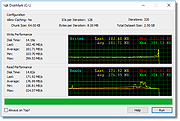 |
|
| Easy File Locker 32bit 2.2 Easy File Locker 32bit 2.2 Easy File Locker is a light-weight and easy-to-use file lock software product for Windows. It can protect your private files and folders. With its great protection, users will not be able to open, read, modify, delete, move, copy the locked files/folders, or even not be able to see it. The hidden files/folders will be totally invisible to all users and to any program. Easy File Locker will keep protecting the files/folders even under Windows Safe Mode. It is designed for protecting files/folders on your local computer. it doesn't change the protected files and folders, it will not slow down the system speeds and it will never have the chance to destroy your data. Lock files, Lock folders: The locked files/folders are protected from accessing, users can not open, read, modify, move, delete, copy, rename the protected files/folders. Files and sub-folders in a locked folder are also protected. Hide files, Hide folders: You can hide your private files and folders, to make them completely invisible to users and programs. Password protected GUI and uninstaller: Once you set a password, no one can launch the application or uninstall the software without the correct password. |
 |
8,479 | Jan 13, 2017 XOSLAB.COM  |
|
| EditBone 32bit 12.17.4 EditBone 32bit 12.17.4 Powerful text editing tool with syntax highlighting support for programming languages and scripts, over 100 options for customizing, over 100 ready made skins, unicode character map, numerical unit convert tool, SQL formatter, and support for multiple directories and search results. Change Info: Version 12.17.4 (February 19, 2017) Note! This is the last version of EditBone. The next version is re-branded to "Text Editor Pro" and the new domain is http://texteditor.pro Issues, feedback, and language files can be sent to info@texteditor.pro already. - Fixed check for updates - Fixed editing of selected char |
 |
9,124 | Feb 20, 2017 bonecode  |
|
| EventLogChannelsView v1.19 32bit EventLogChannelsView v1.19 32bit EventLogChannelsView is a simple tool for Windows 10/8/7/Vista that shows the list of all event log channels on your system, including the channel name, event log filename, enabled/disabled status, current number of events in the channel, and more... It also allows you to easily make some actions on multiple channels at once: enable/disable channels, set their maximum file size, and clear all events stored in the channels. System Requirements This utility works on any version of Windows, starting from Windows Vista and up to Windows 10. Both 32-bit and 64-bit systems are supported. Windows XP and older systems are not supported. Versions History Version 1.19: Added 'Add Header Line To CSV/Tab-Delimited File' option (Turned on by default). Start Using EventLogChannelsView EventLogChannelsView doesn't require any installation process or additional DLL files. In order to start using it, simply run the executable file - EventLogChannelsView.exe After running EventLogChannelsView, the main window displays the list of all event log channels currently available on your system. If you want to connect a remote computer on your network, press F7 (Choose Data Source), choose to load the event channels from a remote computer and type the computer name. You can select one or more channels and then disable them (F2), enable them (F3), set their maximum file size or clear all events stored in the channel. You can use the 'Save Selected Items' option to export the channels list to html/xml/csv/tab-delimited file. Columns Description Channel Name: Name of the event log channel. Publisher: Name of the channel publisher. Filename: Name of the event log filename ( .evtx and .etl files) Full Path: Full path of the event log filename Enabled: Displays 'Yes' if the event log channel is enabled and 'No' if ... |
 |
4,963 | Nov 29, 2019 Nir Sofer 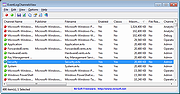 |
|
| Free Audio Video Pack v2.22 32bit Free Audio Video Pack v2.22 32bit Free Audio Video Pack is a collection of portable video and audio converters which helps you to convert between all most popular audio and video formats like AVI, MPG, MP4, MP3, WAV, FLAC, AAC, MOV, WebM, WMV, WMA, OGG, WebM, FLV, OGV, 3GP. The package also includes applications that allows you to extract audio tracks from CD images based on the CUE sheets. Do not run this program from the 7z archive. Extract all files from archive before using! Unzip with 7zip. Download here All converters have a very similar interface and they are simple to use, even for novice users. To install, just extract archive FreeAudioVideoPack.7z to any folder on a hard disk or USB drive, then run FreeAudioVideoPack.exe file. Current version includes: Free WMA to MP3 Converter 1.4 Free MP4 to AVI Converter 1.16 Free MP4 to MP3 Converter 1.6 ---------------------------------------------- Pazera Free Audio Extractor 2.10 Free MKV to AVI Converter 1.9 Free WebM to MP3 Converter 1.4 Free OGV Video Converter 1.2 Free AVI to MP3 Converter 1.2 Free FLV to MP3 Converter ... |
 |
4,989 | Dec 18, 2019 Jacek Pazera  |
|
| GrantPerms 32bit GrantPerms 32bit Grantperms is a great little portable utility to view the permissions on files and folders and then, if needed, unlock those files. This is great for situations where a virus has locked a file to prevent you from deleting it. To unlock a file or folder, right-click on the file or folder and choose "properties". Copy the path of the location of the file and paste it into Grantperms. (Example of a location: C:\Users\BillyBob\Documents\DuckPictures) In our download section you will find the 32bit and 64bit version of this program. Choose the correct one for your version of Windows. |
 |
5,995 | Jan 12, 2022 Farbar  |
|
| HexChat v2.14.2 32bit HexChat v2.14.2 32bit HexChat is an IRC client based on XChat, but unlike XChat it’s completely free for both Windows and Unix-like systems. Since XChat is open source, it’s perfectly legal. HexChat was originally called XChat-WDK which in turn was a successor of freakschat. Features Easy to use and customizable interface Cross-platform on Windows, OS X, and Unix-like OSes Highly scriptable with Lua, Python, and Perl Translated in multiple languages Fully open source and actively developed Multi-network with auto-connect, join, and identify Spellcheck, Proxies, SASL, DCC support and more 2.14.2 (2018-08-29) remove shift+click binding to close tabs re-add option to build against legacy perl add appstream metainfo for plugins add build option to set perl binary add option to build without appstream fix not unminimizing when restoring from tray fix translations containing invalid text events fix server passwords starting with : update libraries on windows, fixing CVE-2018-15120 (and emoji!) Hashes: 7b9cbadb5754dd7fae7805b2d2a842db3eec538cfd23f0b914f3c6747dbabbde HexChat 2.14.2 x64.exe bebe618289353573dcb8dff0e90053a0705a08847f054b5837d587263582c99a HexChat 2.14.2 x86.exe Click here to visit the author's website. |
 |
5,232 | Dec 05, 2019 HexChat  |
|
| Hola 32bit 1.7.258 Hola 32bit 1.7.258 Install Hola on your PC, phone or tablet to make your Internet faster, save data costs, and view sites that are otherwise censored in your country. Bypass Internet censorship Speed up your web browsing Save on bandwidth costs Improve your privacy online |
 |
8,738 | Mar 31, 2015 Hola |
|
| HTTP Downloader v1.0.3.1 32bit HTTP Downloader v1.0.3.1 32bit HTTP Downloader is a download manager for the HTTP(S) protocol. Maximize your download throughput by utilizing high performance input/output completion ports (IOCP). HTTP Downloader can open thousands of connections at a time and consumes very little system resources. WARNING: Using this software to download from OlderGeeks could get your IP address banned due to protections on our site. How ironic is that? HTTP Downloader is a high-performance, multi-part download manager. You can Start, Pause, Stop, and Queue up to 100 downloads at a time. Each download can be split into 100 parts. That's 10,000 connections! Drag and drop links into the program's main window or, select File > Add URL(s)... to bring up the Add URL(s) window. From here you can select the download location to save the files. The Advanced button allows you to configure the number of parts to split each download, the SSL / TSL version to use for HTTPS connections, authentication information (basic or digest), and any necessary cookies, headers, and POST data. Clicking the Download button will begin the download(s). HTTP Downloader has various options to configure the behavior of the program. The options can be accessed from Tools > Options... The first tab that appears is the General tab. In it you can choose to display the System Tray icon which will generally appear on the lower right corner of the taskbar (next to the clock). The program can be set to minimum to the System Tray instead of to the taskbar and close to the System Tray instead of exiting the program. Always on top will cause all the program's windows to appear on top of every other program's windows. Enable download history will save the entries in the main window so that they can be loaded the next time the program starts. ... |
 |
5,229 | Feb 10, 2020 Eric Kutcher  |
|
| HTTPNetworkSniffer v1.63 32bit HTTPNetworkSniffer v1.63 32bit HTTPNetworkSniffer is a packet sniffer tool that captures all HTTP requests/responses sent between the Web browser and the Web server and displays them in a simple table. For every HTTP request, the following information is displayed: Host Name, HTTP method (GET, POST, HEAD), URL Path, User Agent, Response Code, Response String, Content Type, Referer, Content Encoding, Transfer Encoding, Server Name, Content Length, Cookie String, and more... You can easily select one or more HTTP information lines, and then export them to text/html/xml/csv file or copy them to the clipboard and then paste them into Excel. System Requirements This utility works on any version of Windows, starting from Windows 2000 and up to Windows 10, including 64-bit systems. One of the following capture drivers is required to use HTTPNetworkSniffer: WinPcap Capture Driver: WinPcap is an open source capture driver that allows you to capture network packets on any version of Windows. You can download and install the WinPcap driver from this Web page. Microsoft Network Monitor Driver version 2.x (Only for Windows 2000/XP/2003): Microsoft provides a free capture driver under Windows 2000/XP/2003 that can be used by HTTPNetworkSniffer, but this driver is not installed by default, and you have to manually install it, by using one of the following options: Option 1: Install it from the CD-ROM of Windows 2000/XP according to the instructions in Microsoft Web site Option 2 (XP Only) : Download and install the Windows XP Service Pack 2 Support Tools. One of the tools in this package is netcap.exe. When you run ... |
 |
8,752 | Dec 06, 2019 Nirsoft 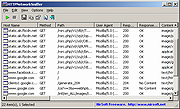 |
|
| iNFekt 32bit v1.0.1 iNFekt 32bit v1.0.1 iNFekt for Windows A text viewer application that has been carefully designed around its main task: viewing and presenting NFO files. It comes with three different view modes (Rendered, Classic and Text Only), export functionality and lots of options! All Windows versions starting with Windows XP are supported. iNFekt works very well with Windows 8 and is available in a native 64 bit version. Key features Display NFO files of all common charsets (including CP 437 and Unicode) Fix & display many broken encodings that other viewers choke on You can fine-tune colors for text, background, block art and more Clickable hyperlinks, including links that span multiple lines Enhanced rendering mode / Classic mode / Text-only mode Basic ANSI Art support (16+ colors) Anti-aliasing Built-in zoom Export functionality Auto-refresh and browse folder features Integrated updater Free and Open Source Portable versions available Command line version for easy conversions to PNG, Unicode, HTML, PDF... Changelog: v1.0.1 (December 3rd 2017) Fixed version information |
 |
6,502 | Aug 09, 2019 iNFekt  |
|
| InstalledPackagesView v1.05 32bit InstalledPackagesView v1.05 32bit InstalledPackagesView is a tool for Windows that displays the list of all software packages installed on your system with Windows Installer, and lists the files, Registry keys, and .NET Assemblies associated with them. For every installed software, the following information is displayed: Display Name, Display Version, Install Date, Registry Time, Estimated Size, Install Location, Install Source, MSI Filename (In C:\Windows\Installer), and more... You can watch the installed software packages information from your local system or from another system on external hard-drive. The installed software information is loaded from the following Registry keys: HKEY_LOCAL_MACHINE\Software\Microsoft\Windows\CurrentVersion\Installer\UserData\Products HKEY_LOCAL_MACHINE\Software\Microsoft\Windows\CurrentVersion\Installer\UserData\Components Be aware that this tool lists only software installed by Windows Installer (MSI), it doesn't list any software installed by other installers. System Requirements This utility works on any version of Windows, starting from Windows XP and up to Windows 10. Both 32-bit and 64-bit systems are supported. Versions History Version 1.05: Added /cfg command-line option to start InstalledPackagesView with the specified config file. Added 'Save File Encoding' option. Start Using InstalledPackagesView InstalledPackagesView doesn't require any installation process or additional DLL files. In order to start using it, simply run the executable file - InstalledPackagesView.exe After running InstalledPackagesView, the upper pane of the main window displays the list of all MSI packages installed on your system. When selecting an item in the upper pane, the lower pane displays the list of files, Registry keys, and NET Assemblies associated with the selected software package. If you want to view the information of external drive, go to the 'Advanced Options' window (F9), choose to load from external drive and then type the config folder (For example: F:\windows\system32\config) on the external drive. Command-Line Options /stext <Filename> Save the installed Windows Installer packages into a simple text file. /stab <Filename> Save the installed Windows Installer packages into a tab-delimited text file. /scomma <Filename> Save the installed ... |
 |
5,429 | Jan 31, 2019 Nir Sofer 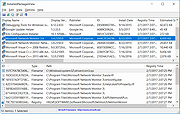 |
|
| Link Shell Extension 32bit v3.9.2.9 Link Shell Extension 32bit v3.9.2.9 The NTFS file system implemented in NT4, Windows 2000, Windows XP, Windows XP64, and Windows7/8/10 supports a facility known as hard links (referred to herein as Hardlinks). Hardlinks provide the ability to keep a single copy of a file yet have it appear in multiple folders (directories). They can be created with the POSIX command ln included in the Windows Resource Kit, the fsutil command utility included in Windows XP or my command line ln.exe utility Thus, using standard Windows facilities Hardlinks can only be created at the command prompt, which can be tedious, especially when Hardlinks to multiple files are required or when one only makes occasional use of Hardlinks. Support for Junctions in standard Microsoft software offerings is even more limited than that offered for Hardlinks. Link Shell Extension (LSE) provides for the creation of Hardlinks , Junctions , Volume Mountpoints , and Windows7/8's Symbolic Links, (herein referred to collectively as Links) a folder cloning process that utilises Hardlinks or Symbolic Links and a copy process taking care of Junctions, Symbolic Links, and Hardlinks. LSE, as its name implies is implemented as a Shell extension and is accessed from Windows Explorer, or similar file/folder managers. The extension allows the user to select one or many files or folders, then using the mouse, complete the creation of the required Links - Hardlinks, Junctions or Symbolic Links or in the case of folders to create Clones consisting of Hard or Symbolic Links. LSE is supported on all Windows versions that support NTFS version 5.0 or later, including Windows XP64 and Windows7/8/10. Hardlinks, Junctions and Symbolic Links are NOT supported on FAT file systems, and nor is the Cloning and Smart Copy process supported on FAT file systems. Within this document ... |
 |
9,114 | Nov 15, 2019 Hermann Schinagl 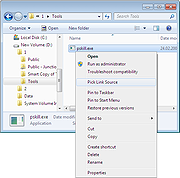 |
|
| Long Path Fixer v0.9.0.0 32bit Long Path Fixer v0.9.0.0 32bit Got a "Path Too Long" error in Windows? Try this free utility for moving, copying, renaming and deleting files and folders with Very Long Paths. What does it do? Simply put, Long Path Fixer is a program enables you to "get at" files and folders that Windows Explorer refuses to reach, that is, anything with a path longer than the Windows API can handle (MAX_PATH: 259 actual characters). With Long Path Fixer, you can effortlessly manipulate files and folders with paths of up to 32,767 characters in length. No destination is "Too Long"! How does it work? Long Path Fixer presents you with a simple list of files and folders in the current directory (including "hidden" files and folders). You can drag and drop files or folders onto it and it will navigate directly to path of whatever you dropped. From there, you simply click on the file or folder you want to move, copy, delete, and hit the appropriate button; Move, Copy or Delete. All these options are also available from the context (right-click) menu, as well as rename (I may add a button for that!), delete to recycle bin, copy the path and so on. Just like Explorer windows, F5 refreshes the list. The top item "●●" enables you to go UP, as if you hadn't guessed! There is a drop-down menu at the top with all your available drives listed, so you can start navigating from there, use your up/down arrow keys to switch drives and so on. Having said that, it's usually easier to drag-and-drop items directly from Explorer. Note: if you drag a shortcut, Long Path Fixer will automatically resolve the shortcut to its real location. If you would prefer to have it open at the actual .lnk file's directory, hold drown the <Ctrl> key whilst dropping the item ... |
 |
4,065 | Jan 12, 2022 corz.org 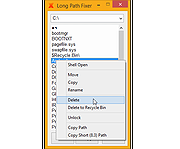 |
|
| MAC Address Changer v1.0 32bit MAC Address Changer v1.0 32bit MAC Address or Media Access Control Address is a unique address or identifier assigned to network interfaces by the manufacturers. Some Internet service providers may require authentication with a MAC address or only allow a device from the specific range of MAC addresses to connect to a network. In this case you need to change your PC's MAC address to connect. MAC Address Changer is a free utility that can change Media Access Control (MAC) address on any network interface in the system. Using Just run this utility and choose required Network Connection, enter or generate desired MAC address, and then click Change MAC. Additionally, this utility allows you to restore factory default MAC address. License This utility is released as freeware. You are allowed to freely distribute this utility via floppy disk, CD-ROM, Internet, or in any other way, as long as you don't charge anything for this. If you distribute this utility, you must include all files in the distribution package, without any modification! Disclaimer The software is provided "AS IS" without any warranty, either expressed or implied, including, but not limited to, the implied warranties of merchantability and fitness for a particular purpose. The author will not be liable for any special, incidental, consequential or indirect damages due to loss of data or any other reason. Feedback If you encounter a problem while running this utility or you have any suggestions, comments, you can send a message to support (at) itsamples.com |
 |
5,381 | Dec 31, 2018 Igor Tolmachev  |
|
| MagicMouseTrails v1.88 32bit MagicMouseTrails v1.88 32bit MagicMouseTrails creates Magic mouse tracks on the Windows desktop, with beautiful effects and different themes for individual customization. The mouse trails are customizable and can be adjusted from very discreet mouse trails to very spectacular, depending on the needs of the Windows user. Key Features in the Mouse Trails ◆ Several themes for the mouse trails ◆ Optional transparency of mouse trails ◆ Customizable Mouse track length ◆ Random tracks, or stars / dots mixed ◆ Freely selectable mouse trails ◆ Changeable in size ◆ Optional rotation ◆ Individual speed Other specifications and possibilities: ◆ Deactivatable via Totray ◆ Small in size, great in Trails ◆ Low CPU usage ◆ Portable ◆ Multilingual The very decorative mouse trails tool It is really a very decorative mouse trails tool, which will certainly also make football friends fun during the World Cup, because it also has beautiful soccer balls in one of the 13 prepared themes that can be changed and customized. They are magical in any case, the basic functions: Overall transparency, size setting, as well as the selection of different themes are available. Have fun with these nice magic mouse trails that will definitely beautify on the Windows desktop by the touch of digital magic. With under 250 kb a very small software that is not a space waster on the hard disk. A simple usage example of Magic Mouse Trails Start the MagicMouseTrails. The first time, the mouse trails will be presented to you as Random Tracks on the desktop. In the mode "Random Trails" the Trail will be changed, only after all mouse tracks have disappeared from the screen, then the next mouse random Trail will used. In the mode "stars / dots mixed" the mouse tracks on the desktop are also mixed randomly. The variability in the size of the mouse trails, optional rotation, the choice of footballs, different stars, hearts, ... depending on the setting, a ... |
 |
4,196 | May 16, 2020 Nenad Hrg  |
|
| MiTeC XML Viewer v6.0.0 32bit MiTeC XML Viewer v6.0.0 32bit Full featured XML Viewer. Description Hierarchical and text preview Text searching Base64 decoding Attribute listing Image interpretation Web and Content preview Very fast SAX parser Large files up to available memory Simple XML Editor with xml validation Target platforms Windows 2000 Windows XP Windows 2003 Windows Vista Windows 7 Windows Server 2008 Windows 8 Windows 8.1 Windows Server 2012 Windows Server 2012 R2 Windows 10 Licence Free to use for private, educational and non-commercial purposes. Click here to visit the author's website. |
 |
4,280 | Feb 03, 2020 MiTeC  |
|
| NonCompressibleFiles v3.41 32bit NonCompressibleFiles v3.41 32bit Small program that allows you to create on the fly one or more non-compressible files, or maximum compressible files. The purpose of the program is that you can do various tests with these files, such as to test compression programs on their performance, or other programs, such as FTP programs to determine when the transmission of the data is compressed or not, or test the behavior of several files. Similarly, solid state drives, where data is compressed to increase performance. With this program you can create thousands of files to test the behavior of programs or hardware (eg pci-e ssd) in multiple files test. Key Features of NonCompressibleFiles ◆ high-speed random number algorithm ◆ User-definable number of files ◆ Adjustable size of files ◆ Creation of non-compressible files 👀 (random number generator)! ◆ Creation of maximum compressible files (zero files) Other Specification: ◆ Low CPU and Resource usage ◆ Very small program ◆ Portable ◆ Multilangual NonCompressibleFiles does not require installation, it can be easy launched from the windows desktop with no installation and is ready to use on all Windows operating systems. # NonCompressibleFiles Versions History New in version 3.41 // 1 November 2019 • Kleine Verbesserungen und Aktualisierung der Sprachdatei • Testen und Überprüfen für Windows 10 November 2019 Update Build 18362 Windows 10, Windows 8.1, Windows 7, Windows Server 2000, 2008, 2016, Windows XP, Ultimate, Pro, Enterprise, Home, Business, Edition, 64-bit & 32-bit edition Click here to visit the author's website. |
 |
4,714 | Jan 12, 2022 Nenad Hrg  |
|
 |
OnlyStopWatch v4.41 32bit OnlyStopWatch v4.41 32bit OnlyStopWatch is a watch to stop the time for all Windows OS. With milliseconds precision. Optimize your processes. For example: How long can you hold your breath ? How long ... . In any case, is a nice portable tool for time optimizing. And if you are too fast. Please take your time. Features: # Userdefined stopwatch # Userdefined countdown # Reset: Reset the stopwatch or countdown # Pause: Pause (break) the stopwatch or countdown # Millisecond stop watch # Full screen # Portable utility # Multilingual Operating systems: Windows 10, Windows 8.1, Windows 7, Windows Server 2000, 2008, 2016, Windows XP, Ultimate, Pro, Enterprise, Home, Business, Edition, 64-bit & 32-bit edition Start the program. The first time that you use it the program it will present you with a license screen. The program is free and the license info is only displayed the first time (per PC). OnlyStopWatch does not have to be installed and can be executed easily from the desktop, and can be carried on a small usb-stick or other memory device. # OnlyStopWatch Versions History New in version 4.41 // 4 May 2020 • Improvement: The stopwatch window menu is annoying when the clock is reduced! • Update of the language files in the stop watch! • Verification on Windows 10 May 2020 build • Thanks to Yorgos for the Hungarian language. Click here to visit the author's website. |
 |
5,016 | Jul 02, 2020 Nenad Hrg  |
| OpenClonk 7.0 32bit OpenClonk 7.0 32bit OpenClonk is a free multiplayer action game in which you control clonks, small but witty and nimble humanoid beings. The game is mainly about mining, settling and fast-paced melees. OpenClonk is a project dedicated to the further development of the Clonk game series. Our goal is to improve and make the real strengths of Clonk more fun to play: Bustling mining, production lines and economy, fast and fiddly melees. Another focus lies on the further enchancement of the game engine and the extensibility/modability of the game content with C4Script which has always been one of the most important features of Clonk. |
 |
6,586 | Mar 08, 2016 OpenClonk  |
|
| OpenedFilesView v1.86 32bit OpenedFilesView v1.86 32bit OpenedFilesView displays the list of all opened files on your system. For each opened file, additional information is displayed: handle value, read/write/delete access, file position, the process that opened the file, and more... Optionally, you can also close one or more opened files, or close the process that opened these files. This utility is especially useful if you try to delete/move/open a file and you get one of the following error messages: Cannot delete [filename]: There has been a sharing violation. The source or destination file may be in use. Cannot delete [filename]: It is being used by another person or program. Close any programs that might be using the file and try again. When you get one of these error messages, OpenedFilesView will show you which process lock your file. Closing the right process will solve this problem. optionally, you can also release the file by closing the handle from OpenedFilesView utility. However, be aware that after closing a file in this way, the program that opened the file may become unstable, and even crash. System Requirements This utility works properly on Windows 2000, Windows XP, Windows 2003/2008, Windows Vista, Windows 7, Windows 8, Windows 10. On 64-bit systems, you have to use the 64-bit version of OpenedFilesView. Older versions of Windows (NT/9x/ME) are not supported. Also, you must have administrative privilege in order to run this utility. Known Issue If you try to run the 64-bit verion of this tool directly from a zip file, you may get the following error message: The application was unable to start correctly (0xc000007b). Click OK to close the application. In order to solve this issue, you have to manually extract the content of the zip file into a folder, and then run it from there. Versions History ... |
 |
7,861 | Jan 12, 2022 Nir Sofer 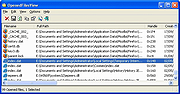 |
|
| OpenSaveFilesView 32bit 1.00 OpenSaveFilesView 32bit 1.00 OpenSaveFilesView is a simple tool that displays the list of files that you previously opened with the standard open/save dialog-box of Windows. For every file in the list, the following information is displayed: Filename, Extension, Order (The order that the files were opened for every file extension), Open Time (Available only for the last opened file of every file type), File Modified/Created Time, File Size, and File Attributes. System Requirements This utility works on any version of Windows, starting from Windows 2000 and up to Windows 8. Both 32-bit and 64-bit systems are supported. Data Source The data displayed by this tool is taken from the following Registry keys: HKEY_CURRENT_USER\Software\Microsoft\Windows\CurrentVersion\Explorer\ComDlg32\OpenSaveMRU HKEY_CURRENT_USER\Software\Microsoft\Windows\CurrentVersion\Explorer\ComDlg32\OpenSavePidlMRU Start Using OpenSaveFilesView OpenSaveFilesView doesn't require any installation process or additional dll files. In order to start using it, simple run the executable file - OpenSaveFilesView.exe After running OpenSaveFilesView, the main window displays the list of files that you previously selected with the standard open/save dialog-box of Windows. The 'Order' Column The 'Order' column shows you the order that you opened the files. For every file extension, there is a separated set of order values. There are also items with '*' extension, which show the order of the last 10 or 20 files for all file extensions. For example: If you have a file named 'aaa.zip' with 'zip' in the Extension column and '1' in the order value... and you also have a file named 'bbb.zip' with 'zip' in the Extension column and '2' in the order value, it means the last file you opened is aaa.zip, and before that you opened the 'bbb.zip' file. Be aware that the 'Open Time' value is only available for the last file you opened for every extension (items with '1' in the Order column) |
 |
7,149 | Jan 12, 2022 Nir Sofer |
|
| Puran File Recovery Portable 32bit 1.2 Puran File Recovery Portable 32bit 1.2 Puran File Recovery can be used to recover deleted/lost files/partitions. Files can be recovered from formatted disks too. Almost everything that is detected as a drive by Windows can be scanned irrespective of its file system. Be it Hard Disks, Pen Drives, Memory Cards, Mobile Phones, CDs, DVDs, basically any storage medium. Features: A very simple interface with an extremely powerful recovery engine. A perfect combination of speed, accuracy and simplicity A Quick Scan that lists deleted files in a click and few seconds. It supports FAT12/16/32 and NTFS A Deep Scan that can intelligently scan a drive byte by byte resulting in high speed listing of many more deleted and lost files A Full Scan that can detect deleted/lost partitions and even recover files from formatted drives. RAW and Physical drives can also be scanned Deep/Full Scan not just look for lost file records but also detect different format files based on data patterns More than 50 formats/data patterns list expandable to hundreds of formats is included. Hence almost everything can be recovered In many cases, full paths of deleted files will be listed. This is the case for formatted drives too Recovered files can be saved with their path structure intact Files are listed in tree and list views. All files can be previewed before recovery A search box supporting wildcards lets you quickly locate your deleted files In all, Puran File Recovery can recover almost everything with ease |
 |
9,267 | Feb 16, 2018 Puran Software 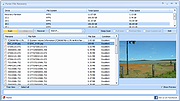 |
|
| QuickViewer v1.1.4 32bit QuickViewer v1.1.4 32bit QuickViewer is a graphic image viewer for comfortable browsing of many images. This software performs reading of image data in advance. And drawing the imported image data on the screen with OpenGL. You can browse images with much smoother response than ever before. QuickViewer is a free software lisenced under GPLv3. Summary To show images very fast (using OpenGL) Portable (without installers, registries, external libraries) Tablet PC ready 2 Page Spread viewing (two images once, for digital books/comics) To read archives directly (zip/7z/rar/cbr/cbz) To show images (bmp/png/jpeg/ico/dds/tga/tiff/gif) Supported for modern formats(JPEG 2000/JPEG XR/WebP) Supported for Animated PNG(APNG)/GIF Auto rotation (using JPEG EXIF) Supported for CYMK JPEGs(auto converted to sRGB) To show Raw digital camera images Canon (crw, cr2) Nicon (nef) Sony (arw) Ricoh, Pentax (dng) etc.. Can make/view/search catalog from thousands of your digital books Can search books from auto generated tags Touch panel input (Page navigations/Zooming/Rotate/Change fullscreen) Multilingual support (English/Spanish/Simplified Chinese/Japanese/Greek) How to use Launch the application and display the window Select a menu on the main menu which choose a folder from the dialog, or Drag Drop a folder contains image files from Windows Explorer to the window A image loaded on the screen ... |
 |
4,405 | Apr 17, 2019 KATO Kanryu  |
|
| RegDllView 32bit v1.60 RegDllView 32bit v1.60 RegDllView is a small utility that displays the list of all registered dll/ocx/exe files (COM registration). For each registered file, you can view the last date/time that it was registered, and the list of all registration entries (CLSID/ProgID). RegDllView also allows you to unregister dll/ocx files that you don't need on your system anymore. If you have dll/ocx files that don't exist on your system anymore, but their registration entries are still exist in your Registry, you can manually remove these entries by using 'Delete All Entries For Selected Files' option. Starting from version 1.35, RegDllView also allows you to register dll/ocx files (like regsvr32), simply by dragging one or more files from Explorer folder into the window of RegDllView. System Requirements This utility works on any version of Windows - from Windows 98 to Windows 10. There is also a separated download for handling x64 registrations. Versions History Version 1.60: Added 'File Extension' column. Start Using RegDllView RegDllView doesn't require any installation process or additional DLLs. Just copy the executable file (RegDllView.exe) to any folder you like, and run it. The main window of RegDllView has 2 panes: The upper pane - Displays the list of all registered files. The lower pane - Displays the list of all COM registration entries of the selected file in the upper pane. Tips for using RegDllView If you want to view the files that registered in the last hours/days, simply click the 'Last Registered On' column, and the list will be sorted according to the registration date. If you want to find obsolete registrations on your system, simply click the 'Missing File' in order to sort the list by 'Missing File' status. ... |
 |
8,913 | Apr 26, 2019 Nir Sofer 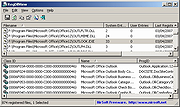 |
|
| RegFromApp 32bit v1.33 RegFromApp 32bit v1.33 RegFromApp monitors the Registry changes made by the application that you selected, and creates a standard RegEdit registration file (.reg) that contains all the Registry changes made by the application. You can use the generated .reg file to import these changes with RegEdit when it's needed. System Requirements This utility works on Windows 2000, Windows XP, Windows Server 2003, Windows Vista, Windows Server 2008, Windows 7, and Windows 8. Older versions of Windows are not supported. There is a separated version for x64 applications. Versions History Version 1.33: Fixed RegFromApp to avoid from BSOD when trying to attach to smss.exe (Be aware that RegFromApp will still fail to capture the smss.exe process) Using RegFromApp RegFromApp doesn't require any installation process or additional dll files. In order to start using it, simply run the executable file - RegFromApp.exe After running it, select the process that you want to inspect, and click Ok. After clicking Ok, each time that the selected process writes a value into the Registry, the main window of RegFromApp will display the written value in Windows .reg file format. You can copy & paste the desired values to another Registry file, or alternatively, you can save the entire Registry changes into a .reg file by using the 'Save As' option. Using RegFromApp In Windows Vista RegFromApp can work in Vista even when UAC (User Account Control) is turned on, as long as the process that you wish to inspect run in the same account and security context of RegFromApp. However, if you want to inspect a process that runs under administrator account, you must also run RegFromApp as administrator. (right-click on RegFromApp.exe and choose 'Run As Administrator') RegFromApp Display Modes Starting from version 1.10, RegFromApp can work in 2 display modes: ... |
 |
9,055 | Apr 26, 2019 Nir Sofer 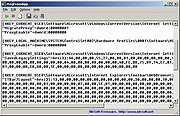 |
|
| RegTechy v2.0 32bit RegTechy v2.0 32bit RegTechy is a free Windows® Registry Editor companion or tool to let you navigate registry keys at a click of a button, save favorite keys and jump to recent keys. You can export registry keys and also look at registry values with the built-in viewer. Application type: Windows® Registry Editor Tool Install Support: No installation needed OS Requirements: Windows® XP, Vista, 7, 8, 8.1, 10 OS Bits: 32 and 64-bit System Requirements: CPU 1.6 GHz, RAM 512MB, Any GPU Language: English License: Free |
 |
9,098 | Apr 26, 2019 MetalloSoft  |
|
| Rick Dangerous 32bit Rick Dangerous 32bit The plot of Rick Dangerous is largely based on the Indiana Jones movie Raiders of the Lost Ark. Set in 1945, British agent Rick Dangerous travels to the Amazon jungle to search for the lost Goolu tribe. His plane crashes in the jungle, and Rick must escape from the enraged Goolu. When the game starts Rick finds himself in a cave running from a rolling boulder, a famous scene from the Indiana Jones movie. Armed with a pistol and dynamite, Rick must fight hostiles and evade traps in three more levels. The second level of the game is set inside a pyramid located in Egypt. In the third level, Rick must venture to the Nazi stronghold of Schwarzendumpf castle to rescue captured Allied soldiers. The rescued soldiers tell him that the Nazis are planning a missile attack on London. Therefore, in the last level, Rick must infiltrate their secret missile base. Rick can jump and climb, as well as carry a limited amount of dynamite and ammunition for his gun. This gun is Rick's primary means of disposing of enemies. Most traps throughout the game that can kill Rick can also kill his enemies, which can be to the player's advantage. The dynamite sticks that Rick carries are generally used for solving puzzles, such as through exploding certain blocks (some of them fly towards the explosion, potentially killing Rick in the backfire). Rick is also armed with a pogo stick that allows him to paralyze enemies. Unusually, many of the traps in Rick Dangerous have no visible warning, which means that a player's initial progress through the game may consist of trial and error. This was criticized by some reviewers. Rick Dangerous was developed by Core Design for the Amiga, Atari ST, Amstrad CPC, ZX Spectrum, Commodore 64 and DOS based ... |
 |
5,774 | Nov 12, 2020 Core Design  |
|
| ShellExView v2.01 32bit ShellExView v2.01 32bit Shell Extensions are in-process COM objects which extend the abilities of Windows operating system. Most shell extensions are automatically installed by the operating system, but there are also many other applications that install additional shell extension components. For example: If you install WinZip on your computer, you'll see a special WinZip menu when you right-click on a Zip file. This menu is created by adding a shell extension to the system. The ShellExView utility displays the details of shell extensions installed on your computer, and allows you to easily disable and enable each shell extension. ShellExView can be used for solving context-menu problems in Explorer environment. For more information, read the following article: Right-click is slow or weird behavior caused by context menu handlers System Requirements This utility works on any version of Windows, starting from Windows 98 and up to Windows 10. x64 versions of Windows are also supported. Changes: 10/06/2019 2.01 Fixed bug: ShellExView crashed on some systems License This utility is released as freeware. You are allowed to freely distribute this utility via floppy disk, CD-ROM, Internet, or in any other way, as long as you don't charge anything for this. If you distribute this utility, you must include all files in the distribution package, without any modification ! Disclaimer The software is provided "AS IS" without any warranty, either expressed or implied, including, but not limited to, the implied warranties of merchantability and fitness for a particular purpose. The author will not be liable for any special, incidental, consequential or indirect damages due to loss of data or any other reason. Using ShellExView The ShellExView is a standalone executable. It doesn't require any installation process or additional DLLs. Just copy it to any folder you want, and run it. After you run it, wait a few seconds until ShellExView loads ... |
 |
6,496 | Jun 11, 2019 Nir Sofer  |
|
| ShellMenuView 32bit v1.30 ShellMenuView 32bit v1.30 ShellMenuView is a small utility that display the list of static menu items that appeared in the context menu when you right-click a file/folder on Windows Explorer, and allows you to easily disable unwanted menu items. System Requirements ShellMenuView works properly on any version of Windows starting from Windows 2000 and up to Windows 10. You can also use ShellMenuView on Windows 98 for viewing the menu items list, but the disable/enable feature won't work on this version of Windows. (The disabling feature is achieved by adding 'LegacyDisable' key to the desired menu item in the Registry, and this Registry key is not supported by Windows 98) Some of the menu items in the context menu of Explorer are created dynamically using shell extensions. In these cases, you can use the ShellExView utility to disable them. Versions History Version 1.30 Fixed the extension column: For Menu items that are currently not assigned to any file extension, the extension column now remains empty. Added 'UserChoice Key' column. If the value is 'Yes', it means that the reference to the menu item is found in HKEY_CURRENT_USER\Software\Microsoft\Windows\CurrentVersion\Explorer\FileExts\[File Extension]\UserChoice Added 'Registry Key' column. Added 'Hide Items Without File Extension' option. |
 |
6,269 | Sep 17, 2015 Nirsoft  |
|
| ShortcutsMan v1.10 32bit ShortcutsMan v1.10 32bit ShortcutsMan displays the details about all shortcuts that you have on your desktop and under your start menu. Broken shortcuts (shortcuts that point to file that doesn't exist) are automatically painted with pink color. You select one or more shortcuts, and then delete them, resolve them or save the shortcut's details to HTML/Text/XML file. Versions History Version 1.10: Added support for 'Quick Launch' folder. Added x64 build. System Requirements Windows 98 though Windows 10. Using ShortcutsMan ShortcutsMan is a standalone program, so it doesn't require any installation or additional DLLs. In order to start using it, just copy the executable (shman.exe) to any folder you like, and run it. After running ShortcutsMan utility, wait until the shortcuts list is loaded. The main window of ShortcutsMan displays the list of all shortcuts that you have on your desktop and under your start menu. Broken shortcuts (shortcuts that point to file that doesn't exist) are automatically painted with pink color. You select one or more shortcuts, and then delete them, resolve them or save the shortcut's details to HTML/Text/XML file. Resolving shortcuts When you find one or more broken shortcuts (shortcuts that point to file that doesn't exist), in your system, you can try to fix them by using the "Resolve Selected Shortcuts" option. If the filename was changed or moved to another folder, the resolving process will fix the shortcut so it'll point to a valid filename. Command-Line Options /folder <Folder> Load the shortcuts list from the specified folder instead of loading them from the standard desktop/start menu folders. /folders <Folder> Similar to /folder option, but also scan all subfolders under the specified folder. /stext <Filename> Save all shortcuts information into a regular text file. /stab <Filename> Save all shortcuts information into ... |
 |
9,013 | Jul 02, 2020 Nir Sofer 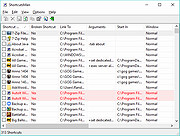 |
|
| SkyChart v4.2 32bit Windows SkyChart v4.2 32bit Windows Free software to draw sky charts This program enables you to draw sky charts, making use of the data in many catalogs of stars and nebulae. In addition the position of planets, asteroids and comets are shown. The purpose of this program is to prepare different sky maps for a particular observation. A large number of parameters help you to choose specifically or automatically which catalogs to use, the colour and the dimension of stars and nebulae, the representation of planets, the display of labels and coordinate grids, the superposition of pictures, the condition of visibility and more. All these features make this celestial atlas more complete than a conventional planetarium. License: The software itself is released under the GPL license. You are free to use any chart or print produced by the program for any use, commercial or not (blog, web publication, printed book,…). You can mention Skychart and link to this page, but this is not required. Documentation here. Download Additional Catalogs. Version 4.2 New functions New default interface with only two button bar. New icon for the buttons, better suited for night vision filters. Use larger image for big buttons and high resolution screen. Add direct connection to Alpaca telescope. It is now possible to use a telescope connected to a remote ASCOM Windows computer from Skychart running on Linux or macOS. Support for the new GAIA DR2 star catalog. Allow to use HNSKY star catalog using the “290” format. New mosaic tool to prepare mosaic for image capture application. Show the object rise and set time relative to the local horizon if a horizon file is loaded. This can be disabled in Setup/Observatory. Calendar rise/set are always given to the ... |
 |
4,538 | Oct 23, 2019 Patrick Chevalley 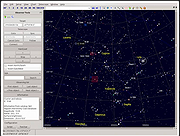 |
|
| SpecialFoldersView v1.26 32bit SpecialFoldersView v1.26 32bit Windows operating system have dozens of special folders that are used for storing application settings and files, storing Internet files, saving temporary files, storing shortcuts to other files, and so on. This utility displays the list of all special folders in your system, and allows you to easily jump to the right folder simply by double-clicking the folder item. You can also save the list of all folder paths into text/html/xml file. System Requirements This utility works on Windows 2000, Windows XP, Windows Server 2003, Windows Server 2008, Windows Vista, Windows 7, Windows 8, and Windows 10. Both 32-bit and 64-bit systems are supported. Versions History Version 1.26: Added 'Copy Environment String Path'. Using SpecialFoldersView SpecialFoldersView doesn't require any installation process or additional DLL files. In order to start using it, simply run the executable file - SpecialFoldersView.exe The main window of SpecialFoldersView displays the list of all special folders in your system. In order to open the desired folder in Explorer, simply double-click the desired folder item. Special Folders List Sample In the following example, you can find the list of all special folders in typical installation of Windows XP with 'Administrator' user. This list was created by using SpecialFoldersView: Folder Name Folder Path CSIDL CSIDL Name Application Data C:\Documents and Settings\Administrator\Application Data 0x1a CSIDL_APPDATA CD Burning C:\Documents and Settings\Administrator\Local Settings\Application Data\Microsoft\CD Burning 0x3b CSIDL_CDBURN_AREA Common Administrative Tools C:\Documents and Settings\All Users\Start Menu\Programs\Administrative Tools 0x2f CSIDL_COMMON_ADMINTOOLS Common Application Data C:\Documents and Settings\All Users\Application Data 0x23 CSIDL_COMMON_APPDATA Common Desktop C:\Documents and Settings\All Users\Desktop 0x19 CSIDL_COMMON_DESKTOPDIRECTORY Common Documents C:\Documents and Settings\All Users\Documents 0x2e CSIDL_COMMON_DOCUMENTS Common Favorites C:\Documents and Settings\All Users\Favorites 0x1f CSIDL_COMMON_FAVORITES Common Music C:\Documents and Settings\All Users\Documents\My Music 0x35 CSIDL_COMMON_MUSIC Common Pictures C:\Documents and Settings\All Users\Documents\My Pictures 0x36 CSIDL_COMMON_PICTURES Common Start Menu C:\Documents and Settings\All Users\Start Menu 0x16 CSIDL_COMMON_STARTMENU Common Start Menu Programs C:\Documents and Settings\All Users\Start Menu\Programs 0x17 CSIDL_COMMON_PROGRAMS Common Startup C:\Documents and Settings\All Users\Start Menu\Programs\Startup 0x18 CSIDL_COMMON_STARTUP Common Templates C:\Documents and Settings\All Users\Templates 0x2d CSIDL_COMMON_TEMPLATES Common Video C:\Documents and Settings\All Users\Documents\My Videos 0x37 CSIDL_COMMON_VIDEO Cookies C:\Documents and Settings\Administrator\Cookies 0x21 CSIDL_COOKIES Desktop C:\Documents and Settings\Administrator\Desktop 0x10 CSIDL_DESKTOPDIRECTORY Favorites C:\Documents and Settings\Administrator\Favorites 0x06 CSIDL_FAVORITES Fonts C:\WINDOWS\Fonts 0x14 CSIDL_FONTS History C:\Documents and Settings\Administrator\Local Settings\History 0x22 CSIDL_HISTORY Local Application Data C:\Documents and Settings\Administrator\Local Settings\Application Data 0x1c CSIDL_LOCAL_APPDATA My ... |
 |
9,153 | Jan 12, 2022 Nir Sofer  |
|
| SpyDetectFree 32bit 1.0 SpyDetectFree 32bit 1.0 SpyDetectFree is a FREE tool mainly intended for detecting processes on your computer that might be spying on your keyboard or in other word for detecting processes that might be recording your keystrokes. Just in one click get answers for your questions: -Are my keystrokes being recorded? -Is there any spyware on my computer? -Am I being spied on? -Is my computer being spied on? Why Free? Because NesterSoft Inc. supports Respectful Employee Monitoring Only without any spying functionality. Performance monitoring only. Strictly. SpyDetectFree is a purely free software: no requirements for using it, there are no fees, or hidden functionality. Digital Signature SpyDetectFree is digitally signed by NesterSoft Inc. Our signed software is completely safe to use: there are no bundles, no advertisement, no viruses, no toolbars or other addons. How To Use Easy! Run -> Click the Button -> Get Results No installation is required. To use SpyDetectFree simply run it and click “Check Now” button. The whole process takes just 1 minute: Reading Results Results answer two major questions: 1. Am I Being Spied On? To answer this question, SpyDetectFree is searching if there are any processes on your computer that have installed HOOKS on your keyboard. This is how SpyDetectFree detects processes that might be recording your keystrokes, as using hooks on keyboard is the most common practice when recording keystrokes pressed. 2. Am I Being Monitored? This result answers wether there are any processes that might be monitoring your computer. This result is based on the most common practices among monitoring software present on the market. Positive result means that there are some processes on your computer that periodically check on your windows’ captions. It does not necessarily mean that your computer is being monitored, but even if it is being monitored, then only applications and website usage can be recorded, not keystrokes or content. So, no personal information can be captured. Why ... |
 |
6,128 | Dec 07, 2015 NesterSoft Inc.  |
|
| SuperF4 v1.4 32bit SuperF4 v1.4 32bit Kill programs instantly with Ctrl+Alt+F4. SuperF4 kills the foreground program when you press Ctrl+Alt+F4. This is different from when you press Alt+F4. When you press Alt+F4, the program can refuse to quit. Windows only asks the program to quit, and lets it decide for itself what to do. You can also kill a program by pressing Win+F4 and then clicking the window with your mouse cursor. You can press escape or the right mouse button to exit this mode without killing a program. Some games have anti-keylogger protection, which may prevent SuperF4 from working (it can't detect when you press Ctrl+Alt+F4). You can enable TimerCheck to use an alternate detection method. News 2019-02-16 - SuperF4 v1.4 released Released 1.4. Fixed keyboard input lag. Thanks to Victor Robertson. Do not enter xkill mode if Ctrl key is pressed. Ctrl+Win+F4 is a new shortcut to close virtual desktops, so we don’t want to prevent that. Thanks to José Rebelo. Add a process blacklist, with explorer.exe in the list by default. I apologize for my tardiness. I use Windows less and less every year, and I must confess that I have not even been running my own programs when I do. I hope this release makes up for it somewhat. Click here to visit the author's website. |
 |
4,552 | Jul 02, 2020 Stefan Sundin 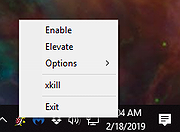 |
|
| SysExporter v1.77 32bit SysExporter v1.77 32bit SysExporter utility allows you to grab the data stored in standard list-views, tree-views, list boxes, combo boxes, text-boxes, and WebBrowser/HTML controls from almost any application running on your system, and export it to text, HTML or XML file. Here's some examples for data that you can export with SysExporter: The files list inside archive file (.zip, .rar, and so on) as displayed by WinZip or 7-Zip File Manager. The files list inside a folder. The event log of Windows. The list of emails and contacts in Outlook Express. The Registry values displayed in the right pane of the Registry Editor. The data displayed by SysInternals utilities (Registry Monitor, File Monitor, Process Explorer, and others.) The text inside a standard message-box of Windows. The HTML inside any instance of Internet Explorer. Versions History Version 1.77: You can now send the data to stdout by specifying empty string as filename, for example: sysexp.exe /Title "Windows Task Manager" /class SysListView32 /Visible Yes /scomma "" | more System Requirement SysExporter Works perfectly on Windows NT, Windows 2000, Windows XP, Windows Server 2003, Windows Server 2008, Windows Vista, Windows 7, Windows 8, and Windows 10. On Windows 9x and Windows ME, SysExporter can only export data from combo boxes and list boxes controls, but not from list-view and tree-view controls. Known Limitations SysExporter can export data from most combo boxes, list boxes, tree-view, and list-view controls, but not from all of them. There are some applications that use these controls to display data, but the data itself is not actually stored in the control, but in ... |
 |
4,039 | Sep 19, 2019 Nir Sofer  |
|
| SysGauge v3.7.14 32bit SysGauge v3.7.14 32bit SysGauge is a free system and performance monitoring utility allowing one to monitor the CPU usage, memory usage, network transfer rate, operating system performance, the status and resource usage of running processes, file system performance, USB performance, disk space usage, disk read activity, disk write activity, disk read transfer rate, disk write transfer rate, disk read IOPS and disk write IOPS for individual logical disks or all physical disks installed in the computer. SysGauge Overview System Status Analysis CPU Usage Monitoring Memory Usage Monitoring Disk Activity Monitoring USB Activity Monitoring Network Activity Monitoring Operating System Monitoring Process Status Monitoring File System Monitoring System Monitoring Reports System Monitoring Actions SysGauge Main GUI Application The main SysGauge GUI application allows one to configure a number of system and performance monitoring counters, display system monitoring charts, analyze the current system status, save various types of system monitoring reports and configure sound and E-Mail notifications. Add Counter Dialog The 'Add Counter' dialog provides the ability to add the CPU usage counters, memory usage counters, disk activity counters, network activity counters, USB activity counters, operating system status counters, file system counters and running processes counters. System Status Analysis Dialog The 'System Analysis' dialog allows one to automatically analyze the current system status and display an easy-to-understand list of analysis results showing the current CPU usage, memory usage, disk space usage and the operating system resource usage. System Analysis Charts Dialog The system analysis charts dialog provides the ability to display pie charts showing the CPU usage per process, the memory usage per process, the number of threads per process and the number of handles ... |
 |
5,386 | Jan 10, 2019 Flexense Ltd.  |
|
| Thumbcache Viewer v1.0.3.6 32bit Thumbcache Viewer v1.0.3.6 32bit Thumbcache Viewer allows you to extract thumbnail images from the thumbcache_*.db and iconcache_*.db database files found on Windows Vista, Windows 7, Windows 8, Windows 8.1, and Windows 10. The program comes in two flavors: a graphical user interface and command-line interface. GUI Usage The main menu will allow you to save entries, export entries to a CSV (comma-separated values) file, remove entries from the list (the database is not modified), hide 0 byte entries, verify CRC-64 header and data checksums, and map files to entry hashes. When verifying entries, mismatched checksums will be displayed in red along with the correct value. It's not that common to see unless the database has been overwritten or truncated. Another thing to note is that mapping files by scanning directories must be done on the same computer system in which the database was generated. This ensures that the correct inputs can be hashed to compare against the entry hash in the database. Mapping files using Windows.edb (ESE database) should be done on an operating system that shares the same or newer operating system version in which the Windows.edb was generated. Mapped entries that included extended information while searching the Windows.edb will be displayed in green. To rename a file in the list, click once on a selected list item. An edit box will display to rename the file. Press Enter when you are finished. Some of the column headers for the list can be clicked (while pressing Ctrl) and the entries below them will change. If you press Ctrl and click the Data Size column, for example, the entries will change from displaying in kilobytes, to simply bytes. Likewise, the Cache Entry Offset column will change from bytes, to kilobytes. The three hash columns (Data Checksum, Header Checksum, and Cache Entry Hash) will change from ... |
 |
4,965 | Dec 08, 2019 Eric Kutcher  |
|
| TimeSync v2.35 32bit TimeSync v2.35 32bit TimeSync gets the current time from a NIST server, and adjusts the PC clock if necessary. Although the exact time is also supplied by Windows or (probably) by your router, you may want to have an extra tool that checks the time at your will. Time and date are displayed according to the user's regional settings. Accuracy is usually within a second. TimeSync will try alternative servers, in case the time cannot be obtained from the preferred server. TimeSync Option /auto is provided to run TimeSync from the the Windows task scheduler. In this mode the TimeSync window will not show if the clock deviation is under a given minimum. Settings (click on arrow): Minimum clock deviation for adjustment (default 2 seconds) Minimum clock deviation for notification in /auto mode (default 3 seconds) Time check delay in /auto mode Several language files are available. Click here to visit the author's website. |
 |
5,155 | Jul 02, 2020 Horst Schaeffer 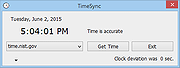 |
|
| Trend Micro Rootkit Buster v5.00.1212 32bit Trend Micro Rootkit Buster v5.00.1212 32bit Trend Micro RootkitBuster scans hidden files, registry entries, processes, drivers, services, ports, and the master boot record (MBR) to identify and remove rootkits. Malicious software called rootkits can manipulate the components of the Microsoft Windows operating system to conceal how they cause harm. Rootkits can hide drivers, processes, and registry entries from tools using common system application programming interfaces (APIs). What's New ======================================================================== a. RootkitBuster now works on computers running Microsoft Windows 10. b. New enhancements now prevent some known scanning errors. Click here to visit the author's website. |
 |
6,383 | Dec 01, 2019 Trend Micro Inc.  |
|
| Trojan.Kotver Removal Tool 32bit 2.4.0.1 Trojan.Kotver Removal Tool 32bit 2.4.0.1 This tool removes Trojan.Kotver infections. Trojan.Kotver is a Trojan horse that performs click-fraud operations on the compromised computer. Discovered: September 23, 2015 Type: Removal Information This tool is designed to remove the infection of Trojan.Kotver. How to download and run the tool Important: Selecting "Run as administrator" will result in an incomplete repair. You must be logged in to the Administrator account and all other users must be logged out in order for the tool to work correctly. There are two versions of this tool, one designed to run on 32-bit computers and one designed to run on 64-bit computers. To find out if your computer is running a 32-bit or 64-bit version of Windows, please read the following Microsoft Knowledge Base article: How to determine whether a computer is running a 32-bit version or 64-bit version of the Windows operating system Note for network administrators: If you are running MS Exchange 2000 Server, we recommend that you exclude the M drive from the scan by running the tool from a command line, with the Exclude switch. For more information, read the Microsoft Knowledge Base article: Issues caused by a back up or a scan of the Exchange 2000 M drive Follow these steps to download and run the tool: Download FixToolKotver64.exe for 64-bit computers and FixToolKotver32.exe for 32-bit computers. Save the file to a convenient location, such as your Windows desktop. If you are sure that you are downloading this tool from the Security Response website, you can skip this step. If you are not sure, or are a network administrator and need to authenticate the files before deployment, follow the steps in the Digital Signature section before proceeding ... |
 |
5,920 | Nov 13, 2019 Symantec 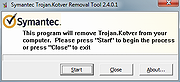 |
|
| VideoCacheView v3.05 32bit VideoCacheView v3.05 32bit After watching a video in a Web site, you may want to save the video file into your local disk for playing it offline in the future. If the video file is stored in your browser's cache, this utility can help you to extract the video file from the cache and save it for watching it in the future. It automatically scans the entire cache of Internet Explorer, Mozilla-based Web browsers (Including Firefox), Opera, and Chrome, and then finds all video files that are currently stored in it. It allows you to easily copy the cached video files into another folder for playing/watching them in the future. If you have a movie player that is configured to play flv files, it also allows you to play the video directly from your browser's cache. Notice for users of Internet Explorer 10.0 and 11.0: In order to get videos from these versions of IE, you have to press F6 (Advanced Options) and choose the 'Internet Explorer 10 Cache' option in the 'Load video files...' section. Versions History Version 3.05 Added 'Manually Merge Selected Files' option (Ctrl+M). If you have split video files that VideoCacheView cannot detect and merge automatically, you can select all items, press Ctrl+M and then VideoCacheView will merge all selected items into one. After using the 'Manually Merge Selected Files' option, you can use the 'Copy Selected Files To...' option to generate the merged file. Be aware that the order of the merged files is determined according to the created time of every file. Using VideoCacheView VideoCacheView doesn't require any installation process or additional DLL files. In order to start using it, simply run the executable file (VideoCacheView.exe) After running VideoCacheView, it scan the cache folders of your Internet Explorer and Mozilla browsers, as ... |
 |
8,991 | Dec 18, 2019 Nirsoft  |
|
| VZ Enhanced 56K v1.0.0.9 32bit VZ Enhanced 56K v1.0.0.9 32bit VZ Enhanced 56K is a caller ID notifier that can block phone calls through the use of a 56K modem. It can block incoming calls based on individual phone numbers, ranges of phone numbers, and even caller ID names. Incoming calls will appear in the Call Log and will be displayed in a specific color depending on any action that was taken against them. Normal calls will appear with black text, and ignored calls will appear with red text. When you have an incoming call, you can right click the entry in the Call Log and choose to ignore the incoming call. If you ignore the call, then you will be disconnected from the caller and your phone will stop ringing. Of course you don't have to manually do any of this. VZ Enhanced 56K has two supplementary lists that can automate the process of ignoring incoming calls. This is a great way to fight back against annoying telemarketers. Select the Ignore Lists tab from the main window to access these features. Right click a list to add an entry. The ignore phone number list will prompt you for a phone number to automatically ignore whenever that number calls. You can ignore an incoming phone number based on the caller ID name as well. Select the ignore caller ID name list to add entries. If you would like to ignore a range of phone numbers (up to 15 digits), you can specify a wildcard value '*' in replace of a digit. For example, suppose you want to ignore a 10-digit phone number with an area code of 555. In the ignore text box you would type the following: 555******* This represents a range from (555) 000-0000 to (555) 999-9999. In total, 10 million numbers will be blocked by using ... |
 |
4,826 | Dec 08, 2019 Eric Kutcher 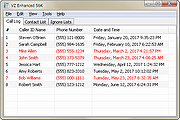 |
|
| WhatInStartup v1.35 32bit WhatInStartup v1.35 32bit This utility displays the list of all applications that are loaded automatically when Windows starts up. For each application, the following information is displayed: Startup Type (Registry/Startup Folder), Command-Line String, Product Name, File Version, Company Name, Location in the Registry or file system, and more. It allows you to easily disable or delete unwanted programs that run in your Windows startup. You can use it on your currently running instance of Windows, as well as you can use it on external instance of Windows in another drive. WhatInStartup also supports a special "Permanent Disabling" feature - If a program that you previously disabled added itself again to the startup list of Windows, WhatInStartup will automatically detect the change and disable it again. System Requirements This utility works on any version of Windows starting from Windows 2000 and up to Windows 8. Both 32-bit and 64-bit systems are supported. Versions History Version 1.35: Added 'Auto Size Columns+Headers' option. Added x64 build. Using WhatInStartup WhatInStartup doesn't require any installation process or additional dll files. In order to start using it, simply copy the executable file (WhatInStartup.exe) info any folder you like, and run it. After running it, the main window of WhatInStartup displays the list of all programs that are loaded at Windows startup. You can select one or more items, and then disable them (F7), enable them back after previously disabled (F8), delete them (Ctrl+Delete), or save them into text/csv/html/xml file (Ctrl+S). Permanent Disabling Permanent Disabling is a special feature of WhatInStartup that allows you to Permanently enforce the disabling of programs in Windows startup. Many programs add themselves into the Windows startup list without even asking you, and even if you disable or delete them, these programs add themselves ... |
 |
5,402 | Jan 13, 2017 Nir Sofer  |
|
| Windows Defender Offline 32bit Windows Defender Offline 32bit What is Windows Defender Offline? Sometimes, malicious and other potentially unwanted software, including rootkits, try to install themselves on your PC. This can happen when you connect to the Internet or install some programs from a CD, DVD, or other media. Once on your PC, this software might run immediately, or it might run at unexpected times. Windows Defender Offline can help remove such hard to find malicious and potentially unwanted programs using definitions that recognize threats. Definitions are files that provide an encyclopedia of potential software threats. Because new threats appear daily, it's important to always have the most up-to-date definitions installed in Windows Defender Offline. Armed with definition files, Windows Defender Offline can detect malicious and potentially unwanted software, and then notify you of the risks. To use Windows Defender Offline, you need to follow four basic steps: 1) Download Windows Defender Offline and create a CD, DVD, or USB flash drive. 2) Restart your PC using the Windows Defender Offline media. 3) Scan your PC for malicious and other potentially unwanted software. 4) Remove any malware that is found from your PC. Windows Defender Offline will walk you through the details of these four steps when you're using the tool. If you've been prompted in Microsoft Security Essentials or Windows Defender to download and run Windows Defender Offline, it's important that you do so, to make sure that your data and your PC isn't compromised. To get started, find a blank CD, DVD, or USB flash drive with at least 250 MB of free space and then download and run the tool—the tool will help you create the removable media. Note We recommend that you download Windows Defender Offline and create the CD, DVD, or USB flash drive on a PC ... |
 |
6,154 | Nov 29, 2019 Microsoft  |
|
| WinUAE v4.1.0 32bit WinUAE v4.1.0 32bit The Windows version of the popular Amiga emulator. WinUAE 4.1.0 (06.12.2018) released. PC Bridgeboard (A1060 Sidecar, A2088, A2088T, A2286 and A2386SX) emulation rewrite: Emulation core replaced with PCem. Compatibility has improved greatly, for example Windows 3.x enhanced mode, DOS extenders and Windows 95 are now fully working. Bridgeboard built-in CGA emulation graphics corruption fixed. A2386SX VLSI chipset memory remapping, shadowing and EMS fully supported. Cirrus Logic emulation PC compatibility improved, 2M VRAM, linear frame buffer and blitter support. PC Speaker emulation (PCem) Sound Blaster emulation (PCem, various models) Serial mouse emulation (PCem) SCSI adapter emulation (Rancho Technology RT1000B) Other updates: AGA hires/superhires horizontal pixel positioning and borderblank horizontal single hires pixel offset fully emulated. Optional because it requires much more CPU power and it is rarely needed. DIWHIGH H0/H1 AGA-only bits emulated. AGA FMODE>0 undocumented features implemented (BPLxDAT, SPRxDAT CPU/copper accesses, bitplane modulos that are not integer divisible by fetch size) Added new misc option which captures mouse immediately when windowed/full-window winuae window is activated. 68030 MMU emulation compatibility improved. Paula disk emulation GCR MSBSYNC support added (Alternate Reality protection track). Added quick search and quick directory select to Configurations panel. Link and autoload moved to Advanced information panel. Added history list to config file name edit box and to statefile path string box. Added vertical offset option to D3D scanlines. 64-bit version didn’t support 64-bit unrar.dll. 68030/040/060 with data cache emulation but without enabled MMU emulation: force Chip RAM as non-data cacheable. ... |
 |
5,510 | Mar 28, 2019 Toni Wilen  |
|
| Winyl v3.3.1 32bit Winyl v3.3.1 32bit Winyl is a free digital audio player and music library application for organizing and playing audio on Windows. Winyl offers great new ways to organize and enjoy all your music. Listen to music and radio, rate your favorite tracks, create playlists, browse song lyrics, tag music, all of this is very simple in Winyl. Winyl uses the least system resources, it starts and working very fast. It's the best choice for a laptop or netbook. Winyl is very easy to use, it has intuitive and powerful user interface. Features Manage 100,000+ files in your music collection without sacrificing performance. Play all popular audio file formats: MP3, OGG, WMA, M4A, MPC, APE, FLAC, etc. Built-in popular radio stations: Pop, Rock, Classical, Electronic, Comedy, etc. Song lyrics with automatic retrieving lyrics from the Internet. Powerful tag editor with support of lyrics, album art and multiple values in tags. Gapless playback, WASAPI and ASIO audio outputs for best sound quality. Easy to use smart playlists: dynamic, based on tags and ratings, lists of tracks/albums. 5 built-in skins to choose more convenient the player interface for you. Very fast search in your audio library regardless of the number of tracks. Organize music in your audio library with a powerful, intuitive interface. Winyl 3.3.1 Oct 15, 2018 Changes Added x64 version. Updated radio stations. Updated lyrics providers. Changed behaviour when reloading cover arts. Fixed blurry custom icon. Changed the custom icon name to Main.ico instead of Winyl.ico. Click here to visit the author's website. |
 |
4,151 | Aug 30, 2019 Winyl Player 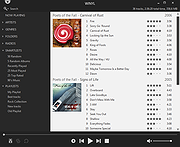 |
|
| YAPS 32bit 1.2.3.49 YAPS 32bit 1.2.3.49 Fast TCP/IP port scanner. Supports simultaneous connecting to many targets Supports command line and GUI mode Customisable timeout Can scan range of addresses, or single address Can resolve addresses Includes names for well known ports Due to the nature of this type of software, it may flag some anti-virus programs. |
 |
8,443 | Oct 29, 2017 SteelBytes 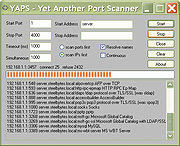 |
|
| Showing rows 1 to 60 of 60 | Showing Page 1 of 1 | 1 |
OlderGeeks.com Copyright (c) 2025