Buy our over-priced crap to help keep things running.




















| Files | ||||
| File Name | Rating | Downloads | ||
| DirList v1.3.0 DirList v1.3.0 Tool for directory listing creation. Free application that allows to browse all connected disks in Explorer and select folders and files for listing. Files can be listed by content too. Resulting listing can be saved to CSV file or as HTML with defined layout with preview. Supported operating systems: Windows 2000 Windows XP Windows 2003 Windows Vista Windows 7 Windows Server 2008 Windows 8 Windows 8.1 Windows 10 Windows 11 Free to use for both private and commercial users. Click here to visit the author's website. |
 |
5,637 | Jan 05, 2025 MiTeC 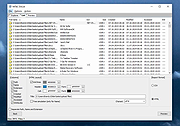 |
|
 |
DirPrintOK v7.27 DirPrintOK v7.27 A directory expression program for Windows you can print and save directory contents and / or directory structures. It is very easy to print the content of a directory with DirPrintOK .DirPrintOK has a print preview with variable aspect ratio and also export functions to XLS/HTML/CSV/TXT. Famous views : tree-list, tree-list-plus, filters & console. Features Print individual file details, such as the MP3 ID3 tag Grouping: by file extension, modification time, size or folders Multi-Tab to open a second folder in a new tab Print: With print preview and variable aspect ratio. Print the dir list of the cmd.exe Very small but effective print program Export: XLS file, CSV, TXT, HTML Low CPU and Memory Usage Fast Folder Swiching Portable Multilingual ... and much more Why The Folder Print program? Maybe you know it from DOS, so it was so easy to display and print the contents of a directory or directory structure. The existing cmd.exe in Windows operating systems can also offer directory expression functions, such as with the command "TREE" or "Dir", but they are very cumbersome to use and very cumbersome for printing out folder contents. Yes, even in the new Windows 10 or old 8.1 and Seven, this has not improved much. DirPrintOK is different. The simple and clear view in the tree structure list view hybrids (tree list view) makes it much clearer and easier to use, especially as you can also see and print the file details. Layout "DirPrintOK" is very simple, but also very easy to use. My primary goal was to program an easy-to-use directory expression facility. And that anyone can easily choose folder and folder contents and print any. Start and Use the Folder Printer Start the program. The first time the program will show you ... |
 |
5,079 | Jan 14, 2025 Nenad Hrg 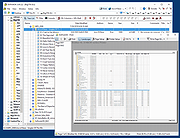 |
| FileList v4.11 FileList v4.11 Create Lists of Files on Your PC FileList is a command line utility providing a list of files of the selected path in the CSV format. The list includes the file name, the size, the file path, the last access and change date, date of creation etc. You can easily import all results to a spreadsheet or database. FileList runs on any current Windows operating system starting with Vista. Filter Lists as Needed Filter the lists by various criteria like file name, file extension, time stamps, directory level, file size or file attributes. Create File Lists on the Command Line FileList can print or export lists of files of a folder or directory tree including metadata of the file. Include Various Metadata FileList may include any metadata that Windows Explorer supports, like camera model, artist name or number of pages. Read full manual here. Changes: Version 4.1.1 FileList will no longer calculate extensions for folder names which contain periods. The prompt to close FileList when starting without parameters is now written to the error stream. 23 July 2018 Click here to visit the author's website. |
 |
3,362 | Dec 21, 2021 JAM Software GmbH 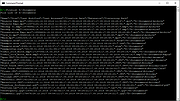 |
|
| Filelister v4.0.2 Filelister v4.0.2 A free, fast, efficient and reliable file listing utility. The main function of the program is to create a text or html file from the contents of a disc or folder and display it according to the user's preferences. Features: HTML or Text file output Support for international characters (UTF8 file output) Recursive or collapsed/flat list styles File type filtering using simple regular expression Folder exclusion using simple regular expression Enable/Disable different file property outputs as columns Sorting based on different file properties ascending/descending Changes: [Filelister 4.0.2 | 2021-09-18] - Application becomes portable when JSON configuration is present in the application folder - Bugfix: The splitter position was reset on window resize Click here to visit the author's website. |
 |
1,729 | Dec 01, 2022 True Human Design 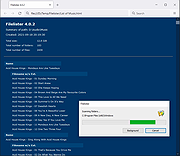 |
|
| Showing rows 1 to 4 of 4 | Showing Page 1 of 1 | 1 |
OlderGeeks.com Copyright (c) 2025