|
|

Your download link is at the very bottom of the page... always. |
Processed through Paypal No account required. |
Buy our over-priced crap to help keep things running.










|
|

Your download link is at the very bottom of the page... always. |
Processed through Paypal No account required. |










| Files | ||||
| File Name | Rating | Downloads | ||
| Advanced Properties v1.0 Advanced Properties v1.0 Free tool to modify file attributes that Windows properties dialog doesn't show you. Main screen Advanced tab Add to Windows Context Menu Overview options from help menu ADS (Alternate Data Stream) Viewer Executable info Warning check Documentiation Use 7-Zip 32bit or 7-Zip 64bit to unzip this file. Click here to visit the author's website. |
 |
4,034 | Dec 21, 2021 KodeZwerg  |
|
| Attribute Changer v9.10d Attribute Changer v9.10d Attribute Changer is a powerful Windows Explorer Extension Its available at your fingertips whenever you right-click on files, folders and even drives in Windows Explorer. The tool is loaded with exciting features and helps you manage your day to day tasks in Microsoft Windows. All 32- and 64-bit editions of Windows XP SP3, Vista, 7SP1, 8, 8.1 and 10 are supported. and it integrates with many popular third-party file managers. Photo, file / folder date and time A click on the push button on your camera and a great unique scenery is captured, but the timezone was incorrect. Attribute Changer can modify photo information (EXIF) by manually entering date and time values or you can choose to synchronize info with time stamps and file date. More advanced options such as modifying detailed parts of date and time stamps are available if needed. If required, random date and time stamps can be generated on files and folders. File and folder attributes Want to make your files read only to protect them against modifications or need to force a new backup version of a particular file without modifying the contents. The possibilities are endless. Attribute Changer can modify the standard attributes like ReadOnly, Hidden, Archive, System, Compress and Index on files and folders. Name and extension case of files and folders can be easily converted from uppercase to lowercase and vice versa, an interesting feature if you store your data on case-sensitive filesystems ( such as Linux based NAS systems ). Advanced features File and folder filters instruct Attribute Changer to exclude or include objects based on multiple criteria, such as attributes, date, time, size and file- or folder name wildcards. Ranges can be defined for most of them. Multiple criteria can be grouped together to create a set of conditions to be applied to files and folders. Attribute Changer comes with ... |
 |
8,264 | Dec 21, 2021 Romain Petges  |
|
| BulkFileChanger v1.73 BulkFileChanger v1.73 A small utility that allows you to create a file list from multiple folders and then perform actions on them. Modify their created/modified/accessed time, change their file attribute (Read Only, Hidden, System), run an executable with these files as parameter, and copy/cut paste into Explorer. System Requirements and Limitations This utility works on any version of Windows, starting from Windows 2000 and up to Windows 11. Both 32-bit and 64-bit systems are supported. If you set a date prior to 01/01/1980, Windows Explorer will not display this date, due to a limitation originally created for old FAT systems. You can still watch an old file date using other file managers like 7-zip, using BulkFileChanger utility, or by right-clicking on the file and choosing 'Properties'. If you want to set an old date for .jpg images, there is a workaround for the 01/01/1980 limit - Simply set the 'EXIF - Generated Time' (In the fourth line) to the desired old date/time, and then you should see this date/time on Windows Explorer under the 'Date taken' column and 'Date' column. Changes Version 1.73: Fixed issue: When choosing to set only time or only date, the actual date was the day after or the day before the selected date, depending on the time zone. Using BulkFileChanger BulkFileChanger doesn't require any installation process or additional dll files. In order to start using it, simply run the executable file - BulkFileChanger.exe After running BulkFileChanger, you can add files into the list by using one of the following methods: Copy and Paste: Simply copy files from Explorer window (Ctrl+C) and then paste them into BulkFileChanger (Ctrl+V). You can also copy files from other utilities of NirSoft, ... |
 |
5,122 | Apr 22, 2024 Nir Sofer  |
|
| File Attribute Changer v1.2.0.147 File Attribute Changer v1.2.0.147 A free utility to easily rename multiple files and folders, change timestamps and system attributes. File Attribute Changer is a free utility to easily rename multiple files and folders, change timestamps and system attributes utilizing regular expression for an extremely flexible search and replace capability. The program can handle hundreds of files and folders with ease, and it is also portable, allowing users to take the program with them wherever they go. Features: Batch Rename tool quickly rename multiple files You can specify a numerical sequence for the new file name Supports powerful regular expression for fine-tuning search Change timestamps of multiple files Modify standard file attributes such as read-only, hidden, compression, encryption, system, etc. Drag file/folder from Windows explorer to load the file/folder Modify files attributes in sub-folders Save/load task list template for quick files operations Portable, no installation required. System Requirements: Windows 11, Windows 10, Windows 8, Windows 7, Windows Vista, Windows Server. This download is for the 64bit version. If you need the 32bit version, download here. Click here to visit the author's website. |
 |
6,390 | Feb 14, 2024 HOAI Technology  |
|
| Grant Admin Full Control v4.0 Grant Admin Full Control v4.0 Free, portable tool to take ownership of files and folders by simply dragging and dropping them. Grant Admin Full Control v4.0 is a Windows utility designed to help administrative users take ownership and full control over restricted files and folders. The tool simplifies the process by allowing drag-and-drop file management, making it easy to gain access to system-protected, permission-locked, or restricted files. It features a modern, user-friendly interface with Windows 11 and supports seamless integration with the Explorer shell context menu for quick access. Take Ownership and Full Control Grants the current user ownership and full control over selected files or folders. Removes restrictive permissions, providing unrestricted access to protected content. Handles system, hidden, and locked files effectively. Features: Drag and Drop Ownership: Simply drag files or folders into the app to take ownership instantly no complex commands required. Context Menu Integration: Access the Grant Admin Full Control option directly from the Windows right-click menu for fast file or folder ownership changes. Advanced Ownership Options: ▸ Take ownership of general files and folders. ▸ Manage executable (.exe) or library (.dll) files. Inheritance Support: Grant admin full control by inheriting permissions from top-level users like System or the Administrators group. Important: ▸ You must have at least read access to the targeted file or folder for ownership changes to take effect. ▸ You must right-click and run this program as Administrator. Click here to visit the author's website. |
 |
219 | Apr 16, 2025 W7Tweaks 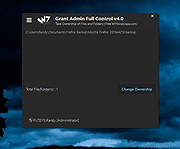 |
|
| GrantPerms 32bit GrantPerms 32bit Grantperms is a great little portable utility to view the permissions on files and folders and then, if needed, unlock those files. This is great for situations where a virus has locked a file to prevent you from deleting it. To unlock a file or folder, right-click on the file or folder and choose "properties". Copy the path of the location of the file and paste it into Grantperms. (Example of a location: C:\Users\BillyBob\Documents\DuckPictures) In our download section you will find the 32bit and 64bit version of this program. Choose the correct one for your version of Windows. |
 |
5,995 | Jan 12, 2022 Farbar  |
|
| GrantPerms 64bit GrantPerms 64bit Grantperms is a great little portable utility to view the permissions on files and folders and then, if needed, unlock those files. This is great for situations where a virus has locked a file to prevent you from deleting it. To unlock a file or folder, right-click on the file or folder and choose "properties". Copy the path of the location of the file and paste it into Grantperms. (Example of a location: C:\Users\BillyBob\Documents\DuckPictures) In our download section you will find the 32bit and 64bit version of this program. Choose the correct one for your version of Windows. |
 |
6,022 | Jan 12, 2022 Farbar  |
|
| ShellFolderFix 1.1.4 ShellFolderFix 1.1.4 This is an app to make win7 explorer folder windows remember their size and position. It has a couple of additional features too. Changelog: release 1.1.4 Changes: added pages to options dialog to be able to fit more options, and to make a clear separation between normal and advanced/expert options added folder list dialog, that lists all open folder windows with commands to activate, minimize and close windows. added option to show "Save Database Now" command in menu, instead of always displaying it (now hidden by default) added option to specify start delay that used when the app auto-starts and the Windows folder option "Restore previous folder windows at logon" is enabled, this option might help solve problems with windows that end up with incorrect size/pos at startup added control modifier option so that windows can be closed without database or recent file list getting updated, when holding down a control key during close added "Disable State Recording" functionality, when enabled it suspends database updates so that windows can be resized and moved without their new size/position being saved (optionally this can be overridden with a control key modifier) added option to control behavior of newly opened windows, to allow the app to be configured to not affect window size/pos (suitable for users that would only like to use other functionality, like for example workspaces or recent folder list) ReadMe updated with more (and reworded) information, courtesy of kind forum poster Yahya |
 |
6,348 | Jan 12, 2022 tweaker 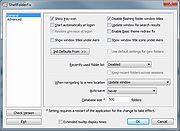 |
|
| Show Hidden 1.0 Show Hidden 1.0 Show Hidden is a small utility that will display all hidden folders, and files if you wish, on your computer. This program will scan all of your fixed and removable drives for folders and files that have the Hidden attribute. When Show Hidden is finished it will create a log that contains a list of all the hidden files and folders that were found. |
 |
8,976 | Jan 12, 2022 Bleeping Computer |
|
| TakeOwnershipPro v1.0 TakeOwnershipPro v1.0 TakeOwnershipPro is a nice freeware that helps you take ownership and grant full permissions of any folders or files in Windows. Simply drag and drop your folder / file to the program and you can grant yourself full control permissions quickly. This program also adds the "TakeOwnershipPro" option to the right-click menu in Windows Explorer, which that makes this process easier! Absolutely free. Take ownership of your files from right-click context menu. Support all Windows system (32-bit & 64-bit). How to Take Ownership of Windows Folders or Files System Requirement Windows 8, 7, 2008, Vista, XP, 2003, 2000 (32-bit & 64-bit) At least 512M physical RAM Click here to visit the author's website. |
 |
4,336 | Jan 12, 2022 Top Password Software, Inc.  |
|
| Tweaking.com - Reset File Permissions 2.8.8 Tweaking.com - Reset File Permissions 2.8.8 Same as registry permissions, will add admins and system with full access. Will not remove current permissions or owner. This tool is also a part of Windows Repair (All In One). What will this fix? Fixes any problem where not having the right permissions to a file will cause things to break, such as windows updates and programs. |
 |
9,272 | Jan 12, 2022 Tweaking.com |
|
| Showing rows 1 to 11 of 11 | Showing Page 1 of 1 | 1 |
OlderGeeks.com Copyright (c) 2025