Buy our over-priced crap to help keep things running.




















| Files | ||||
| File Name | Rating | Downloads | ||
| AllDup v4.5.66 AllDup v4.5.66 Find and remove duplicate files AllDup is a freeware tool for searching and removing file duplicates on your Windows computer. The fast search algorithm find duplicates of any file type, e.g., text, pictures, music or movies. What AllDup can do for you: • It can be especially useful if you have large Music, Pictures, Downloads or Documents folders! • Find and delete duplicate files! • Find and remove duplicate files of ANY type! • Remove duplicate files - as you want! • Finding out whether a file has hard links! • Remove duplicate files - Easily and Anywhere! • AllDup helps you to find, view and remove files that have duplicate content, regardless of name! • Clear your computer, music or photo collection from duplicate files! • Find, remove, delete, copy and move duplicate files! • Free up used hard disk space on your PC! • Remove duplicate files faster and safer than with any other duplicate file finder! • Find duplicate MP3 files with different ID3 Tags! • Find similar file names • AllDup is a powerful tool to search for file duplicates on your computer! • Find files with similar names • Find and hardlink duplicate files! • No more file clones or file duplicates! • Delete duplicate music files! • Remove duplicate photos and images! • Find and remove duplicate files! • Find and delete hard links • Find duplicate ... |
 |
6,232 | Feb 26, 2025 Michael Thummerer  |
|
| Anti-Twin v1.8d Anti-Twin v1.8d Byte-by-byte comparison of user-defined files (file content) Search for identical or similar file names Pixel-based image comparison, e.g. search for similar pictures Anti-Twin is a small software application which compares files, i.e. it searches for duplicate or similar files on your hard disk drive. All similar or identical files that were found can either be sent to the recycle bin or directly deleted. This will increase the hard disk space on your computer. Select the option “Compare file content” to compare the entire binary content of the files. This means that the file names are irrelevant. Here, the basic principle is: “Name is but sound and smoke - size matters! And never lose sight of the inner values.” Anti-Twin is an excellent application to e.g. find and delete duplicate MP3 files in a download folder or to find similar images. Apart from that, Anti-Twin helps you clean up employees' chaotic file repositories in company networks, e.g. by searching for unnecessary file copies and redundant data back-ups. Getting Started Guide 1) Clicking on the button “Select folder” in the Anti-Twin program will open a folder selection dialog where you can select a directory on your hard disk. The selected directory will then be displayed in the input field "Basic folder". You do not necessarily need the second folder, only if you e.g. wish to compare the content of two different sectors, e.g. a folder copy (back-up directory) or e.g. a hard disk with a CD. 2) Apart from the other folder options, select which search method to use for the duplicate file search. The fastest method is the search for file names. When comparing file content, the 100%-comparison method is still relatively quick. However, the content comparison with 95% or less is almost unacceptably slow. If required, you can also combine the comparison of names and content. 3) Clicking ... |
 |
6,833 | Dec 21, 2021 Jörg Rosenthal  |
|
| CloneSpy v3.42 CloneSpy v3.42 CloneSpy is a Free Duplicate File CleanUp Tool for Windows XP/Vista/7/8/10 Why was CloneSpy written? Do you often download files from the Internet? Is your hard drive crowded with these files? Have you ever asked yourself which files you have downloaded more than once? Perhaps you have burned files to a CD and retrieved them again? Do you want to find these files and eliminate the duplicates? Maybe you want to find duplicate files without checking your entire collection of backup CDs every time? Then CloneSpy is the right tool for you! What can CloneSpy do? CloneSpy can help you free up hard drive space by detecting and removing duplicate files. Duplicate files have exactly the same contents regardless of their name, date, time and location. Also, CloneSpy is able to find files that are not exactly identical, but have the same file name. Perhaps you have different versions of a file and you want to find all of them and remove the older versions. CloneSpy can also find zero length files. These are files that have no content. With CloneSpy you can process files which are duplicates are duplicates and have the same file name have the same file name have the same file name and (approximately) the same size are zero bytes long CloneSpy offers you a complete mechanism for determining which duplicate or same-name files should be removed. It is also possible to leave this decision up to the individual user. CloneSpy can handle equal files by deleting redundant files moving redundant files to a specific folder exporting a list of all equal files without removing any files deferring ... |
 |
6,575 | Dec 21, 2021 CloneSpy  |
|
| Double File Scanner 2.04 Double File Scanner 2.04 This tool allows for detecting duplicate files on your hard-drive quickly, based on SHA-1 hashes. 1. Introduction ------------------------------------------------------------------------------ The purpose of this tool is scanning the selected directory or directories for duplicate files, i.e. files with identical content. Duplicate files are identified by first calculating the SHA-1 digest of each file and then looking for values that appear more than once. In particular, files with identical content are guaranteed to have the same SHA-1 digest, while files with differing content will have different SHA-1 values with very high certainty. All computed SHA-1 values are stored in a hash table, so collisions are found quickly and we do NOT need to compare every digest to every other one. Also, the files are processed concurrently in multiple "worker" threads in order to parallelize and speed-up the SHA-1 computations on multi-core processors. On our test machine it took ~15 minutes to analyse all the ~260,000 files on the system drive (~63.5 GB). During this operation ~44,000 duplicates were found. Once the scan is completed, the program provides commands to review, rename or delete the duplicate files manually. Alternatively, the "automatic clean-up" wizard may be invoked in order to remove ALL redundant files at a single blow. Optionally, the list of duplicates can be exported to the XML or INI format. ------------------------------------------------------------------------------ 2. Platform Support ------------------------------------------------------------------------------ The following platforms are supported: - Windows 8 and 8.1, 32-Bit and 64-Bit versions - Windows 7, 32-Bit and 64-Bit versions - Windows XP, Service Pack 3 is required! Platforms that should work too, but are not tested extensively: - Windows Vista, 32-Bit and 64-Bit versions - Windows XP Professional x64 Edition, Service Pack 2 is required! ------------------------------------------------------------------------------ 3. Anti-Virus Warning ------------------------------------------------------------------------------ Anti-Virus programs can interfere with the Double File Scanner software and significantly slow down the process! Therefore it is highly recommend to turn off the "real time scanner" or "guard" feature of your Anti-Virus program while the Double File Scanner is running. But don't forget to re-enable ... |
 |
5,490 | Dec 21, 2021 LoRd_MuldeR 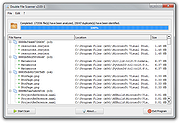 |
|
| dupeGuru v4.0.4 dupeGuru v4.0.4 dupeGuru is a cross-platform (Linux, OS X, Windows) GUI tool to find duplicate files in a system. It’s written mostly in Python 3 and has the peculiarity of using multiple GUI toolkits, all using the same core Python code. On OS X, the UI layer is written in Objective-C and uses Cocoa. On Linux 7 Windows, it’s written in Python and uses Qt5. dupeGuru is a tool to find duplicate files on your computer. It can scan either filenames or contents. The filename scan features a fuzzy matching algorithm that can find duplicate filenames even when they are not exactly the same. dupeGuru runs on Mac OS X and Linux. dupeGuru is efficient. Find your duplicate files in minutes, thanks to its quick fuzzy matching algorithm. dupeGuru not only finds filenames that are the same, but it also finds similar filenames. dupeGuru is good with music. It has a special Music mode that can scan tags and shows music-specific information in the duplicate results window. dupeGuru is good with pictures. It has a special Picture mode that can scan pictures fuzzily, allowing you to find pictures that are similar, but not exactly the same. dupeGuru is customizable. You can tweak its matching engine to find exactly the kind of duplicates you want to find. The Preference page of the help file lists all the scanning engine settings you can change. dupeGuru is safe. Its engine has been especially designed with safety in mind. Its reference directory system as well as its grouping system prevent you from deleting files you didn’t mean to delete. Do whatever you want with your duplicates. Not only can you delete duplicates files dupeGuru finds, but you can also move or copy them elsewhere. There are also multiple ways to filter and sort your results to easily weed out false duplicates ... |
 |
3,513 | Dec 21, 2021 Hardcoded Software 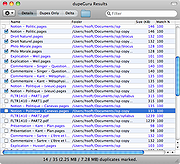 |
|
| Duplicate File Eraser 2.0.2.0 Duplicate File Eraser 2.0.2.0 Duplicate File Eraser is a simple program that can find and remove duplicate files. Features Fast CRC32, MD5, SHA1 file comparison Simple usage Multiplatform support Portable Available in 32 Bit and 64 Bit versions Multilingual GUI Platform Windows, Linux, Mac Last updated 2016-02-24 MD5 637c747de477c88548bcfa70a705730a |
 |
6,342 | Dec 21, 2021 Fatih Kodak  |
|
| Showing rows 1 to 6 of 6 | Showing Page 1 of 1 | 1 |
OlderGeeks.com Copyright (c) 2025