Buy our over-priced crap to help keep things running.




















| File - Download AllDup v4.5.66 | ||||||||
| Description | ||||||||
|
A plea... Deanna and I have been running this site since 2008 and lately we're seeing a big increase in users (and cost) but a decline in percentage of users who donate. Our ad-free and junkware-free download site only works if everyone chips in to offset the revenue that ads on other sites bring in. Please donate at the bottom of the page. Every little bit helps. Thank you so much. Sincerely, your Older Geeks: Randy and Deanna Always scroll to the bottom of the page for the main download link. We don't believe in fake/misleading download buttons and tricks. The link is always in the same place. AllDup v4.5.66 Find and remove duplicate files AllDup is a freeware tool for searching and removing file duplicates on your Windows computer. The fast search algorithm find duplicates of any file type, e.g., text, pictures, music or movies. 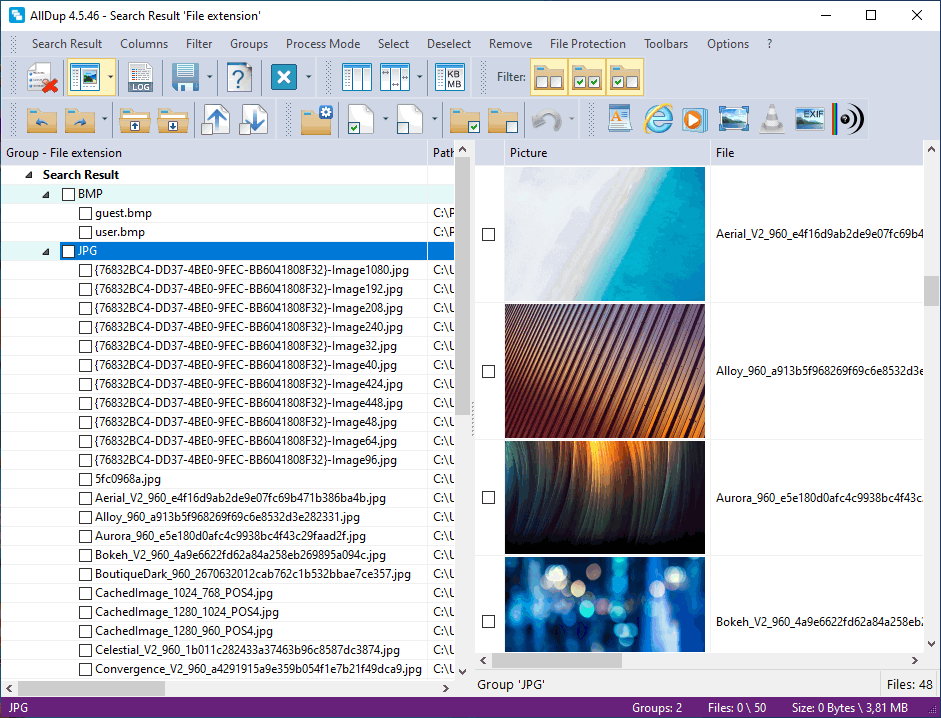 What AllDup can do for you: It can be especially useful if you have large Music, Pictures, Downloads or Documents folders! Find and delete duplicate files! Find and remove duplicate files of ANY type! Remove duplicate files - as you want! Finding out whether a file has hard links! Remove duplicate files - Easily and Anywhere! AllDup helps you to find, view and remove files that have duplicate content, regardless of name! Clear your computer, music or photo collection from duplicate files! Find, remove, delete, copy and move duplicate files! Free up used hard disk space on your PC! Remove duplicate files faster and safer than with any other duplicate file finder! Find duplicate MP3 files with different ID3 Tags! Find similar file names AllDup is a powerful tool to search for file duplicates on your computer! Find files with similar names Find and hardlink duplicate files! No more file clones or file duplicates! Delete duplicate music files! Remove duplicate photos and images! Find and remove duplicate files! Find and delete hard links Find duplicate photos Find duplicate pictures Find and remove duplicate files from your computer, notebook, network drives, flash drives, memory drives! AllDup Features: Save and restore the search result for continue working later Search for duplicates of digital photo files Find similar files Search is performed in multiple specified folders, drives, media storages, CD/DVDs... Search for duplicates of music and video files Many flexible options helps you to select unnecessary duplicates automatically Ignore the meta data of FLAC files Search for hard links Search through an unlimited number of files and folders Export the search result to TXT or CSV file Search for duplicates of executable and any other files Search for files with similar names The built-in file viewer allows you to preview many different file formats and analyze the content of the file before deciding what to do with it For your safety all files that have to be deleted can be moved to the Recycle Bin or a separate backup folder Ignore the ID3 tags of MP3 files Fast search algorithm Create shortcuts or hardlinks to the last original file List non-duplicate files Convenient search result list Detailed log file about all actions The unnecessary duplicates can be deleted permanently or copied/moved to a folder of your choice Find duplicates with a combination of the following criteria: file content, file name, file extension, file dates and file attributes! Entire folders or individual files can be excluded from the search by masks or size conditions Ignore the EXIF data of JPEG files Find duplicate pictures Search for similar pictures If you need the User Manual, download here. Changes: v4.5.66 14 Feb 2025 NEW: File Manager / 'Rename Files': With the new placeholder %FOLDER%, the folder name in which the file is located can be inserted into the new name of a file. UPD: The French translation of the user interface has been updated. UPD: The Czech translation of the user interface has been updated. UPD: The UI rendering component has been updated. FIX: Various optimizations have been introduced in various sections of AllDup 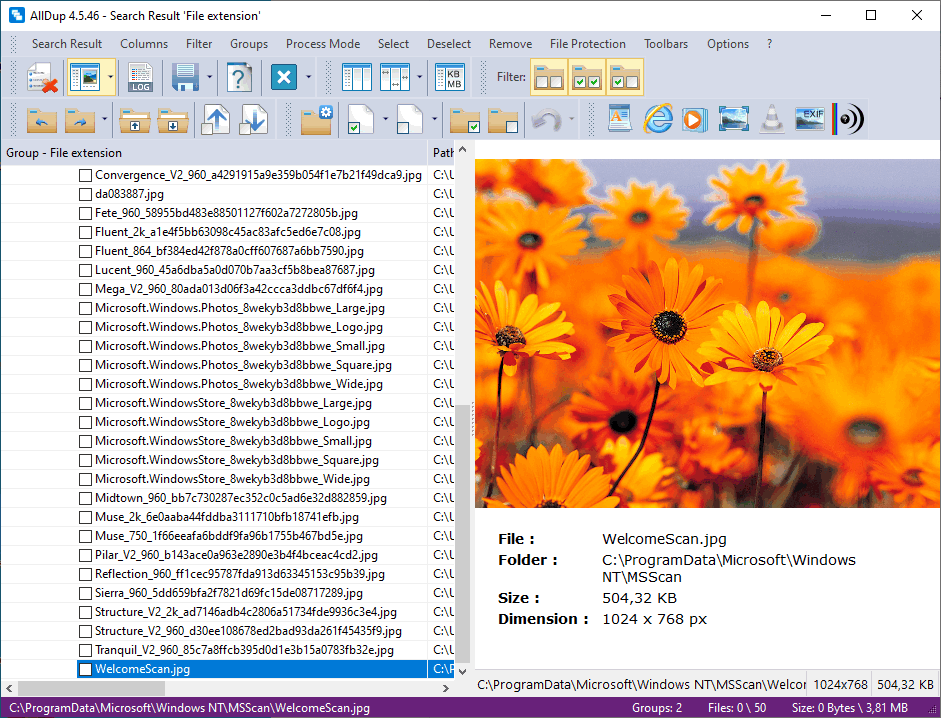 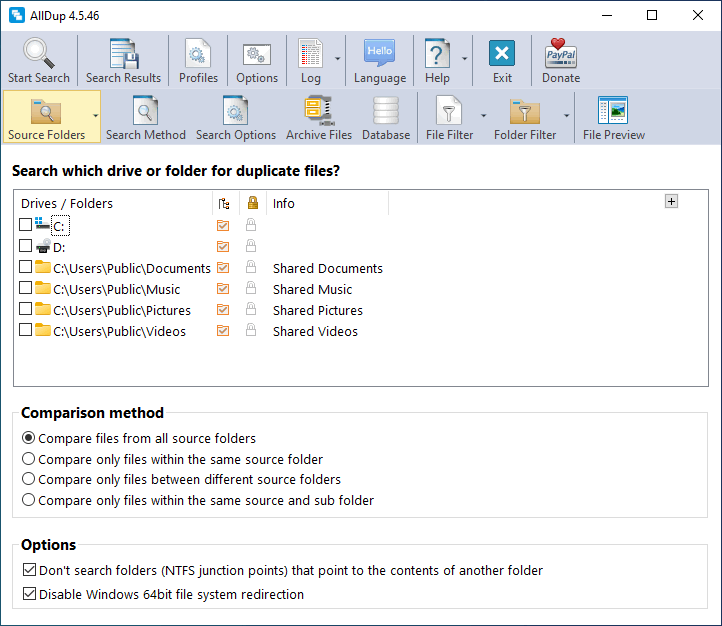 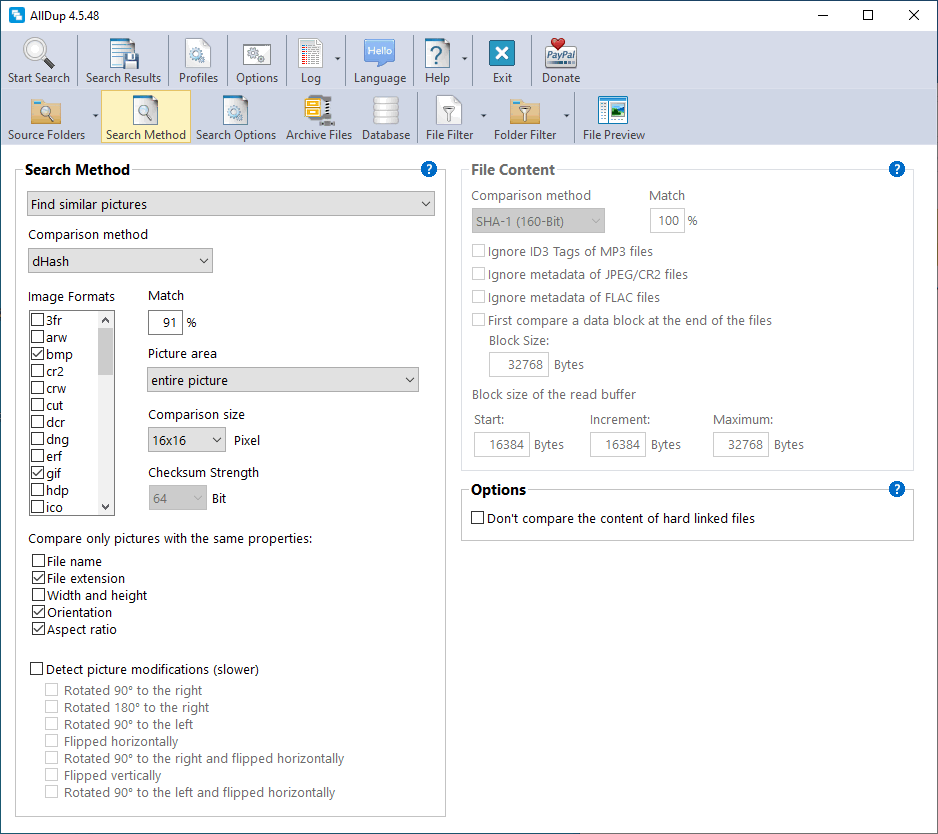 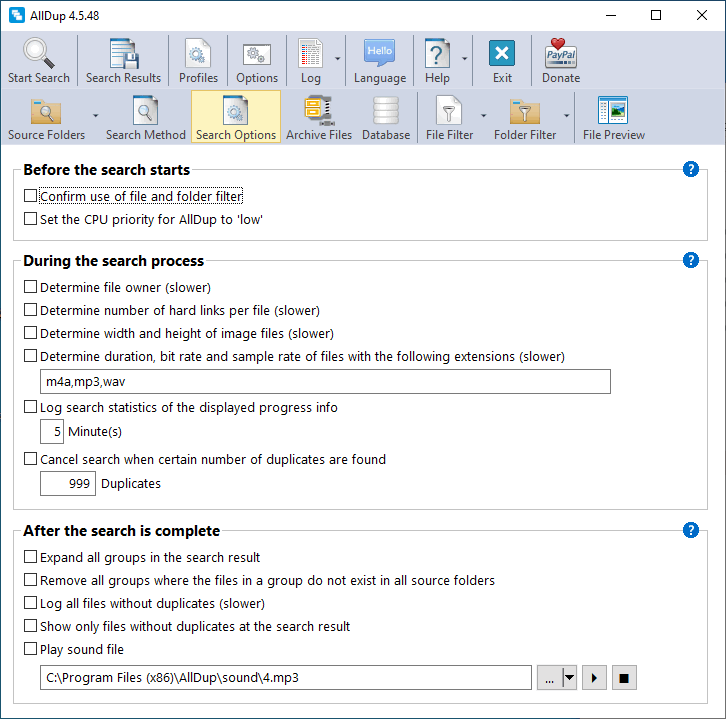 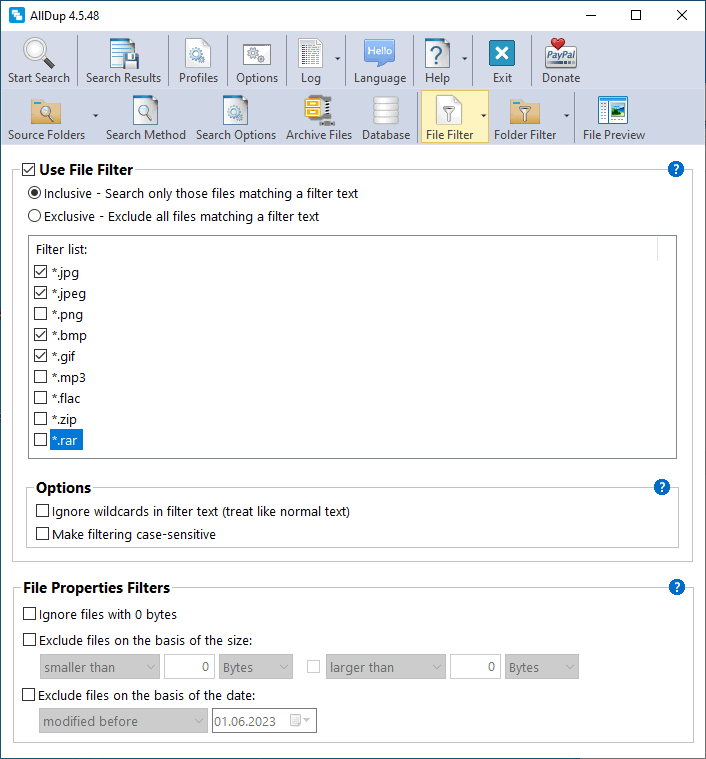 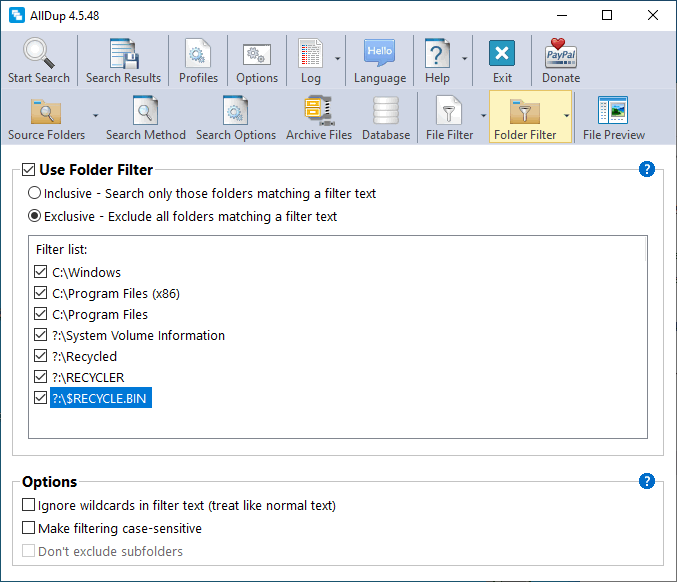 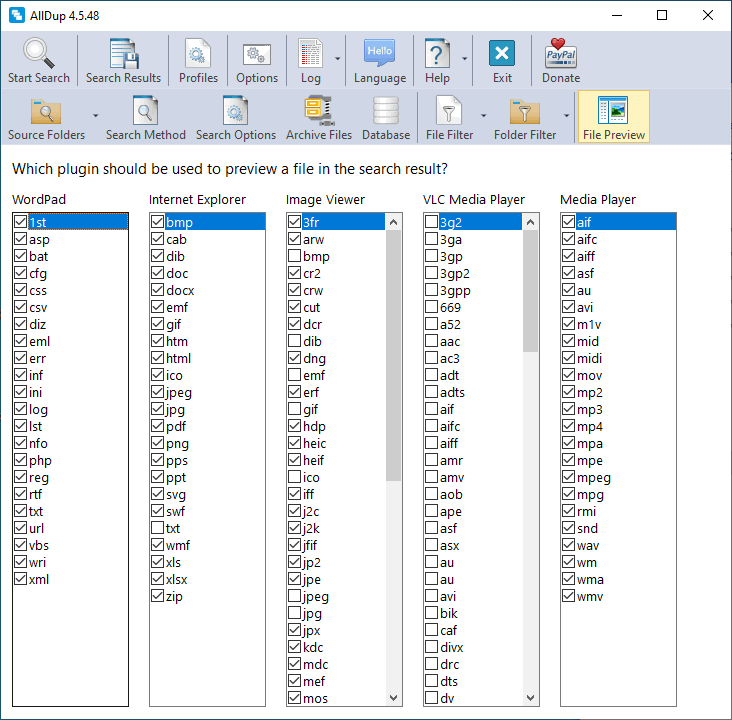 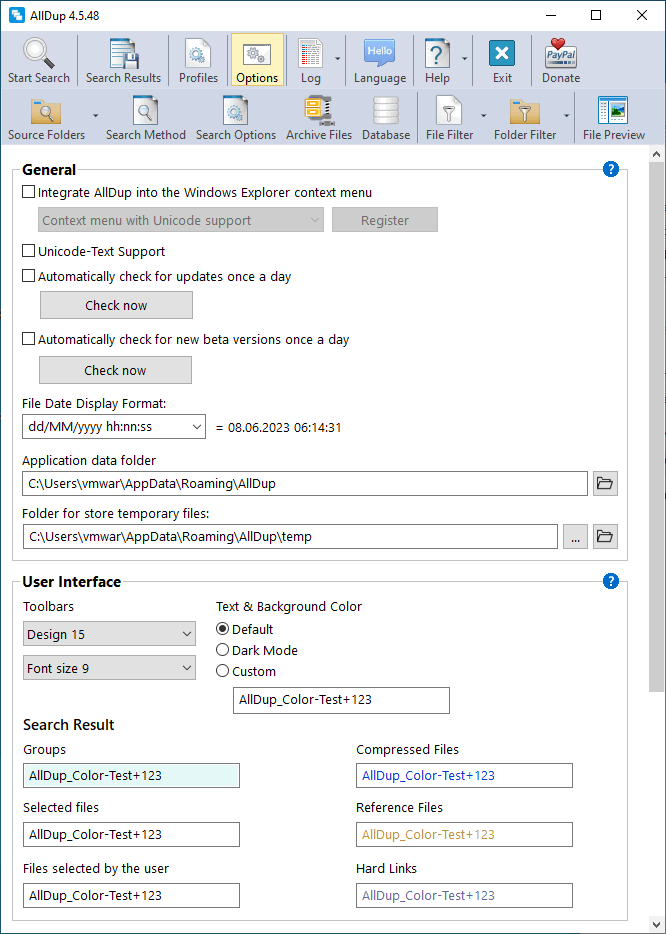 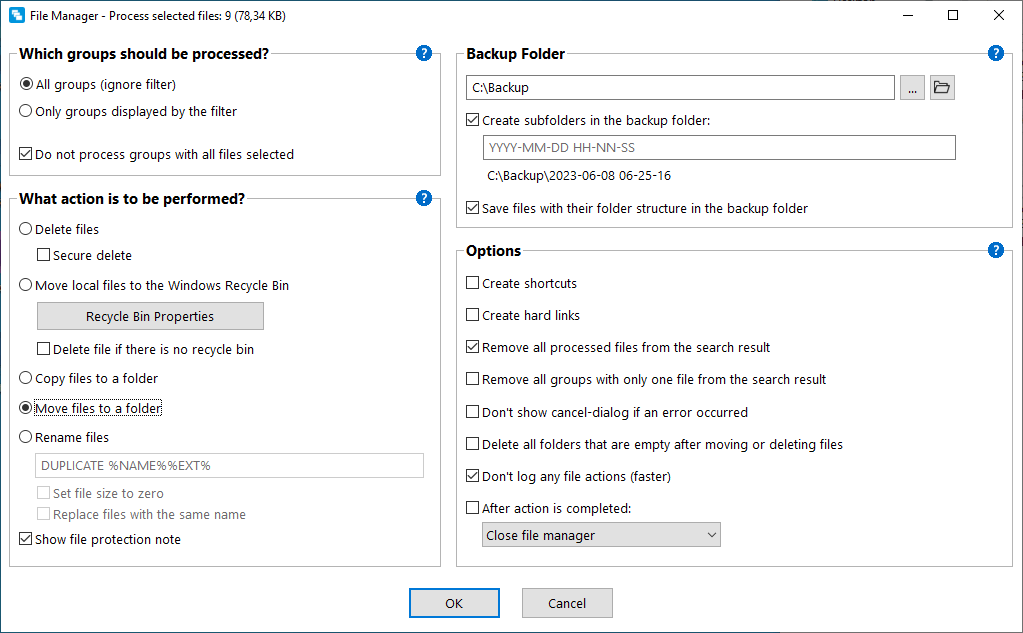 Click here to visit the author's website. Continue below for the main download link. |
||||||||
| Downloads | Views | Developer | Last Update | Version | Size | Type | Rank | |
| 6,232 | 13,758 | Michael Thummerer <img src="https://www.oldergeeks.com/downloads/gallery/thumbs/alldup1_th.png"border="0"> | Feb 26, 2025 - 12:25 | 4.5.66 | 27.74MB | ZIP |  , out of 71 Votes. , out of 71 Votes. |
|
| File Tags | ||||||||
| AllDup v4.5.66 | ||||||||
Click to Rate File Share it on Twitter → Tweet
|