Buy our over-priced crap to help keep things running.




















| Files | ||||
| File Name | Rating | Downloads | ||
| Alt-Tab Terminator v3.9 Alt-Tab Terminator v3.9 Manage Multiple Windows and Switch Tasks Faster with Alt-Tab Terminator Alt-Tab Terminator is an elegant and powerful task management utility for Windows 7/8/10. Once installed, it replaces the default Alt-Tab dialog with a nice box that shows a list of all running tasks, with their names and preview snapshots, and enables the user to take actions on them using the mouse and keyboard shortcuts. Alt-Tab Terminator is the direct successor to VistaSwitcher and TaskSwitchXP. An average PC-user switches between windows with Alt+Tab hundreds of times per day! Its one of the most common actions performed on a computer. With Alt-Tab Terminator, you can not only switch tasks faster, but have the full control over any opened window, all within one click away. Brand New Task Switcher The main advantage of Alt-Tab Terminator is a brand new switching window. Unlike to the standard Alt-Tab, it shows a live desktop preview of the selected application and an easy-to-read relevant list of tasks with titled icons so you can find the one you need immediately at a glance. Task Preview: Visualization is the key point. Alt-Tab Terminator shows you the exact live desktop preview of the application you want to switch to, even if it has multiple child windows. Quick & Easy Navigation: Navigate through the task list with the keyboard (Tab, Arrow Keys, Home, End, etc.) or the mouse simply place the mouse pointer over a task or use the mouse wheel. Clear Large Labels: Multiple window titles are arranged on a vertical task list; a large icon is placed by each one of them. Finding the right window has become much quicker. Customization: Press the Menu button in the top-left corner of the switching window to access the program menu and settings. Full Screen Mode: Press F11 or click the Full Screen button in the bottom-left ... |
 |
6,003 | Jul 02, 2020 NTWind Software  |
|
| Clavier+ v11.3.1 Clavier+ v11.3.1 Free program that allows associating an action to any keyboard shortcut. Actions: launch a program or an app: Microsoft Word, calculator, Internet browser, etc. display a website open a folder: My documents, C:, external hard drive, etc. write special characters: ฎ and ฉ symbols, currency symbols like or ฅ, etc. write text: E-mail address, company name, etc. in any program (Microsoft Word, Internet browser, Notepad) simulate keystrokes, for example to execute a command in the menus of a program simulate mouse moves, clicks, and mouse wheel scrolls The keyboard shortcuts can use (almost) any key of the keyboard. The Windows key, located around the spacebar, can be used along with Ctrl, Alt and Shift. As programs rarely use this key, many simple keyboard shortcuts are available to you: Win + Ctrl + A, Win + ., etc. Clavier+ can modify the behavior of special keys like ` or F11. Thus a keyboard shortcut of one single key can be associated to a frequently used action. If necessary, the action of a keyboard shortcut can depend of the active program. This allows adding shortcuts to a specific program. Likewise, the action of a keyboard shortcut can depend of the state of the toggle keys, i.e. the keys having small lights in the keyboard: Caps Lock, Num Lock, Scroll Lock. For example, this allows writing special characters instead of digits when the caps lock mode is set. Create a keyboard shortcut: Launch Clavier+. A small keyboard icon appears in the taskbar notification area next to the system clock. It indicates that Clavier+ is running and keyboard shortcuts are active. Click the icon to display the ... |
 |
5,297 | Jun 12, 2023 UtilFr 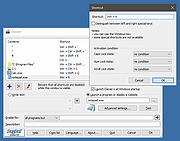 |
|
| Easy Window Switcher v1.2.2 Easy Window Switcher v1.2.2 Makes switching between different windows as easy as alt+` (that's alt+backtick). Forget having to alt+tab between a million-and-one different open windows to find the one you are looking for, with Easy Window Switcher, tabbing between windows of the same program is only a alt+` away! Easy Window Switcher brings the convenience of Mac's easy window switching to Windows, and in typical NeoSmart fashion, makes it ridiculously easy and painless to get going. Taking up less than 1MiB and starting automatically in the background, we guarantee you'll fall in love with Easy Window Switcher and go around installing it on every PC you use at work and around the house. Changelog for Easy Window Switcher Easy Window Switcher 1.2.2 (June 10, 2019) Fix hotkey for German Swiss keyboard layout Fix hotkey for International Spanish keyboard layout Fix hotkey for Swedish keyboard layout Click here to visit the author's website. |
 |
5,313 | Nov 12, 2021 NeoSmart Technologies 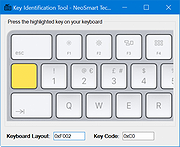 |
|
| HotkeyP v4.10 HotkeyP v4.10 Assign a keyboard shortcut or a mouse shortcut to any executable file, document, folder or web page. You can also use all multimedia keys, the fourth and fifth mouse buttons and a remote control (if you install WinLIRC). Other commands are: change keys in other applications, shutdown, restart, lock computer, start a screen saver, change the desktop resolution, set window opacity, audio volume, set process priorities, terminate applications, eject CD, set CD speed, show disk free space, empty the recycle bin, delete temporary files, change desktop wallpaper, save/restore desktop icons positions, minimize any application to the system tray, hide window, change window transparency, zoom tool, screenshot to BMP file, set window always on top, paste date/time or any text, and more. See the help page for more info. Changes: v4.10 (2023-05-28) - maximal length of hotkey parameters increased to 65535 - command "Paste text" can paste a registry value - "Enable multiple instances" is always enabled for explorer.exe - winmm.dll is loaded only if needed - help has a content - renamed "Suspend" to "Sleep/Suspend" - renamed "Monitor power off" to "Display power off" This download is for the 64bit version. If you need the 32bit version, download here. Click here to visit the author's website. |
 |
3,582 | May 30, 2023 Petr Lastovicka 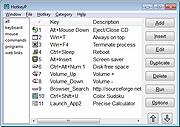 |
|
| Keypirinha v2.26 Keypirinha v2.26 A fast launcher for keyboard ninjas on Windows. Features: Quickly find and launch plethora of items like applications, files, bookmarks, URLs, sessions (PuTTY, WinSCP, FileZilla), registry keys, Launch a search on any configured website or online dictionary Language translations on-the-fly Evaluate mathematical expressions Base conversion of numbers Search your environment variables Launch a copied URL directly (http, mailto, skype, ) Split a URL and convert its arguments to JSON Switch to a running application by name Hash a string (CRC32, MD5, SHA, ) Generate random UUIDs, passwords, bytes sequences Naturally associate a keyword to a specific item Machine-specific and/or user-specific configuration in separate config files and more, see Shipped Packages and Third-Party Packages Properties: Plugin-oriented architecture (C++ at its core, Python3 for its plugins) File-driven configuration Lightning fast Fairly small memory footprint Battery friendly Customizable GUI (colors, fonts, toggling and positioning of elements) Steep but rewarding learning curve Freeware, no nag screen, no time limit, no ads You can think of Keypirinha as an alternative to Launchy and a cousin of Alfred. See the First steps chapter for more information. Changes v2.26 - 2020-11-08 Application Fixed: trouble opening Google Chrome when configured as system default web browser (#474) Fixed: drag and drop when single_click is enabled (#458) Fixed a mouse move event that occurred when single_click is enabled even though the mouse was not being moved (#394 and ... |
 |
3,768 | Nov 09, 2020 Jean-Charles Lefebvre 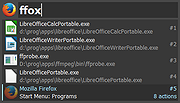 |
|
| StrokesPlus.net v0.5.8.0 StrokesPlus.net v0.5.8.0 Mouse Gestures and More for Windows We all love shortcuts. Whether it's a faster route to work, pressing 0 to talk to a human being instead of listening to an automated menu, or your favorite Internet browser pinned to the Windows taskbar. StrokesPlus.net, the successor to StrokesPlus, is a completely free mouse gesture recognition utility for Windows which allows you to create powerful mouse gestures that save you time. With rocker support, modifiers, hot keys, macros, text expansion, and a robust ClearScript interface using the Chrome V8 JavaScript engine built right in, there's virtually no limit to what you can automate. Features: Multiple Stroke Buttons StrokesPlus.net supports an additional stroke button, so you can have different actions based on which stroke button is pressed. Gesture Hints Real-time analysis of the current gesture displays what will be executed as you draw. Customize the hint popup's font, colors, location, and more. Easy To Use Steps For simple (even complicated!) tasks or novice users, Steps allow you to get working right away without needing to learn scripting. Powerful Script Engine Using Microsoft ClearScript and the Chrome V8 JavaScript engine, StrokesPlus.net opens up access to convenient built-in functions, and access to the Microsoft .NET Framework. Touch and Pen Support Floaters enable quick access to fire actions using your finger or pen. Create custom floaters to place anywhere which can execute scripts, or act as a fixed key. Text Expansion Create global or application specific text expansion tokens to quickly insert commonly used text, RTF, or HTML snippets. Gesture Regions Define global or application level regions to perform different actions for the same gesture in different areas of the screen. Hot Keys and Macros Create custom hot keys to execute scripts without using the mouse. Record mouse and keyboard ... |
 |
3,286 | Jan 23, 2025 StrokesPlus.net  |
|
| Showing rows 1 to 6 of 6 | Showing Page 1 of 1 | 1 |
OlderGeeks.com Copyright (c) 2025