|
|

Your download link is at the very bottom of the page... always. |
Processed through Paypal No account required. |
Buy our over-priced crap to help keep things running.










|
|

Your download link is at the very bottom of the page... always. |
Processed through Paypal No account required. |










| File - Download StrokesPlus.net v0.5.8.0 | ||||||||
| Description | ||||||||
|
A plea... Deanna and I have been running this site since 2008 and lately we're seeing a big increase in users (and cost) but a decline in percentage of users who donate. Our ad-free and junkware-free download site only works if everyone chips in to offset the revenue that ads on other sites bring in. Please donate at the bottom of the page. Every little bit helps. Thank you so much. Sincerely, your Older Geeks: Randy and Deanna Always scroll to the bottom of the page for the main download link. We don't believe in fake/misleading download buttons and tricks. The link is always in the same place. StrokesPlus.net v0.5.8.0 Mouse Gestures and More for Windows We all love shortcuts. Whether it's a faster route to work, pressing 0 to talk to a human being instead of listening to an automated menu, or your favorite Internet browser pinned to the Windows taskbar. 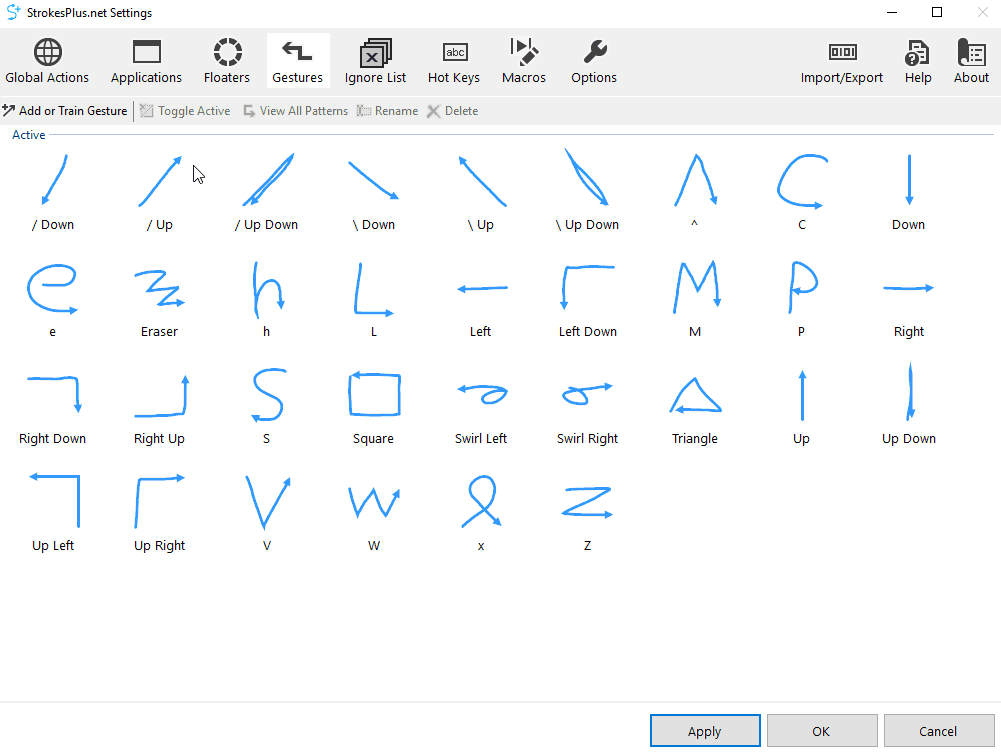 StrokesPlus.net, the successor to StrokesPlus, is a completely free mouse gesture recognition utility for Windows which allows you to create powerful mouse gestures that save you time. With rocker support, modifiers, hot keys, macros, text expansion, and a robust ClearScript interface using the Chrome V8 JavaScript engine built right in, there's virtually no limit to what you can automate. Features: Multiple Stroke Buttons StrokesPlus.net supports an additional stroke button, so you can have different actions based on which stroke button is pressed. Gesture Hints Real-time analysis of the current gesture displays what will be executed as you draw. Customize the hint popup's font, colors, location, and more. Easy To Use Steps For simple (even complicated!) tasks or novice users, Steps allow you to get working right away without needing to learn scripting. Powerful Script Engine Using Microsoft ClearScript and the Chrome V8 JavaScript engine, StrokesPlus.net opens up access to convenient built-in functions, and access to the Microsoft .NET Framework. Touch and Pen Support Floaters enable quick access to fire actions using your finger or pen. Create custom floaters to place anywhere which can execute scripts, or act as a fixed key. Text Expansion Create global or application specific text expansion tokens to quickly insert commonly used text, RTF, or HTML snippets. Gesture Regions Define global or application level regions to perform different actions for the same gesture in different areas of the screen. Hot Keys and Macros Create custom hot keys to execute scripts without using the mouse. Record mouse and keyboard input to create custom macros that can be called from actions. Plug-In Support Create your own plug-in by building a .NET Class Library DLL and dropping it in the Plug-Ins folder to extend StrokesPlus.net. Ignore Applications Define controls, windows, or entire applications which should be completely ignored by StrokesPlus.net. Script Help Descriptive help with examples explain what built-in functions are available and how to use them. Granular Configuration Control every aspect of StrokesPlus.net internals and precisely what event and conditions perform actions. Import/Export You can import or export single actions, an application, or pick and choose exactly what you want. Changes: v0.5.8.0 - 1/20/2025 - Final release - Removed console logging line from DisplayText hide timer logic - Removed all code references to checking the website (Login, Update Check, Sync Settings) 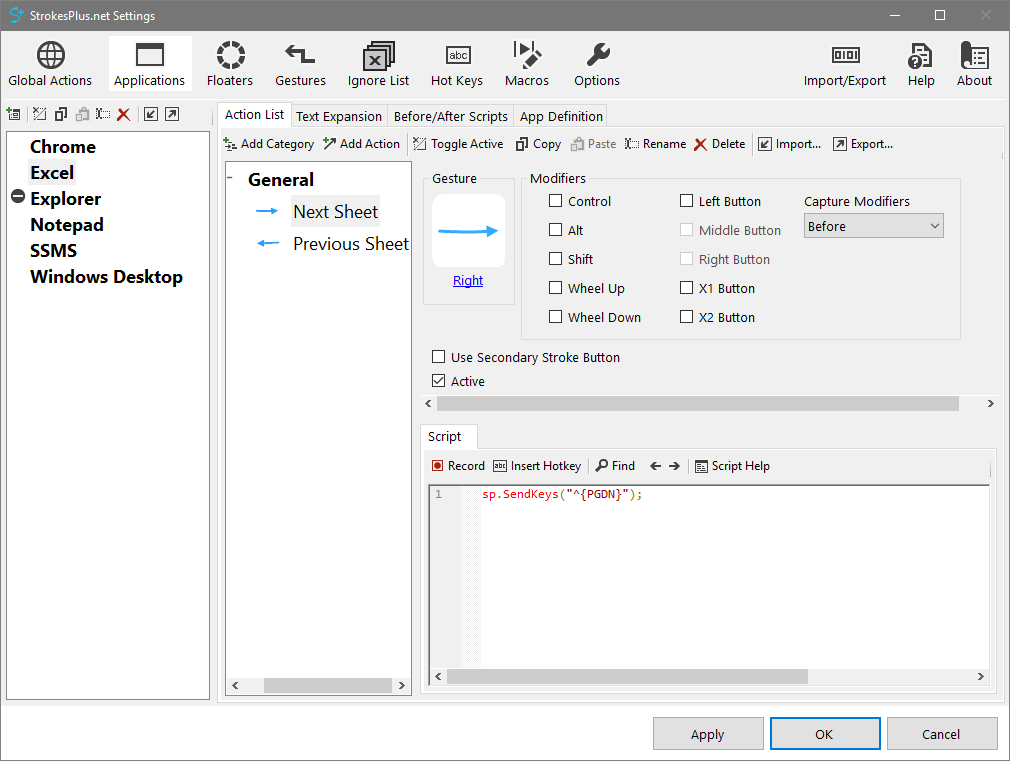 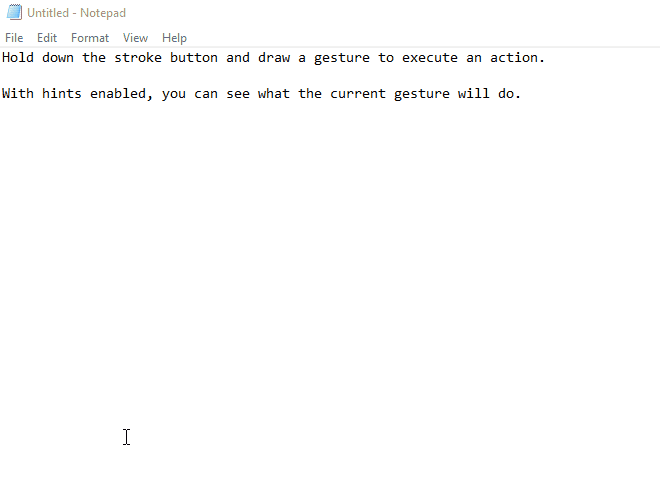 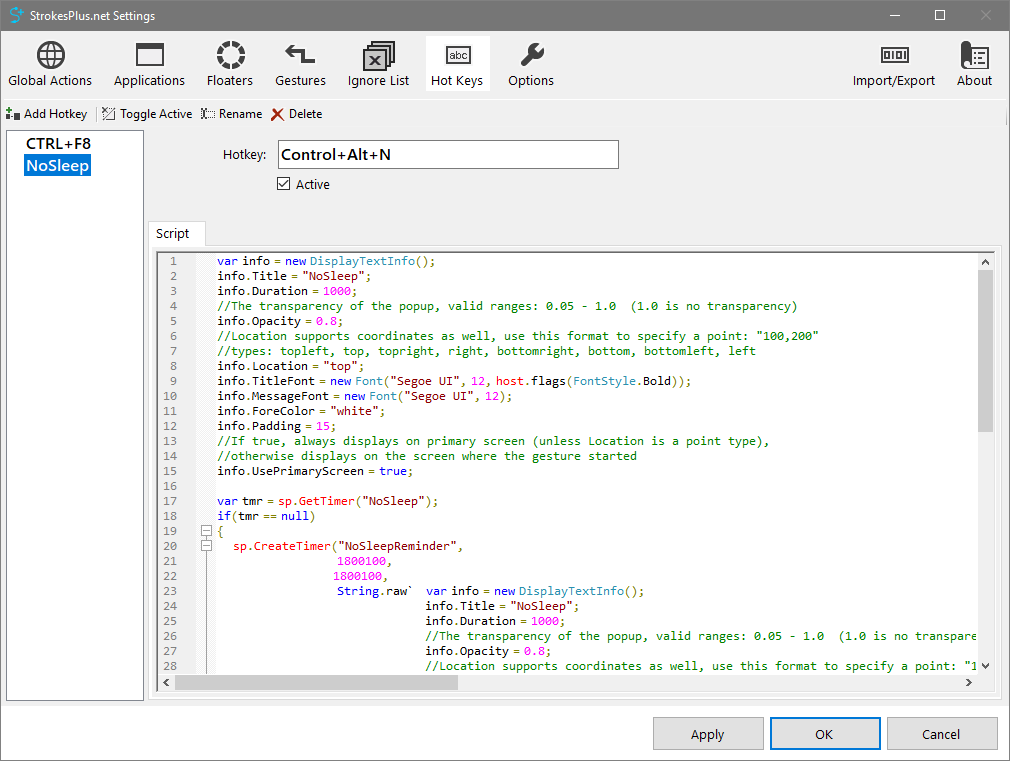 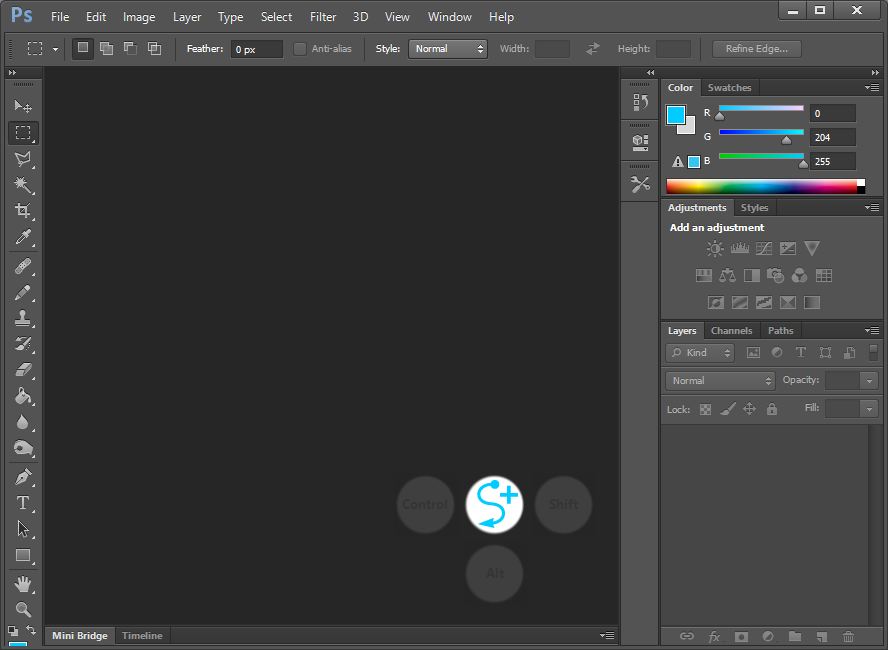 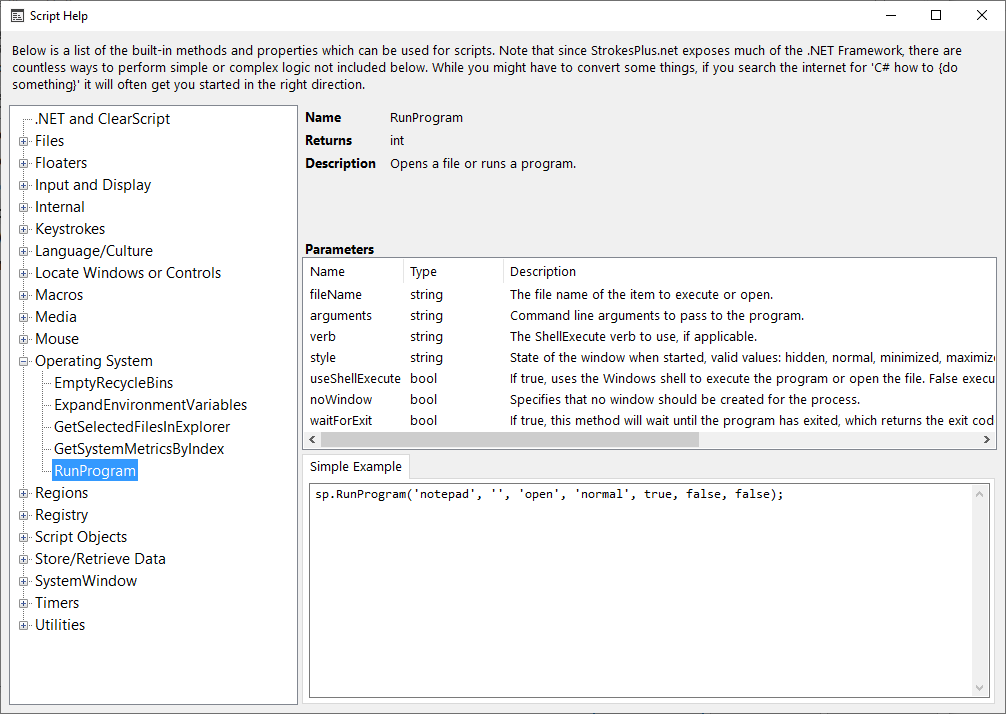 This download is for the Windows installer version (very bottom of page). If you need the Windows portable version, download here. Click here to visit the author's website. Continue below for the main download link. |
||||||||
| Downloads | Views | Developer | Last Update | Version | Size | Type | Rank | |
| 3,288 | 6,309 | StrokesPlus.net <img src="https://www.oldergeeks.com/downloads/gallery/thumbs/StrokesPlus1_th.png"border="0"> | Jan 23, 2025 - 11:50 | 0.5.8.0 | 18.2MB | EXE |  , out of 35 Votes. , out of 35 Votes. |
|
| File Tags | ||||||||
| StrokesPlus.net v0.5.8.0 | ||||||||
|
Click to Rate File Share it on Twitter → Tweet
|