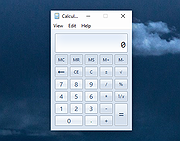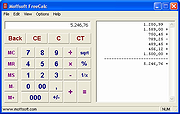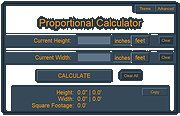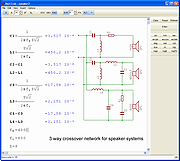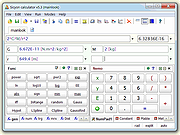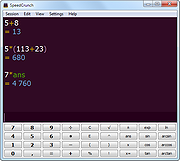|
CalcDate v1.0
CalcDate v1.0
A free, portable program for adding, subtracting, calculating and comparing dates.
People calculate the difference between two dates in days or weeks for various practical reasons. This information is crucial for tasks like project management, financial planning, contract management, and personal organization. For instance, project managers determine project duration, financial analysts calculate interest accrual periods, contract administrators track contract expiration dates, and individuals plan events or set reminders. By knowing the time elapsed between two dates, individuals and organizations can make informed decisions and plan effectively.
CalcDate is a compact program can add or subtract time units from a given date, or calculate the difference between two dates in years, months, weeks, and days, even handling leap years automatically for accurate results.
Requirements:
• Windows 7 / Windows 8 / Windows 10 / Windows 11 or later & Server (64/32 bit) - 1 MB
• .Net Framework 4.7.2
Default language packs:
• English, French, German, Spanish, Italian, Japanese, Polish, Simplified Chinese, Traditional Chinese and Brazilian Portuguese.
Click here to visit the author's website. |
 |
192 |
Dec 06, 2024
AutoClose  |
 |
Classic Calculator
Classic Calculator
Miss the old calculator from before Microsoft removed it from Windows 10?
Download the original calculator below and get it back!
Click here to visit the author's website. |
 |
2,608 |
Oct 21, 2021
Microsoft Corp. 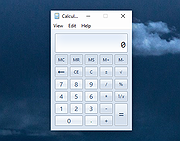 |
 |
Moffsoft FreeCalc v1.2.0.6
Moffsoft FreeCalc v1.2.0.6
Moffsoft FreeCalc is a great replacement for your existing Windows® calculator. We took the standard Windows calculator functionality and added the following features:
Adjustable calculator size - Make it any size you want and Moffsoft FreeCalc will remember the size and position next time you use it.
Tape - Save, print, or clear the simulated paper history tape.
Color schemes - Select a color combination or use your Windows color settings.
New keys - Clear Tape {CT}, double zero {00}, triple zero {000}, and memory subtract {M-} keys have been added.
Visible memory value - You'll always know what's in memory because it's displayed on the calculator status bar.
Option settings - Flat buttons, always on top, tray icon, run on startup, and hiding the tape are some of the calculator options.
Digit groupings - Number groupings for easy to read numbers.
International support - Digit grouping and decimal point characters change based on your regional settings.
Tray icon - Turn on the tray icon for quick and easy access.
System requirements - Windows 95/98/Me/NT/2000/XP/Vista/7/8/10
The user interface for Moffsoft FreeCalc is very flexible. The following screen shots demonstrate a few of the possibilities.
You can make Moffsoft FreeCalc very large by dragging the edge of the window:
You have options to use flat buttons and to turn off the tape:
Based on your Regional Settings, Moffsoft FreeCalc will properly display digit groupings and decimal points:
You can use your Windows color settings or select a color scheme:
For quick access, you can display Moffsoft FreeCalc in your system tray:
|
 |
4,883 |
Jan 19, 2020
Moffsoft 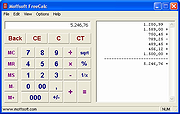 |
 |
Proportional Calculator v1.1.0
Proportional Calculator v1.1.0
Desktop application for windows to scale an object proportionally.
Used to scale an object proportionally, given the height and width of an object and one or
more limiting factors ( square footage, max height or max width ).
If you simply need a calculator to find the square footage of an object measured
in inches or feet; or someone needs to know how large or small an object will proportionally
scale, Proportional Calculator is the right tool.
In the Basic view, enter the current height and width to get the square footage from
inches or feet.
While in the Advanced view, entering the current height and width along with either
max height, max width or max square footage, the calculator will return the largest possible
size the object can be while meeting the given parameters.
Features
Easy and quick to use
Calculates square footage
Calculates proportional scale given max square footage
Calculates proportional scale given max height
Calculates proportional scale given max width
Easily copy results to the clipboard
Click here to visit the author's website. |
 |
2,587 |
Aug 11, 2021
Richard Wilson 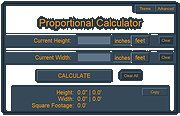 |
 |
Qalculate! v5.5.2
Qalculate! v5.5.2
The ultimate desktop calculator.
Qalculate! is a multi-purpose cross-platform desktop calculator. It is simple to use but provides power and versatility normally reserved for complicated math packages, as well as useful tools for everyday needs (such as currency conversion and percent calculation). Features include a large library of customizable functions, unit calculations and conversion, physical constants, symbolic calculations (including integrals and equations), arbitrary precision, uncertainty propagation, interval arithmetic, plotting, and a user-friendly interface (GTK, Qt, and CLI).
Qalculate! is free software, licensed under the GNU Public License v2 (or later).
Features:
Math Library
• Calculation and parsing:
-Basic operations and operators: + - * / mod ^ E () && || ! < > >= <= != ~ & | << >> xor
-Fault-tolerant parsing of strings: log 5 / 2 .5 (3) + (2( 3 +5 = ln(5) / (2.5 * 3) + 2 * (3 + 5)
-Expressions may contain any combination of numbers, functions, units, variables, vectors and matrices, and dates
-Supports complex and infinite numbers
-Propagation of uncertainty
-Interval arithmetic
-Supports all common number bases, as well as negative and non-integer radices, sexagesimal numbers, time format, and roman numerals
-Ability to disable functions, variables, units or unknown variables for less confusion: e.g. when you do not want (a+b)^2 to mean (are+barn)^2 but ("a"+"b")^2
-Customizable implicit multiplication
-Matrices and vectors, and related operations (determinants etc.)
-Verbose error messages
-Arbitrary precision
-RPN mode
• Result display:
-Supports all common number bases, as well as negative and non-integer radices, sexagesimal numbers, time format, and roman numerals
-Many customization options: precision, max/min decimals, complex form, multiplication sign, etc.
-Exact or approximate: ... |
 |
98 |
Apr 28, 2025
Qalculate! Project  |
 |
QwikTape v0.6
QwikTape v0.6
Do calculations, annotate like you would on a paper "qwikly".
Features
• Write text, calculations, and annotations with the same ease as you would on paper or in a book.
• Annotate your calculations to avoid forgetting what they were about.
• Perform calculations such as addition +, subtraction -, division ÷, multiplication ×, percentage %, and power ^.
• Create unlimited tapes using + button in tabs bar, switch between tapes using browser like tabs.
• View/Rename/Delete your saved tapes in the Bookmark menu, use the top left menu to view all tapes.
• Tapes will auto save, allowing you to pick up right where you left off.
• The numbers will auto format and auto indented as you type.
• Numbers are formatted according to your locale.
• You can define variables and use it in calculations.
• Hover cursor over variables to check it's value.
• Customize colors using the settings menu , number of decimals to display and indent length can be changed too.
• Tape calculation doesn't use operator precedence, the results will be as you would type it on a calculator.
100.00
+ 200.00
× 3.00
═════════════
900.00
• Expressions use operator precedence. myvar = 100 + 200 × 3 myvar is 700.
• All calculations are performed with infinite precision, resulting in highly accurate and reliable results, so 0.1 + 0.2 = 0.3
• Export your tape as PDF.
Keyboard Shortcuts
*Select Press ... |
 |
1,129 |
Oct 08, 2023
Viral Ghelani  |
 |
RedCrab The Calculator v8.3.1
RedCrab The Calculator v8.3.1
A mathematics software with fullscreen editor for the free placement of algebraic formulas on the worksheet in mathematical notation.
Results can be displayed in different numeric formats and in diagrams. Images and texts can be inserted.
• RedCrab worksheets are also suitable for presentations.
• RedCrab Calculator is Freeware.
• RedCrab Calculator is portable. No installation is required. RedCrab starts from external disk, e.g. USB flash drive. Program settings are stored in the start directory.
Go to Online User Manual
Warning: This link goes to the author's website. There are lots of ads. Be careful.
Changes:
v8.3 01. Mar. 2023
Improved error message for incorrectly placed parentheses. Improved startup speed. New function YawPR() for matrix rotation.
Click here to visit the author's website. |
 |
9,280 |
Jun 28, 2023
RedCrab 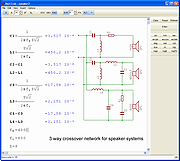 |
 |
rpCalc v0.8.2
rpCalc v0.8.2
What is rpCalc?
From the author:
"rpCalc started out as a little program written to try out various Python GUI toolkits. But I ended up using it all the time (it's much quicker to pull it up than to pull an actual HP calculator out of the desk), and I made several improvements. So I decided to make it available to others who also like RPN calculators." -Doug Bell
rpCalc Features
Uses reverse polish notation, similar to most Hewlett-Packard calculators.
The number, operator or command text on any key can be typed, or the mouse can be used to hit the key.
If desired, the four RPN registers can be shown in the main display.
A separate window can display the four RPN registers, a history of recent calculations, or the contents of the ten memory registers.
A separate window converts to and from other number bases (hexadecimal, octal and binary).
Any values from the extra windows can be copied to the calculator display or to the clipboard.
Options can be set to control the display of numbers and the initial window configuration.
How to Use rpCalc? Click here.
April 8, 2018 - Release 0.8.2
Updates:
Added a desktop file to the Linux version to provide menu entries.
Built the Windows version with an updated version of the GUI library.
Click here to visit the author's website. |
 |
3,680 |
Mar 23, 2020
Doug Bell  |
 |
Sicyon calculator v5.8
Sicyon calculator v5.8
Sicyon is an all-in-one scientific calculator for every student or professor, researcher or developer - everybody doing physics or chemistry / science or engineering using formulas and tables of constants. It is easy-to-use and has everything you need to calculate or investigate a function - chart, roots, min/max, integral, derivative, fit data over, etc. Sicyon calculator combines an intuitive interface and an object oriented approach to provide a fast learning curve while staying at a high level of efficiency. Sicyon calculator is a freeware under the Creative Commons by-nv-nd-3.0 licence.
Features:
calculate the value of a math expression using variables and user-defined functions.
'Program mode' allows you to execute script code in the main window.
easy access to user-defined functions (JScript™ or VBScript™ languages) by buttons organized in function boards.
searchable tables with various physical and chemical constants arranged in data boards (~50 of them).
editable spreadsheet-like user-data boards.
"plug-in" additional applications called tool boards, usable as objects in the script.
organize the boards as tabbed pages in groups with a board browser for easier access and search.
plot / tabulate a function in Explicit or Parametric mode. Draw many curves / surfaces on the same chart (multi-chart).
You can combine 2D and 3D graphs, with data from user data boards or the clipboard.
solve nonlinear system of equations. Sicyon will find all the solutions of nonlinear system of up to 6 equations.
projects' collection of curves and surfaces (more than 100 of them).
find minima and maxima in 2D and 3D with chart.
find definite integral in ... |
 |
3,295 |
Aug 22, 2020
Teodor Krastev 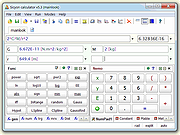 |
 |
SpeedCrunch v0.12
SpeedCrunch v0.12
SpeedCrunch is a high-precision scientific calculator featuring a fast, keyboard-driven user interface. It is free and open-source software, licensed under the GPL.
Efficient & easy-to-use interface.
SpeedCrunch displays results as you type. Select a partial expression to evaluate only that part.
Previous inputs and results are shown in a scrollable history and can be easily recalled. Customizable syntax highlighting allows you to spot mistakes easily.
If you prefer the old-school way, an optional on-screen keypad is available as well.
Powerful.
SpeedCrunch comes with over 80 built-in mathematical functions. You can also define your own functions.
Variables allow you to store your results. Perform calculations with up to 50 digits of precision, using complex numbers, numeral bases, unit conversions, and more.
Auto-completion allows you to speed up your task.
Library included.
A built-in formula book allows to you to review and insert commonly used formulas, such as the volume of a cone.
Or insert one out of over 150 built-in scientific constants.
This download is for the Windows version.
If you need the MacOS version, download here.
If you need the Linux Debian version, download here.
If you need the Linux RPM version, download here.
Program instructions here.
Click here to visit the author's website. |
 |
3,416 |
Jul 19, 2020
The SpeedCrunch Developers 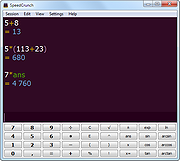 |