|
|

Your download link is at the very bottom of the page... always. |
Processed through Paypal No account required. |
Buy our over-priced crap to help keep things running.










|
|

Your download link is at the very bottom of the page... always. |
Processed through Paypal No account required. |










| File - Download Moffsoft FreeCalc v1.2.0.6 | ||||||||
| Description | ||||||||
|
A plea... Deanna and I have been running this site since 2008 and lately we're seeing a big increase in users (and cost) but a decline in percentage of users who donate. Our ad-free and junkware-free download site only works if everyone chips in to offset the revenue that ads on other sites bring in. Please donate at the bottom of the page. Every little bit helps. Thank you so much. Sincerely, your Older Geeks: Randy and Deanna Always scroll to the bottom of the page for the main download link. We don't believe in fake/misleading download buttons and tricks. The link is always in the same place. Moffsoft FreeCalc v1.2.0.6 Moffsoft FreeCalc is a great replacement for your existing Windows® calculator. We took the standard Windows calculator functionality and added the following features: Adjustable calculator size - Make it any size you want and Moffsoft FreeCalc will remember the size and position next time you use it. Tape - Save, print, or clear the simulated paper history tape. Color schemes - Select a color combination or use your Windows color settings. New keys - Clear Tape {CT}, double zero {00}, triple zero {000}, and memory subtract {M-} keys have been added. Visible memory value - You'll always know what's in memory because it's displayed on the calculator status bar. Option settings - Flat buttons, always on top, tray icon, run on startup, and hiding the tape are some of the calculator options. Digit groupings - Number groupings for easy to read numbers. International support - Digit grouping and decimal point characters change based on your regional settings. Tray icon - Turn on the tray icon for quick and easy access. System requirements - Windows 95/98/Me/NT/2000/XP/Vista/7/8/10 The user interface for Moffsoft FreeCalc is very flexible. The following screen shots demonstrate a few of the possibilities. You can make Moffsoft FreeCalc very large by dragging the edge of the window: 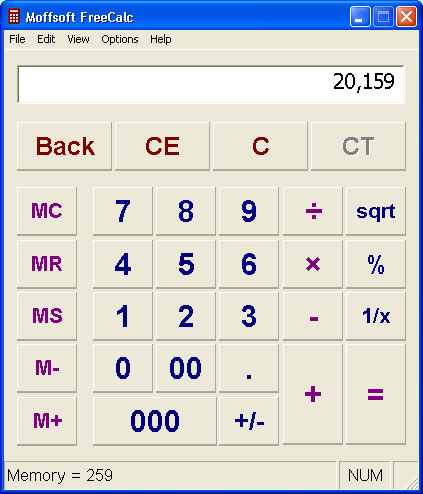 You have options to use flat buttons and to turn off the tape: 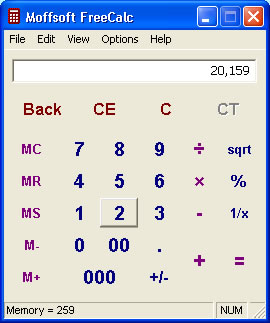 Based on your Regional Settings, Moffsoft FreeCalc will properly display digit groupings and decimal points: 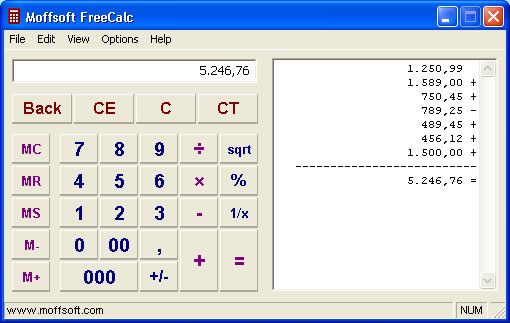 You can use your Windows color settings or select a color scheme: 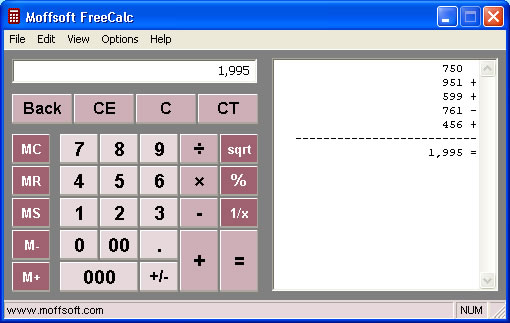 For quick access, you can display Moffsoft FreeCalc in your system tray:  Continue below for the main download link. |
||||||||
| Downloads | Views | Developer | Last Update | Version | Size | Type | Rank | |
| 4,908 | 7,023 | Moffsoft <img src="https://www.oldergeeks.com/downloads/gallery/thumbs/Moffsoft FreeCalc3_th.png"border="0"> | Jan 19, 2020 - 10:32 | 1.2.0.6 | 764.1KB | EXE |  , out of 66 Votes. , out of 66 Votes. |
|
| File Tags | ||||||||
| Moffsoft FreeCalc v1.2.0.6 | ||||||||
|
Click to Rate File Share it on Twitter → Tweet
|