|
|

Your download link is at the very bottom of the page... always. |
Processed through Paypal No account required. |
Buy our over-priced crap to help keep things running.










|
|

Your download link is at the very bottom of the page... always. |
Processed through Paypal No account required. |










| Files | ||||
| File Name | Rating | Downloads | ||
| Black NotePad v1.4.0.45 Black NotePad v1.4.0.45 Black NotePad was created as an alternative to the Notepad program of Windows operating systems. While retaining the original functions, Black NotePad improves manageability, contains important new functions, and greatly enhances program compatibility in terms of the edited text. Its main innovation is the rapid change of display based on predefined as well as user-definable and savable color and font profiles. As the programs name suggests, the default display is black (white letters on a black background), as requested by Windows users. Users can select the setting appropriate to the specific circumstances any time. The program is free to download and use. It supports Windows 7/8/10 operating systems. Advantages of Black NotePad: Efficient display functions: the look which provides the best legibility can always be selected Open Latest: the last edited file can be loaded and edited any time Conversion between lower case/upper case letters Recognizes and highlights the Internet links (Url) in the text, and loads the appropriate site in the Internet browser Info: Provides detailed information concerning the loaded and edited file Saves new documents in a format which corresponds to the settings of the operating system. In case of an opened file, the details of the given file determine the save format Displays the column number and line number of the cursor Jumps to the line with the specified line number Performs an Internet search for the selected text Displays the name of the current file/document Displays the last performed operation Font size can be reduced/enlarged (Zoom) Integrates into Windows Explorer, and can be set as default text ... |
 |
5,544 | Jan 05, 2020 WinTools  |
|
| DocPad v31.1 DocPad v31.1 Free text editor for Windows. DocPad is a free alternative to Notepad/Wordpad. Although it fills the same role, plain text editing, it offers an arsenal of time-saving tools: block indent/unindent, bookmarking, case conversion, customizable toolbar, encoding conversion, file backups, file history, jump to line/offset, keyboard macros, print preview, search and replace, skinnable interface, spell checking, statistics, variable pitch font, and much more. It also includes a built-in calculator, calendar, and character map. Features The Tabbed Document Interface allows you to open multiple files for editing in one window. Undo up to 100 changes Edits files with 8-bit ASCII characters or 16-bit unicode characters. Search and replace, with case-insensitive, whole-word, and regular expression options. Calculator, calendar, and character map tools Backups of every changed file can easily be restored Spell checking (English and Spanish) Toolbar, Status Bar Keyboard macros (unlimited in size and number) Scalable, skinnable user interface Block selection (hold down Alt key while dragging mouse) Word wrap Statistics on characters, words, lines, and paragraphs Convert to lower/upper/title/sentence case Cut, copy, and paste Text drag & drop Imports HTML files, converting to plain text Print and Print Preview (user can adjust margins, font, page numbering) Quick Text (create and later insert snippets of text) Block indent and unindent Bookmark ... |
 |
5,203 | Jul 23, 2024 Gammadyne Corp.  |
|
| EditPad Lite v8.5.1 EditPad Lite v8.5.1 Free text editor for Windows. EditPad Lite is a compact general-purpose text editor. Use EditPad Lite to easily edit any kind of plain text file. Features Large file and long line support. Full Unicode support, including complex scripts and right-to-left scripts. Direct editing of text files using Windows, UNIX, and mac Mac text encodings (code pages) and line breaks. Tabbed interface for working with many files. Unlimited undo and redo for all open files, even after saving. Automatic backup and working copies prevent data loss. Powerful search-and-replace with literal search terms and regular expressions that can span multiple lines. EditPad Lite is free for personal use. Supported Operating Systems Windows XP, Vista, 7, 8, 8.1, 10 or 11. Changes v8.5.1 15 May 2024 New features: File Types: F#. File Types: TypeScript. Improvements: File Types: C# syntax coloring now supports digit separators and octal and binary numbers. File Types: JavaScript syntax coloring now supports digit separators and octal and binary numbers and template literals with expressions colored as JavaScript code and which can contain nested template literals. Keyboard: Additional characters can be typed with Ctrl+Punctuation key combinations. Ctrl+@ T types . Ctrl+& supports additional ligatures. Ctrl+. now types various letters with dot above as well as dotless ı and ȷ. Click here to visit the author's website. |
 |
4,992 | Jul 23, 2024 Just Great Software Co. Ltd.  |
|
| Jarte Plus v6.2 Jarte Plus v6.2 Jarte Plus is: A free word processor based on the Microsoft WordPad word processing engine built into Windows. A fast starting, easy to use word processor that expands well beyond the WordPad feature set. A small, portable, touch enabled word processor whose documents are fully compatible with Word and WordPad. Does Your Word Processor Handle Like an Ocean Liner? When word processors replaced typewriters they helped free the creative expressions innate in all of us. But somewhere along the way word processors evolved into enormous machines designed primarily to serve the needs of the corporate world. Office word processors have become huge, cumbersome vessels of software that remind us of ocean liners. The seeming goal of both is to become as large as possible by including every imaginable feature, whether anyone actually needs all those features or not. That's fine for an ocean liner since you are there to relax and marvel at its grandness. However, it is not so fine when the size and complexity of your word processor makes it as cumbersome to operate as an ocean liner in a yacht race. It does not have to be like that. Jarte is a WordPad based, FREE word processor whose unique interface will make you feel like you are piloting a swift, nimble yacht by comparison. Although Jarte doesn't look anything like the office word processor you are used to, it can handle your word processing tasks with aplomb. If this sounds like the kind of word processor you are looking for then maybe you owe it to yourself to give Jarte a try. Writing Should Be a Pleasurable Experience The problem with word processors designed for the corporate world is they tend to sap the joy out of writing. Office word processors have so many features it ... |
 |
4,026 | Nov 09, 2023 Carolina Road Software  |
|
| Metapad v3.6 Metapad v3.6 Metapad is a small, fast and completely free text editor for Windows (95/98/NT/XP/Vista/7/8/10) with similar features to Microsoft Notepad but with many extra (and rather useful) features. It was designed to completely replace Notepad since it includes all of Notepad's features and much, much more. Metapad's feature set includes: Persistent window placement Dirty file notification Intelligent Find and Replace External viewer support (e.g. web browser) Usable accelerator keys (Ctrl+S, Ctrl+N, etc.) Dual customizable font support Optional Quick Exit (Esc key) Configurable tab stop setting Auto-indent mode Go to Line/Column Seamless UNIX text file support Block indent and unindent (Tab, Shift+Tab) Recent files list No file size limit! (under Win9x) Hyperlink support Portability mode (INI mode) Over 30 customized UI language plugins Grab language plugins here. Click here to visit the author's website. |
 |
3,899 | Oct 24, 2019 Alexander Davidson  |
|
| QOwnNotes v25.6.4 QOwnNotes v25.6.4 Plain-text file notepad with markdown support and ownCloud/Nextcloud integration. QOwnNotes (opens new window) is the open source (GPL) plain-text file markdown note taking application for GNU/Linux, macOS and Windows, that (optionally) works together with the notes application (opens new window) of Nextcloud (opens new window) and ownCloud. Features Own your notes All notes are stored as plain-text markdown files on your computer, no "vendor lock-in". Use sync services like Nextcloud to sync notes across devices. Small footprint Native application, optimized for speed and consuming little processor and memory resources. Customization Heavily customizable and scriptable, you are in control of on how you want to work with your notes. Changes: v25.6.4 Support for libgit2 was added to QOwnNotes, so it can be built with git support without the need for the git command line tool (for #3296) This is an experimental feature and needs to be enabled with the CMake build parameter -DBUILD_WITH_LIBGIT2=ON Keep in mind that you need to have the libgit2 development files installed on your system to build QOwnNotes with this feature This download is for the Windows version (very bottom of page). All other download assets are below: MacOS: QOwnNotes.dmg Linux: QOwnNotes-amd64.snap QOwnNotes-x86_64.AppImage QOwnNotes-x86_64-Qt6.AppImage Click here to visit the author's website. |
 |
5,777 | Jun 23, 2025 Patrizio Bekerle 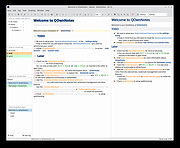 |
|
| RecordEditor v0.99.3 RecordEditor v0.99.3 Editor for Fixed Width, Csv and Existing Xml files. The RecordEditor is a Data File editor for Flat Files (delimited and fixed field position). It supports Unix / PC / Legacy (e.g. Mainframe) file formats, both Text and binary files. The Editor uses a Record-Layout description to format the files. This is ideal for Fixed width (Text or Binary) files, Cobol Data Files, Mainframe files and complicated Csv files. Cobol Copybooks can be used to format Cobol Data files. As well as an editor, The following utilities are supplied: Formatted Compare File Copy and reformat Utility FileWizard this is use to work out the format of a File. It can generally find both Text and binary / packed deicimal fields in a file Features: Can edit many formats: Binary Cobol, Mainframe, Text, Csv and Xml Can file export as Fixed, Csv, Xml and Html Edits Files with Cobol Copybook Copy Files from one format to another Compare files in different formats (e.g. Mainframe to Xml) Documentation: Here Changes: Version 0.99.3 Support for comparing larger files Updated CodeGen (Java CodeGenertor for Cobol Files) Several problem fixes. This download is for the Windows installer version. All other download assets are below: Windows: RecordEditor_USB_0.99.3.zip (Portable) Linux/Mac: RecordEdit_Installer_for_HSQL_0.99.3.jar..zip Source Code (eclipse projects) + jars for the RecordEditor + some related code: RecordEditorSource_0.99.3.zip Click here to visit the author's website. |
 |
1,861 | Oct 07, 2022 Bruce Martin  |
|
| TED Notepad v6.2.1 TED Notepad v6.2.1 TED Notepad is a free light-weight notepad alternative. It offers 352 text-processing functions, innovative features and timesaving tools. All of them on hotkeys; all designed for quick and advanced editing. It is portable and loads instantly with no installation required. Get ready for a swiss-army-knife notepad alternative for free: small and simple, yet full of ready features, combinations, enhancements and tools. You'll never learn them all. Don't type, ted-it! Don't type, ted-it! What does that mean? TED Notepad Screenshot TED Notepad is chrome-less non-bloated free and plain-text editor. No showy toolbars, no sidebars, none of the fancy-looking gadgets. But a simple, neat and KISS interface, stuffed with variety of features, settings and text-transforming tools, waiting on hotkeys and mouse clicks to get useful. It stays out of your way and thus helps you to work on what's important, bringing your typing, text-working or even coding to the next level: All convenient text-editor features included, of course Serious search & replace with regular expressions Several rather innovative auto-completions Intelligent clipboarding, swapping and moving text Swiss-army-knife for text processing Even more features and settings Not a believer? See the Awards As it is, TED Notepad is particularly targeted to advanced notepad users with non-trivial demands and tasks. To discover its true power, you might need to learn a thing or two. Once you do, you won't type, "you'll just ted-it".. How to Replace Notepad on Windows jsimlo.sk/notepad/replace.php Version 6.2.1 (Aug 22, 2019) + Added: Text Coloring. + Added: Grep, Filter lines by Pattern tool. + Added: Visually highlight Current Line. + Added: Length of the Current Selection shown in the Status bar. ... |
 |
5,369 | Oct 24, 2019 Medvedik, Juraj Simlovic 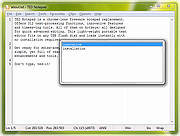 |
|
| Showing rows 1 to 8 of 8 | Showing Page 1 of 1 | 1 |
OlderGeeks.com Copyright (c) 2025