|
|

Your download link is at the very bottom of the page... always. |
Processed through Paypal No account required. |
Buy our over-priced crap to help keep things running.










|
|

Your download link is at the very bottom of the page... always. |
Processed through Paypal No account required. |










| Files | ||||
| File Name | Rating | Downloads | ||
| CarotDAV v1.16.2 CarotDAV v1.16.2 A WebDAV client for Windows OS. CarotDAV is a Simple WebDAV / FTP / SFTP / Online Storages client for Windows OS, available free of charge. In addition, simplified WebDAV server for local use are embedded. Environment Windows 2000, XP, 2003, Vista, 2008, 7, 2012, 8, 10, 11 .Net Framework 2.0/4.0 (tested on IIS6, IIS7, Apache2.2/2.1, and other servers) Complied Standards, Features HTTP/1.1 (RFC2616) HTTPS (RFC2818) DAV class 1(RFC2518), 3(RFC4918) Authentication Methods: None, Basic(RFC2617), Digest(RFC2617), NTLM, Kerberos, SPNEGO(Negotiate)(Kerberos、NTLM), WSSE, Passport HTTP Proxy Client Certificate Compression/Decompression gzip (RFC1952/RFC2616) zlib (RFC1950/RFC2616) / deflate (RFC1951) Brotli (RFC7932) decompression only FTP (RFC959) FTPS (FTP over TLS) (RFC4217, RFC2228, RFC2246) (Explicit only) zlib compression(IETF Draft draft-preston-ftpext-deflate-03.txt) SFTP (SFTPv3 over SSHv2) OneDrive Dropbox GoogleDrive Box SugarSync Copy AmazonCloudDrive HubiC OpenStack Swift iCloud Drive Host-specific file names(RFC1738) support long path > MAX_PATH(260) IMAP4rev1(RFC3501) ReadOnly Resume Download / Upload Auto Split Encrypt / Verify Filename (AES256 CTS) File contents (AES256 CBC) ... |
 |
5,388 | Mar 06, 2022 HOBARA REI  |
|
| Cyberduck v9.0.3 Cyberduck v9.0.3 A libre (free) server and cloud storage browser for Mac and Windows. Cyberduck supports FTP, SFTP, WebDAV, Amazon S3, OpenStack Swift, Backblaze B2, Microsoft Azure & OneDrive, Google Drive and Dropbox. Connecting to every server With an easy to use interface, connect to servers, enterprise file sharing and cloud storage. You can find connection profiles for popular hosting service providers. FTP A widely tested FTP (File Transfer Protocol) implementation for the best interoperability with support for FTP over secured SSL/TLS connections. SFTP With support for strong ciphers, public key and two factor authentication. Read settings from your existing OpenSSH configuration. WebDAV With interoperability for ownCloud, box.com, Sharepoint and BigCommerce and many other WebDAV servers. TLS mutual (two-way) authentication with client certificate. SMB Access Windows File Shares or a Samba Linux Server. OpenStack Swift Connect to Rackspace Cloudfiles or any other OpenStack Swift cloud storage providers. Google Cloud Storage Connect to buckets in Google Cloud Storage and configure as a website endpoint. S3 Connect to any Amazon S3 storage region with support for large file uploads. Azure Access Microsoft Azure Cloud storage on your desktop. Backblaze B2 Mount the low cost cloud storage on your desktop. DRACOON version 6 Enterprise cloud service made in Germany. Box version 8.2 Leading organizations secure their data with Box. Google Drive Access Google Drive without synchronising documents to your local disk. With URL reference files on mounted volume to open Google Docs documents in the web browser. Dropbox Access Dropbox without synchronising documents to your local disk. OneDrive version 6 Connect OneDrive Personal, OneDrive Business and Sharepoint Online. Files.com version 7 Fast, affordable, and available in 7 worldwide regions. Changes: v9.0.3 18 Sep 2024 Registration key prompt in browser window regardless of registration (Windows) (#16326) This download is for the Windows version. If you need the MacOS version, download here. Click here to visit the author's website. |
 |
5,765 | Sep 18, 2024 David Kocher  |
|
| Dropbox v92.4.382 Dropbox v92.4.382 Get to all your files from anywhere, on any device, and share them with anyone. Take your docs anywhere Save files on your computer, then access them on your phone from the road. Everything you keep in Dropbox is synced automatically to all your devices. Send videos quickly Send your entire wedding video to family with a simple link. It’s easy to share large files with anyone — even if they don’t have a Dropbox account. Keep your photos safe Back up vacation photos automatically from your phone or computer. That way, memories are safe as soon as you make them, and you can relive them from any device. Work on slides together Edit a presentation with teammates without emailing files back and forth. When you edit a file in a shared folder, everyone gets the update automatically. Never lose a file again Left your phone on the train? Your photos, docs, and videos are safe. Just sign in to Dropbox from any device, and your files will be there waiting for you. |
 |
10,673 | Mar 06, 2020 Dropbox  |
|
 |
DropboxPortableAHK v1.6.9 DropboxPortableAHK v1.6.9 From the author: Hello and welcome to DropboxPortableAHK. Here you can find the latest updates about my project, as well as downloads and support. I decided to create my own portable version of dropbox and called it DropboxPortableAHK, as it is based on the AutoHotkey language. What my application does: Supports Dropbox version 72.4.136 and higher. Makes it fully portable -> you do not have to install it on every pc you use, just copy the entire directory and start the application You can put your dropbox on your USB-Stick and have it with you all the time You can select which folders should be synchronized to your folder (Selective Sync) You can maintain multiple dropbox accounts on the same computer/user account You can use your dropbox everywhere, also without administrator privileges If a new version is released, the old version will pop up a notification window asking you whether you want to update it or not. Special features SyncAndGo – Run Dropbox, wait for it to finish syncing all files and close it afterwards User Applications – Run applications before and after the execution of Dropbox Connection Profiles – Set up different connection settings Changes: 1.6.9 beta (20.09.2019): +add ‘-disable-shortcuts’ parameter to disable all shortcuts #Support Dropbox version >= v72.4.136 |
 |
4,020 | Nov 04, 2019 The DropboxPortableAHK Project  |
| File Browser v2.17.2 File Browser v2.17.2 A create-your-own-cloud-kind of software where you can install it on a server, direct it to a path and then access your files through a nice web interface. You have many available features! Full documentation and configuration guide HERE. Easy login system Manage your files through a sleek interface Manage users, add permissions, set scopes Edit your files, of course! Execute custom commands Customize your installation This download is for the Windows 64bit version. Below are all other available versions to download: darwin-amd64-filebrowser.tar.gz darwin-arm64-filebrowser.tar.gz filebrowser-2.17.2.zip (Source Code) freebsd-386-filebrowser.tar.gz freebsd-amd64-filebrowser.tar.gz freebsd-arm64-filebrowser.tar.gz linux-386-filebrowser.tar.gz linux-amd64-filebrowser.tar.gz linux-arm64-filebrowser.tar.gz linux-armv5-filebrowser.tar.gz linux-armv6-filebrowser.tar.gz linux-armv7-filebrowser.tar.gz windows-386-filebrowser.zip windows-armv5-filebrowser.zip windows-armv6-filebrowser.zip windows-armv7-filebrowser.zip Click here to visit the author's website. |
 |
2,734 | Sep 05, 2021 File Browser Devs  |
|
| Google Drive v51.0.16.0 Google Drive v51.0.16.0 Safely store your files and access them from any device Choose folders on your computer to sync with Google Drive or backup to Google Photos, and access all of your content directly from your PC or Mac. Drive works on all major platforms, enabling you to work seamlessly across your browser, mobile device, tablet, and computer. Other downloads: Google Drive for MacOS Google Drive for Android Google Drive for iOS Click here to visit the author's website. |
 |
5,410 | Oct 16, 2021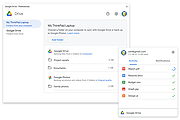 |
|
| NordLocker (MacOS) v1.0.47 NordLocker (MacOS) v1.0.47 Store and share your files securely. Encryption is on us. Encrypt 5 GB for free! Personal files. For your eyes only. Photos, videos, notes Think of all the personal files you’d rather keep private. Prevent them from ending up in the wrong hands and being exploited in malicious ways. Finances, IDs, passwords Getting this info compromised may lead to identity theft or loss of money. NordLocker ensures top-notch security for your sensitive data. Your secrets Whether it’s your diary or a secret music collection, NordLocker protects it from prying eyes so you don’t have to worry about someone trying to snoop on you. Work-related data. Secured. Freelancing work Use NordLocker to ensure secure file access and make your professionalism shine when sharing your work with clients. Confidential work in progress If you’re an entrepreneur, programmer, researcher or any other professional in the process of creating something big, keep it confidential as long as you need. Medical records Medical data is increasingly becoming a target for cybercrime. Protect sensitive data of your patients by storing it securely encrypted. Leading-edge encryption at your fingertips We use the most advanced ciphers and principles, featuring Argon2, AES256, ECC (with XChaCha20, EdDSA and Poly1305), and other creations of modern cryptography to guarantee ultimate security of your files. Encrypt everything, worry about nothing We protect your files with seamless end-to-end encryption. Enjoy peace of mind – files encrypted with NordLocker are safe no matter where you decide to keep them. Secure all types of files – as many as you like. Safeguard your cloud data Cloud services give you storage – we add security on top. Encrypt your files with NordLocker before uploading to the cloud and enjoy peace of mind knowing that no one’s peeking. NordLocker plays nicely with all cloud storage providers. Share securely Need to transfer confidential data to a partner or a client? Give them access to the encrypted file and send ... |
 |
4,179 | Jan 30, 2020 NordLocker  |
|
| NordLocker (Windows) v1.0.47 NordLocker (Windows) v1.0.47 Store and share your files securely. Encryption is on us. Encrypt 5 GB for free! Personal files. For your eyes only. Photos, videos, notes Think of all the personal files you’d rather keep private. Prevent them from ending up in the wrong hands and being exploited in malicious ways. Finances, IDs, passwords Getting this info compromised may lead to identity theft or loss of money. NordLocker ensures top-notch security for your sensitive data. Your secrets Whether it’s your diary or a secret music collection, NordLocker protects it from prying eyes so you don’t have to worry about someone trying to snoop on you. Work-related data. Secured. Freelancing work Use NordLocker to ensure secure file access and make your professionalism shine when sharing your work with clients. Confidential work in progress If you’re an entrepreneur, programmer, researcher or any other professional in the process of creating something big, keep it confidential as long as you need. Medical records Medical data is increasingly becoming a target for cybercrime. Protect sensitive data of your patients by storing it securely encrypted. Leading-edge encryption at your fingertips We use the most advanced ciphers and principles, featuring Argon2, AES256, ECC (with XChaCha20, EdDSA and Poly1305), and other creations of modern cryptography to guarantee ultimate security of your files. Encrypt everything, worry about nothing We protect your files with seamless end-to-end encryption. Enjoy peace of mind – files encrypted with NordLocker are safe no matter where you decide to keep them. Secure all types of files – as many as you like. Safeguard your cloud data Cloud services give you storage – we add security on top. Encrypt your files with NordLocker before uploading to the cloud and enjoy peace of mind knowing that no one’s peeking. NordLocker plays nicely with all cloud storage providers. Share securely Need to transfer confidential data to a partner or a client? Give them access to the encrypted file and send ... |
 |
3,849 | Jan 30, 2020 NordLocker  |
|
| OpenMediaVault v5.5.11 OpenMediaVault v5.5.11 OpenMediaVault is the next generation network attached storage (NAS) solution based on Debian Linux. It contains services like SSH, (S)FTP, SMB/CIFS, DAAP media server, RSync, BitTorrent client and many more. Thanks to the modular design of the framework it can be enhanced via plugins. OpenMediaVault is primarily designed to be used in home environments or small home offices, but is not limited to those scenarios. It is a simple and easy to use out-of-the-box solution that will allow everyone to install and administrate a Network Attached Storage without deeper knowledge. SHA1: 1a07d4da173b2100634f81dff71b2f3ec9ccccb5 MD5: 76baad8e13dd49bee9b4b4a6936b7296 Click here to visit the author's website. |
 |
3,062 | Mar 09, 2021 Volker  |
|
| XigmaNAS v13.3.0.5 XigmaNAS v13.3.0.5 An Open Source Storage NAS (Network-Attached Storage) distribution based on FreeBSD. The XigmaNAS operating system can be installed on virtually any hardware platform to share computer data storage over a computer network. ‘NAS’ means “Network-Attached Storage”. XigmaNAS is the simplest and fastest way to create a centralized and easily-accessible server for all kinds of data easily accessed with all kinds of network protocols and from any network. XigmaNAS supports sharing across Windows, Apple, and UNIX-like systems. It includes ZFS v5000 , Software RAID (0,1,5), disk encryption, S.M.A.R.T / email reports etc. with the following protocols: CIFS/SMB (Samba), Active Directory Domain Controller (Samba), FTP, NFS, TFTP, AFP, RSYNC, Unison, iSCSI (initiator and target), HAST, CARP, Bridge, UPnP, and Bittorent which is all highly configurable by its WEB interface. XigmaNAS can be installed on Compact Flash/USB-key/SSD Drive, Hard disk or booted from a LiveCD/LiveUSB with a small usb-key/floppy drive for it’s configuration storage. Why XigmaNAS? It’s nice to have an expensive off-the-shelf NAS box, but how can you be sure you bought a great solution or just a shiny box? It probably has a slick interface but underneath it isn’t really what you were looking for. Over the years with competition we see underpowered NAS devices that are modified with hardware/software locks and software updates ends within 2-3 years. And with many other things, once you’ve bought it, good luck getting upgrades. XigmaNAS keeps going where many commercial box solutions stop. Your customized XigmaNAS solution will likely be cheaper, more powerful, and more custom fit to your needs than many commercial NAS boxes. The XigmaNAS project also sees regular development, always with the focus on stability and simplicity. This means XigmaNAS receives regular updates, some of which include new features, bug fixes, and version upgrades of included components. These updates help keeping your NAS up-to-date ... |
 |
4,588 | Jan 30, 2025 XigmaNAS  |
|
| Showing rows 1 to 10 of 10 | Showing Page 1 of 1 | 1 |
OlderGeeks.com Copyright (c) 2025