|
|

Your download link is at the very bottom of the page... always. |
Processed through Paypal No account required. |
Buy our over-priced crap to help keep things running.










|
|

Your download link is at the very bottom of the page... always. |
Processed through Paypal No account required. |










| File - Download XigmaNAS v13.3.0.5 | ||||||||
| Description | ||||||||
|
A plea... Deanna and I have been running this site since 2008 and lately we're seeing a big increase in users (and cost) but a decline in percentage of users who donate. Our ad-free and junkware-free download site only works if everyone chips in to offset the revenue that ads on other sites bring in. Please donate at the bottom of the page. Every little bit helps. Thank you so much. Sincerely, your Older Geeks: Randy and Deanna Always scroll to the bottom of the page for the main download link. We don't believe in fake/misleading download buttons and tricks. The link is always in the same place. XigmaNAS v13.3.0.5 An Open Source Storage NAS (Network-Attached Storage) distribution based on FreeBSD. The XigmaNAS operating system can be installed on virtually any hardware platform to share computer data storage over a computer network. ‘NAS’ means “Network-Attached Storage”. XigmaNAS is the simplest and fastest way to create a centralized and easily-accessible server for all kinds of data easily accessed with all kinds of network protocols and from any network.  XigmaNAS supports sharing across Windows, Apple, and UNIX-like systems. It includes ZFS v5000 , Software RAID (0,1,5), disk encryption, S.M.A.R.T / email reports etc. with the following protocols: CIFS/SMB (Samba), Active Directory Domain Controller (Samba), FTP, NFS, TFTP, AFP, RSYNC, Unison, iSCSI (initiator and target), HAST, CARP, Bridge, UPnP, and Bittorent which is all highly configurable by its WEB interface. XigmaNAS can be installed on Compact Flash/USB-key/SSD Drive, Hard disk or booted from a LiveCD/LiveUSB with a small usb-key/floppy drive for it’s configuration storage. Why XigmaNAS? It’s nice to have an expensive off-the-shelf NAS box, but how can you be sure you bought a great solution or just a shiny box? It probably has a slick interface but underneath it isn’t really what you were looking for. Over the years with competition we see underpowered NAS devices that are modified with hardware/software locks and software updates ends within 2-3 years. And with many other things, once you’ve bought it, good luck getting upgrades. XigmaNAS keeps going where many commercial box solutions stop. Your customized XigmaNAS solution will likely be cheaper, more powerful, and more custom fit to your needs than many commercial NAS boxes. The XigmaNAS project also sees regular development, always with the focus on stability and simplicity. This means XigmaNAS receives regular updates, some of which include new features, bug fixes, and version upgrades of included components. These updates help keeping your NAS up-to-date with the latest standards and the best working versions for many, many years. Features • Backup • NAS • File Server • Streaming • ZFS • MySQL • Virtualbox • Geli block device -layer HDD/SSD Encryption • Plugin Support like Plexserver, OBI etc. • Configurable webinterface Default login credentials: Default login credentials for the XigmaNAS® WebGUI username: admin password: xigmanas Default login credentials for the XigmaNAS® Console (CLI) username: root or [WebGUI username] password: xigmanas Default login credentials for phpVirtualBox username: admin password: admin Default login credentials for phpMyAdmin username: root password: leave blank, change password after first login! It is recommended to change the default passwords as soon as possible. IMPORTANT - READ CAREFULLY General note: Download your configuration file from the backup/restore page and store it in a safe location before upgrading your system. Install from scratch instructions: - Download the LiveUSB file, extract the image, and write the image to a USB media. Alternatevely, you can download the LiveCD ISO file and write it to a CD/DVD. - Boot from the LiveCD/USB device and perform a XigmaNAS® installation onto a new boot media. Warning: Do not shortcut the installation procedure! The LiveCD/USB image contains a file called embedded.img.xz. Do not extract this file and write the extracted image to a media. GEOM RAID5 This is for current GEOM RAID5 users running on 12.x series! XigmaNAS 13.x releases will no longer support GEOM RAID5, code was removed from the code base. You will NOT have access to your DATA! Migrate your data to ZFS first before upgrade. Post-upgrade tasks: - You may need to clear your browser's cache to circumvent display issues. - Make a backup of your configuration file and store it in a safe location. - You may need to backup your databases and update your database tables to the latest version. ZFS feature flags upgrade warning: Enabling all supported feature flags on a pool can make the pool inaccessible on systems that do not support these feature flags. UNISON note: unison has been updated to version 2.52. The new version introduces a new wire protocol and on disk archive format. This new version is compatible with 2.51 clients for communication, so it's now possible to upgrade one side and then the other. The archive files are automatically converted to the new version, but once they are converted they are incompatible with the previous versions of XigmaNAS version 12.3.0.4 revision 9009 or lower. Community extension "Extended GUI" warning: Warning! Extended GUI is not compatible with this release. Disable and remove the extension before upgrading. Permanent restrictions: - It is not possible to format a SoftRAID disk with MSDOS FAT16/32. - It is not possible to encrypt a disk partition, the encryption of entire disks is supported. - AFP shares with TimeMachine support are limited to a maximum of 4 shares. - iperf3 is not backwards compatible with iperf2.x. Plese upgrade your client. Minimum system requirements: Browser: Chrome, Firefox, Edge, Safari, Opera or any other recent browser. Processor: Multicore 64-bit x86 processor or better. Boot device: 4GB minimum for "Embedded" platform, 4GB for Full platform. System memory: "Embedded" 2GB minimum RAM, "Full" platform 2GB minimum RAM. An embedded installation on a USB/CF/SSD media is recommended. *Note: LiveCD is not supported on swap mode except installation and upgrading. Swapless install (not recommended): physical memory 2GB RAM or higher required. With swap*: physical memory 512MB RAM + swap 512MB minimum (swap 1024MB is recommended). Restore configuration from backup instructions: 1. Go to System > Backup/Restore > Restore and restore your configuration. 2. Go to Disks > Management > HDD Management 3. Select option "Clear configuration information before importing disks" and click "Import" button in the Import Disks section. 4. Re-activate S.M.A.R.T. monitoring and configure other settings on each disk. *Note: If you have RAID controllers but you cannot parse S.M.A.R.T. info properly, please add variables in System > Advanced > loader.conf to load the required kernel modules for controller support. Reboot and perform the above steps again. Login error 403: If you are presented with a login error 403 in the WebGUI, ensure your PC is on the same network. By default, the Hosts Allow field under System > General is left empty. This setting allows anyone on the same network of the LAN interface to access the WebGUI. With a space-delimited set of IP or CIDR notation, you can add computers from other networks. HAST (Highly Available Storage): HAST configuration is still experimental in the WebGUI. You need CLI for some tasks. To evaluate HAST, you need two of the same-configured XigmaNAS® servers. iSCSI, CIFS, NFS, GPTUFS and ZFS on HAST is currently supported. For master node of WebGUI, carp advskew is assumed as 0 or 1. Changes: 13.3.0.5.10153 - Upgrade underlying OS to FreeBSD 13.3-RELEASE P4. - Upgrade jquery to v3.7.1. - Upgrade zoneinfo to v2024a. - Upgrade devcpu-data-amd to v20240116. - Upgrade bash to v5.2p26. - Upgrade pecl-APCu to v5.1.23. - Upgrade sudo to v1.9.15p5. - Upgrade virtualbox-ose to v6.1.50. - Upgrade dmidecode to v3.5. - Upgrade gzip to v1.13. - Upgrade inadyn to v2.12.0. - Upgrade smartmontools to v7.4. - Upgrade proftpd to v1.3.8b. - Upgrade minidlna to v1.3.3. - Upgrade lighttpd to v1.4.76. - Upgrade nano to v8.0. - Upgrade msmtp to v1.8.26. - Upgrade arconf to B26540. - Upgrade cdialog to v1.3-20240307. - Upgrade rsync to v3.3.0. - Upgrade py-wsdd to v0.8.0. - Upgrade tmux to v3.4. - Upgrade transmission to v4.0.6. - Upgrade mariadb to v10.11.7. - Upgrade e2fsprogs to v1.47.1. - Upgrade nut to v20240603. - Upgrade devcpu-data-intel to v20240531. - Upgrade python to v3.11.9. - Upgrade php8 to v8.3.8. - Upgrade samba to v4.19.7. - Upgrade iperf3 to v3.17.1. - Upgrade mDNSResponder to v2200.120.24. - Upgrade syncthing to v1.27.8. - Upgrade netatalk to v3.2.1. - New samba use its own log file. - New SMB Server Signing and Server/Client Encryption added to WebGUI. Fixes: - Fix WebGUI language issue. - Fix missing certs. - Fix configure smb 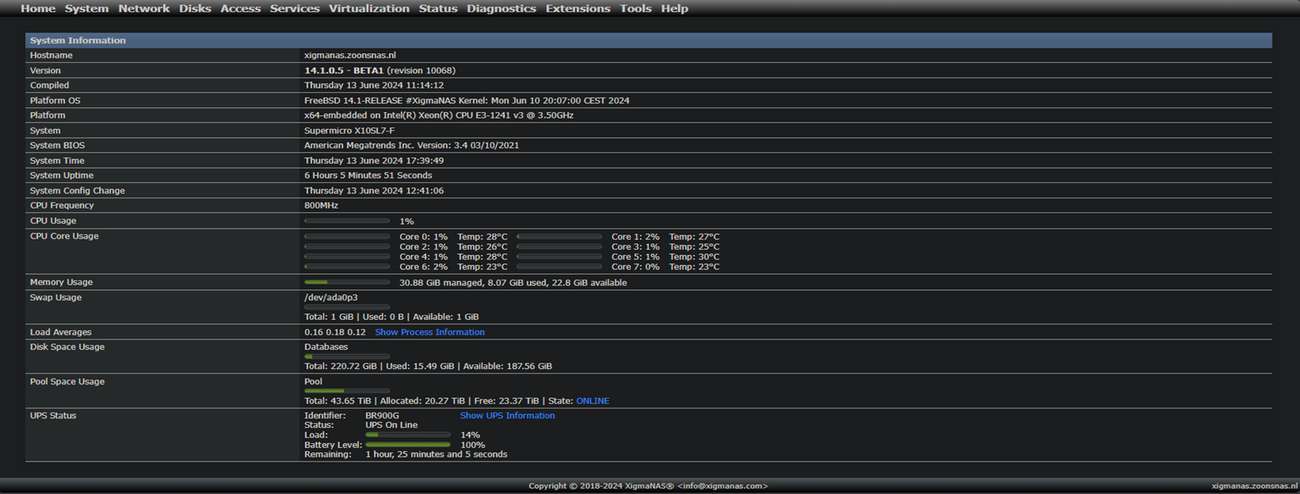 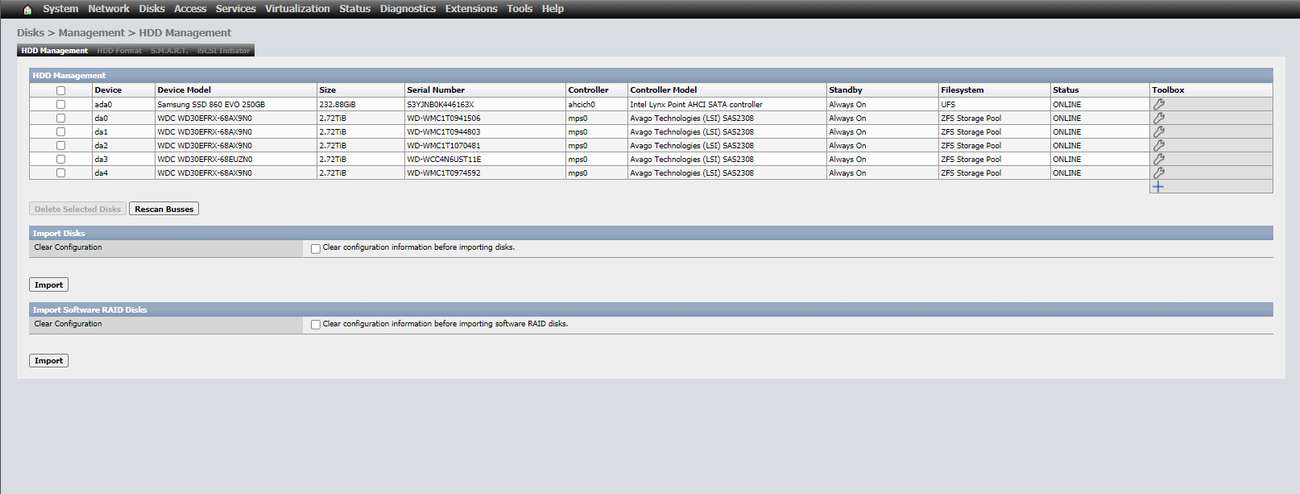 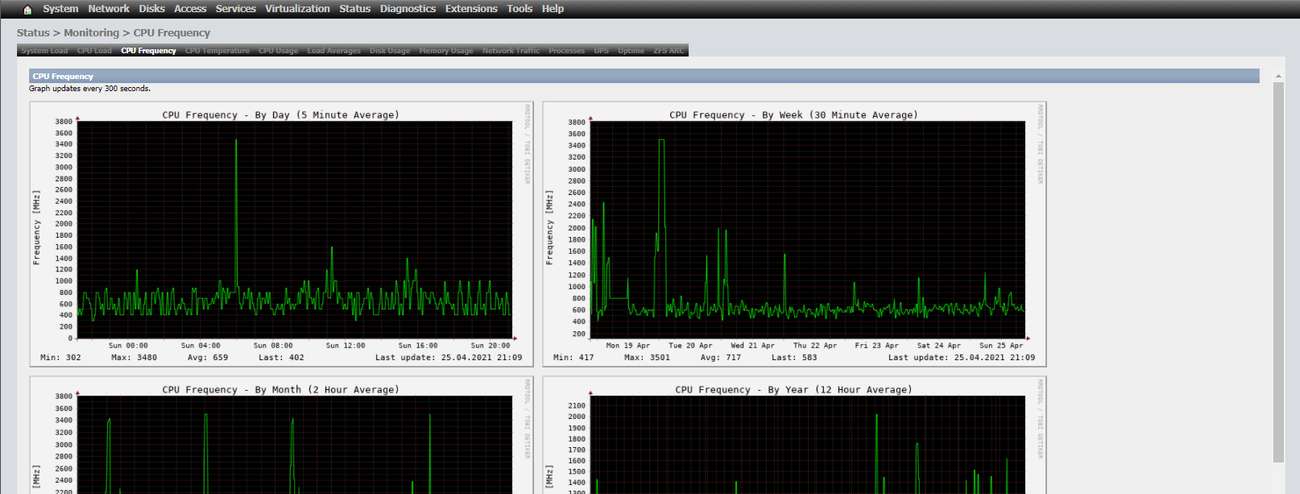 Use 7-Zip to unzip this file. This download is for the 64bit GPT LiveUSB version (very bottom of page). If you need the 64bit MBR LiveUSB version, download here. If you need the LIVECD ISO version, download here. Click here to visit the author's website. Continue below for the main download link. |
||||||||
| Downloads | Views | Developer | Last Update | Version | Size | Type | Rank | |
| 4,588 | 12,383 | XigmaNAS <img src="https://www.oldergeeks.com/downloads/gallery/thumbs/XigNAS2_th.png"border="0"> | Jan 30, 2025 - 12:27 | 13.3.0.5.10153 | 569.12MB | GZ |  , out of 62 Votes. , out of 62 Votes. |
|
| File Tags | ||||||||
| XigmaNAS v13.3.0.5 | ||||||||
|
Click to Rate File Share it on Twitter → Tweet
|