Buy our over-priced crap to help keep things running.




















| Files | ||||
| File Name | Rating | Downloads | ||
| Malwarebytes RegASSASSIN v1.00.0003 Malwarebytes RegASSASSIN v1.00.0003 RegASSASSIN can eradicate any registry key or value from your computer Malware often deposits parasitic registry keys into your system registry, exposing your computer to infection and corruption. These keys can be very difficult to remove... until now. RegASSASSIN removes malware placed registry keys into two simple steps - just reset the permissions and delete! This powerful and portable application makes hard-to-remove registry keys a thing of the past. Warning: Please use caution as deleting critical registry keys may cause system errors. Usage Download RegASSASSIN from the link above Double click on RegASSASSIN.exe Enter the registry key you wish to remove or reset and click Delete |
 |
5,473 | Aug 28, 2019 Malwarebytes  |
|
| OandO RegEditor v12.0.2172 OandO RegEditor v12.0.2172 Freeware for editing the Windows Registry Whether we’re talking about the adept home-user or an administrator, OandO RegEditor makes the job easier and quicker. It comes with an eminently user-friendly application, but it is really its portability that makes the life of an administrator much easier. No installation is needed and all settings are saved in the Profile data, so that OandO RegEditor can easily be used on other computers. Special versions in 32 and 64-Bit are available, meaning certain registry entries can be edited on 64-Bit systems that are normally hidden from 32-Bit users. Features overview Convenient search function Copy and paste of entire keys, subkeys and their values Simplified editing Create, manage, import and export favorites Frequently used keys can be preset as favorites REG files optimized for import and export Export the Registry in XML format Portable Version – no installation required Operating System: Workstations: Windows® 10, 8.1, 8, 7, 2008, Vista (32 or 64 Bit) Server: 2012 R2, 2012, 2008 R2, 2008, 2003 (32 or 64 Bit) Important Features at a Glance Changing or creating system and program settings belongs to the daily routine of every Administrator. The O&O RegEditor makes working with the registration database significantly easier. It comes with an eminently user-friendly application, but it is through its portability that it really makes the life of an Administrator much easier. O&O RegEditor simplifies working with the registration database. In addition to the virtue of working regardless of location, O&O RegEditor makes accessing registration databases in Windows systems particularly quick and simple. A comprehensive range of standard features are available, all of which are quicker and more streamlined thanks to optimized accessibility and user-friendliness. For example, after ... |
 |
4,022 | Nov 24, 2019 OandO Software GmbH 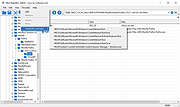 |
|
| OfflineRegistryFinder v1.12 OfflineRegistryFinder v1.12 Free tool to scan and search Windows Registry hives in external drives. Find the desired Registry keys/values/data according to the search criteria you define. After OfflineRegistryFinder displays the search result, you can easily select one or more items and then export them into a .reg file that can be used to import in the RegEdit tool of Windows. OfflineRegistryFinder can also be used for Registry scan of your running operating system. You simply have to create a Registry snapshot, and then scan this snapshot with OfflineRegistryFinder. Searching in a Registry snapshot is usually much faster then searching in the Registry of running system. Supported operating systems: Windows XP through Windows 11. Changes: v1.12: Fixed a few high DPI mode issues. Added 'Black Background' option (Under the View menu). When it's turned on, the main table is displayed in black background and white text, instead of default system colors. Start Using OfflineRegistryFinder: This utility doesn't require any installation process or additional DLL files. In order to start using it, simply run the executable file - OfflineRegistryFinder.exe After running it, the 'Registry Search Options' window is displayed. You have to type the folders that contain the Registry files you want to scan (You can type up to 3 different folders), You can also choose a drive letter or shadow copy path in the top combo-box and then click the 'Automatic Fill' button to automatically detect and fill the correct paths of the Registry Files. choose the desired search criteria, and then click the ok button to start the search. After the search is finished, you can select one or more items and then generate a .reg file from them by using the 'Copy As .reg File' option (Ctrl+R) or the 'Export Selected Items To .reg File' option (Ctrl+E) Search in the ... |
 |
5,239 | May 13, 2025 Nir Sofer  |
|
| OfflineRegistryView v1.05 OfflineRegistryView v1.05 A free tool to read offline Registry files from external drives in Windows. Results are viewed in .reg file format. Supported operating systems: Windows XP through Windows 11. Changes: v1.05 Fixed a few high DPI mode issues. Start Using OfflineRegistryView: This utility doesn't require any installation process or additional DLL files. In order to start using it, simply run the executable file - OfflineRegistryView.exe After running it, simply type the folders where the Registry files are located. There is one folder field for config folder (for all Registry hives loaded into HKEY_LOCAL_MACHINE key) and one folder field for HKEY_CURRENT_USER Registry hives (ntuser.dat and UsrClass.dat). You can also fill these fields with a folder contains a Registry snapshot created by other tools from NirSoft (RegistryChangesView and OfflineRegistryFinder) Type the path of the Registry key you want to view (e.g: HKEY_CURRENT_USER\Software\Microsoft\Windows , HKLM\Software\Microsoft\Windows\CurrentVersion ) and the subkey depth and click the 'Go' button or F5 key. After clicking the 'Go' button or F5 key, the Registry key you chose is displayed in the text-box in .reg file format. You can use the 'Save To .Reg File' option (Ctrl+S) to save the result into a .reg file. License: This utility is released as freeware. You are allowed to freely distribute this utility via floppy disk, CD-ROM, Internet, or in any other way, as long as you don't charge anything for this and you don't sell it or distribute it as a part of commercial product. If you distribute this utility, you must include all files in the distribution package, without any modification. Disclaimer: The software is provided "AS IS" without any warranty, either expressed or implied, including, but not limited to, the implied warranties of merchantability and fitness for a particular purpose. The author will not be liable for any special, incidental, consequential or indirect damages due ... |
 |
82 | May 13, 2025 Nir Sofer 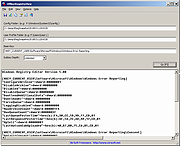 |
|
| Reg Converter v1.2 Reg Converter v1.2 Reg Converter is a portable freeware utility to convert .reg data to .bat, .vbs, or .au3. This is particularly useful for files which need administrator privileges in order to be merged into the registry , or for unattended installations. Reg Converter v1.2 – What’s New – (Monday, 22. January 2018) 1. [ Fixed ] – Convert Clipboard button bug 2. [ Fixed ] – Minor BUGS and some code weakness 3. [ Added ] – Small settings for REG_DWORD registry values 4. [ Added ] – Non zero return code and syntax error identification in Command line mode 1. To convert any .reg file to .bat, .vbs, or .au3, click the ‘Select reg file” icon (the yellow folder) or just drag and drop the .reg file into the window. 2. Choose an ouput file type. If you choose .bat file output, you can select “Use Reg.exe” or “Use Regedit.exe”, though this has some limitations, for example writing Unicode characters to the registry is problematic. 3. To convert the .reg data, click the Convert button in the upper right, then click the “Save” button to save your converted data. If you find a useful registry tweak on a website, and want to easily convert it to one of the supported formats, just copy it, then in Reg Converter use the “Clipboard” button in the upper right. It will convert the clipboard content, simplifying the process by saving you the steps of pasting text into Notepad, saving as a .reg file, then using regconverter.exe to convert it. You can also add convert options to your right-click context menu. To do so, click the “Menu” button, then “Context Menu Options”. You can then choose which converters you would like to see on your context menu. Click “Apply Changes” to confirm your choices. Reg Converter has CMD (command line) support. The screenshot ... |
 |
5,393 | May 21, 2019 Sordum.org  |
|
| RegCool v2.033 RegCool v2.033 An advanced, portable registry editor for Windows In addition to all the features that you can find in RegEdit and RegEdt32, RegCool adds many powerful features that allow you to work faster and more efficiently with registry related tasks. Key Features - Multiple undo and redo - Search and replace - Compare registries - Cut, copy and paste - Drag and drop - Registry Snapshot - Backup and restore - Defragment. RegCool is Shareware, written in Unicode and runs on all Windows versions from Windows XP onwards and is available in the following languages: English, German, French, Chinese, Spanish and Nederlands. System Requirements Windows 11, 10, 8.1, 8, 7, Vista and XP. Including both 32-bit and 64-bit versions. Features Multiple undo and redo - The undo history can be saved to disk and reloaded at startup... Search and replace - Search and replace registry keys, values and data with a super fast search algorithm. You can search the entire registry in about ten seconds on a typical PC! -x - Search and replace registry keys, values and data with a super fast search algorithm. You can search the entire registry in about ten seconds on a typical PC! Compare - Compare registry between computers with super fast speed... RegShot-Function - Regshot allows you to quickly take a snapshot of your registry and then compare it with a second one - done after doing system changes or installing a new software product... Cut, Copy and Paste - Cut, copy and paste registry keys and values... Drag and Drop - With Drag and drop you can quickly move or copy registry keys and values... Backup and Restore - Complete Backup and restore ... |
 |
7,288 | May 27, 2025 KurtZimmermann SOFTWARE  |
|
| RegDllView 32bit v1.60 RegDllView 32bit v1.60 RegDllView is a small utility that displays the list of all registered dll/ocx/exe files (COM registration). For each registered file, you can view the last date/time that it was registered, and the list of all registration entries (CLSID/ProgID). RegDllView also allows you to unregister dll/ocx files that you don't need on your system anymore. If you have dll/ocx files that don't exist on your system anymore, but their registration entries are still exist in your Registry, you can manually remove these entries by using 'Delete All Entries For Selected Files' option. Starting from version 1.35, RegDllView also allows you to register dll/ocx files (like regsvr32), simply by dragging one or more files from Explorer folder into the window of RegDllView. System Requirements This utility works on any version of Windows - from Windows 98 to Windows 10. There is also a separated download for handling x64 registrations. Versions History Version 1.60: Added 'File Extension' column. Start Using RegDllView RegDllView doesn't require any installation process or additional DLLs. Just copy the executable file (RegDllView.exe) to any folder you like, and run it. The main window of RegDllView has 2 panes: The upper pane - Displays the list of all registered files. The lower pane - Displays the list of all COM registration entries of the selected file in the upper pane. Tips for using RegDllView If you want to view the files that registered in the last hours/days, simply click the 'Last Registered On' column, and the list will be sorted according to the registration date. If you want to find obsolete registrations on your system, simply click the 'Missing File' in order to sort the list by 'Missing File' status. ... |
 |
8,909 | Apr 26, 2019 Nir Sofer 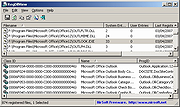 |
|
| RegDllView 64bit v1.60 RegDllView 64bit v1.60 RegDllView is a small utility that displays the list of all registered dll/ocx/exe files (COM registration). For each registered file, you can view the last date/time that it was registered, and the list of all registration entries (CLSID/ProgID). RegDllView also allows you to unregister dll/ocx files that you don't need on your system anymore. If you have dll/ocx files that don't exist on your system anymore, but their registration entries are still exist in your Registry, you can manually remove these entries by using 'Delete All Entries For Selected Files' option. Starting from version 1.35, RegDllView also allows you to register dll/ocx files (like regsvr32), simply by dragging one or more files from Explorer folder into the window of RegDllView. System Requirements This utility works on any version of Windows - from Windows 98 to Windows 10. There is also a separated download for handling x64 registrations. Versions History Version 1.60: Added 'File Extension' column. Start Using RegDllView RegDllView doesn't require any installation process or additional DLLs. Just copy the executable file (RegDllView.exe) to any folder you like, and run it. The main window of RegDllView has 2 panes: The upper pane - Displays the list of all registered files. The lower pane - Displays the list of all COM registration entries of the selected file in the upper pane. Tips for using RegDllView If you want to view the files that registered in the last hours/days, simply click the 'Last Registered On' column, and the list will be sorted according to the registration date. If you want to find obsolete registrations on your system, simply click the 'Missing File' in order to sort the list by 'Missing File' status. ... |
 |
8,997 | Apr 26, 2019 Nir Sofer 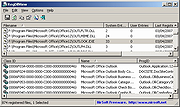 |
|
| RegFromApp 32bit v1.33 RegFromApp 32bit v1.33 RegFromApp monitors the Registry changes made by the application that you selected, and creates a standard RegEdit registration file (.reg) that contains all the Registry changes made by the application. You can use the generated .reg file to import these changes with RegEdit when it's needed. System Requirements This utility works on Windows 2000, Windows XP, Windows Server 2003, Windows Vista, Windows Server 2008, Windows 7, and Windows 8. Older versions of Windows are not supported. There is a separated version for x64 applications. Versions History Version 1.33: Fixed RegFromApp to avoid from BSOD when trying to attach to smss.exe (Be aware that RegFromApp will still fail to capture the smss.exe process) Using RegFromApp RegFromApp doesn't require any installation process or additional dll files. In order to start using it, simply run the executable file - RegFromApp.exe After running it, select the process that you want to inspect, and click Ok. After clicking Ok, each time that the selected process writes a value into the Registry, the main window of RegFromApp will display the written value in Windows .reg file format. You can copy & paste the desired values to another Registry file, or alternatively, you can save the entire Registry changes into a .reg file by using the 'Save As' option. Using RegFromApp In Windows Vista RegFromApp can work in Vista even when UAC (User Account Control) is turned on, as long as the process that you wish to inspect run in the same account and security context of RegFromApp. However, if you want to inspect a process that runs under administrator account, you must also run RegFromApp as administrator. (right-click on RegFromApp.exe and choose 'Run As Administrator') RegFromApp Display Modes Starting from version 1.10, RegFromApp can work in 2 display modes: ... |
 |
9,053 | Apr 26, 2019 Nir Sofer 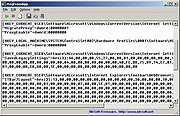 |
|
| RegFromApp 64bit v1.33 RegFromApp 64bit v1.33 RegFromApp monitors the Registry changes made by the application that you selected, and creates a standard RegEdit registration file (.reg) that contains all the Registry changes made by the application. You can use the generated .reg file to import these changes with RegEdit when it's needed. System Requirements This utility works on Windows 2000, Windows XP, Windows Server 2003, Windows Vista, Windows Server 2008, Windows 7, and Windows 8. Older versions of Windows are not supported. There is a separated version for x64 applications. Versions History Version 1.33: Fixed RegFromApp to avoid from BSOD when trying to attach to smss.exe (Be aware that RegFromApp will still fail to capture the smss.exe process) Using RegFromApp RegFromApp doesn't require any installation process or additional dll files. In order to start using it, simply run the executable file - RegFromApp.exe After running it, select the process that you want to inspect, and click Ok. After clicking Ok, each time that the selected process writes a value into the Registry, the main window of RegFromApp will display the written value in Windows .reg file format. You can copy & paste the desired values to another Registry file, or alternatively, you can save the entire Registry changes into a .reg file by using the 'Save As' option. Using RegFromApp In Windows Vista RegFromApp can work in Vista even when UAC (User Account Control) is turned on, as long as the process that you wish to inspect run in the same account and security context of RegFromApp. However, if you want to inspect a process that runs under administrator account, you must also run RegFromApp as administrator. (right-click on RegFromApp.exe and choose 'Run As Administrator') RegFromApp Display Modes Starting from version 1.10, RegFromApp can work in 2 display modes: ... |
 |
9,223 | Apr 26, 2019 Nir Sofer 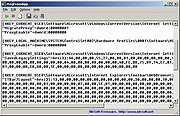 |
|
| Registry Explorer v0.7 Registry Explorer v0.7 Portable replacement for the Windows built-in Regedit.exe tool. Improvements over that tool include: Show real Registry (not just the standard one) Sort list view by any column Key icons for hives, inaccessible keys, and links Key details: last write time and number of keys/values Displays MUI and REG_EXPAND_SZ expanded values Full search (Find All / Ctrl+Shift+F) Enhanced hex editor for binary values Undo/redo Copy/paste of keys/values Optionally replace RegEdit more to come! Changes: v0.7 Beta 7-25-21 import/export single instance option replace regedit option "lightweight" dark mode load/unload hives bug fixes Click here to visit the author's website. |
 |
2,854 | Jul 26, 2021 Pavel Yosifovich 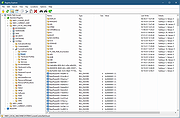 |
|
| Registry Finder v2.52 Registry Finder v2.52 An improved replacement for the built-in Windows registry editor. It has many features that makes working with registry more productive, comfortable and safe, including: Cut/Copy/Paste keys and/or values. Undo and redo registry modifications (except changing permissions). Multiple local and remote registry windows. Fast, non blocking search. Whole search results are displayed in a list. Multiple search results window. Ability to search within previous search results narrowing down your search scope. Ability to search for hidden keys. Registry Finder allows you to browse the local registry; create, delete, rename keys and values; modify values as its natural data type (string, multistring, DWORD) or as a binary data. It is allowed to open multiple Registry windows. Next time you start Registry Finder, those windows will be reopened on the same keys as before. The Find operation is efficient and quick. All found items are displayed in a separate window as a list. Each line represents a single match with the search criteria. The icon shows where the match occurred: key name, value name or value data. Matched text is highlighted with red. You can jump to any found item in the Registry window or edit/delete items right in the Find Results window. Items in the Find Results window can be saved to file in .reg or .txt format. In latter case, items are separated by tabulator. It allows easy data importing and analyzing in other programs, such as Microsoft Excel. With the Replace feature you can easily replace all or particular occurrences of one string with another. The replacement is performed only in items that are in the Find Results window. In the Replace dialog you specify either all ... |
 |
5,684 | Oct 25, 2021 Sergey Filippov  |
|
| Registry Jumper v3.0 Registry Jumper v3.0 A small utility to open desired registry keys in Regedit with a single click, making it easier to navigate the registry. It can work in either GUI mode or command line mode, which opens the registry key specified as a command line parameter. In addition, Registry Jumper handles the custom "regjump://" protocol, which can be used, for example, in links in HTML pages to point to specific registry locations. Quick tip: You usually don't need to select the registry section manually. Just paste the full registry path into the "Registry key" field and the registry section will be filled in automatically. Features • Registry Jumper is completely free - no nag screens, no ads, no spyware, no time limit. • The Favorites list provides instant access to the most frequently used registry keys. You can organize and export it to HTML. • Advanced 64-bit/32-bit registry handling on 64-bit Windows. The program automatically selects the existing 64-bit or 32-bit registry path or prompts the user if both paths are present. • The tool keeps a history of recently opened registry keys. • You can use the "regjump://" protocol handler provided by Registry Jumper to navigate to registry keys via hyperlinks directly from HTML pages. This allows you to maintain your registry favorites and tips in HTML format (see the sample page). • Supports both full and short root registry key names (e.g., HKLM = HKEY_LOCAL_MACHINE, full list below) • Can open registry keys specified from the command line or via the clipboard. • Leading and trailing spaces, brackets, quotes, tabs, and double slashes are trimmed, so the registry paths like ['HKLM\\Software\Microsoft\Windows\CurrentVersion\Run'] are no problem. ... |
 |
161 | Nov 06, 2024 Eolsoft 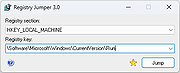 |
|
| Registry Key Jumper v1.3 Registry Key Jumper v1.3 The registry is the heart of the Windows operating system. Modifying it is not easy, but is sometimes necessary. You might wish to make a customization, repair a registry key, or employ a new registry trick you’ve learned. Registry Key Jumper (RKJ) simplifies the navigation of the Windows registry. It is portable (no installation needed), and free. Registry Key Jumper v1.3 (Saturday, 18. May 2019) [Fixed] – Registry key Jumper creates blank key entries in the Tray Quick Jump Menu [Fixed] – File -> Export As Html List doesn’t work on Google chrome [Fixed] – Some minor improvement on Options menu codes How To Use It: Extract the downloaded ZIP file to the folder of your choice, and then run RegJump.exe. Select any registry key (no need to copy it, just select it) and press Ctrl+Alt+X. The registry key location will be opened automatically. If you copy any text that includes a registry key, RKJ will automatically eliminate the text and open the key location. Example: Open RKJ, then copy the following registry key and click the Jump button in the RKJ window: [HKEY_CURRENT_USER\Software\Microsoft\Windows\CurrentVersion\Run] As you see, RKJ opens the Windows registry and jumps directly to that key. Very handy! With RKJ open, copy the following text (everything between the quotes) and press Ctrl+Alt+X on your keyboard: “the quick brown fox jumps over the lazy dog SOFTWARE\Microsoft\Windows\CurrentVersion\Run” Notice how RKJ ignores the irrelevant text, sees the key and opens the registry and jumps you directly to that key. 1. RKJ can save your favorite keys to a list. You can add or delete a key from the list by right-clicking on the key. 2. You can also import or export your list of keys quite easily. To import, click on File and choose “Import List”. To export your list, click on “Export List”. To export as HTML, click “Export as ... |
 |
4,392 | May 19, 2019 Sordum.org  |
|
| Registry Live Watch v1.0 Registry Live Watch v1.0 Registry Live Watch is a small Windows application whose purpose is to help you monitor a user-defined registry key for several changes (subkeys, subvalues, or security). Since this is a portable program, it is important to mention that it doesn’t leave any traces in the Windows Registry. You can copy it on any USB flash drive or other devices, and take it with you whenever you need to keep an eye on your registry keys on the breeze, without having to go through installation steps. Registry Live Watch delivers a user-friendly interface where all dedicated parameters are bundled in the primary panel, so you can easily tweak them. Everything is kept as simple and clear as possible, so even rookies can master the entire process with minimal effort. The program gives you the possibility to select the root key from a drop-down list (e.g. HKEY_LOCAL_MACHINE, HKEY_CURRENT_USER, HKEY_CLASSES_ROOT, HKEY_USERS), enter a custom key that you want to monitor, and watch for the desired changes (all, keys, values, or security). Additionally, you can make the program trigger an action when a key is modified, namely pop up a notification messages, execute a user-defined program, or log the information into a log. Last but not least, you are allowed to start or stop the monitoring process, save the log to plain text file format, as well as clear the log with just one click. All in all, Registry Live Watch comes packed with several handy features for helping you monitor the changes applied to a particular registry key. The intuitive layout makes it an ideal app for rookies and professionals alike. |
 |
5,359 | Apr 26, 2019 LeeLu Soft  |
|
| RegistryChangesView v1.30 RegistryChangesView v1.30 A tool for Windows that allows you to take a snapshot of Windows Registry and later compare it with another Registry snapshots, with the current Registry or with Registry files stored in a shadow copy created by Windows. When comparing 2 Registry snapshots, you can see the exact changes made in the Registry between the 2 snapshots, and optionally export the Registry changes into a standard .reg file of RegEdit. System Requirements This utility works on any version of Windows, starting from Windows XP and up to Windows 11. Both 32-bit and 64-bit systems are supported. Changes Version 1.30: Added option to change the sorting column from the menu (View -> Sort By). Like the column header click sorting, if you click again the same sorting menu item, it'll switch between ascending and descending order. Also, if you hold down the shift key while choosing the sort menu item, you'll get a secondary sorting. Added 'Sort By' toolbar button Examples for useful things you can do with this tool You can create a Registry snapshot before installing a new software and then after the installation is completed, compare this Registry snapshot with the current Registry and see all Registry changes made by the installer (Be aware that you'll also see some changes made by Windows or other programs in the same time). If there are Registry changes that you don't like, you can generate a .reg file to revert back the changes. If you make a change in Windows configuration from the GUI of Windows and you want to see how to make this change in the Registry, simply create a Registry snapshot before making the config change and then after the configuration change, compare this Registry snapshot with ... |
 |
5,811 | Sep 28, 2023 Nir Sofer  |
|
| RegScanner v2.55 RegScanner v2.55 RegScanner is a small utility that allows you to scan the Registry, find the desired Registry values that match to the specified search criteria, and display them in one list. After finding the Registry values, you can easily jump to the right value in RegEdit, simply by double-clicking the desired Registry item. You can also export the found Registry values into a .reg file that can be used in RegEdit. Advantages over RegEdit find of Windows RegScanner utility display the entire search result at once, so you don't have to press F3 in order to find the next value. In addition to the standard string search (Like in RegEdit), RegScanner can also find Registry values by data length, value type (REG_SZ, REG_DWORD, and so on), and by modified date of the key. RegScanner can find a unicode string located inside a binary value. RegScanner allows you to make a case sensitive search. While scanning the Registry, RegScanner display the current scanned Registry key, as opposed to RegEdit, that simply display a boring "Searching the registry" dialog-box. System Requirements This utility works in any version of Windows, from Windows 98 to Windows 10. A separated download for x64 systems is also available. This download is for the 64bit version. If you need the 32bit version, download here. Versions History Version 2.55: Added 'Key Owner' column, which displays the owner name of the Registry key. Fixed to export properly REG_NONE values. License This utility is released as freeware. You are allowed to freely distribute this utility via floppy disk, CD-ROM, Internet, or in any other way, as long as you don't charge anything for this. If you distribute this utility, you must include all ... |
 |
5,529 | Jul 15, 2020 Nir Sofer 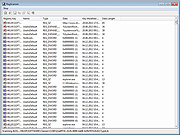 |
|
| RegTechy v2.0 32bit RegTechy v2.0 32bit RegTechy is a free Windows® Registry Editor companion or tool to let you navigate registry keys at a click of a button, save favorite keys and jump to recent keys. You can export registry keys and also look at registry values with the built-in viewer. Application type: Windows® Registry Editor Tool Install Support: No installation needed OS Requirements: Windows® XP, Vista, 7, 8, 8.1, 10 OS Bits: 32 and 64-bit System Requirements: CPU 1.6 GHz, RAM 512MB, Any GPU Language: English License: Free |
 |
9,096 | Apr 26, 2019 MetalloSoft  |
|
| RegTechy v2.0 64bit RegTechy v2.0 64bit RegTechy is a free Windows® Registry Editor companion or tool to let you navigate registry keys at a click of a button, save favorite keys and jump to recent keys. You can export registry keys and also look at registry values with the built-in viewer. Application type: Windows® Registry Editor Tool Install Support: No installation needed OS Requirements: Windows® XP, Vista, 7, 8, 8.1, 10 OS Bits: 32 and 64-bit System Requirements: CPU 1.6 GHz, RAM 512MB, Any GPU Language: English License: Free |
 |
4,669 | Apr 26, 2019 MetalloSoft  |
|
| Tweaking.com - Registry Backup v4.0.0 Tweaking.com - Registry Backup v4.0.0 Registry Backup is a free backup tool that will use the Windows Volume Shadow Copy Service to backup your system registry. Key Features: The program is 100% free. One click backup and restore. Can restore from Windows Safe Mode. Portable version can be run from a thumb drive and keep backups of multiple systems. Automatic cleanup of older backups. Set and control scheduling options. Can backup & restore all user profiles on the system, not just the ones that are currently loaded. Control which registry files are backed up or restored. Detailed logs are saved with each backup. Multiple easy restore options. Online videos showing how to use the program and how to use the different restore options. Quick FAQ: Q: Does Tweaking.com - Registry Backup support Windows 2000 or older? A: The program only supports Windows XP and newer because older versions don't have the volume shadow copy service. For older operating systems I recommend my old favorite Erunt. Download - http://majorgeeks.com/Erunt_d1267.html Q: Why does the program use the Volume Shadow Copy Service instead of the RegSaveKey API like Erunt and others? A: Microsoft recommends using the Volume Shadow Copy to backup up the registry. This grabs a complete backup of the registry hives as they are. RegSaveKey function Quote From Microsoft: "Applications that back up or restore system state including system files and registry hives should use the Volume Shadow Copy Service instead of the registry functions." "Using RegSaveKey together with RegRestoreKey to copy subtrees in the registry is not recommended. This method does not trigger notifications and can invalidate handles used by other applications." By using the Volume Shadow Copy instead of the RegSaveKey API, this registry backup program is safer to use. Changelog: v4.0.0 Updated controls, bug fixes and code changes. Click here to visit ... |
 |
10,464 | Mar 18, 2021 Tweaking.com  |
|
| Tweaking.com - Registry Compressor v1.1.0 Tweaking.com - Registry Compressor v1.1.0 First and foremost, this program does NOT remove or add anything to the registry. This is not a registry cleaner or scanner. The Windows Registry is a hierarchical database that stores configuration settings and options on Microsoft Windows operating systems. Just like databases the registry can become bloated and large when there has been a lot of additions and deletions from the registry. When this happens the system can become slower and use more CPU as programs and the operating system take longer to read and write to the registry, just like any other database. This program does NOT remove or add anything to the registry. What it does is it rebuilds the registry to new files, when this happens all the overhead is gone and the registry is smaller and faster. Microsoft offers a manual way to do this: How to Compress "Bloated" Registry Hives http://support.microsoft.com/kb/2498915 Thanks to this program you can now do it with one click. v1.1.0 Per user request the program now supports the command line /silent or /s and can now also reboot the system if you want it to. Code changes and cleanup, program is now 330kb smaller |
 |
9,150 | Jan 08, 2018 Tweaking.com  |
|
| Tweaking.com - Registry Compressor v1.1.0 Portable Tweaking.com - Registry Compressor v1.1.0 Portable First and foremost, this program does NOT remove or add anything to the registry. This is not a registry cleaner or scanner. The Windows Registry is a hierarchical database that stores configuration settings and options on Microsoft Windows operating systems. Just like databases the registry can become bloated and large when there has been a lot of additions and deletions from the registry. When this happens the system can become slower and use more CPU as programs and the operating system take longer to read and write to the registry, just like any other database. This program does NOT remove or add anything to the registry. What it does is it rebuilds the registry to new files, when this happens all the overhead is gone and the registry is smaller and faster. Microsoft offers a manual way to do this: How to Compress "Bloated" Registry Hives http://support.microsoft.com/kb/2498915 Thanks to this program you can now do it with one click. v1.1.0 Per user request the program now supports the command line /silent or /s and can now also reboot the system if you want it to. Code changes and cleanup, program is now 330kb smaller |
 |
9,088 | Jan 08, 2018 Tweaking.com  |
|
| Tweaking.com - Reset Registry Permissions v2.9.2 Tweaking.com - Reset Registry Permissions v2.9.2 This will change the owner of the reg keys to Administrators and give admins & system full control. This will not remove any current permissions, it only adds to them. This tool is also a part of Windows Repair (All In One). What will this fix? A lot of things actually. Here are a few examples. You try to install some Windows updates but they fail. If the updates don't have permission to certain keys the updates will fail. Software wont work. Same as windows updates, if a program cant access a key it needs it will fail. Registering files gives you an error. When trying to register some system files you get an error that it failed. This is because the reg keys the file needs arent accessible. By fixing the permissions you can again register the files. |
 |
9,435 | Jan 08, 2018 Tweaking.com  |
|
| TweakNow RegCleaner v2.0.0 TweakNow RegCleaner v2.0.0 A fast, free and reliable registry cleaner for Windows 10 and 11. Features • Fast: using a high performance engine, TweakNow RegCleaner quickly scan your registry to find obsolete entries. • Accurate: using complex algorithm TweakNow RegCleaner 2011 accurately identify obsolete entries. • Secure: TweakNow >RegCleaner automatically create backup file before deleting obsolete entries from your registry. • Free: Best of all -------it's FREE! Supported operating systems: Windows 11 and 10 Click here to visit the author's website. |
 |
181 | Jan 16, 2025 TweakNow 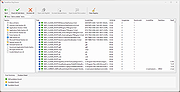 |
|
| Windows Registry Recovery v3.1.3 Windows Registry Recovery v3.1.3 Extracts useful information from Registry files of Windows installations on hard drives. Windows Registry Recovery reads files containing Windows 9x,NT,2K,XP,2K3,7,8,10 and 11 registry hives. It extracts lots of useful information about configuration and windows installation settings of host machine/hard drive. • Registry hive can be exported into REGEDIT4 format. • Every topic data can be saved to CSV. • It's designed in Multiple Document Interface. Here are described individual explorers: • File Information In this explorer you can see basic file properties and checksums. • Security Record Explorer Displays all security records used in registry. Usage counter, owner SID, group SID, list of affected keys and list of SACL and DACL is displayed for every record with flags and permissions enumerated. This explorer is available only for NT based system registry hives. • SAM Displays Machine SID and part of SYSKEY. Enumerates local user and group accounts and some of their properties. This explorer is available only for NT based system registry SAM hive. • Windows Installation Displays Windows name, ID and key, install date and user registration info. Enumerates installed software with descriptions and install date and list of installed hotfixes wih description. This explorer is available only SOFTWARE registry hive (Product ID and key are extracted in SYSTEM hive too). Last boot and shutdown datetimes are extracted only from SYSTEM hive. • Hardware Displays quick overview (CPU, Monitors, Video and Sound card and Network cards) and full device map of configured devices that worked on host machine. They are displayed in "like Device Manager" tree with some properties. This explorer is available for SYSTEM registry hive. ... |
 |
4,846 | Jan 20, 2025 MiTeC  |
|
| Showing rows 1 to 25 of 25 | Showing Page 1 of 1 | 1 |
OlderGeeks.com Copyright (c) 2025