Buy our over-priced crap to help keep things running.




















| File - Download Registry Key Jumper v1.3 | ||||||||
| Description | ||||||||
|
A plea... Deanna and I have been running this site since 2008 and lately we're seeing a big increase in users (and cost) but a decline in percentage of users who donate. Our ad-free and junkware-free download site only works if everyone chips in to offset the revenue that ads on other sites bring in. Please donate at the bottom of the page. Every little bit helps. Thank you so much. Sincerely, your Older Geeks: Randy and Deanna Always scroll to the bottom of the page for the main download link. We don't believe in fake/misleading download buttons and tricks. The link is always in the same place. Registry Key Jumper v1.3 The registry is the heart of the Windows operating system. Modifying it is not easy, but is sometimes necessary. You might wish to make a customization, repair a registry key, or employ a new registry trick you’ve learned. Registry Key Jumper (RKJ) simplifies the navigation of the Windows registry. It is portable (no installation needed), and free. 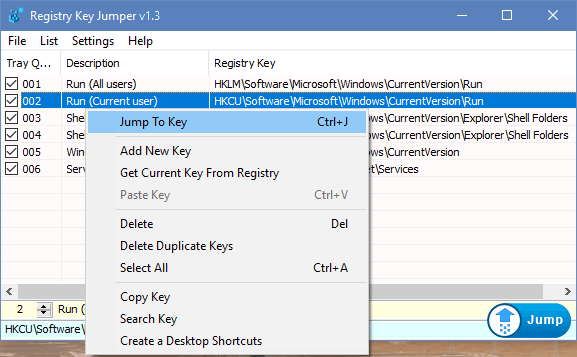 Registry Key Jumper v1.3 (Saturday, 18. May 2019) [Fixed] – Registry key Jumper creates blank key entries in the Tray Quick Jump Menu [Fixed] – File -> Export As Html List doesn’t work on Google chrome [Fixed] – Some minor improvement on Options menu codes How To Use It: Extract the downloaded ZIP file to the folder of your choice, and then run RegJump.exe. Select any registry key (no need to copy it, just select it) and press Ctrl+Alt+X. The registry key location will be opened automatically. If you copy any text that includes a registry key, RKJ will automatically eliminate the text and open the key location. Example: Open RKJ, then copy the following registry key and click the Jump button in the RKJ window: [HKEY_CURRENT_USER\Software\Microsoft\Windows\CurrentVersion\Run] As you see, RKJ opens the Windows registry and jumps directly to that key. Very handy! With RKJ open, copy the following text (everything between the quotes) and press Ctrl+Alt+X on your keyboard: “the quick brown fox jumps over the lazy dog SOFTWARE\Microsoft\Windows\CurrentVersion\Run” Notice how RKJ ignores the irrelevant text, sees the key and opens the registry and jumps you directly to that key. 1. RKJ can save your favorite keys to a list. You can add or delete a key from the list by right-clicking on the key. 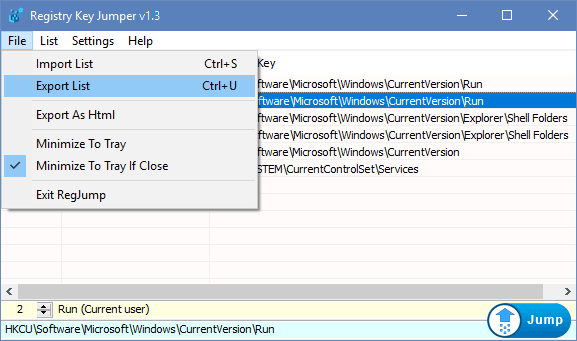 2. You can also import or export your list of keys quite easily. To import, click on File and choose “Import List”. To export your list, click on “Export List”. To export as HTML, click “Export as HTML”. 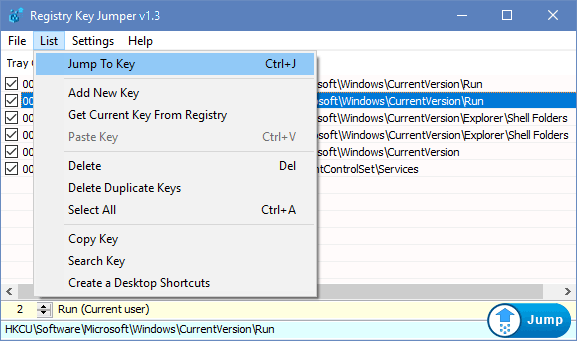 3. The List menu allows you to search for a key, jump to a key, delete duplicate keys, or create a desktop shortcut to jump directly to that key 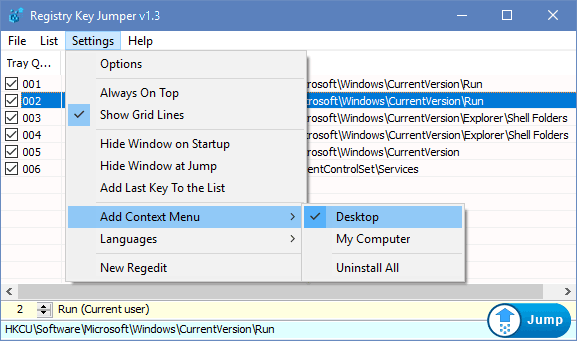 4. The Settings menu lets you set “Always On Top”, “Hide Window on Startup”, or add a context menu to the Desktop or My Computer. 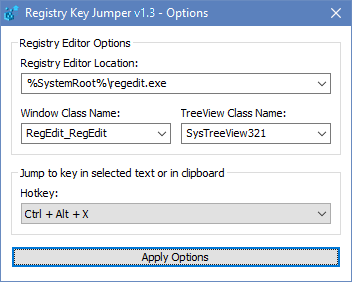 5. The Options submenu is found in the Settings menu. In Options you can change the Jump hotkey, or change the location of regedit.exe (or a custom registry editor). Be sure to click “Apply Options” to confirm your changes 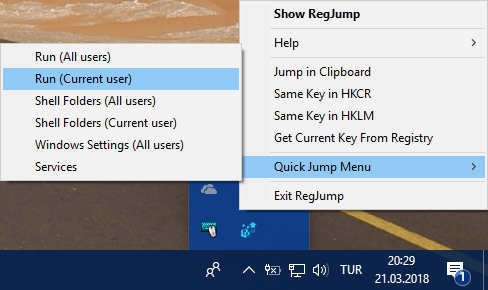 6. You can right click Registry Key Jumper’s system tray icon to see the following options: 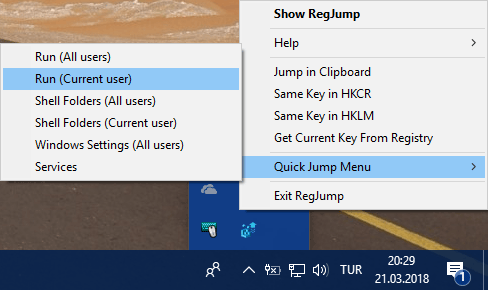 If you need a freeware tool to help you quickly jump to any registry key, you will love Registry Key Jumper! Supported systems: Windows 10 , Windows 8.1 , Windows 8 , Windows 7 , Windows Vista , Windows Xp – (both x86 and x64) Supported languages: English , Turkish , German , Swedish , Persian , Polish , Greek , Português (Brasil), Korean , Russian , Vietnamese , Hungarian , French , Slovenian , Indonesian , Arabic , Japanese , Hebrew , Chinese (Traditional) , Chinese (Simplified) File: RegJump_x64.exe MD5: 22f16f6e48127bc445f055bedc9dbd86 SHA1: 1c6c3ec4726cbcfd1daf50bc8de29dd422a09f90 File: RegJump.exe MD5: a899a816c6e7cd050147e21e917c3f8a SHA1: 79d864f79a961c2b47ffb1fa8533a89605af0256 Click here to visit the author's website. Continue below for the main download link. |
||||||||
| Downloads | Views | Developer | Last Update | Version | Size | Type | Rank | |
| 4,393 | 6,563 | Sordum.org <img src="https://www.oldergeeks.com/downloads/gallery/thumbs/RegistryKeyJumper1_th.png"border="0"> | May 19, 2019 - 09:01 | 1.3 | 961.4KB | ZIP |  , out of 55 Votes. , out of 55 Votes. |
|
| File Tags | ||||||||
| Registry Key Jumper v1.3 | ||||||||
Click to Rate File Share it on Twitter → Tweet
|