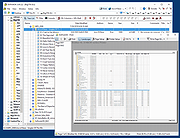|
DirPrintOK v7.27
DirPrintOK v7.27
A directory expression program for Windows you can print and save directory contents and / or directory structures.
It is very easy to print the content of a directory with DirPrintOK .DirPrintOK has a print preview with variable aspect ratio and also export functions to XLS/HTML/CSV/TXT. Famous views : tree-list, tree-list-plus, filters & console.
Features
Print individual file details, such as the MP3 ID3 tag
Grouping: by file extension, modification time, size or folders
Multi-Tab to open a second folder in a new tab
Print: With print preview and variable aspect ratio.
Print the dir list of the cmd.exe
Very small but effective print program
Export: XLS file, CSV, TXT, HTML
Low CPU and Memory Usage
Fast Folder Swiching
Portable
Multilingual
... and much more
Why The Folder Print program?
Maybe you know it from DOS, so it was so easy to display and print the contents of a directory or directory structure.
The existing cmd.exe in Windows operating systems can also offer directory expression functions, such as with the command "TREE" or "Dir", but they are very cumbersome to use and very cumbersome for printing out folder contents. Yes, even in the new Windows 10 or old 8.1 and Seven, this has not improved much. DirPrintOK is different. The simple and clear view in the tree structure list view hybrids (tree list view) makes it much clearer and easier to use, especially as you can also see and print the file details.
Layout
"DirPrintOK" is very simple, but also very easy to use. My primary goal was to program an easy-to-use directory expression facility. And that anyone can easily choose folder and folder contents and print any.
Start and Use the Folder Printer
Start the program. The first time the program will show you ... |
 |
5,071 |
Jan 14, 2025
Nenad Hrg 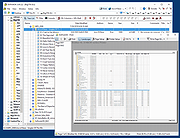 |