Buy our over-priced crap to help keep things running.




















| Files | ||||
| File Name | Rating | Downloads | ||
| Create Synchronicity v6.0 Create Synchronicity v6.0 Create Synchronicity is an easy, fast and powerful backup application. It synchronizes files and folders, has a neat interface, and can schedule backups to keep your data safe. Plus, it's open source, portable, multilingual, and very light (210kB). Features Backup, Restore, Folder synchronization Scheduling (daily, weekly, or monthly), with automatic catching up Mirror / Incremental backups User-friendly GUI, based on profiles Network backup (LAN Backup) GZip, BZip2 Compression Translations in 15 languages Absolute / Relative / UCN Paths Precise inclusion and exclusion (regular expression, file type, full text) Automatic translation of environment variables Open source, GNU GPL code Expert mode Integrity checks (MD5 Checksums) Dynamic destination folder (Date, Time) DST correction Extensive logging (txt or html) Command-line interface Batch synchronization Fast backup Folder duplication Network File Transfer Background scheduler Languages: English, French, German, Portuguese, Italian, Spanish, Swedish, Dutch, Czech, Indonesian, Hebrew, Danish, Russian, Estonian, Polish, Bulgarian, Korean, Chinese (Simplified), Hungarian, Chinese (Traditional), Amharic, Greek, Turkish, Japanese, Slovene Click here to visit the author's website. |
 |
4,321 | Jun 25, 2019 Clément Pit--Claudel  |
|
| Picture Resizer v6.0 Picture Resizer v6.0 An easy-to-use and free tool for batch resizing of JPG pictures and photos. How to use it? Download PhotoResize400.exe below and place it on your desktop. Drag and drop JPG files or folders with JPG files on the application icon. The tool will resize JPG images and save them next to the originals. Names of the new pictures will be based on the original names, with a suffix indicating their size. For example, the resized version of MyPhoto.jpg will be called MyPhoto-400.jpg, where the number 400 indicates the size of the picture. Configuration The size of output pictures is controlled by the name of the application. To rename it, click on the icon to select it and do one of these things: press F2 key, click in the text under the icon, or right-click the icon and select Rename command in the menu. Depending on your settings, you'll either see ".exe" on the end or not. If you see it, keep it there, if you do not see it, do not add it. Highlights The tool is using high-quality resizing method, where color of each pixel is a weighted average of all covered pixels from the original image. Linear interpolation is used when zooming in. The algorithm is optimized to work with gamma-corrected pictures. High speed. Maximum number of images Picture Resizer does not limit the number of images resized at once, but there are other factors that may impose a limit. When files are dragged and dropped on the tool icon, Windows Explorer sends the names of the dropped files as command line parameters to Picture Resizer. Windows has a limit on the total length of command line. If the filenames(+paths) are longer than the limit, ... |
 |
3,043 | Dec 20, 2020 Vlastimil Miléř  |
|
| SpywareBlaster v6.0 SpywareBlaster v6.0 Powerful protection against spyware, adware, browser hijackers and other potentially unwanted software. Why SpywareBlaster? Spyware, adware and browser hijackers are some of the most annoying and pervasive threats on the Internet today. By simply browsing a web page, you could find your computer to be the brand-new host of one of these unwanted fiends! The most important step you can take is to secure your system and SpywareBlaster is a powerful protection program. Multi-Angle Protection • Prevent the installation of ActiveX-based spyware and other potentially unwanted programs. • Block spying / tracking via cookies. • Restrict the actions of potentially unwanted or dangerous web sites. No-Nonsense Security SpywareBlaster can help keep your system secure, without interfering with the "good side" of the web. And unlike other programs, SpywareBlaster does not have to remain running in the background. It works alongside the programs you have to help secure your system. Click here to visit the author's website. |
 |
6,737 | Sep 10, 2024 Brightfort  |
|
| USB Disk Storage Format Tool v6.0 USB Disk Storage Format Tool v6.0 USB Disk Storage Format Tool utility allows you to quickly and thoroughly format virtually any USB flash drive with your choice of FAT, FAT32, exFAT, or NTFS partition types. FEATURES: Quick format and safe format. Erase all data and delete space on flash drives that cannot be removed in the traditional way. Remove any tracks of malicious software that may have infected it. Correct partition errors if any. Create volume label for USB disk drives. Scan drive for errors before formatting. Create a FAT32 volume larger than 32 GB. Tested with thousands of flash drives (Compact Flash, CF Card II, Memory Stick Duo Pro, SDHC, SDXC, Thumb Drive, Pen Drive) of the following brands, SanDisk, Kingston, Transcend, Corsair, HP, Sony, Lexar, Imation, Toshiba, PNY, ADATA, Verbatim, LaCie, Panda, Seatech, SDKSK9, Silicon Power, IronKey, and HDE. |
 |
5,928 | Oct 16, 2019 Authorsoft 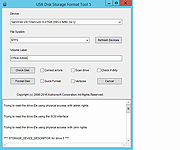 |
|
| Showing rows 1 to 4 of 4 | Showing Page 1 of 1 | 1 |
OlderGeeks.com Copyright (c) 2025