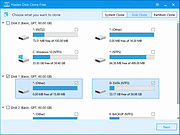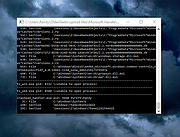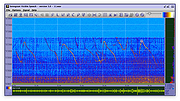|
ART v5.0
ART v5.0
ART is a reporting and business intelligence solution. SQL queries can be published in a few minutes. Supports tabular, crosstab, charts, scheduling, dashboards, export to spreadsheet and pdf.
ART Features
ART is a lightweight, multi-platform, web application that enables quick deployment of SQL query results. It has features that make it a simple yet effective reporting and business intelligence solution.
Quick report creation
Interactive reports - run and accessed via a browser
Scheduled reports - delivered via email or accessible via a browser
Reports generated in a number of formats e.g. xls, pdf
Charts
Dashboards - group and display charts or reports in a single web page
Alerts - email sent when a given condition is satisfied
Dynamic queries - execute different SQL statements depending on user input
Parameterized reports - users can select or input parameters that are then passed to the SQL query
Individualized reports - use rules to dynamically filter query results based on the user
Output your data as a rss2.0 compliant feed
Drill Down reports - drill down on charts or tabular reports
Cached Results - reverse a query result to a table in another database
Dynamic datasources - choose the report's target database at runtime
Dynamic job recipients - email reports to a dynamic list of people
Support for external authentication sources e.g. Active Directory
Support for formatted reports
Support for OLAP
Create reports based on pre-formatted Excel worksheets
Create reports based on MS ... |
 |
3,161 |
Nov 12, 2020
Timothy Anyona, Enrico/Gspeed  |
 |
BootSafe v5.0
BootSafe v5.0
A no-hassle utility to restart Windows in the Safe Mode of your choice.
Compatible with Windows XP – Windows 10
Purpose:
Windows ‘Safe Modes’ are designed to start Windows with minimal functionality and no additional running software. This can be very useful in troubleshooting, repair, and malware removal scenarios.
BootSafe removes the work normally involved in configuring and starting Windows in any Safe Mode environment. BootSafe also automatically attempts to repair damage to registry areas required to start ‘Safe Mode’ (in the event of a malware infection, or when other damage occurs.)
Usage:
Simply run BootSafe and select the desired Safe Mode option. Next click the ‘Restart Windows’ button to apply the configuration and restart Windows (this will force the restart instantly, closing any open software; any data not saved will be lost!) Alternately you may apply the configuration only (allowing you to restart later at your convenience) by clicking the ‘Configure Only (No Restart)’ button.
Upon restarting into a ‘Safe Mode’ you will be prompted by BootSafe to return to ‘Normal Mode’ or to continue starting in the ‘Safe Mode’ you chose on any subsequent restarts.
Backup:
Before any run, BootSafe creates or verifies that %systemdrive%\BCDbak exists, if not it is created with the command “bcdedit.exe /export %systemdrive%\BCDbak” and can be imported manually with bcdedit’s /import command. This process should never be necessary as BootSafe will always have the capability through the user interface or via command line parameter to restore Normal Mode startup functionality, and additionally this command at recovery console will undo the behavior: bcdedit.exe /deletevalue safeboot
* Special note for Microsoft accounts in Windows 10:
Windows 10 introduces Microsoft (online) accounts as the default user creation type, which allow certain settings and files to be backed up online and/or transferred to other PCs that also sign-in with the ... |
 |
5,123 |
Apr 17, 2024
d7xtech.com  |
 |
Exiland Backup Free v5.0
Exiland Backup Free v5.0
Create backups of valuable files regularly and ensure the safety of your files.
Use Exiland Backup to prevent critical data loss from viruses, PC breakdowns, unwanted changes, HDD crushes, and other threats.
In case of loss of files, simply restore them from a backup.
Learning to use Exiland Backup takes only 2 minutes
When creating Exiland Backup, we focused on the simplicity of the interface and the speed of copying files.
All you have to do is to create a task by specifying the source folders that you want to copy, the schedule for running the task, and the folder where to save the backups.
Everything else the program will do for you!
Creates full and differential backups, performs synchronization
Ability copy local files and files from 1 PC in network
FTP protocol support
Runs as a Windows application
ZIP settings (only by default)
Runs tasks on schedule
On-screen notifications
October 10, 2018
Version 5.0
- Added: Analyzing ExitCode (ReturnCode) after running external applications
- Added: Global file masks editor
- Improved: User interface
- Fixed: Some bugs and defects
Click here to visit the author's website. |
 |
5,467 |
Dec 27, 2018
Exiland Software  |
 |
Hasleo Disk Clone v5.0
Hasleo Disk Clone v5.0
Best Free Windows Migration and Disk/Partition Cloning Software!
• Migrate Windows from one disk to another without reinstalling Windows, apps.
• Clone one disk to another and makes the data on 2 disks are exactly the same.
• Clone a partition to another location without losing any data.
• Easily adjust the size and location of the destination partition.
• Convert MBR to GPT or convert GPT to MBR by cloning.
• Creation of Windows PE emergency disk.
• Extremely fast cloning speed and multi-language support.
• Windows Vista/Server 2008 or later run on X86/X64/ARM64 processors.
Hasleo Disk Clone is a free and all-in-one disk cloning software for Windows 11/10/8/7/Vista and Windows Server that can help you migrate Windows OS to another disk, clone one disk to another disk or clone one partition to another location quickly and efficiently.
As a professional Windows cloning software, Hasleo Disk Clone provides different disk alignment modes, supports sector-by-sector cloning of disks and partitions, allows adjustment of the location and size of the destination partitions, and you can clone an MBR disk as a GPT disk or clone a GPT disk as an MBR disk. Additionally you can create a bootable WinPE emergency disk for disk or partition migration.
User Guide Here
Tech Specification
Supported Operating Systems
Windows Vista/Server 2008 or later (64 & 32 bits) run on Intel® Pentium® compatible processors or ARM64 processors
Supported Devices
HDD, SSD, External HDD, Thunderbolt, Dynamic disk, etc.
Supported File Systems
FAT12, FAT16, FAT32, NTFS, Other File Systems (in the sector-by-sector mode)
This download is for the Windows x86/x64 version (very bottom of page).
If you need the Windows ARM64 version, download here.
Click here to visit the author's website. |
 |
3,143 |
Mar 20, 2025
Hasleo Software 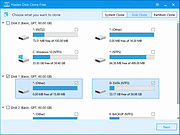 |
 |
Microsoft Handle v5.0
Microsoft Handle v5.0
Free tool to search for open file references in Windows.
Ever wondered which program has a particular file or directory open? Now you can find out. Handle is a utility that displays information about open handles for any process in the system. You can use it to see the programs that have a file open, or to see the object types and names of all the handles of a program.
Installation
You run Handle by typing "handle". You must have administrative privilege to run Handle.
Usage
Handle is targeted at searching for open file references, so if you do not specify any command-line parameters it will list the values of all the handles in the system that refer to open files and the names of the files. It also takes several parameters that modify this behavior.
Click here to visit the author's website. |
 |
1,843 |
Oct 28, 2022
Microsoft Corporation 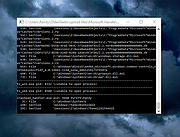 |
 |
Sonogram Visible Speech v5.0
Sonogram Visible Speech v5.0
A free and open source speech and sound analysis tool.
Sonogram visible speech has been programmed at the German Research Center for Artifical Intelligence (Deutsches Forschungszentrum für Kuenstliche Intelligenz DFKI, www.dfki.de), and is a 3D tool to analyze speech and sound signals with STFT and various other algorithms. The software originates from basic research and the attempt to build a speech recognizer with neuronal networks. The new version requires Java at least in version 16. The program was written with emacs.
Note:
You must have at least Java version 16 installed on your Computer in order to use Sonogram. See Oracle Java or AdoptOpenJDK.
Apple Silicon (ARM) users should use the native Azul Zulu JDK or JRE.
Support
If you have trouble with the Sonogram settings you can start Sonogram with CAPS-LOCK enabled.
A reset screen is shown:
This download is for the Windows version.
If you need the macOS version, download here.
If you need the Linux version, download here.
Click here to visit the author's website. |
 |
935 |
Dec 04, 2023
Christoph Lauer 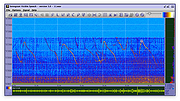 |