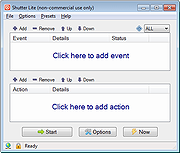|
DiskCheck v4.3
DiskCheck v4.3
All Miray tools with hard disk access use the same driver architecture, and this program now enables one to check if the SATs will work on a system. It also offers a (rather reliable) speed guess for the SAT applications. In case of undetected devices, the program can also output a diagnosis which can be used to further improve the driver architecture.
DiskCheck is equipped with both IDE and SCSI drivers; although SCSI drivers are available only in the premium product range, their correct function can still be tested with this free tool. It also has the much improved IDE drivers which offer Ultra-DMA access for IDE devices.
IDE speed can be measured with DMA access turned on or off, which also allows one to measure the PIO speed of newer hard disks, which unfortunately is slightly lower than the PIO speed of some older hard disks.
SCSI hard disks connected to a supported Adaptec Host Controller (including U160) are supported.
This download is for the English version. If you need the German version, download here.
Click here to visit the author's website. |
 |
3,164 |
Feb 06, 2021
Miray Software AG  |
 |
Shutter Lite v4.3
Shutter Lite v4.3
Shutter is a multifunctional scheduling utility, which has a user friendly and easy-to-use interface and supports many different Events and Actions.
Available events: Countdown, On Time, Winamp Stops, CPU Usage, Network Usage, Hard Disk Usage, User Inactive, Battery Low, Window, Process, Ping Stops, File Size Limit, Lid.
Available actions: Shutdown, Reboot, Log Off, Lock Workstation, Sleep, Hibernate, Turn Off Monitor, Screen Saver, Volume Control, Hang Up Modem, Alarm, Message, Play Sound, Run Program, Open File, Close Window, Kill Process.
Desktop links can be created to execute any of the supported actions directly from desktop. Web Interface allows remote execution of actions and displays run-time information about the computer: Up Time, List of Processes, Screenshot of a Desktop, Program Execution, and more.
Available languages
Chinese Simplified
Dutch (Belgium)
English
French
German
Japanese
Portuguese (Brazil)
Russian
Slovenian
Requirements: Windows 2000 and later
4.3 2018-10-12
Renamed "Battery Low" to "Battery" event.
Added new trigger conditions to the Battery event: Power supply state (Online vs Offline); Battery level above a specific level; Monitor either the battery level or the power supply state, or both.
Fixed: Do not trigger the Battery event when the battery level is needed but unknown.
Fixed: Incorrect shortening of non-Latin text in the Message action statement.
Updated Russian language file.
|
 |
4,764 |
Jul 02, 2020
Denis Kozlov 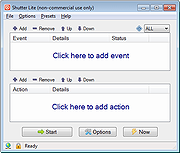 |