Buy our over-priced crap to help keep things running.




















| Files | ||||
| File Name | Rating | Downloads | ||
| Bart v3.00 Bart v3.00 Bart is a file and folder backup tool, which transfers changes from multiple source directory trees to destination trees. When run, it will copy any files which have changed since the last run, bringing the destination up to date with the source in an efficient way, copying only files required. Bart can read from a list of source directories, so not only can it keep your My Documents folder backed up, but also any other data stored on your drive in other locations. Direct the target of each of these folders at a network drive on another machine, a second hard drive in the same machine, or removable media such as a USB pen drive. When first run, all the files will be copied, and then on subsequent runs only the files which have altered will be updated, new files copied, and deleted ones removed. Bart keeps the target completely in line with the source. It does not perform two-way synchronisation. If a file in the target was changed, on next run of Bart, it would be replaced with the file from the source. Source The source can be either a single file, or a directory. If a directory is used, then a checkbox controls whether all subdirectories are also copied. Multiple source directories can be chosen, so that all your data areas can be backed up at once. Destination The destination folder is kept synchronised with the source. Any changes which are made to the destination would be overwritten the next time Bart is run - to this end do not edit files in the destination, or save anything new! The syncronisation is one-way, and is complete. Exclusions An exclusion list can be set for each task, so that certain files can be ignored. To back up a photos directory, but leave out thumbnail files, ... |
 |
5,999 | Jan 18, 2019 Zhorn Software 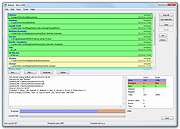 |
|
| Exif Reader v3.00 Exif Reader v3.00 Exif Reader is image file analysis software for Windows. It analyzes and displays the shutter speed, flash condition, focal length, and other image information included in the Exif image format which is supported by almost all the latest digital cameras. Exif image files with an extension of JPG can be treated in the same manner as conventional JPEG files. This software analyzes JPEG files created by digital cameras. Exif Reader can analyze some maker-specific formats such as Makernote. This software can display the image information in more details than any other Exif analysis software. For details, refer to the operating environment. In addition to the Exif format, Exif Reader is applicable to the TIFF/EP format supported by CANON EOS D Series and Kodak digital cameras for professionals, the NSK-TIFF format by the Japan Newspaper Publishers and Editors Association, the TIFF-FX format for FAX by Xerox, and many other special image formats. Supported Formats: EXIF(all versions) NSK-TIFF(IPTC/NAA) TIFF/EP TIFF-FX AdobeResource PSD(PhotoshopImage) NEF(Nikon CCDRAW) CRW(Canon CCDRAW) MRW(Minolta CCDRAW) ORF(Olympus CCDRAW) //Makernote// Olympus EPSON SANYO RICOH Nikon COOLPIX Nikon D1 CASIO Canon Toshiba FUJIFILM KODAK KONICA SONY Minolta PENTAX KYOCERA PANASONIC |
 |
5,349 | Nov 26, 2019 Ryuuji Yoshimoto 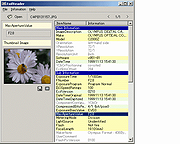 |
|
| USB Drive Factory Reset Tool v3.00 USB Drive Factory Reset Tool v3.00 Restore USB flash drive back to full capacity After having tooled around with a bootable USB flash drive using your raw image overwritten or multi-partitioned USB pen drive, you might find it mandatory to revert it back to factory defaults. Essentially recovering or restoring the USB flash drive back to its original state with a single disk drive partition loaded with any of FAT, FAT32, exFAT or NTFS file system is easy. This allows the USB storage device to be easily detected and used again by all computers, routers, and smart TVs. You might find it necessary to restore a USB drive after working with tools, such as Rufus, USB Disk Storage Format Tool on Windows to burn an ISO or dd command on Linux, to write an image file to the USB storage drive. Depending on the file used, these tools can make your USB device appear corrupted or unreadable on some computers or smart TVs. In some cases, the flash drive might not be assigned a drive letter and the USB not detected by your computer or smart TV. This is simply because these tools use raw-write style to transfer data in disk image (usualy an .img or .iso file) to a USB flash drive. As a result, the existing MBR (Master Boot Record is the boot sector located at the very beginning of partitioned storage devices), partition table, HPA (Host Protected Area is an area of a storage drive that is not normally visible to an operating system), and/or file system is overwritten with that of the raw image file. USB Drive Factory Reset Tool is software that helps you wipe clean and factory set your USB flash drive, pen drive, thumb drive, and any other USB storage devices back to the way ... |
 |
2,795 | Oct 31, 2021 Bureausoft Corporation 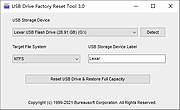 |
|
| Showing rows 1 to 3 of 3 | Showing Page 1 of 1 | 1 |
OlderGeeks.com Copyright (c) 2025