|
|

Your download link is at the very bottom of the page... always. |
Processed through Paypal No account required. |
Buy our over-priced crap to help keep things running.










|
|

Your download link is at the very bottom of the page... always. |
Processed through Paypal No account required. |










| Files | ||||
| File Name | Rating | Downloads | ||
| Atomic - Periodic table v3.0.0 Atomic - Periodic table v3.0.0 Bring a free periodic table with you anywhere you go. Multiple Data Sets Atomic Periodic Table offers a versatile electro negativity table which both gives you the relevant electronegativity number but also a visualization of the difference between elements electronegativity. Explore a vast amount of elements isotopes in a clean panel with data as halftime and mass. With future versions of Atomic Periodic Table even more isotopes will slowly be added. Element Details Favorite Bar Tailor the details to focus on those most important to you with the help of the favorite bar. Large data set The element details give you all the data you could need for your amazing science project. Offline Mode The inbuilt offline mode of Atomic hides images loaded from the web to save network data. User Interface Atomic Periodic Table features an intuitive user interface based on the material design guidelines. Every element from the shadows, buttons, margins to the cards come together in a thoughtful way to make your digital life more simple. Supported operating systems: Android Changes: v3.0.0 Build 111 Mar 2 2025 Added Molar Mass Calculator Added Geology Table Added most used tables section in Table Page Moved Isotope page to Tables and replaced with calculator Added ability to save compounds from Calculator and their respective weights Fixed some foregrounds having wrong corner radius. Fixed some back buttons not being clickable Price for PRO shows in local currency Disabled Right-to-Left drawing as there are major issues with this currently Note: This .apk file is for installing on an Android device in Developer Mode. Enable Developer Mode: 1) Open Settings 2) Tap the gear ... |
 |
385 | Jun 23, 2025 J.Lindemann  |
|
| Extra Keys Pro v3.0.0 Extra Keys Pro v3.0.0 Type any accented characters for French, German, Spanish, Portuguese, Italian, Scandinavian and many other languages. Also Cyrillic, Greek and many other special symbols. This small Windows only desktop tool enables easy input of letters and symbols that may not appear on your normal keyboard. Simply an alternative to to other methods such as the Windows character map. Many people have found Extra Keys a convenient, easy option and it requires no configuration changes to your system. A mouse click on a letter button types it directly into the selected application, at the current cursor position. The character is also copied to the Clipboard. In some situations, typing directly into another program may not work but the character can still be inserted by simply using Paste. Choice of 'key sets' - characters are grouped into regional and function sets to keep the tool panel small, but with a very large range quickly available. When characters are entered into your application, most will display correctly with common Windows fonts. Some of the more specialised ones may need an appropriate font choice. Safe to use - Extra Keys synthesizes keystrokes, exactly as if entered from the real keyboard. It does nothing else and does not interfere with the system in any other way. It is a portable appliction program with no special requirements. Small, simple and minimal - the on-screen panel of keys is designed to be as compact as possible. A 'more/less' button enables rapid display of an expanded panel with additional punctuation marks and special symbols. The program is self-contained and lightweight. Quick to access - the button panel window minimizes to a system-tray icon, so always available at a single click. The icon may optionally be loaded at Windows startup. This tool has always been included as part of our Plant Base software, ... |
 |
3,117 | May 14, 2023 Deeproot Software  |
|
| Mini Diary v3.0.0 Mini Diary v3.0.0 Simple and secure journal app Simple and intuitive Mini Diary features a beautiful and clean design with no distractions, letting you fully focus on your writing. Private and secure You're in control of your data. The journal is encrypted with a password and stored locally on your device. Portable Mini Diary makes it easy to import your existing journal from other apps or export your data in various file formats. Completely free and open source The app is and always will be free, and its source code can be viewed on GitHub. Features Light and dark themes Encryption Basic text formatting Full-text search Localization in multiple languages Statistics Import from various apps and formats Export to various formats (PDF, Markdown, etc.) This download is for the Windows version. If you need the MacOS version, download here. Changes: v3.0.0 Add spellchecking (#2, 7cf7f2e) Add word count to toolbar (#34, 10a3aa0) Add "Go to date" dialog (#57, 2153628) Move toolbar to bottom of editor (524e934) Add "First day of the week" option (#56, 6f68086) Add shortcuts for "Go to date" and "Go to today" (cc0561a) Improve word count accuracy (handling of punctuation marks and CJK characters, 70f1ddd) Enforce min/max dates (94f32e2) Fix "entries per week" count (bbdc84f) Various UI improvements Click here to visit the author's website. |
 |
3,737 | Mar 10, 2020 Samuel Meuli 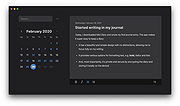 |
|
| Photon v3.0.0 Photon v3.0.0 Transfer folders and files seamlessly across your devices. Photon is a cross-platform file and folder transfer application built using flutter. It uses http to transfer files between devices. You can transfer files between any devices that run Photon. Features: True folder sharing Unlike other apps, photon preserves entire folder structure including sub-drectories on receivers' end. Cross-platform support For instance you can transfer files between Android and Windows Transfer multiple files You can pick any number of files. Share raw text You can share raw text between devices. Store raw text as txt file or copy to clipboard. Smooth UI Material You design. Works between the devices connected via mobile-hotspot / between the devices connected to same router (same local area network) HTTPS support with token based validation on v3.0.0 or above Photon supports HTTPS on v3.0.0 or above with token based validation with random url path for each session. Older versions only use cryptographically secure secret code generation for authentication (internally), as url path for security which is secure than having static url path for all sessions. Still it is vulnerable to bruteforce attack. Use HTTPS when possible and use photon within trusted networks. Supports high-speed data transfer Photon is capable of transferring files at a very high rate but it depends upon the wifi bandwidth. (No internet connection required) Platforms: Android Windows Linux ... |
 |
172 | Jan 10, 2025 Abhilash Hegde  |
|
| Taskbar11 v3.0.0 Taskbar11 v3.0.0 A portable program to change the position and size of the Windows taskbar in Windows 11 Taskbar11 customizes the look of the Windows 11 taskbar, which doesn't have any options by default. The taskbar can be set to the top or bottom (default) of the screen, it also allows for setting various icon sizes. Usage: Download and launch the executable "Taskbar11.exe". The program is portable. Requirements: Windows 11 Changes: 10-13-21 3.0.0 Added an application icon to replace the default executable symbol. Click here to visit the author's website. |
 |
2,559 | Oct 14, 2021 Dustin Hendriks  |
|
| Tetzle v3.0.0 Tetzle v3.0.0 A free jigsaw puzzle game that uses tetrominoes for the pieces. What the heck is a tetrominoes? https://en.wikipedia.org/wiki/Tetromino Any image can be imported and used to create puzzles with a wide range of sizes. Games are saved automatically, and you can select between currently in progress games. Changes v3.0.0 August 4, 2024 New Features Added scrolling at window edges Added removing multiple images at once Added centering on cursor when zooming General Improved layout of new game tab Improved layout of statusbar Replaced OpenGL rendering with QPainter Refactored code Use native icons in Windows Updated AppData Bug Fixes FIXED: Overview did not stay hidden when closed FIXED: Sometimes added image had preview of removed image FIXED: Removing an image did not remove its details Translation Updates Dutch, German, Lithuanian, Romanian Click here to visit the author's website. |
 |
786 | Aug 07, 2024 Graeme Gott  |
|
| Ultra Beeper v3.0.0 Ultra Beeper v3.0.0 Ultra Beeper is a simple, easy to use, wave form sound generator. - Windows XP or later (32 bit), Windows 7 or later (64 bit) - 512 MB of RAM (recommended) - 18 MB available hard-disk space - Intel Celeron D 430 @ 1.80 GHZ or faster/AMD Athlon 64 3300 + or faster - .NET Framework 2.0 or later 3.0.0 28 May 2015 - New GUI (MUI3, like KeyLock) - Much more stable - 64-bit - Based on .NET instead of VB6 runtime - Added an end-user license agreement - Automatic updates Removed - The ability to execute UBP files - "Sound modes" (no longer necessary) - Possibility to display microphone input - Sound waves preview - Beep "Low to high" - Dutch translation - Ads in the program Click here to visit the author's website. |
 |
4,660 | Dec 28, 2018 Brabonet 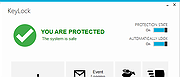 |
|
| Showing rows 1 to 7 of 7 | Showing Page 1 of 1 | 1 |
OlderGeeks.com Copyright (c) 2025