Buy our over-priced crap to help keep things running.




















| File - Download Atomic - Periodic table v3.0.0 | ||||||||
| Description | ||||||||
|
A plea... Deanna and I have been running this site since 2008 and lately we're seeing a big increase in users (and cost) but a decline in percentage of users who donate. Our ad-free and junkware-free download site only works if everyone chips in to offset the revenue that ads on other sites bring in. Please donate at the bottom of the page. Every little bit helps. Thank you so much. Sincerely, your Older Geeks: Randy and Deanna Always scroll to the bottom of the page for the main download link. We don't believe in fake/misleading download buttons and tricks. The link is always in the same place. Atomic - Periodic table v3.0.0 Bring a free periodic table with you anywhere you go. 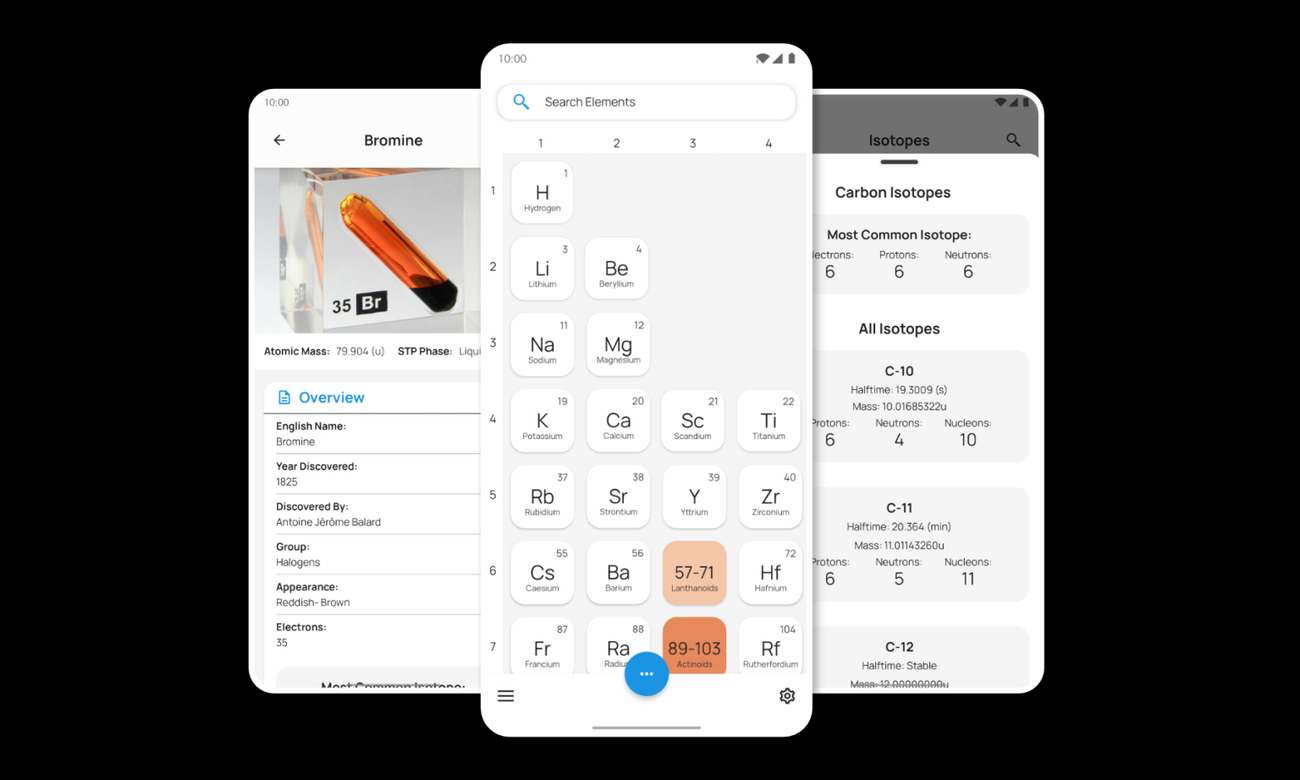 Multiple Data Sets Atomic Periodic Table offers a versatile electro negativity table which both gives you the relevant electronegativity number but also a visualization of the difference between elements electronegativity.  Explore a vast amount of elements isotopes in a clean panel with data as halftime and mass. With future versions of Atomic Periodic Table even more isotopes will slowly be added. 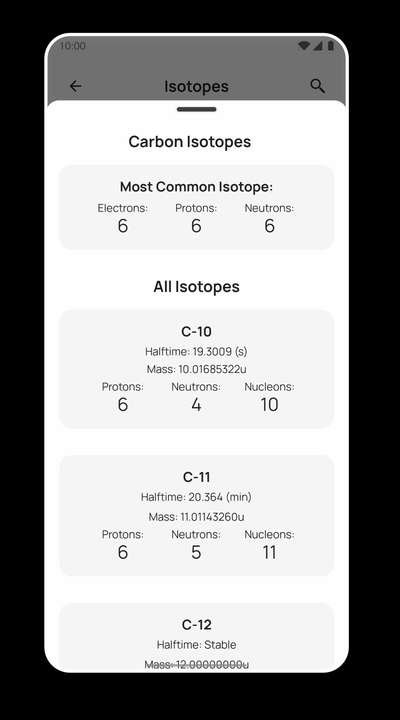 Element Details Favorite Bar Tailor the details to focus on those most important to you with the help of the favorite bar. Large data set The element details give you all the data you could need for your amazing science project. Offline Mode The inbuilt offline mode of Atomic hides images loaded from the web to save network data. 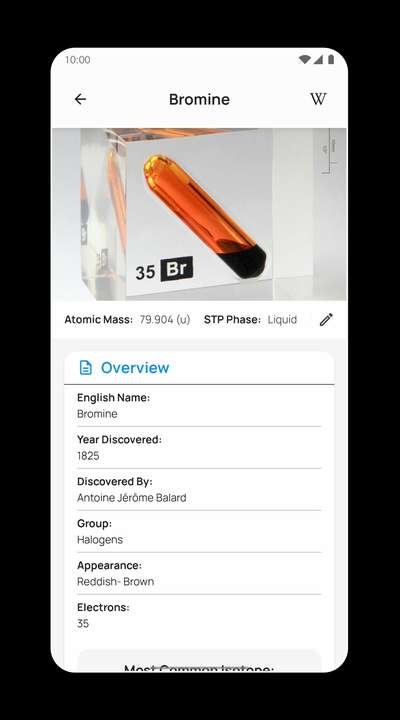 User Interface Atomic Periodic Table features an intuitive user interface based on the material design guidelines. Every element from the shadows, buttons, margins to the cards come together in a thoughtful way to make your digital life more simple. 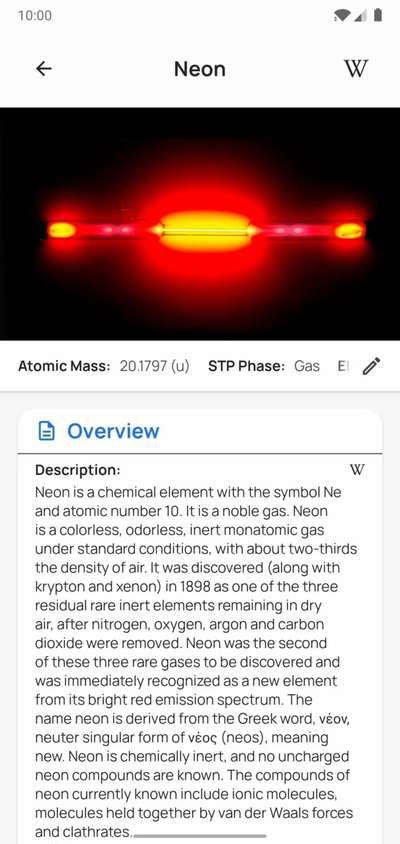  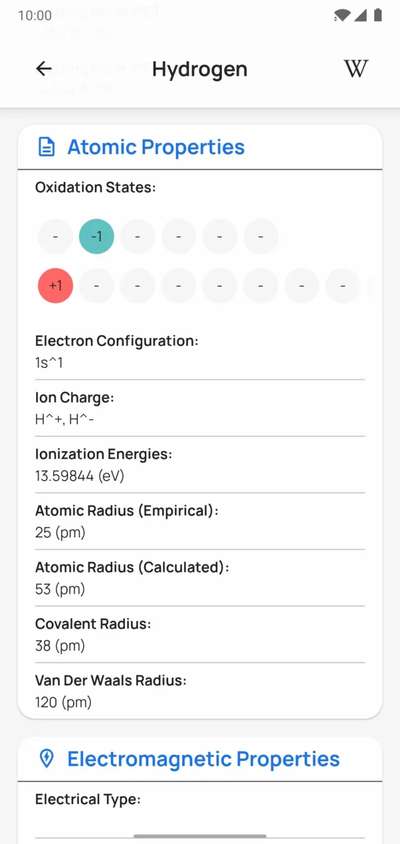 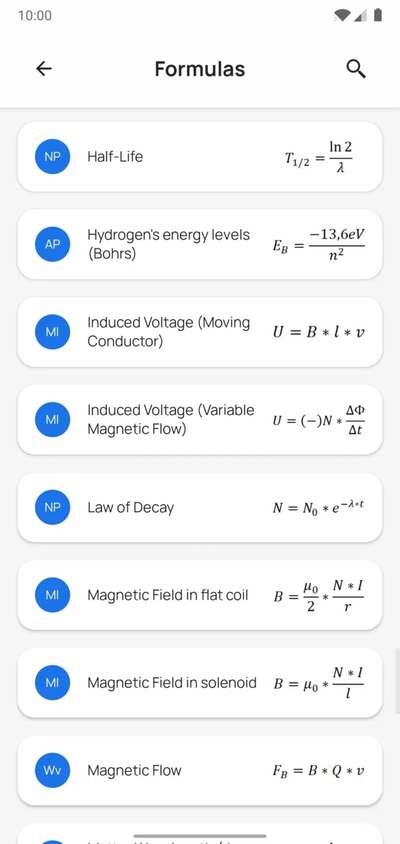 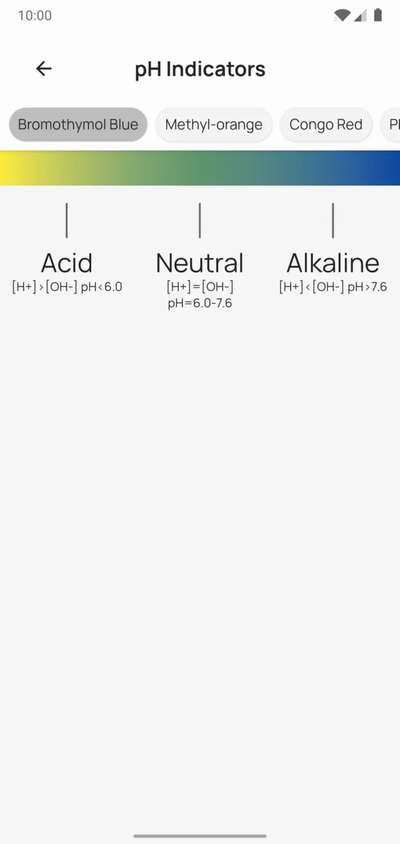 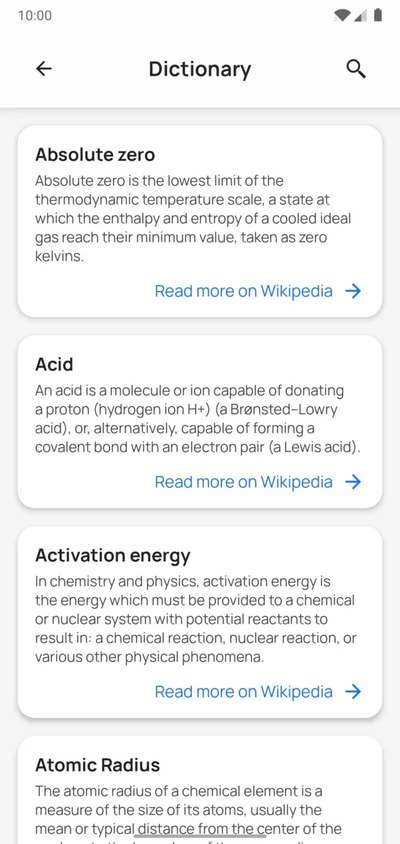 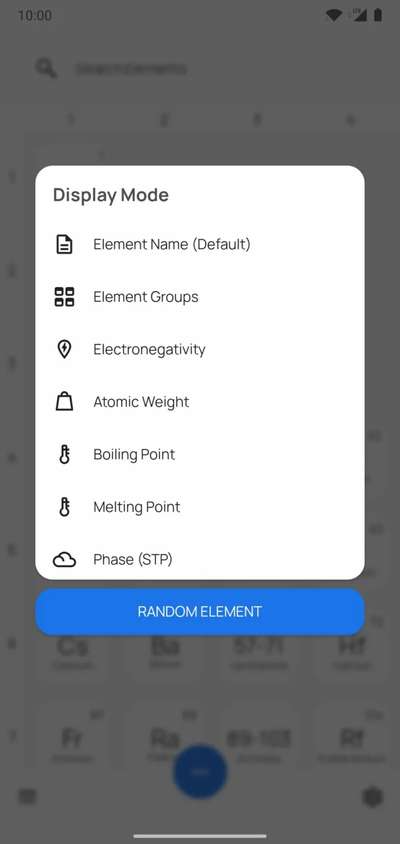 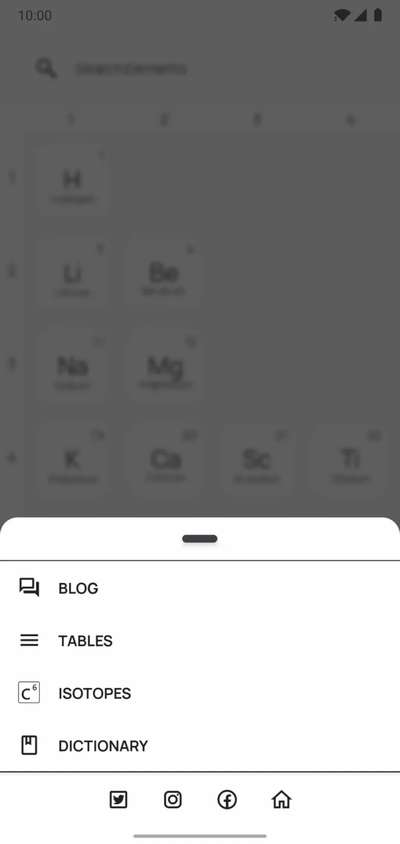 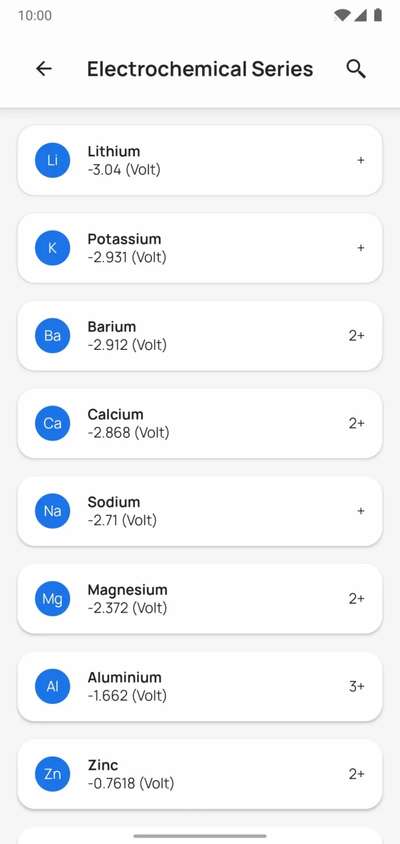 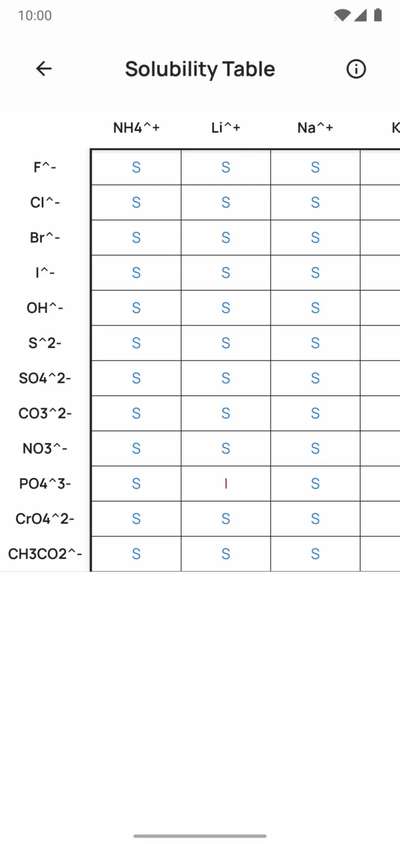 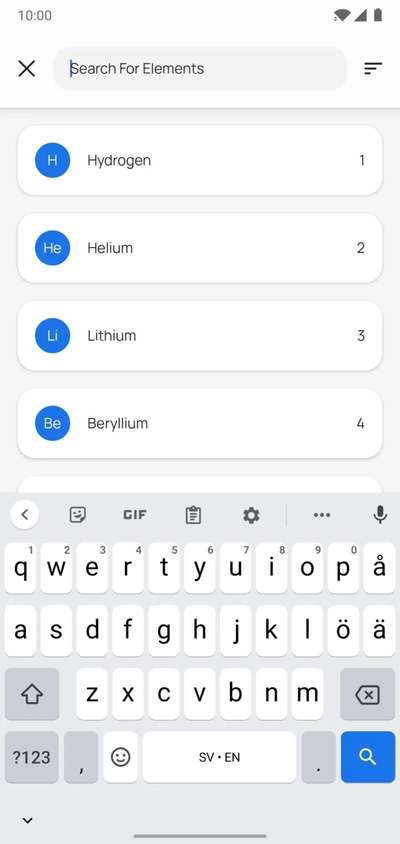 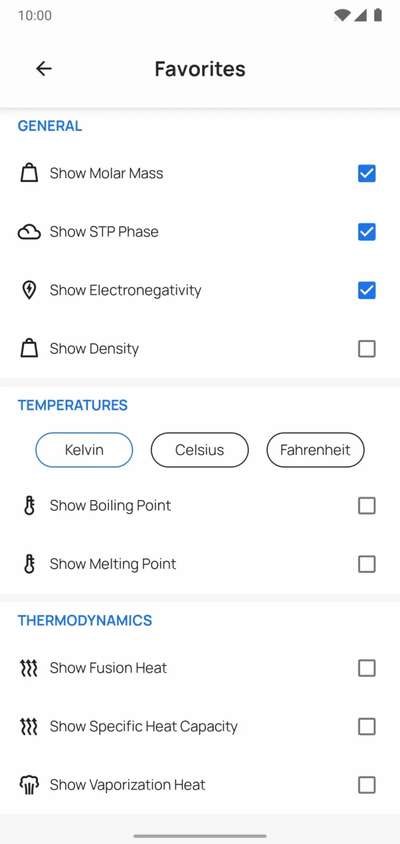 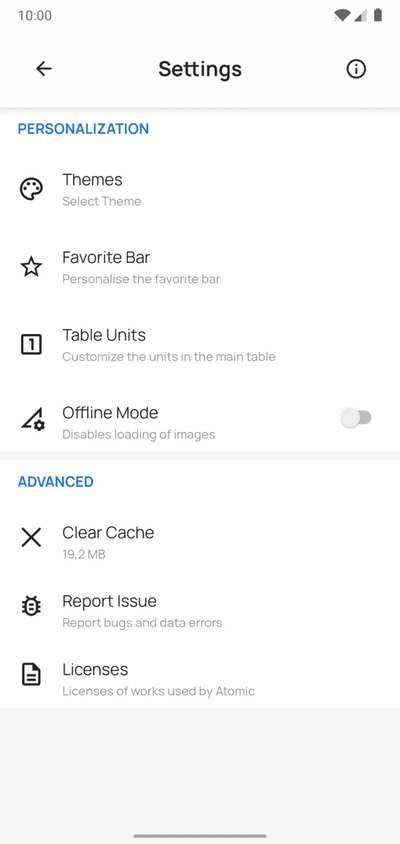 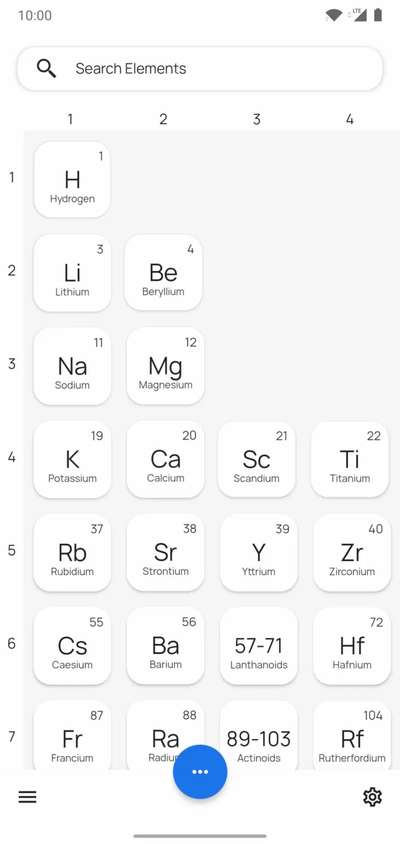 Supported operating systems: Android Changes: v3.0.0 Build 111 Mar 2 2025 Added Molar Mass Calculator Added Geology Table Added most used tables section in Table Page Moved Isotope page to Tables and replaced with calculator Added ability to save compounds from Calculator and their respective weights Fixed some foregrounds having wrong corner radius. Fixed some back buttons not being clickable Price for PRO shows in local currency Disabled Right-to-Left drawing as there are major issues with this currently Note: This .apk file is for installing on an Android device in Developer Mode. Enable Developer Mode: 1) Open Settings 2) Tap the gear icon in your app drawer or swipe down and tap the gear from the quick panel. 3) Go to "About phone" 4) Scroll to the bottom of Settings and tap About phone (on some devices, it may be under System > About phone). 5) Find "Build number" 6) Scroll down and look for Build number. 7) Tap "Build number" 7 times (You may be prompted to enter your lock screen PIN or password.) 8) After tapping 7 times, you'll see a message: You are now a developer! Install an APK file: 1) Enable "Unknown Sources" (if needed) Modern Android (Android 8.0 and up) uses per-app permission instead: Go to: Settings > Apps & notifications > Special app access > Install unknown apps Select your file manager or browser (e.g., Chrome, Files) Toggle on: Allow from this source 2) Download or Transfer the APK File From the web: Use your browser to download the APK. From PC: Connect your phone via USB and copy the APK file to your device. From email or cloud storage: Open the email or app (e.g., Google Drive), then download the file. 3) Open the APK File Use a File Manager app (like Files by Google or your built-in one). Navigate to the APK file location (often in the Downloads folder). Tap the APK file. 4. Install the APK You'll see a prompt asking if you want to install the app. Tap Install. Once finished, you can tap Open or find the app in your app drawer. Click here to visit the author's website. Continue below for the main download link. |
||||||||
| Downloads | Views | Developer | Last Update | Version | Size | Type | Rank | |
| 373 | 2,459 | J.Lindemann <img src="https://www.oldergeeks.com/downloads/gallery/thumbs/atomic1_th.png"border="0"> | Jun 23, 2025 - 12:40 | 3.0.0 build 111 | 22.01MB | APK |  , out of 16 Votes. , out of 16 Votes. |
|
| File Tags | ||||||||
| v3.0.0 Atomic - Periodic table | ||||||||
Click to Rate File Share it on Twitter → Tweet
|