Buy our over-priced crap to help keep things running.




















| Files | ||||
| File Name | Rating | Downloads | ||
| BiglyBT v2.8 BiglyBT v2.8 A feature filled, open source, ad-free, bittorrent client for Windows, MacOS and Linux. From the authors: Since 2003, BiglyBT's team has worked hard to bring you the best open source torrent product in the market. Unlike our competitors, our client is ad-free and our installer contains no third party offers. We provide migration tools for several popular bittorent clients. Switching to BiglyBT from projects using the same source is simple and requires no interactions beyond the initial migration approval. Your settings, downloads, and plugins will all be there and ready to use. In addition to the standard Bittorrent Client Features, BiglyBT also offers: Downloading Features Swarm Merging to complete torrents that do not have all the available bits, and to speed up downloading Rate limiting globally, by download, by tag, by peer-set (e.g. peers from a given country), by network (public/I2P) and even by peer. Overall capacity limits are also supported to work with ISP limits. Limits can also be scheduled by time of day etc. WebTorrent support - BiglyBT can download and seed to WebTorrent peers. There is also a built-in WebTorrent tracker. Control Features Robust settings. If you want to control it, theres probably a setting for it! Remote controlling via Android app (any android app that supports the Transmission RPC will do, but we recommend ). Organization, Discovery & Social Features Tags and Categories. Allows you also to set share ratios, file locations, speed limits, etc for a group of torrents. Meta-search, with the ability to add and create custom site templates Swarm Discoveries which lists torrents that other people have downloaded along with the torrents you download. Tag Discovery to discover ... |
 |
4,451 | Nov 17, 2021 Bigly Software  |
|
| Nortantis v2.8 Nortantis v2.8 A free, open source fantasy map generator and editor, created by an author for authors. for Windows and Debian Linux With it, you can quickly generate a random world, then fine tune it to match your storys world. Features: Generate random maps. Nortantis uses a simple tectonic plate simulation to create continents, islands, ocean, deserts, mountains, trees, regions, and cities, with text. Adjustable coastline shading and 3 styles of ocean waves Optional political region coloring Borders: Frames with adjustable width. Randomly generated frayed edges and grunge. Paper backgrounds randomly generated from texture images Tools with brushes for ocean, lakes, land, rivers, political regions, mountains, hills, trees, sand dunes, and cities. Add, remove, and edit text Random name generator for person and place names Export to PNG or JPEG System Requirements: At least 6 GB of RAM The installers only support 64-bit (x64) Microsoft Windows and Ubuntu, although you can build any other version from source if it supports Java 11 or higher and Swing. A faster CPU will give you a much better experience, since Nortantis does heavy image processing on the CPU. Acknowledgments: Nortantis is built on top of a polygon-based island generator by Red Blog games (here). It also uses several other open source libraries, one of the most important of which is JTransforms, which is used to do very fast image transformations. Nortantis can generate random background images of arbitrary sizes based on a texture image. To do this, I used step ... |
 |
2,311 | Dec 05, 2024 jeheydorn  |
|
| Tiny Player v2.8 Tiny Player v2.8 A free, tiny audio, video and CD/DVD player It uses DirectShow technology. It can read (but not modify) ID3/Ogg/APE/WMA tags and show sub/srt/aqt/dks subtitles. CD information can be obtained from freedb, CD-TEXT or cdplayer.ini and submitted to freedb. Features custom playback speed, single frame step, capture frame you can change subtitles color, size, font, vertical position no gap between audio tracks save audio to WAV file equalizer 2 visualizations - spectrum and oscilloscope Click here to visit the author's website. |
 |
1,783 | Oct 18, 2022 Petr Lastovicka  |
|
| TurboTop v2.8 TurboTop v2.8 Like the "Always on Top" feature that some programs have? TurboTop lets you set any window to be "Always on Top!" Taskbar With TurboTop Icon (on far right)You're probably familiar with the "Always on Top" feature of some programs. This allows their window to "float" above other windows even when it doesn't have the focus. This can be extremely useful. Unfortunately, not many programs implement this feature. TurboTop is designed to remedy that problem! TurboTop is a small program that sits in your System Tray. By clicking on the TurboTop icon, you'll be presented with a menu that displays all windows that are currently visible. Simply click on the menu item that corresponds to the window you want to make "Always on Top." The popup menu also shows which windows are currently "Always on Top" by displaying a check mark next to the name of the window. When you click on a checked menu item, TurboTop will make that window not "Always on Top." New with version 2.0, TurboTop can accept one or more window titles on the command line. The windows that match the title text passed on the command line will be made "Always on Top" automatically as TurboTop is started. Install and Uninstall support is included. |
 |
5,803 | Jul 02, 2020 Savard Software  |
|
| Uninstalr v2.8 Uninstalr v2.8 A fast, lightweight and easy-to-use way to uninstall software in Windows. Uninstalr lists all the installed applications in your system on a single list for easy and quick access. It also shows you how much space each app is using in your system - and this data is calculated in real-time, instead of relying on the notoriously inaccurate data from the Windows Installed Apps listing. You can uninstall many apps at the same time. Uninstalr has one of the best - if not the best - support for unattended, batch uninstallation in Windows without any input required from the user after the process has started. Even if the uninstalled apps do not support silent uninstallation. Uninstalrs custom uninstallation engine has a dedicated support for the detection and uninstallation of 15 types of apps: Normal Windows apps Microsoft Store apps Portable apps Chocolatey apps Ninite apps PortableApps.com apps Steam games EA App games Epic Games Store games Riot platform games GOG Galaxy games WarGaming.net games Battle.net games itch.io games Big Fish platform games Features Everything listed in one place Search and Filter Fix wrong space usage Portable or setup You choose what is removed Supports 15 types of apps Uninstalr comes in 29 builtin languages Lightweight Supported ... |
 |
3,389 | Apr 18, 2025 Macecraft Software 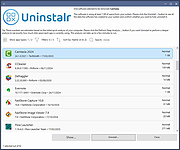 |
|
| Showing rows 1 to 5 of 5 | Showing Page 1 of 1 | 1 |
OlderGeeks.com Copyright (c) 2025