|
|

Your download link is at the very bottom of the page... always. |
Processed through Paypal No account required. |
Buy our over-priced crap to help keep things running.










|
|

Your download link is at the very bottom of the page... always. |
Processed through Paypal No account required. |










| File - Download Uninstalr v2.8 | ||||||||
| Description | ||||||||
|
A plea... Deanna and I have been running this site since 2008 and lately we're seeing a big increase in users (and cost) but a decline in percentage of users who donate. Our ad-free and junkware-free download site only works if everyone chips in to offset the revenue that ads on other sites bring in. Please donate at the bottom of the page. Every little bit helps. Thank you so much. Sincerely, your Older Geeks: Randy and Deanna Always scroll to the bottom of the page for the main download link. We don't believe in fake/misleading download buttons and tricks. The link is always in the same place. Uninstalr v2.8 A fast, lightweight and easy-to-use way to uninstall software in Windows. 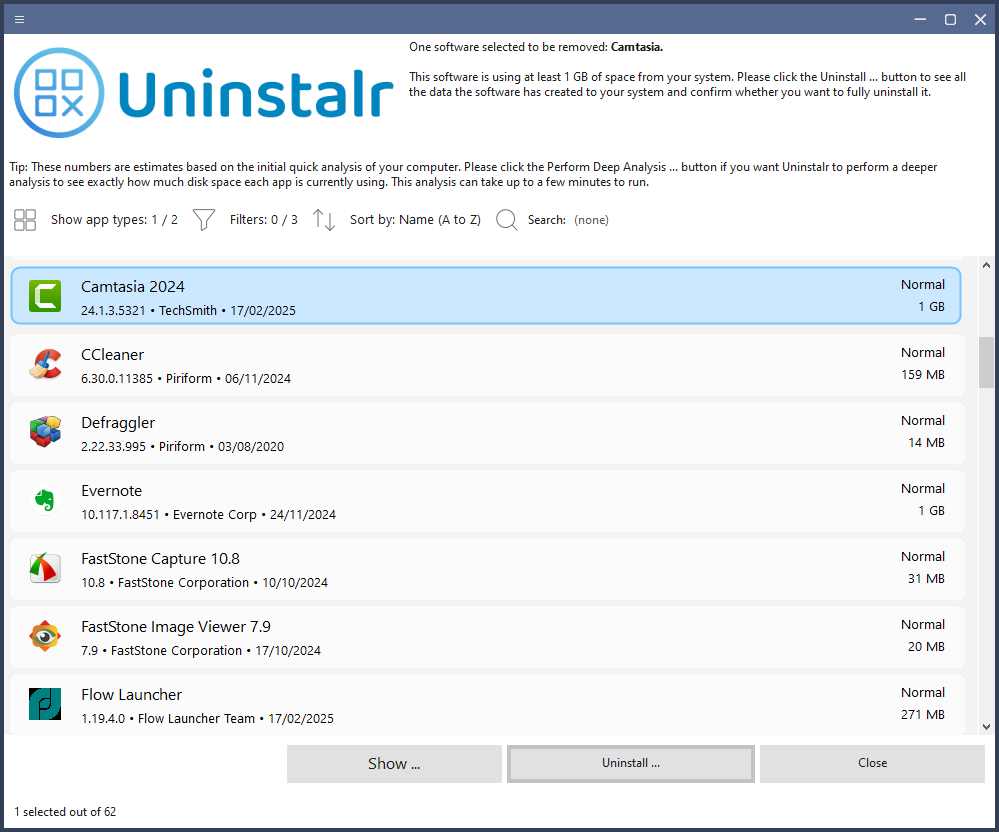 Uninstalr lists all the installed applications in your system on a single list for easy and quick access. It also shows you how much space each app is using in your system - and this data is calculated in real-time, instead of relying on the notoriously inaccurate data from the Windows Installed Apps listing. You can uninstall many apps at the same time. Uninstalr has one of the best - if not the best - support for unattended, batch uninstallation in Windows without any input required from the user after the process has started. Even if the uninstalled apps do not support silent uninstallation. Uninstalr’s custom uninstallation engine has a dedicated support for the detection and uninstallation of 15 types of apps: • Normal Windows apps • Microsoft Store apps • Portable apps • Chocolatey apps • Ninite apps • PortableApps.com apps • Steam games • EA App games • Epic Games Store games • Riot platform games • GOG Galaxy games • WarGaming.net games • Battle.net games • itch.io games • Big Fish platform games Features • Everything listed in one place • Search and Filter • Fix wrong space usage • Portable or setup • You choose what is removed • Supports 15 types of apps • Uninstalr comes in 29 builtin languages • Lightweight Supported operating systems: Windows 11, Windows 10, Windows 8 and Windows 7. Supported languages: Chinese Simplified, Chinese Traditional, Czech, Danish, Dutch, English, Filipino, Finnish, French, German, Greek, Hindi, Hungarian, Indonesian, Italian, Japanese, Korean, Malay, Norwegian, Polish, Portuguese, Romanian, Slovak, Spanish, Swedish, Thai, Turkish, Ukrainian and Vietnamese. Changes v2.8 April 17th, 2025 Key Changes: New feature: Users can now choose to skip some analysis types, for example portable apps. New feature: Uninstalr will now generate a log file after any uninstallation operation. Greatly improved the speed and accuracy of detecting installed software. On average, the program now works 23% faster. Improvements: New feature: Users can now choose to skip leftover, portable app, system app and all Microsoft app detection entirely. This will improve the speed of detecting the installed software. New feature: Uninstalr will now generate a log file of all the data that was removed during uninstallation. This can also be disabled. Major improvements to the accuracy of software data detection. Major improvements in detecting information about PortableApps.com platform apps. Greatly improved the speed of detecting and uninstalling software. On average, the program now starts up with the list of installed software 23% faster. The speed improvement is especially noticeable when you start the software the second time, it will be much faster than the first time. Improved the smoothness of progress indication in the user interface when uninstalling software. Improved the accuracy of detecting Steam, Epic and GOG Galaxy games. Added a new confirmation before the uninstallation process starts in case the user did not verify the data that is going to be removed. The bottom part of the main window will now tell you if some apps are hidden from view because you are using search terms or filters. Previously, this message only used the term "filters", which was misleading. Improved the user interface at the final screen before the uninstallation starts. Before, it was easy to accidentally click the checkboxes above the Start Uninstallation button. The names of the currently selected software are now more clearly shown in the UI. Uninstalr now attempts to display different software by the same publisher with unified publisher name spelling. Uninstalr performs a faster scan by default on systems which contain a lot of installed software. If restarting the computer is selected during uninstallation, the computer is now restarted two times to ensure even the most stubborn data can be uninstalled. Fixes: Some installed apps could be listed with a slightly wrong name, for example, Recuva could be listed as "Recuva Homepage". Some Microsoft Store apps could be listed with a cryptic sounding name such as "ms resource:AppsDisplayName". Some Windows components could be listed with slightly incorrect names, such as "Microsoft Global.Accounts", which should have been "Microsoft Global Accounts". When uninstalling software, Uninstalr could show an error message incorrectly saying that Microsoft PowerShell is not available in the system, even if it is. In some rare cases, the software could start without showing any UI or it could display error message "Cannot change Visible in OnShow or OnHide". In some systems, Uninstalr could open and only show an empty list, saying the computer does not contain any installed software. It was not possible to scroll the list of translations in Settings using the mouse wheel. The program could freeze in some systems if you selected one app, clicked Uninstall, clicked Close, selected another app and then clicked Uninstall again. Some of the warning messages could display the name of the selected software slightly wrong. For example, "Nero Burning ROM & Express 2024" was shown as "Nero Burning ROM _Express 2024" . The paths display of some apps could say a software has no files and folders, yet the same screen lists the app’s main installation directory. While this was entirely a cosmetic issue, it was confusing. Uninstalr could miss a single executable file portable software placed directly on the user Desktop. Alcohol 120% is correctly detected and listed in the list of installed software, but if selected, it is shown as "Alcohol 120" by the UI. Uninstalr might not detect some installed Epic Games, for example "Zenless Zone Zero". Uninstalr didn’t correctly detect the installed software’s main shortcut, if the shortcut was a .URL file. For example, Steam and Epic Launcher games use .URL shortcuts instead of the regular .LNK ones. The progress bar on the main window and in Windows Taskbar could get out of sync, showing different values. Known Issues: Uninstalr will fail to run with an Out Of Memory error in systems that have over 1000 installed apps. Uninstalling some apps, such as WinRAR, does not always fully remove everything. Usually uninstalling the app again finally removes it. Portable apps stored directly on a drive root, such as C:\WinFindr_Portable.exe, are not detected. Portable apps stored on other drives than the C drive are not detected. Uninstalr sometimes fails to list Microsoft Windows Mail as an installed app. Running the scan again show the app. Uninstalr doesn’t detect software whose name contain unusual characters, such as Ren'Py. Uninstalr doesn’t always detect some portable apps, such as Tor Browser or Rufus. If you use Steam to install Half-Life to your C drive, but also keep archived copies of other Half-Life franchise games on other drives, they can all be detected to be part of the Steam installed version. The progress bar isn’t always showing the progress as well as it should. The user interface is not fully compatible with screen readers. Changing the program’s font size from its Settings doesn’t work as well as it should. 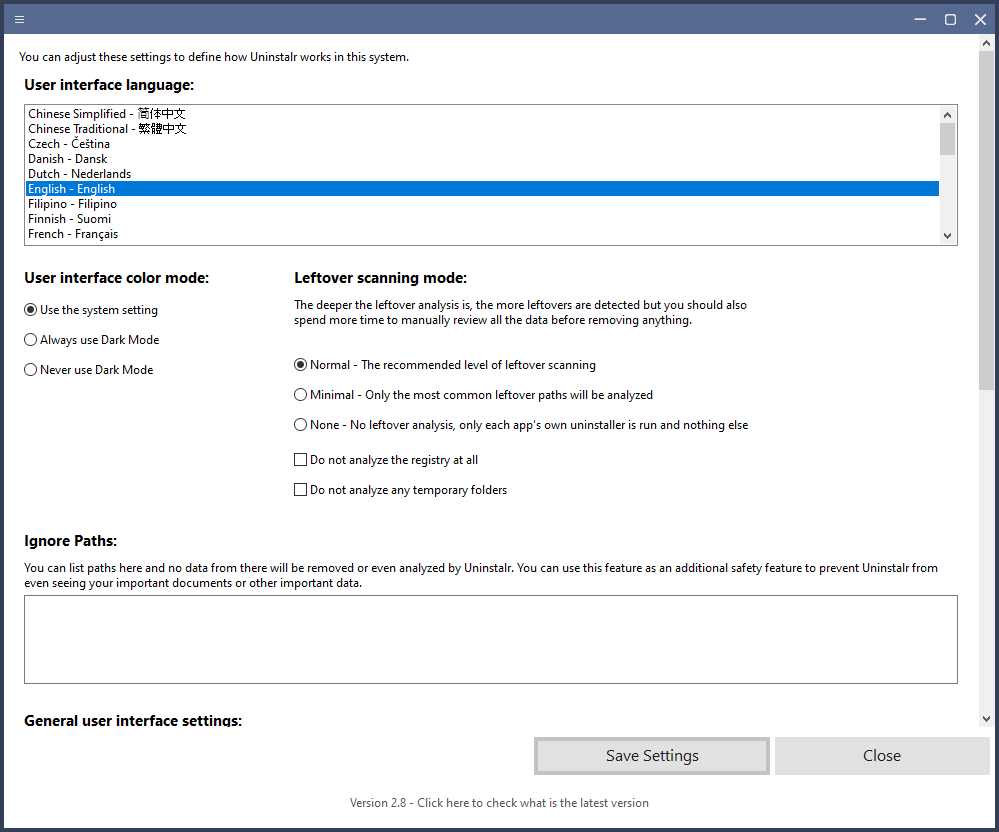 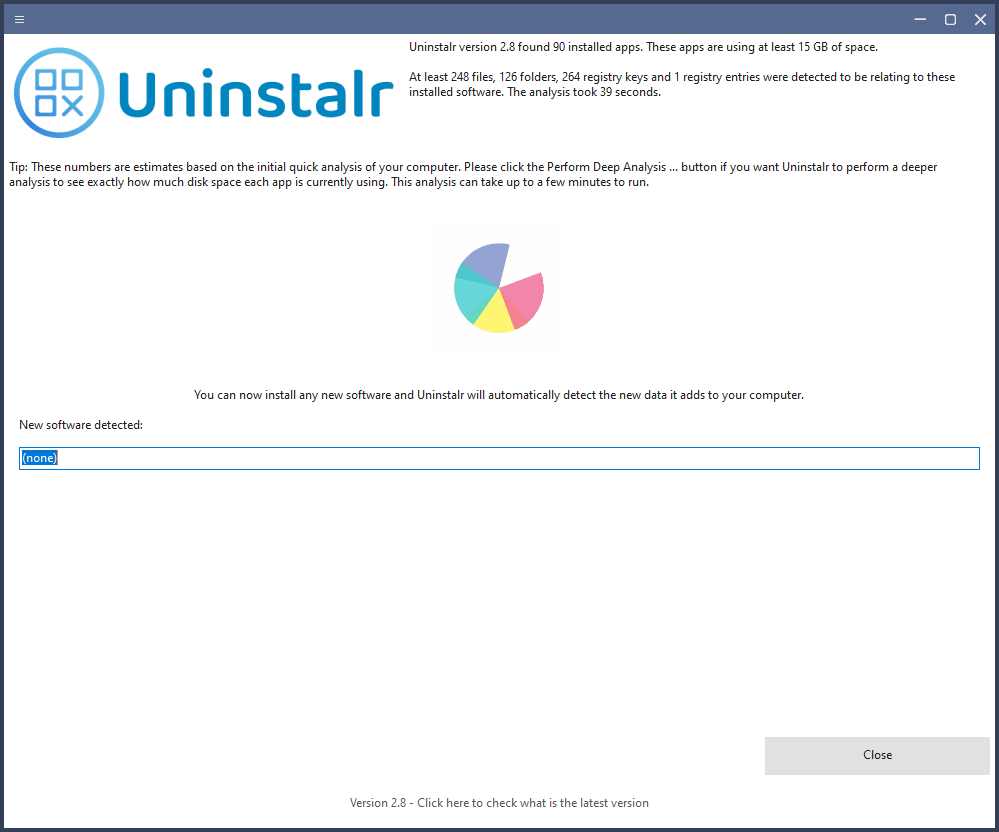 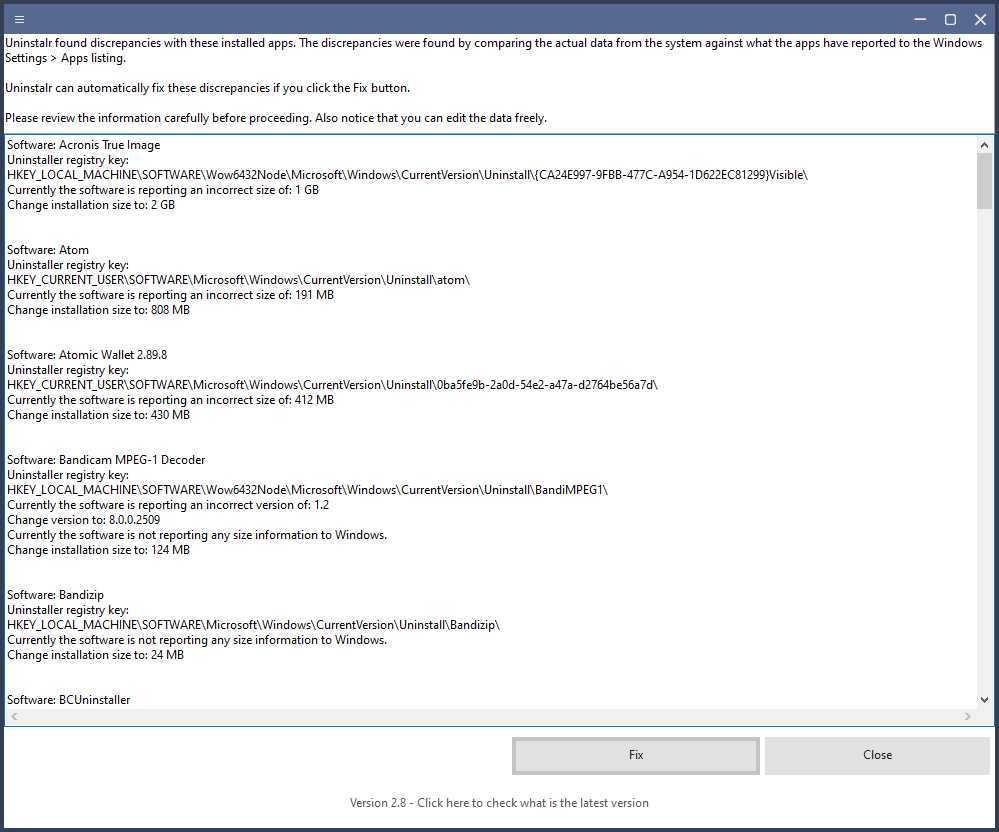 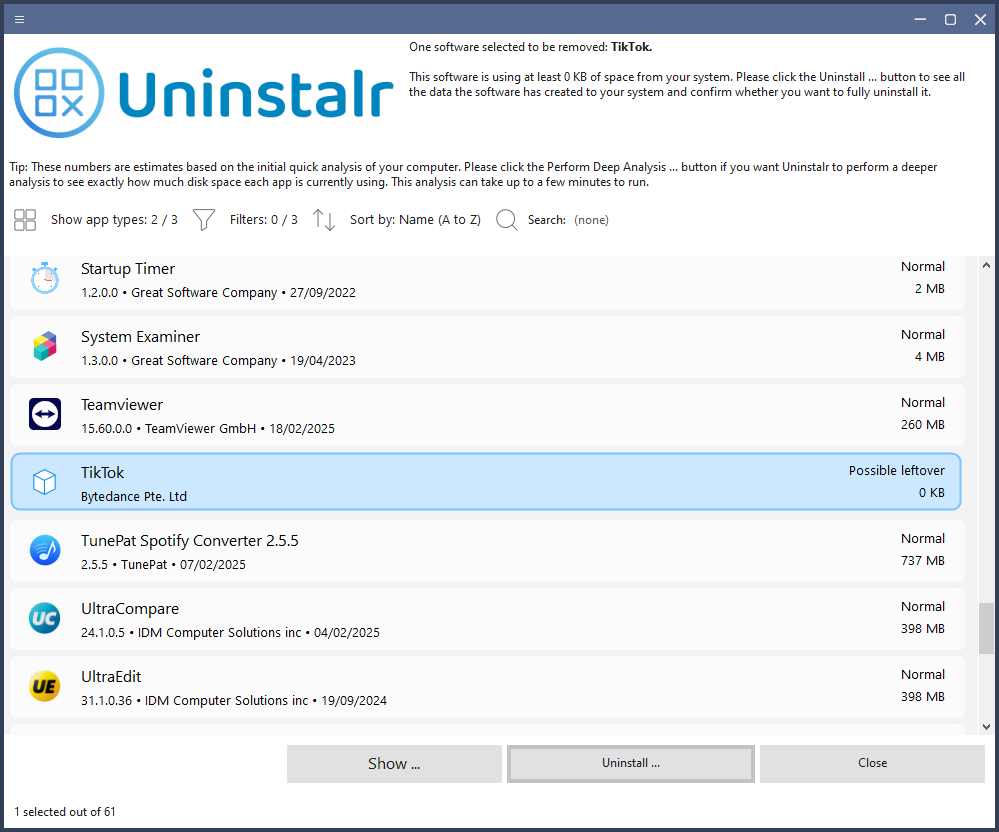 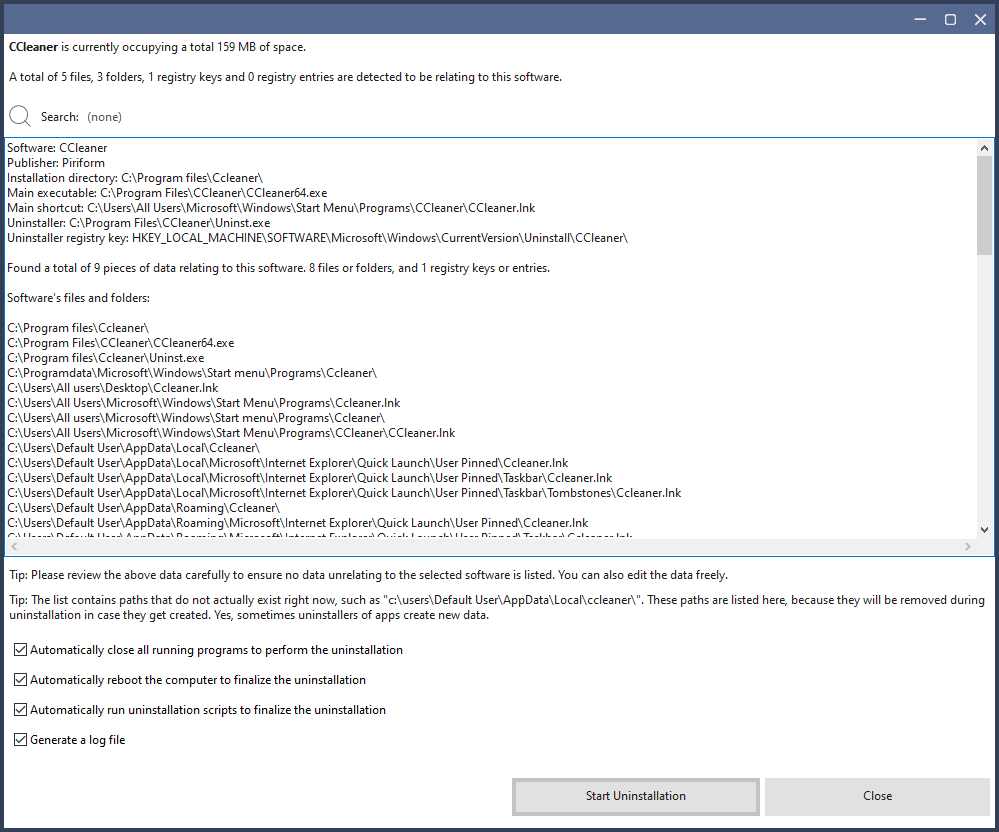 This download is for the portable version (very bottom of page). If you need the installer version, download here. Click here to visit the author's website. Continue below for the main download link. |
||||||||
| Downloads | Views | Developer | Last Update | Version | Size | Type | Rank | |
| 3,390 | 8,307 | Macecraft Software <img src="https://www.oldergeeks.com/downloads/gallery/thumbs/uninstalr1_th.png"border="0"> | Apr 18, 2025 - 11:02 | 2.8 | 6.26MB | EXE |  , out of 47 Votes. , out of 47 Votes. |
|
| File Tags | ||||||||
| Uninstalr v2.8 | ||||||||
|
Click to Rate File Share it on Twitter → Tweet
|