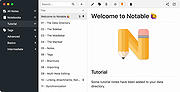|
Media Player Classic Black Edition v1.8.4
Media Player Classic Black Edition v1.8.4
A free and open source audio and video player for Windows.
Media Player Classic - BE is based on the original "Media Player Classic" project (Gabest) and "Media Player Classic Home Cinema" project (Casimir666), contains additional features and bug fixes.
Features
• Playing various video and audio files
• Support for hardware decoding and deinterlacing
• Automatically mount ISO images.
Supported operating systems:
Windows 7, 8, 8.1, 10, 11 32-bit/64-bit
Changes:
v1.8.4 - 2025-04-19
Standalone filters
Fixed registration of filters from a folder with Unicode characters.
MatroskaSplitter
Added the setting "Re-indexing if necessary".
Slightly sped up rewinding in the absence of indexes.
MP4Splitter
Added getting track name from "mdia/hdlr" atom for some incorrectly created files (track name should be stored in "udta/name" atom).
MPCVideoDec
Added support for additional HEVC decoders for D3D11 and D3D11 copyback mode. Drivers for modern Nvidia and Intel graphics adapters need to be updated.
MpcAudioRenderer
Fixed rare crashes when changing input format.
The "Release device when idle" setting now works with Shared mode and is enabled by default. This will allow the computer to go to sleep on a timer when playback is paused.
Fixed work with dual audio output.
If possible, use the "Low Latency Audio" mode for Shared + Event settings.
YouTube
Show more information in the status bar.
The list of audio track languages for YouTube has been expanded.
Player
Fixed opening of some online links.
Improved work with playlists.
OSD messages about errors opening files, URLs are now displayed for 3 seconds.
Fixed the list of languages in the DVD-Video settings panel.
The /audiorenderer key has been changed.
Fixed Shockwave Flash playback.
Selecting two identical audio renderers for dual output is prohibited.
Fixed URL decoding for Windows 7.
Various interface fixes.
Installer
Updated MPC Script Source 0.2.7.
Updated MPC Video Renderer 0.9.7.
Updated Korean translation (by Hackjjang).
Updated Romanian translation (by Andrei Miloiu).
Updated Japanese translation (by tsubasanouta).
Updated German translation (by Klaus1189).
Updated Spanish translation (by ... |
 |
2,567 |
Apr 24, 2025
MPC-BE Devs  |
 |
Notable v1.8.4
Notable v1.8.4
The Markdown-based note-taking app that doesn't suck.
Description form the author:
I couldn't find a note-taking app that ticked all the boxes I'm interested in: notes are written and rendered in GitHub Flavored Markdown, no WYSIWYG, no proprietary formats, I can run a search & replace across all notes, notes support attachments, the app isn't bloated, the app has a pretty interface, tags are indefinitely nestable and can import Evernote notes (because that's what I was using before).
So I built my own.
Comparison
Part of this comparison is personal opinion: you may disagree on the UI front, things I consider bloat may be considered features by somebody else etc. but hopefully this comparison did a good job at illustrating the main differences.
Features
Markdown-based
Notes are written in GitHub Flavored Markdown, and you can also write KaTeX expressions, Mermaid diagrams and so much more, check out our full Markdown cheatsheet.
Notable also gives you a very powerful Markdown editor, it's the same one VS Code uses in fact, so features like multi-cursors, a minimap and best-in-class syntax highlighting are built-in.
No Vendor Lock-In
Notes and attachments are simply stored on your disk, this is extremely portable and powerful: you could edit your notes with your favorite editor, have them synchronized via Dropbox, run Git on them, run a regex-based search and replace on them etc.
Dark Theme
A dark theme is also available. In the future support for custom themes will be added as well.
If you'd like to change a color or hide a button you are also free to do that via the Devtools.
Zen Mode
Zen mode provides a minimalistic editing and reading experience, hiding everything that's not necessary.
Notable is also keyboard friendly, has a quick open window, and we'll soon add a command palette too, so you won't have to click any buttons if you don't want to.
Multi-Note ... |
 |
2,738 |
Jun 18, 2021
Notable 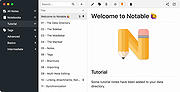 |