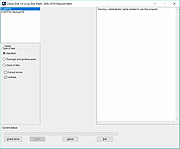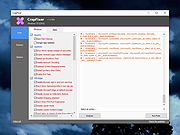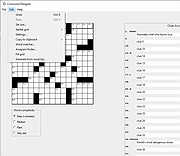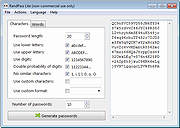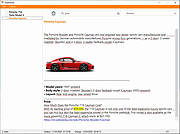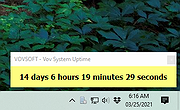|
BlueLife Hosts Editor v1.6
BlueLife Hosts Editor v1.6
Easily add, delete, block and update domain names in your Windows hosts file.
Bluelife hosts editor is a Portable Freeware hosts-file editor and Allows you to easily add/delete, block and update domain names to your hosts file.
What is the hosts file?:
When you type a domain name in your browser that you wish to connect to, your application must first convert it to an IP address that it will use to connect to.The way these hostnames are resolved to their mapped IP address is called Domain Name Resolution. On almost all operating systems whether they be Apple, Linux, Unix, Netware, or Windows the majority of resolutions from domain names to IP addresses are done through a procedure called DNS. DNS stands for Domain Name System and is the standard domain name resolution service used on the Internet , There is another way to resolve domain names without using the Domain Name System, and that is by using your HOSTS file. Almost every operating system that communicates via TCP/IP, the standard of communication on the Internet, has a file called the HOSTS file. This file allows you to create mappings between domain names and IP addresses Another way to think of a hosts file is as an address translator and redirector.
Instructions:
Simply type the hostname you wish to add in the first box and Select resolve domain names from the drop down menu then add in to the list with plus button.
Finally use Save button (green button), if you want to Block a domain name you must select the appropriate option from the drop-down menu then use Save button , you can also use the right click menu to block , unblock … domain names on the list.
In some cases, windows can reset “Hosts” file to default state ... |
 |
7,724 |
Feb 06, 2025
Sordum.org  |
 |
Checkdisk v1.6
Checkdisk v1.6
A powerful tool for searching and repairing disk errors.
It is quite similar to the ScanDisk tool or chkdsk.exe, supplied with the Windows operating systems (Windows 2000,XP,Vista,7,8,10 Server 2012 (possible 2016) and admin right). You can select either standard or full tests. The full test additionally performs a sector check. It is capable of finding bad sectors on your disk and marking them as such. The program works both with hard disks (including SCSI and RAID) and removable media. Work on CD too. With german manual. Multilingual: English, German, Czech, Spanish, French, Italien, Polish, Japan, Slovak, Chinese, Finish and Norwegian.
Works with Windows 10, Server 2012/16 and all other windows version
This download is for the 64bit version. If you need the 32bit version, download here.
Click here to visit the author's website. |
 |
4,590 |
Mar 28, 2022
Dirk Paehl 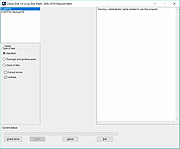 |
 |
Crapfixer v1.6
Crapfixer v1.6
The tool Microsoft would build, if they hated bloatware as much as we do!
Tired of ads in the Start Menu, creepy data collection, preinstalled junk apps you didn't ask for and can't easily remove? Crapfixer is a lightweight IT toolbox to clean up and tweak Windows 10 and 11 systems. It's easy-to-use, and safe because almost every change you make can be undone, so you can tweak without fear.
How to use:
When you launch the tool, all options are pre-enabled to save you the hassle of clicking around.
1) All you really need to do is hit "Analyze";the tool checks your system status and compares it with the selected options. Anything marked in red is recommended to be fixed, while gray means it's already set up correctly.
2) Then just click the "Run CFixer!" button to start the cleanup.
Note: For full functionality, it's recommended to run the app as Administrator, since certain features like editing registry values under HKEY_LOCAL_MACHINE require elevated permissions.
Supported operating systems:
Windows 10 and Windows 11.
Changes:
v1.6 05-26-25
The plugin engine has been supercharged with extended capabilities, including "native eXecution" (NX) plugins that allow direct Reg scripting and more inside PowerShell. NX plugins are clearly marked with the (NX) tag in their names. To showcase the new engine, I've added a demo plugin here. I've bundled a few ready-to-go plugins some inspired by the Neowin guide here You'll find all plugins in the usual spot: Options > Plugins > Plugins Gallery
With more plugins rolling in, the Gallery now has a search function to help you find what you need faster
The app launch process has been optimized so the UI now loads instantly, while features and plugins load in ... |
 |
246 |
May 26, 2025
Builtbybel 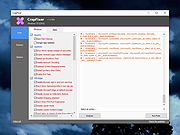 |
 |
Crossword Designer v1.6
Crossword Designer v1.6
Free program to design crossword puzzles.
A tool to help you design crosswords by hand, though there are automated functions to suggest words, or even fill in grids.
You create a grid, add clues by hand, then use the cut and paste tools to transfer to a wordprocessing or other desktop publishing package. So a nice tool for education, if you're running a club magazine or parish newsletter, or similar use. You can transfer files in the semi-standard xpf format, supported by some other crossword-editing software.
Basic use
Crossword Designer is very simple to use. Use the arrow keys or the mouse to move the green square cursor over the crossword, then press a letter key to generate a letter, the space key to generate a space, or the delete/backspace key to generate a black square. Numbering and clue numbering is done automatically. When you are happy with the grid, fill in the clues. To create crosswords with a theme, for example on the reading of the day for a church magazine, the hand-generated method is probably the best way.
Auto fill
Crossword construction software wouldn't be crossword construction software without an auto-fill method. Crosword Designer lets you choose the word difficulty level. It then auto-fill any empty spaces on the grid, when you select "Fill grid" from the edit menu. English-style crosswords usually auto-fill almost instantaneously. American-style grids with densely-interlocking words are much more challenging. Try to choose a grid which has separate regions with only one or two connections between them, and not too many long words. Or try filling in some of the longer words, which you have to do for "theme" entries anyway. Also, set the word difficulty to "very rare". This will generate a crossword with some very obscure words, which is a feature of American-style ... |
 |
2,122 |
Aug 01, 2022
Malcolm McLean 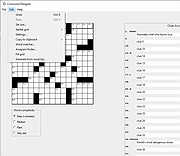 |
 |
Exact Audio Copy v1.6
Exact Audio Copy v1.6
Exact Audio Copy is a so called audio grabber for audio CDs using standard CD and DVD-ROM drives. The main differences between EAC and most other audio grabbers are:
It is free (for non-commercial purposes)
It works with a technology, which reads audio CDs almost perfectly. If there are any errors that can’t be corrected, it will tell you on which time position the (possible) distortion occurred, so you could easily control it with e.g. the media player.
With other audio grabbers you usually need to listen to every grabbed wave because they only do jitter correction. Scratched CDs read on CD-ROM drives often produce distortions. But listening to every extracted audio track is a waste of time. Exact Audio Copy conquer these problems by making use of several technologies like multi-reading with verify and AccurateRip.
Features of EAC
All kinds of CD and DVD drives are supported (including USB, Firewire, SATA and SCSI drives)
Hidden sector synchronization (jitter correction)
A secure, a fast and a burst extraction methods selectable. Fast extraction should run at the same speed as other grabbers with jitter correction, but is probably not exact anymore. Burst mode just grabs the audio data without any synchronization.
Detection of read errors and complete losses of sync and correction in the secure mode, as far as possible
Output of time positions of all non-exact corrections and the possibility to listen to these positions
EAC is able to copy ranges of music data, not only tracks
Automatic speed reduction on read errors and fallback to a higher speed afterwards (depends on the used drive)
Volume normalization of extracted audio to a given percentage
Usage of the Windows Audio Compression manager (ACM Codecs) for direct compression to e.g. MP3 waves
Support for ... |
 |
4,930 |
Jan 06, 2021
Andre Wiethoff  |
 |
GloboNote v1.6
GloboNote v1.6
GloboNote is a free and easy to use desktop note taking application. It lets you create sticky notes, to-do lists, journals, reminders and other notes in one place. There are no limits to the number of sticky notes you can create. Notes can be organize by groups and search using the search tool. GloboNote can be run in any OS that has Java 8 installed.
Features
Platform Independent. Run on any OS that has Java 8 or higher installed
Set Alarms. Remind yourself of important events. Set recurring alarm, play custom sound(*.wav, *.aiff or *.mp3)
Create checklist. Insert checkboxes on note (Ctrl-Shift-C to create checkbox).
Build-in Calculator. Enter the calculation in the note then press F2
Organize notes in group. Display/Hide notes according to group
Customize notes. Change color, font, behavior of your note
Create note templates and load it using hotkeys(ALT-1 to ALT-8)
Search Notes. Locate your notes using the search tool. Search while you are typing
Hide/Show/Park note. Hide or Park unwanted note.
Attach files on note then double click to launch it
Attach images on notes. Paste image from clipboard to note
URL Detection. Support hyperlink detection. Press Ctrl to activate it and click on the detected link to launch appropriate application.
Find/Replace the content of the note
Make note to always stay on top of other window
Support for rich text editing with bold, italic, colour etc
Roll Up/Down note with a single click
Adjust transparency level of inactive note
Click here to visit the ... |
 |
3,020 |
Mar 13, 2021
William Chan  |
 |
ISO to USB v1.6
ISO to USB v1.6
ISO to USB is a free and small software that can burn the ISO image file directly to the USB drives, these USB drives include USB flash drives, memory sticks and other USB storage devices, it also supports to create a bootable USB disk with Windows operating systems. Freeware.
Burn ISO to USB disks with ease
The ISO image file is a popular image of the CD/DVD discs, an ISO file can include all the content on the disc, this software can easily burn these ISO files to a USB flash disk, makes it easy to carry and use. The program's interface is very simple, you only need select the ISO file you want to burn and the target USB drive, then click "Burn" button, an USB disk that includes all ISO image data will be created. There do not have any complicated settings, it is easy to use very much.
Bootable USB flash disks
This software currently only support Windows bootable disk, can work with both BOOTMGR and NTLDR boot mode, can create USB disk with FAT, FAT32, exFAT or NTFS file system. (When you are making a bootable USB disk, suggest you choose the FAT32 file system.)
This program have be tested with Win8/Win7 PE and WinXP PE bootable ISO image files, it can work fine, the generated USB disk can normally boot the computers. Only a small part of the machines can boot Win8/Win7, but can not boot WinXP, these machines will display "NTLDR is missing", for this problem there is no good solution currently.
If create bootable USB disk failed, sometimes the USB disk will be unusable, you can try the following steps to recover it:
Insert your USB disk.
(a) For Win8, press keyboard "Windows key" + X together to ... |
 |
5,094 |
Mar 15, 2020
ISOTOUSB  |
 |
PK Finder v1.6
PK Finder v1.6
PK Finder is a free application that can help you recover your Windows Product Key in case you forgot it, are unable to access it or simply for testing purposes. This application will only work for legitimately activated Windows devices.
Features
* Recover your Windows Product Key
* Copy your Windows Product Key
* Export information as TXT file
* Automatic updates
* Works for Windows 10 and below
System requirements
Operating System Windows 10, Windows 7 Service Pack 1, Windows 8, Windows 8.1, Windows Server 2008 R2 SP1, Windows Server 2012, Windows Server 2012 R2, Windows Server 2016
Disk space At least 20 MB free disk space
Memory At least 80 MB free RAM memory
Internet connection Required in order to check for updates. This can be turned off in the settings menu.
.NET Framework .NET Framework v4.6.2
Click here to visit the author's website. |
 |
5,461 |
May 21, 2019
CodeDead  |
 |
RandPass v1.6
RandPass v1.6
Random password generator. A simple tool for generating random passwords using either random symbols or random words.
User can easily select groups of characters used for passwords, including lower case letters, upper case letters, digits, specify custom character set and formatting of the password, check for uniqueness, eliminate similar characters and more. Word list based password generation provides several common word lists, including Diceware and EFF, with an option of using a custom word list file.
Application also supports command line execution for unattended generation of passwords.
Available languages
Corsican
Dutch (Belgium)
English
French
Italian
Japanese
Polish
Portuguese (Brazil)
Russian
Serbian
Swedish
Turkish
Requirements: Windows 98 and later
|
 |
4,788 |
Dec 20, 2019
Denis Kozlov 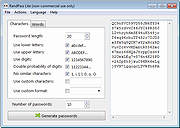 |
 |
TreeNoote v1.6
TreeNoote v1.6
A free, hierarchically organized note taking application.
Full-Text Search
Simply start typing in the search area. Immediately the records found are displayed in the treeview, with a count of the cards found at the bottom left.
Backup
For even greater security, TreeNoote can save your data each time the software is launched, store them where you want and keep the number of backups you want.
And of course you can choose to restore your backed up data at any time!
Password Protection
You can choose to protect the use of TreeNoote with a password ... and ask that TreeNoote ask for it again after a period of inactivity.
Advanced Content
Place images, photos, rich text and links in yours notes.
Synchronized or Not...
With Treenoote, you choose the place where your notes are stored.
On your computer, on a USB key or in a folder synchronized in the cloud ... It's up to you.
PDF
Export your notes in PDF format.
Print
Print function with preview, page selection, color or black and white mode, printer selection ...
Portable App
TreeNoote for Windows does not use an installer. All the files required to run the application reside in a single folder. If you move the folder, the application will always work the same way. For example, place it on a USB key, and you can use it from one computer to another. TreeNoote leaves no footprints on the PCs on which you run it.
Rich Text Editor
Integrated rich text editor: choice of font, bold, italic, highlighted, alignment, bullets, line, insertion of time and date ...
Windows 10 32/64 bit
Windows 8 32/64 bit
Windows 7 32/64 bit
Version 1.6 (May 9, 2021)
Added:
• Word wrap according to the width of the editor window.
• Access button to the data storage folder.
• Automatic data backup option when launching TreeNoote, with choice of storage path and number of copies to keep.
• Access button to the ... |
 |
2,700 |
May 17, 2021
TreeNoote 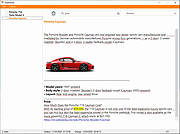 |
 |
Vov System Uptime v1.6
Vov System Uptime v1.6
Vov System Uptime runs in the system tray and allows you to see the system uptime with a single mouse click. It lets you know how long your computer has been running. Getting the system uptime, which tells you how long your computer has been on, is surprisingly difficult on Windows. Thankfully, though, you can rely on Vov System Uptime to make this task easier. Vov System Uptime is a very small application, so you should be able to set everything up in seconds. Once installed, the application can be found in the system tray.
It displays only a small form in the system tray area when you click the icon. The window can be resized and moved freely on your desktop. If you right-click the tray icon, you will see a menu that enables you to bring up the uptime form or copy the information to the clipboard.
Supports: Windows Windows 10/8.1/8/7/Vista/XP (32-bit and 64-bit)
Language: English
License: Freeware
Vov System Uptime 1.6
July 12, 2020
Supported portable deployment
Click here to visit the author's website. |
 |
2,800 |
Mar 25, 2021
Vovsoft 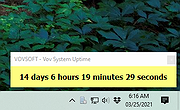 |