Buy our over-priced crap to help keep things running.




















| File - Download Crapfixer v1.6 | ||||||||
| Description | ||||||||
|
A plea... Deanna and I have been running this site since 2008 and lately we're seeing a big increase in users (and cost) but a decline in percentage of users who donate. Our ad-free and junkware-free download site only works if everyone chips in to offset the revenue that ads on other sites bring in. Please donate at the bottom of the page. Every little bit helps. Thank you so much. Sincerely, your Older Geeks: Randy and Deanna Always scroll to the bottom of the page for the main download link. We don't believe in fake/misleading download buttons and tricks. The link is always in the same place. Crapfixer v1.6 The tool Microsoft would build, if they hated bloatware as much as we do! Tired of ads in the Start Menu, creepy data collection, preinstalled junk apps you didn't ask for and can't easily remove? Crapfixer is a lightweight IT toolbox to clean up and tweak Windows 10 and 11 systems. It's easy-to-use, and safe because almost every change you make can be undone, so you can tweak without fear. 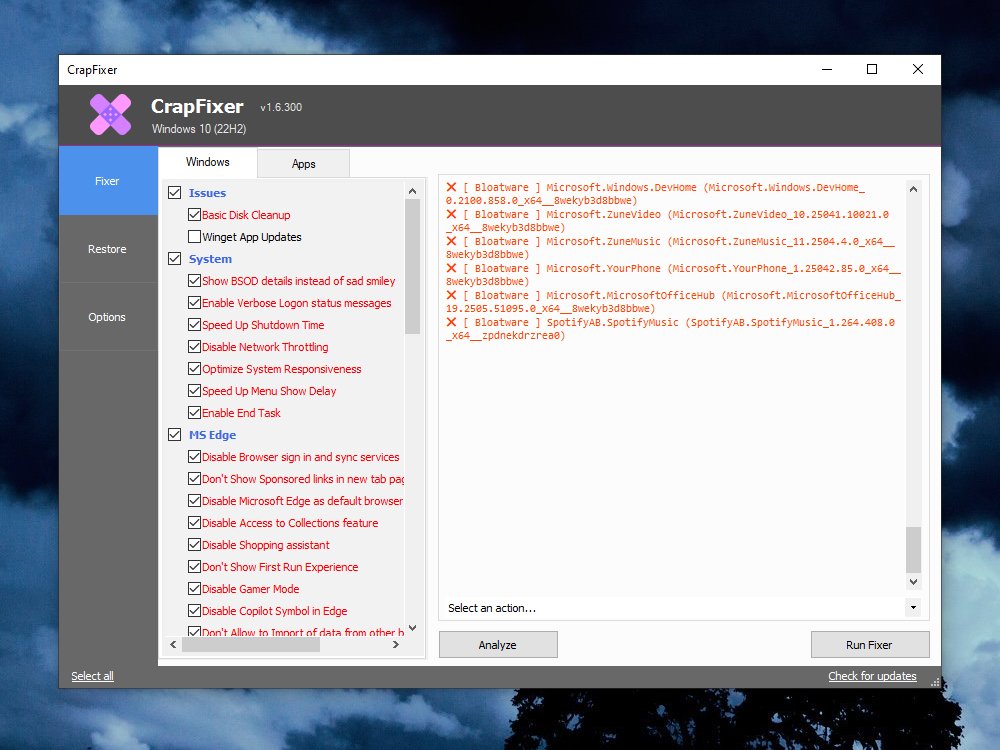 How to use: When you launch the tool, all options are pre-enabled to save you the hassle of clicking around. 1) All you really need to do is hit "Analyze";the tool checks your system status and compares it with the selected options. Anything marked in red is recommended to be fixed, while gray means it's already set up correctly. 2) Then just click the "Run CFixer!" button to start the cleanup. Note: For full functionality, it's recommended to run the app as Administrator, since certain features like editing registry values under HKEY_LOCAL_MACHINE require elevated permissions.Supported operating systems: Windows 10 and Windows 11. Changes: v1.6 05-26-25 The plugin engine has been supercharged with extended capabilities, including "native eXecution" (NX) plugins that allow direct Reg scripting and more inside PowerShell. NX plugins are clearly marked with the (NX) tag in their names. To showcase the new engine, I've added a demo plugin here. I've bundled a few ready-to-go plugins some inspired by the Neowin guide here You'll find all plugins in the usual spot: Options > Plugins > Plugins Gallery With more plugins rolling in, the Gallery now has a search function to help you find what you need faster The app launch process has been optimized so the UI now loads instantly, while features and plugins load in the background, giving us a smoother, snappier experience right from the start CrapFixer now remembers its last position on the desktop (window coordinates included) 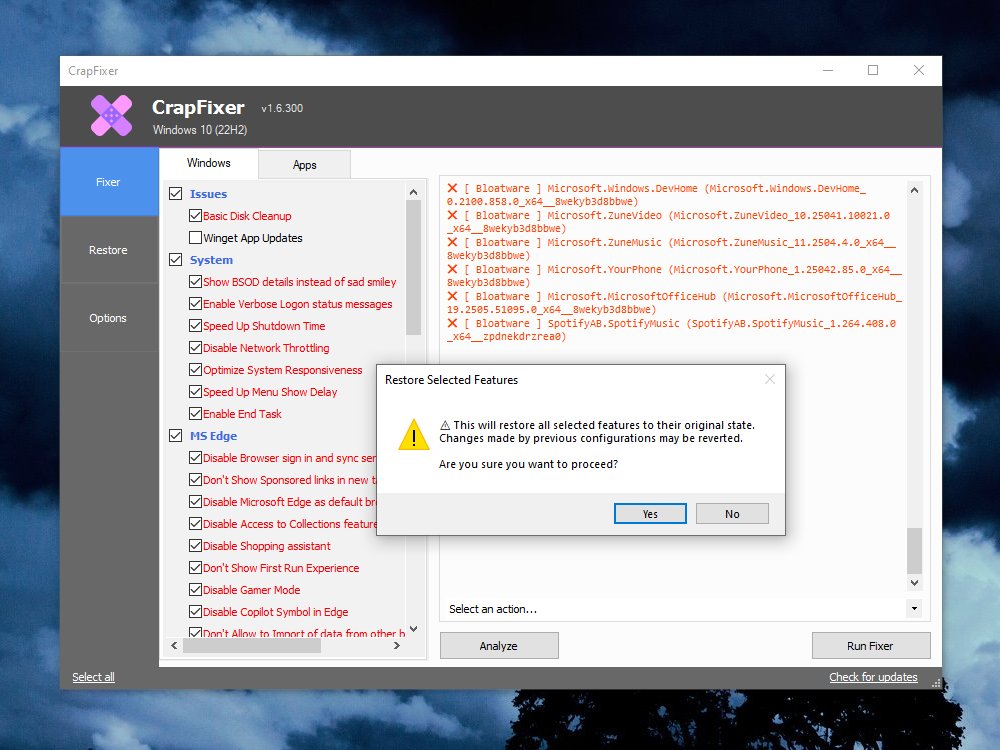 Click here to visit the author's website. Continue below for the main download link. |
||||||||
| Downloads | Views | Developer | Last Update | Version | Size | Type | Rank | |
| 252 | 1,158 | Builtbybel <img src="https://www.oldergeeks.com/downloads/gallery/thumbs/CrapFixer1_th.png"border="0"> | May 26, 2025 - 14:59 | 1.6 | 78.5KB | ZIP |  , out of 3 Votes. , out of 3 Votes. |
|
| File Tags | ||||||||
| v1.6 Crapfixer | ||||||||
Click to Rate File Share it on Twitter → Tweet
|