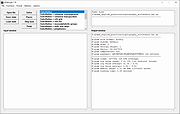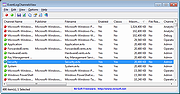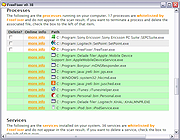|
AZdecrypt v1.19
AZdecrypt v1.19
A powerful multi-threaded letter n-gram based substitution cipher solver for Windows since 2014. Originally written in attempt to solve the Zodiac Killer's unsolved 340 code.
Read how this team finally used it to solve the 340 Cipher.
BREAKING NEWS: The Zodiac’s “340 Cipher” has been solved
This download is for the standard version of the program and the source code.
The following are CPU architecture native .exe's compiled with -march. These should run AZdecrypt a little bit faster if your CPU supports the instruction set and may crash if it does not.
AZdecrypt 1.19 (64-bit) GCC 5.2.0.exe download here.
AZdecrypt 1.19 (64-bit) Ivy Bridge.exe download here.
AZdecrypt 1.19 (64-bit) Ryzen.exe download here.
AZdecrypt 1.19 (64-bit) Skylake.exe download here.
Click here to visit the author's website. |
 |
3,288 |
Dec 12, 2020
Jarl Van Eycke 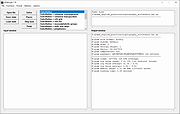 |
 |
EventLogChannelsView v1.19 32bit
EventLogChannelsView v1.19 32bit
EventLogChannelsView is a simple tool for Windows 10/8/7/Vista that shows the list of all event log channels on your system, including the channel name, event log filename, enabled/disabled status, current number of events in the channel, and more...
It also allows you to easily make some actions on multiple channels at once: enable/disable channels, set their maximum file size, and clear all events stored in the channels.
System Requirements
This utility works on any version of Windows, starting from Windows Vista and up to Windows 10. Both 32-bit and 64-bit systems are supported. Windows XP and older systems are not supported.
Versions History
Version 1.19:
Added 'Add Header Line To CSV/Tab-Delimited File' option (Turned on by default).
Start Using EventLogChannelsView
EventLogChannelsView doesn't require any installation process or additional DLL files. In order to start using it, simply run the executable file - EventLogChannelsView.exe
After running EventLogChannelsView, the main window displays the list of all event log channels currently available on your system. If you want to connect a remote computer on your network, press F7 (Choose Data Source), choose to load the event channels from a remote computer and type the computer name.
You can select one or more channels and then disable them (F2), enable them (F3), set their maximum file size or clear all events stored in the channel. You can use the 'Save Selected Items' option to export the channels list to html/xml/csv/tab-delimited file.
Columns Description
Channel Name: Name of the event log channel.
Publisher: Name of the channel publisher.
Filename: Name of the event log filename ( .evtx and .etl files)
Full Path: Full path of the event log filename
Enabled: Displays 'Yes' if the event log channel is enabled and 'No' if ... |
 |
4,954 |
Nov 29, 2019
Nir Sofer 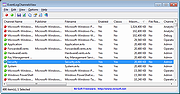 |
 |
EventLogChannelsView v1.19 64bit
EventLogChannelsView v1.19 64bit
EventLogChannelsView is a simple tool for Windows 10/8/7/Vista that shows the list of all event log channels on your system, including the channel name, event log filename, enabled/disabled status, current number of events in the channel, and more...
It also allows you to easily make some actions on multiple channels at once: enable/disable channels, set their maximum file size, and clear all events stored in the channels.
System Requirements
This utility works on any version of Windows, starting from Windows Vista and up to Windows 10. Both 32-bit and 64-bit systems are supported. Windows XP and older systems are not supported.
Versions History
Version 1.19:
Added 'Add Header Line To CSV/Tab-Delimited File' option (Turned on by default).
Start Using EventLogChannelsView
EventLogChannelsView doesn't require any installation process or additional DLL files. In order to start using it, simply run the executable file - EventLogChannelsView.exe
After running EventLogChannelsView, the main window displays the list of all event log channels currently available on your system. If you want to connect a remote computer on your network, press F7 (Choose Data Source), choose to load the event channels from a remote computer and type the computer name.
You can select one or more channels and then disable them (F2), enable them (F3), set their maximum file size or clear all events stored in the channel. You can use the 'Save Selected Items' option to export the channels list to html/xml/csv/tab-delimited file.
Columns Description
Channel Name: Name of the event log channel.
Publisher: Name of the channel publisher.
Filename: Name of the event log filename ( .evtx and .etl files)
Full Path: Full path of the event log filename
Enabled: Displays 'Yes' if the event log channel is enabled and 'No' if ... |
 |
4,918 |
Nov 29, 2019
Nir Sofer 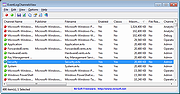 |
 |
FreeFixer v1.19
FreeFixer v1.19
FreeFixer is a general purpose removal tool which will help you to delete potentially unwanted software, such as adware, spyware, trojans, viruses and worms. FreeFixer works by scanning a large number of locations where unwanted software has a known record of appearing or leaving traces. The scan locations include the programs that run on your computer, the programs that starts when you reboot your computer, your browser's plug-ins, your home page setting, etc.
FreeFixer does not know what is unwanted, so it presents the scan result and it's up to you decide if some file should be removed and if some settings should restored to their default value. Please be careful! If you delete a legitimate file you may damage your computer. To assist you when determining if anything should be removed you can find more information at FreeFixer's web site for each item in the scan result. You can for example see what other users chose to do in the same situation. You can also save log file of your scan result and consult the volunteers in one of the FreeFixer helper forums.
Release Notes
What's New in FreeFixer 1.19
FreeFixer now support Windows Server 2019.
On Windows Server 2019 the IEPlugin now suggests to set Default_Page_URL to "res://iesetup.dll/HardAdmin.htm" if the default value has been changed.
Fixed bug where clicking the more-info link for "HKCU/../Default_Page_URL" returned an error.
Click here to visit the author's website. |
 |
8,978 |
Nov 13, 2019
Roger Karlsson 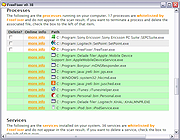 |