|
|

Your download link is at the very bottom of the page... always. |
Processed through Paypal No account required. |
Buy our over-priced crap to help keep things running.










|
|

Your download link is at the very bottom of the page... always. |
Processed through Paypal No account required. |










| Files | ||||
| File Name | Rating | Downloads | ||
| cCalc v1.13 cCalc v1.13 A binary calculator using x/86 instructions. Useful for generating bit masks, and learning how CPU flags are affected by various instructions. See cCalc.txt for a brief tutorial. Changes: 1.13 -renamed "Copy to Op" to "MOV -> Op" -reordered some controls -added XCHG, exchanges Input with Op -added IDIV, IMUL -added [MOD], [IMOD], these are in brackets since they are not really cpu instructions, but added for convenience, they display the remainder of DIV/IDIV instructions in EDX. Use 7-Zip 32bit or 7-Zip 64bit to unzip this file. Click here to visit the author's website. |
 |
2,529 | Aug 04, 2021 Sevag Krikorian  |
|
| DataProtectionDecryptor v1.13 DataProtectionDecryptor v1.13 A free, powerful tool to decrypt passwords and other info encrypted by the Data Protection API (DPAPI) system of Windows. You can use this tool to decrypt DPAPI data on your current running system and to decrypt DPAPI data stored on external hard drive. About DPAPI DPAPI is a decryption/encryption system used by Microsoft products as well as by 3-party products to decrypt and encrypt passwords and other secret information on Windows operating system. DPAPI decrypted data always begins with the following sequence of bytes, so you can easily detect it: 01 00 00 00 D0 8C 9D DF 01 15 D1 11 8C 7A 00 C0 4F C2 97 EB Here's some examples for passwords and other data encrypted with DPAPI: Passwords of Microsoft Outlook accounts, stored in the Registry under HKEY_CURRENT_USER\Software\Microsoft\Windows NT\CurrentVersion\Windows Messaging Subsystem\Profiles or HKEY_CURRENT_USER\Software\Microsoft\Office\15.0\Outlook\Profiles or HKEY_CURRENT_USER\Software\Microsoft\Office\16.0\Outlook\Profiles (Depending on version of Outlook) Credentials files of Windows (e.g: C:\Users\[User Profile]\AppData\Roaming\Microsoft\Credentials , C:\Users\[User Profile]\AppData\Local\Microsoft\Credentials ) Wireless network keys (Stored inside XML files under C:\ProgramData\Microsoft\Wlansvc\Profiles\Interfaces ) Passwords in some versions of Internet Explorer, stored in the following Registry key: HKEY_CURRENT_USER\Software\Microsoft\Internet Explorer\IntelliForms\Storage2 Passwords stored in the passwords file of Chrome Web browser ('Login Data' file in the profile of Chrome). Encrypted cookies in Chrome Web browser ('Cookies' file in the profile of Chrome) System Requirements This tool works on any version of Windows, starting from Windows XP and up to Windows 11. Both 32-bit and 64-bit systems are supported. Changes v1.13: Fixed bug from Version 1.12: DataProtectionDecryptor displayed extra padding bytes when decrypting DPAPI data from external drive. Decryption Modes You can use this tool to decrypt DPAPI-encrypted data in 2 different modes: Decrypt ... |
 |
5,624 | Nov 29, 2023 Nir Sofer 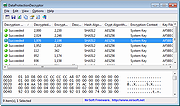 |
|
| NiceScaler v1.13 NiceScaler v1.13 Image/video deep learning upscaler for Windows No install required. The program is portable. Requirements Windows 11 / Windows 10 Ram >= 8Gb OpenCL compatible GPU CPU Features. Easy to use GUI Images and video upscale Drag and drop files [image/multiple images/video] Different upscale factors: x2 - upscale factor 2: 500x500px -> 1000x1000px x4 - upscale factor 4: 500x500px -> 2000x2000px Cpu and Gpu backend Compatible images - png, jpeg, bmp, webp, tif vCompatible video - mp4, wemb, gif, mkv, flv, avi, mov, qt Click here to visit the author's website. |
 |
1,847 | Mar 28, 2024 Annunziata Gianluca  |
|
| PPEE (puppy) v1.13 PPEE (puppy) v1.13 A professional PE file explorer for reversers, malware researchers and those who want to statically inspect PE files in more details. Puppy is free and tries to be small, fast, nimble and friendly as your puppy! Visual C++ 2015 - 2022 Redistributable Package required for plugins Features Puppy is robust against malformed and crafted PE files which makes it handy for reversers, malware researchers and those who want to inspect PE files in more details. All directories in a PE file including Export, Import, Resource, Exception, Certificate(Relies on Windows API), Base Relocation, Debug, TLS, Load Config, Bound Import, IAT, Delay Import and CLR (.Net) are supported. Both PE32 and PE64 support Examine Yara rules against opened file Virustotal and OPSWAT's Metadefender query report Statically analyze windows native and .Net executables Robust Parsing of exe, dll, sys, scr, drv, cpl, ocx and more Parse Rich Header Parse Safe SEH, Control Flow Guard Functions, Enclave Configuration and Volatile information in load config directory Edit almost every data structure Easily dump sections, resources and .Net assembly directories Entropy and MD5 calculation of the sections and resource items Entropy, SSDEEP, TLSH, CRC32, ImpHash, MD5, SHA1, SHA256 and Authentihash calculation of the files View strings including URL, Registry, Suspicious, ... embedded in files Resolve ordinal to name in imported APIs Demangle (undecorate) mangled import/export APIs Detect common resource types Extract artifacts remained in PE file ... |
 |
5,425 | Nov 09, 2023 Zaderostam  |
|
| RetroBar v1.13 RetroBar v1.13 Classic Windows 95, 98, Me, 2000, XP, Vista taskbar for modern versions of Windows Pining for simpler times? RetroBar teleports you back in time by replacing your modern Windows taskbar with the classic Windows 95, 98, Me, 2000, XP, or Vista style. Features Replaces default Windows taskbar with classic layout Native notification area with balloon notification support Native task list with UWP app support and drag reordering Quick launch toolbar Start button opens modern start menu Ability to show or hide the clock Display taskbar on any side of the screen (even on Windows 11) Option to display the taskbar, notification area, and clock on multiple monitors Ability to show Vista-style window thumbnails Customizable XP-style collapsible notification area Custom theme support Requirements Windows 7 SP1, Windows 8.1, Windows 10, or Windows 11 .NET 6.0.2 or later desktop runtime Included themes System (Classic and XP) Watercolor Windows 95-98 Windows Me Windows 2000 Windows XP: -Classic -Blue -Olive Green -Silver -Royale -Royale Noir -Embedded Style -Zune Style ... |
 |
3,312 | Jul 27, 2023 Sam Johnson  |
|
| Showing rows 1 to 5 of 5 | Showing Page 1 of 1 | 1 |
OlderGeeks.com Copyright (c) 2025