|
|

Your download link is at the very bottom of the page... always. |
Processed through Paypal No account required. |
Buy our over-priced crap to help keep things running.










|
|

Your download link is at the very bottom of the page... always. |
Processed through Paypal No account required. |










| File - Download NiceScaler v1.13 | ||||||||
| Description | ||||||||
|
A plea... Deanna and I have been running this site since 2008 and lately we're seeing a big increase in users (and cost) but a decline in percentage of users who donate. Our ad-free and junkware-free download site only works if everyone chips in to offset the revenue that ads on other sites bring in. Please donate at the bottom of the page. Every little bit helps. Thank you so much. Sincerely, your Older Geeks: Randy and Deanna Always scroll to the bottom of the page for the main download link. We don't believe in fake/misleading download buttons and tricks. The link is always in the same place. NiceScaler v1.13 Image/video deep learning upscaler for Windows 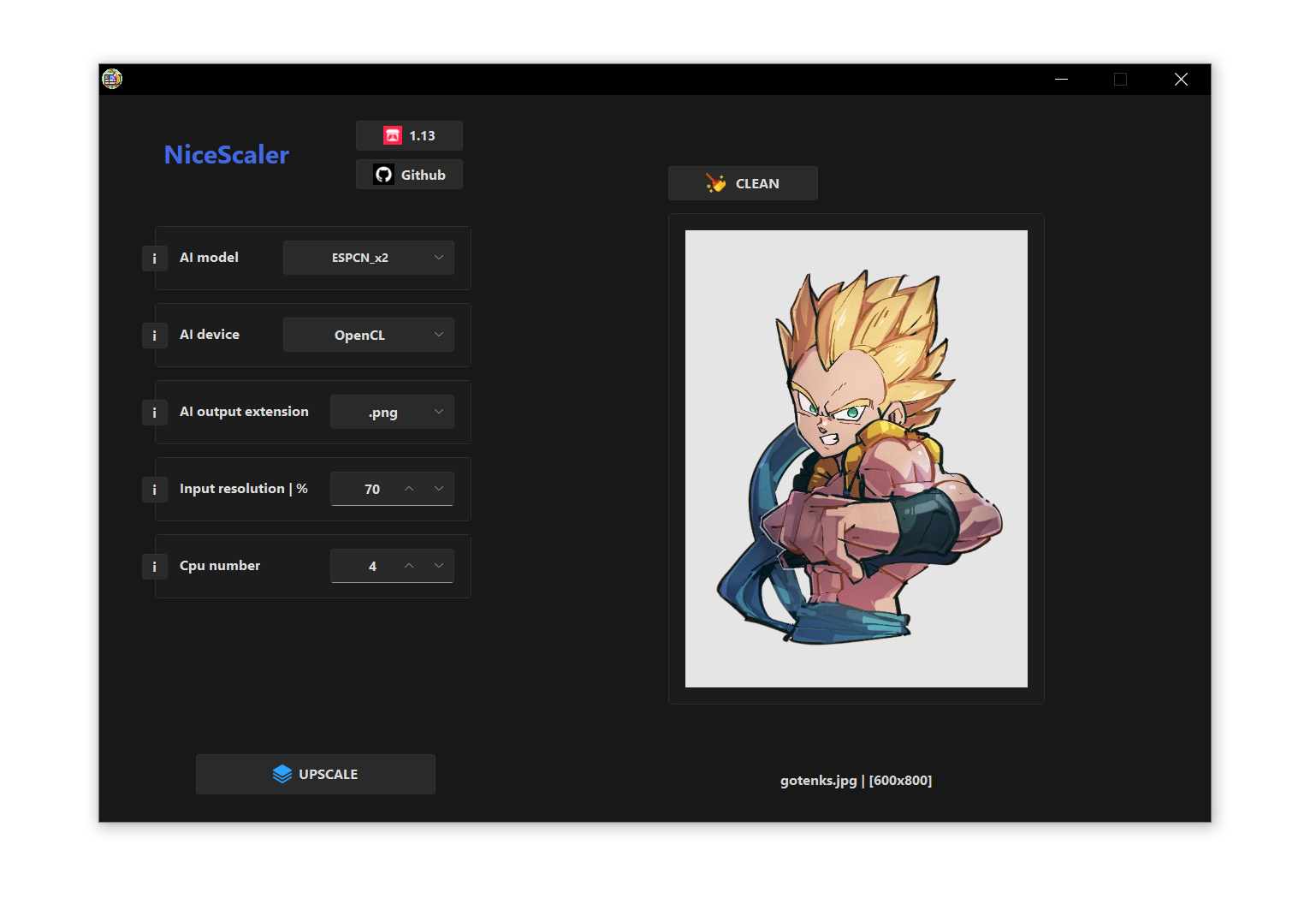     No install required. The program is portable. Requirements Windows 11 / Windows 10 Ram >= 8Gb OpenCL compatible GPU CPU Features. Easy to use GUI Images and video upscale Drag and drop files [image/multiple images/video] Different upscale factors: x2 - upscale factor 2: 500x500px -> 1000x1000px x4 - upscale factor 4: 500x500px -> 2000x2000px Cpu and Gpu backend Compatible images - png, jpeg, bmp, webp, tif vCompatible video - mp4, wemb, gif, mkv, flv, avi, mov, qt Click here to visit the author's website. Continue below for the main download link. |
||||||||
| Downloads | Views | Developer | Last Update | Version | Size | Type | Rank | |
| 1,847 | 4,565 | Annunziata Gianluca <img src="https://www.oldergeeks.com/downloads/gallery/thumbs/NiceScaler2_th.png"border="0"> | Mar 28, 2024 - 12:44 | 1.13 | 133.79MB | EXE |  , out of 29 Votes. , out of 29 Votes. |
|
| File Tags | ||||||||
| NiceScaler v1.13 | ||||||||
|
Click to Rate File Share it on Twitter → Tweet
|