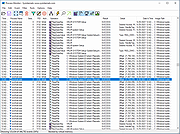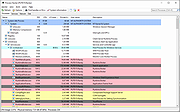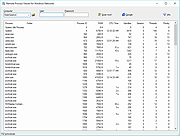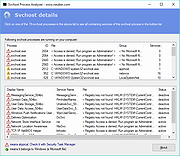|
Microsoft Process Explorer v17.06
Microsoft Process Explorer v17.06
Shows you information about which handles and DLLs processes have opened or loaded in Windows.
The Process Explorer display consists of two sub-windows. The top window always shows a list of the currently active processes, including the names of their owning accounts, whereas the information displayed in the bottom window depends on the mode that Process Explorer is in: if it is in handle mode you'll see the handles that the process selected in the top window has opened; if Process Explorer is in DLL mode you'll see the DLLs and memory-mapped files that the process has loaded. Process Explorer also has a powerful search capability that will quickly show you which processes have particular handles opened or DLLs loaded.
The unique capabilities of Process Explorer make it useful for tracking down DLL-version problems or handle leaks, and provide insight into the way Windows and applications work.
Runs on:
Client: Windows 8.1 and higher.
Server: Windows Server 2012 and higher.
Click here to visit the author's website. |
 |
9,345 |
May 29, 2024
Microsoft Corp.  |
 |
Microsoft Process Monitor v4.01
Microsoft Process Monitor v4.01
Process Monitor is an advanced monitoring tool for Windows that shows real-time file system, Registry and process/thread activity.
It combines the features of two legacy Sysinternals utilities, Filemon and Regmon, and adds an extensive list of enhancements including rich and non-destructive filtering, comprehensive event properties such as session IDs and user names, reliable process information, full thread stacks with integrated symbol support for each operation, simultaneous logging to a file, and much more. Its uniquely powerful features will make Process Monitor a core utility in your system troubleshooting and malware hunting toolkit.
Overview of Process Monitor Capabilities
Process Monitor includes powerful monitoring and filtering capabilities, including:
More data captured for operation input and output parameters
Non-destructive filters allow you to set filters without losing data
Capture of thread stacks for each operation make it possible in many cases to identify the root cause of an operation
Reliable capture of process details, including image path, command line, user and session ID
Configurable and moveable columns for any event property
Filters can be set for any data field, including fields not configured as columns
Advanced logging architecture scales to tens of millions of captured events and gigabytes of log data
Process tree tool shows relationship of all processes referenced in a trace
Native log format preserves all data for loading in a different Process Monitor instance
Process tooltip for easy viewing of process image information
Detail tooltip allows convenient access to formatted data that doesn't fit in the column
Cancellable search
... |
 |
7,332 |
Jun 24, 2024
Microsoft Corp. 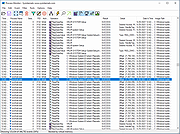 |
 |
Process Governor v1.3.0
Process Governor v1.3.0
A free utility to automate Windows process and service management.
Process Governor is a Python utility that automates the management of Windows processes and services by adjusting their priorities, I/O priorities, and core affinity according to user-defined rules
Features
Adjust process and service priorities for better performance.
Control I/O priorities to optimize resource utilization.
Define core affinity for processes.
Fine-tune Windows services and processes based on user-defined rules.
Getting Started
To get started with Process Governor, follow these steps:
Download the latest ready-to-use build from the following link: Latest Release.
Run the Process Governor.exe executable with administrative privileges.
Configure the rules for processes and services.
Optionally, enable auto-start for the program to launch automatically with the system.
You can close the program by accessing the tray icon.
Note:
This file has two hits on VirusTotal. We have confirmed these to be false positives. The file is safe.
Click here to visit the author's website. |
 |
173 |
Sep 24, 2024
System X - Files  |
 |
Process Hacker v3.0.4706
Process Hacker v3.0.4706
A free, powerful, multi-purpose tool that helps you monitor system resources, debug software and detect malware.
Graphs and statistics allow you quickly to track down resource hogs and runaway processes.
Use Ctrl+I to view system performance information. Move your cursor over a graph to get a tooltip with information about the data point under your cursor. You can double-click the graph to see information about the process at that data point, even if the process is no longer running.
Can't edit or delete a file? Discover which processes are using that file.
Use Ctrl+F to search for a handle or DLL. If all else fails, you can right-click an entry and close the handle associated with the file. However, this should only be used as a last resort and can lead to data loss and corruption.
See what programs have active network connections, and close them if necessary.
Use Ctrl+I to view system performance information. Move your cursor over a graph to get a tooltip with information about the data point under your cursor. You can double-click the graph to see information about the process at that data point, even if the process is no longer running.
See a hightly detailed overview of system activity with highlighting.
Add extra columns to show even more system activity and information!
Get real-time information on disk access.
This may look very similar to the Disk Activity feature in Resource Monitor, but Process Hacker has a few more features!
Get real-time information on disk usage.
Enable disk statistics for detailed disk usage information.
View detailed stack traces with kernel-mode, WOW64 and .NET support.
Hover your cursor over the first column (with the numbers) to view parameter and line number information when available.
Get real-time information on network usage.
Enable network adapter statistics for detailed information network usage information.
Go beyond services.msc: create, edit and control services.
By default, ... |
 |
4,492 |
Mar 24, 2022
Wen Jia Liu 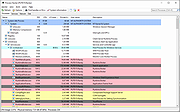 |
 |
Remote Process Viewer v1.3.0.21
Remote Process Viewer v1.3.0.21
Remote Process Viewer is a free remote Windows Task Manager for your network. It displays all processes currently running on a chosen network client. This remote process explorer shows detailed information for all running processes on the remote computer and reveals information such as the process file name, full path, PID (process identifier), RAM, CPU time, Handles, PID of the parent process, user session ID, number of threads and process priority.
There is absolutely no installation required. Simply download and run the software. Select a client you want to analyze. Now you see all processes on the remote computer. Remote Process Viewer uses the WMI service built into Windows. This means it does not require any additional software installation on the computers that you are connecting to (agentless monitoring).
Features
doesn't require installation
doesn't require a client agent
doesn't write to the registry
doesn't modify files outside of its own folder
doesn't require runtime libraries
isn't adware/spyware
100% free - just remember it comes from file.net :-)
System requirements
Windows 10, 8, 7, Vista, XP or Windows Server
only 0.5 MB free disk space
Click here to visit the author's website. |
 |
5,463 |
Mar 11, 2020
Neuber GmbH 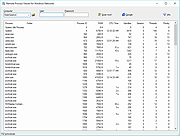 |
 |
Svchost Process Analyzer 1.3.0.11
Svchost Process Analyzer 1.3.0.11
Svchost.exe is the most mysterious Windows process. Svchost.exe is a generic host process name for services that run from dynamic-link libraries (DLLs). The authentic svchost.exe file is located in C:\Windows\System32, but numerous viruses and trojans use the same file and process name to hide their activities.
The free Svchost Process Analyzer lists all svchost instances and checks the services they contain. This makes it easy to uncover Svchost worms like the infamous Conficker worm.
Svchost Process Analyzer is a 100% freeware program from www.neuber.com. There is absolutely no installation required. Simply download and run the software.
Features
100% freeware
doesn't require runtimes
doesn't require installation
doesn't write to the registry
doesn't modify files outside of its own directories
isn't adware
System requirements
Windows 10, 8, 7, Vista, XP, 2003, 2008 (32/64 Bit)
528 KB free disk space
|
 |
5,429 |
Mar 08, 2017
Neuber Software 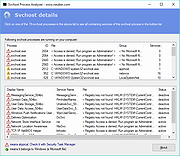 |
 |
Yet Another (remote) Process Monitor 2.4.2
Yet Another (remote) Process Monitor 2.4.2
The main purpose of YAPM is to display all informations availables about processes running on a local or remote system, and to update all these informations in real time. The application has four principal windows :
the main window : displays the list of opened tasks/processes/jobs/services/TCP-UDP-connections in real time
the process detail window : displays in real time all informations about a specific process. Double-click on a process to open this window
the service detail window : displays in real time all informations about a specific service. Double-click on a service to open this window
the job detail window : displays in real time all informations about a specific job. Double-click on a job to open this window
For all lists, it is possible to choose the columns to display.
Lots of informations and functions are available, here are the main :
Processes
YAPM is able to kill (simple kill, kill process tree, kill by 6 different methods), stop, resume, set priority, set affinity of processes (multiple selection), add processes to job, create dump file, reduce WS size...etc. . You can also choose the informations you want to display (more than 50 available). The processes are highlighted depending of their type (system processes, processes in job...). Colors are of course configurable.
Services
YAPM can shutdown, stop, resume, pause, delete, create and change start type of all services.
Changelog
CHANGES FROM 2.4.0
* NEW / Improvements
- Added massive signature check feature
- Now 'Dump memory' feature is implemented and works fine
- Now can create snapshot file from command line (-ssfile "FILE_PATH")
- Optimized Service enumeration
- Added LoadCount information for modules
- Added 'Free memory' button (this calls the .Net GC)
- x64 systems : added "IsWow64" information (and displays "* 32")
- x64 systems : now ... |
 |
5,482 |
Nov 15, 2019
violent_ken  |