|
|

Your download link is at the very bottom of the page... always. |
Processed through Paypal No account required. |
Buy our over-priced crap to help keep things running.










|
|

Your download link is at the very bottom of the page... always. |
Processed through Paypal No account required. |










| Files | ||||
| File Name | Rating | Downloads | ||
| Diamond SupraExpress 56e PRO Drivers Diamond SupraExpress 56e PRO Drivers and Firmware update in one package. All Windows Versions. 9n56ep01.zip |
 |
9,089 | Mar 28, 2009 Diamond |
|
| DirSync Pro v1.53 for Mac DirSync Pro v1.53 for Mac DirSync Pro is a small, but powerful utility for file and folder synchronization. DirSync Pro can be used to synchronize the content of one or many folders recursively. Use DirSync Pro to easily synchronize files from your desktop PC to your USB-stick (/Externa HD/PDA/Notebook, ...). Use this USB-stick (/Externa HD/PDA/Notebook, ...) to synchronize files to another desktop PC. Using DirSync Pro you can make incremental backups. In this way you'll spare lots of time because you don't have to copy all the files each time you want to update your backup; only new/modified/larger files would be copied. DirSync Pro provides some preconfigured modes (e.g. Mirror, Backup, Contribute, …) for common synchronization and backup tasks and some custom modes in which the user could set up the synchronization behavior to meet specific wishes. Prior to synchronization, DirSync Pro perfoms an analysis on files and folders and detect any kind of changes to any file/directory in the source. If a file is for example modified, removed, deleted, renamed in the source DirSync Pro synchronizes the destination accordingly. DirSync Pro detects also changes to file meta data (e.g. DOS attributes, POSIX file ownerships/group/permissions) and could preserve them to the destination file/directories. DirSync Pro has a user-friendly User Interface which helps you configure many options to your needs. You can use DirSync Pro also through the command line which makes it very flexible for running in batches. DirSync Pro lets you define advanced filters based of filename patterns (textual and regular expression based), file sizes, modification dates, file paths and file meta data to include or exclude file/directories as desired. DirSync Pro has a powerful schedule engine which lets you schedule synchronization tasks on many different ways, minutely, hourly, daily, weekly and monthly. Advanced users may use tons of options available in DirSync ... |
 |
5,207 | Dec 21, 2021 ogivi  |
|
| DirSync Pro v1.53 for Windows DirSync Pro v1.53 for Windows DirSync Pro is a small, but powerful utility for file and folder synchronization. DirSync Pro can be used to synchronize the content of one or many folders recursively. Use DirSync Pro to easily synchronize files from your desktop PC to your USB-stick (/Externa HD/PDA/Notebook, ...). Use this USB-stick (/Externa HD/PDA/Notebook, ...) to synchronize files to another desktop PC. Using DirSync Pro you can make incremental backups. In this way you'll spare lots of time because you don't have to copy all the files each time you want to update your backup; only new/modified/larger files would be copied. DirSync Pro provides some preconfigured modes (e.g. Mirror, Backup, Contribute, …) for common synchronization and backup tasks and some custom modes in which the user could set up the synchronization behavior to meet specific wishes. Prior to synchronization, DirSync Pro perfoms an analysis on files and folders and detect any kind of changes to any file/directory in the source. If a file is for example modified, removed, deleted, renamed in the source DirSync Pro synchronizes the destination accordingly. DirSync Pro detects also changes to file meta data (e.g. DOS attributes, POSIX file ownerships/group/permissions) and could preserve them to the destination file/directories. DirSync Pro has a user-friendly User Interface which helps you configure many options to your needs. You can use DirSync Pro also through the command line which makes it very flexible for running in batches. DirSync Pro lets you define advanced filters based of filename patterns (textual and regular expression based), file sizes, modification dates, file paths and file meta data to include or exclude file/directories as desired. DirSync Pro has a powerful schedule engine which lets you schedule synchronization tasks on many different ways, minutely, hourly, daily, weekly and monthly. Advanced users may use tons of options available in DirSync ... |
 |
5,544 | Dec 21, 2021 ogivi  |
|
| Extra Keys Pro v3.0.0 Extra Keys Pro v3.0.0 Type any accented characters for French, German, Spanish, Portuguese, Italian, Scandinavian and many other languages. Also Cyrillic, Greek and many other special symbols. This small Windows only desktop tool enables easy input of letters and symbols that may not appear on your normal keyboard. Simply an alternative to to other methods such as the Windows character map. Many people have found Extra Keys a convenient, easy option and it requires no configuration changes to your system. A mouse click on a letter button types it directly into the selected application, at the current cursor position. The character is also copied to the Clipboard. In some situations, typing directly into another program may not work but the character can still be inserted by simply using Paste. Choice of 'key sets' - characters are grouped into regional and function sets to keep the tool panel small, but with a very large range quickly available. When characters are entered into your application, most will display correctly with common Windows fonts. Some of the more specialised ones may need an appropriate font choice. Safe to use - Extra Keys synthesizes keystrokes, exactly as if entered from the real keyboard. It does nothing else and does not interfere with the system in any other way. It is a portable appliction program with no special requirements. Small, simple and minimal - the on-screen panel of keys is designed to be as compact as possible. A 'more/less' button enables rapid display of an expanded panel with additional punctuation marks and special symbols. The program is self-contained and lightweight. Quick to access - the button panel window minimizes to a system-tray icon, so always available at a single click. The icon may optionally be loaded at Windows startup. This tool has always been included as part of our Plant Base software, ... |
 |
3,115 | May 14, 2023 Deeproot Software  |
|
| Fast Folder Eraser Pro v3.8 Fast Folder Eraser Pro v3.8 Quickly delete folders with a large number of files. Fast Folder Eraser Pro is a useful Windows OS utility designed to quickly delete folders with a large number of files, without degrading the system performances and maintaining the PC usable, so you can continue to use the PC normally without worrying about interrupting your work. Folders are erased much faster than Windows, the files are not sent to the recycle bin, they are deleted directly using native Windows OS APIs. For Windows XP, Vista, 7, 8, 10, 11 (32\64-bit) If you have ever tried to delete a large folder structure with thousands of files inside, you probably noticed that Windows OS can take some time and may slow down the system performances. With this tool large folders are deleted much faster, files are deleted directly, and you can also filter files to delete and reduce the memory usage during deletion. This is the tool you need to delete large folders on Windows. Features Delete Large Folders Quickly delete complicated folder structures and folders with a lot of files. File Wiping Algorithms You can select to permanently delete files so they can't be recovered. Work in Background Delete folders in the background so you can work on the PC while deleting files. Filter File Deletion Filter files to delete by file extension, wildcard, file age, modification date, etc. View Failed Deletions View a list of files that failed the deletion because they are locked or in use. Reduce Memory Usage You can reduce even more the memory usage during the deletion process. Command-Line Included there is also the standalone command-line version. No Spyware\Adware The program is free from spyware, adware or other pests, nothing extra is installed. Free to Use This software is completely free to use for anyone, at home and at work. Click here to visit the author's website. |
 |
2,309 | Mar 06, 2022 NoVirusThanks 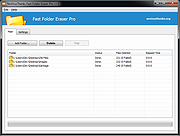 |
|
| Greenfish Icon Editor Pro v4.5 Greenfish Icon Editor Pro v4.5 A powerful freeware image editor, especially suitable for creating icons, cursors, animations and icon libraries. Features: • Freeware image editor with a clean and intuitive user interface • Supports editing animated cursors and managing icon libraries • Not just for icons: GFIE is also a general purpose image editor • Has a portable version - about 64 MB unzipped, just unpack it to your USB drive and use it anywhere Requirements: Windows: Windows 7 or newer. Ubuntu/Debian Linux: Ubuntu 20.04 or newer Install with sudo apt install ./gfie-4.0.deb Changes: v4.4 New: Generate Xcode App Icon Set New: Align selection to image corners, edges, or center in the Transform dialog Improved: UI: Scalable icons Improved: More noticeable notifications Improved: DPI adjusts correctly when moving the app windows between screens Improved: Non-default tool settings are marked with a red asterisk or bold text Improved: Higher-quality icons when converting SVG to ICO/CUR/ICNS in batch mode Improved: UI language is now initialized based on the setup language Improved: UI layout is adapted accordingly when a right-to-left language is selected Improved: Last used cell grid is remembered for recent files This download is for the Windows portable version (very bottom of page). If you need the Windows setup version, download here. If you need the Linux version, download here. Click here to visit the author's website. |
 |
5,174 | Jun 22, 2025 Balázs Szalkai |
|
| LView Pro 2006 LView Pro 2006 The popular image processor since 1993 which has gone freeware. LView Pro can be used for simple image viewing or advanced image editing. LView Pro's first version was published in 1993, and its current version for Microsoft Windows® operating systems is LView Pro 2006. The 64-bit version of LView can be used on Windows 7 x64 and newer 64-bit Windows versions, while the 32-bit version requires Windows XP or newer. Important stuff to know: • Payment of a license fee is no longer required for the use of LView Pro 2006. The license ID 486-434-128-136 activates a copy of LView Pro 2006. • LView Pro works on Windows 10 and 11 if you install it like this: 1) Save the installation software to a file on a local hard drive. 2) Right click on the file and select "Run as Administrator" from the menu Press CNET / 2009 "Although nothing beats Photoshop, you don't have to empty your wallet to get professional results from an image editor..." PC World - Sep 2, 2003 "The Best Software You're Not Using" -Poor Man's Photoshop This download is for the Windows 64bit version. If you need the Windows 32bit version, download here. Click here to visit the author's website. |
 |
1,345 | Nov 08, 2023 Leonardo H. Loureiro  |
|
| NoteTrainer PRO v4.3.09 NoteTrainer PRO v4.3.09 Free, opensource program that quickly trains score reading and piano playing. The main purpose of NoteTrainer PRO is developing the ability of quickly reading and playing notes "at sight." The program generates a random sequence of notes in the range selected by the user, and controls the speed and accuracy of their playing. Instead of random notes, a simple melody can be loaded in MusicXML format and practiced by studying them. Input the notes possible, not only with MIDI-keyboard, but from the PC-keyboard, as well as using the virtual keyboard. The program is portable. No installation required. Features • Opportunity to choose a range of notes for exercises • Changing the complexity of exercise • Loading exercises in MusicXML format • Input notes using MIDI keyboard, the PC keyboard or a virtual keyboard Click here to visit the author's website. |
 |
2,366 | Jan 02, 2023 alekseyrum  |
|
| PCChips Tx Pro II motherboard audio driver CMI 8830 CMI8830 CMI 8830 CMI8830 Windows 9x for onboard sound chip on Tx Pro II motherboards by PC Chips 30W98ver20.zip |
 |
9,221 | Mar 28, 2009 PCChips |
|
| SoundPro Sound Pro ht 1869v Driver SoundPro Sound Pro ht 1869v Driver. Drivers for Sound Pro HT 1869v for Windows 98. May work with other versions of Windows. |
 |
8,966 | Mar 29, 2009 Sound Pro |
|
| StereoPhoto Maker Pro v6.04 StereoPhoto Maker Pro v6.04 StereoPhoto Maker(SPM) functions as a versatile stereo image editor \ viewer and can automatically batch-align hundreds of images and mount them to the 'window'. It also allows users with no knowledge of HTML to create WebPages using the 'StereoPhotoViewer Applet'. You simply upload the contents of the applet-project to a Server using a freeware FTP program. More experienced users can create the entire webpage themselves or amend the file produced by SPM. Ver6.03->6.04 Fixed a problem that the file name sequential numbered still image could not be converted to video when the width was an odd number. Also, resizing has been enabled. Added the ability to specify the start time when extracting audio from a video In order to use the movie function with StereoPhoto Maker (SPM), it is necessary to put ffmpeg.exe in the SPM folder. Download FFmpeg(official site) FFmpeg Builds Click here to visit the author's website. |
 |
3,328 | Aug 13, 2020 Masuji Suto 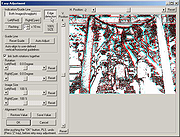 |
|
| Text Editor Pro v32.0.0 Text Editor Pro v32.0.0 Formerly EditBone Powerful text editing tool... with syntax highlighting support for programming languages and scripts, multi-caret and synchronized editing, code/text folding, over 300 options for customizing, over 100 ready made skins, spell check, PDF view, character map, numerical unit convert tool, text compare, JSON/SQL/XML formatter, and support for multiple directories (also SFTP) and search results. Changes: v32.0.0 (April 21, 2025) - Added application parameters for running commands (https://www.texteditor.pro/support/application-params/) - Added highlighter for Velocity Template Language (VTL) - Added poll only active file application modified files option (default false) - Added reopen for macro - Added run command file (Tools > Run command file or from the file pop-up menu) - Added show options option for title bar (default false) - Fixed and refactored AlphaControls - https://www.alphaskins.com/ - Fixed ChatGPT - Fixed directory - Fixed highlight line - Fixed highlighters - Fixed macro - Fixed -noskin issues - Fixed options - Fixed output - Fixed replace - Fixed roll out menu - Fixed text compare - Fixed text editor control - https://github.com/TextEditorPro/TTextEditor - Updated Graphics32 library - https://github.com/graphics32/graphics32 - Updated Inno Setup v.6.4.2 - https://jrsoftware.org/ - Updated language files - Updated PDFium 137.0.7123.0 binaries (DLL files) - https://github.com/bblanchon/pdfium-binaries - Updated RAD Studio 12.3 - https://www.embarcadero.com/products/rad-studio This download is for the 64bit version (very bottom of page). If you need the 32bit version, download here. If you need the Windows XP 32bit version, download here. If you need the Windows XP 64bit version, download here. Click here to visit the author's website. |
 |
5,968 | Apr 22, 2025 Lasse Markus Rautiainen  |
|
| WinGuard Pro 2014 8.9.2.3 WinGuard Pro 2014 8.9.2.3 Secure your computer by password protecting your Windows applications, programs and EXE files. Plus, protect your data with encryption for your files, folders and drives - directly from Windows Explorer. Extra features allow you to disable the Task Keys, Software Installation, Internet Explorer, Mozilla FireFox, Downloading Files, Zip and Self Extracting Files and more. Features: Lock Programs, Applications, EXE Files with a Password Lock any folder with a password Disable Windows at Boot Disable Software Installation and Downloads Password Protect Windows Explorer Password Protect your Web Browser, inc. Internet Explorer, FireFox, Opera and more Parental Time Control It's FREE, no advertising or spyware Works alongside your firewall and anti-virus program Advanced edition also includes: Add your own program for protection Disable Canceling of Password Prompt Configure Multiple User Accounts Password Windows at Boot Password Internet Explorer Disable Software Installation Use Software in Commercial Enviroment |
 |
9,000 | Nov 02, 2013 WGSoft |
|
| Showing rows 1 to 13 of 13 | Showing Page 1 of 1 | 1 |
OlderGeeks.com Copyright (c) 2025