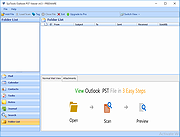|
Outlook CalDav Synchronizer v4.4.1
Outlook CalDav Synchronizer v4.4.1
Sync Outlook Everywhere
Free Outlook Plugin, which synchronizes events, tasks and contacts between Outlook and Google, SOGo, NextCloud, Horde or any other CalDAV or CardDAV server. Supported Outlook versions are 2021, 2019, 2016, 2013, 2010 and 2007 and Office 365 for Desktop.
Sync
The Outlook CalDav Synchronizer offers a two-way synchronization of calendars, tasks and contacts between Outlook and several CardDAV providers.
Open Source
The Outlook CalDav Synchronizer is Free and Open-Source Software (FOSS). You can find and contribute to the source code on github.
Compatibility
The plugin is compatible with many popular CalDAV providers, including Google Calendar, SOGo and Nextcloud.
Features
The only open source CalDAV and CardDAV plugin offers two-way sync for CalDAV calendars and tasks, CardDAV contacts and can also handle the Google native Contacts and Tasks API.
It will handle Outlook categories, mapping CalDAV server colors to Outlook category colors and syncing calendars and tasks to the categories. The plugin also handles timezones and recurring events with exceptions and can deal with Outlook custom properties.
open source AGPL, the only free Outlook CalDav plugin
two-way-sync
SSL/TLS support, support for self-signed certificates and client certificate authentication
Manual proxy configuration support for NTLM or basic auth proxies
Autodiscovery of calendars and addressbooks
configurable sync range
sync multiple calendars per profile
sync reminders, categories, recurrences with exceptions, importance, transparency
sync organizer and attendees and own response status
task support
Google native Contacts API support with mapping of Google contact groups to Outlook categories.
Google Tasklists support (sync via Google Task Api with Outlook task folders)
... |
 |
5,786 |
Oct 18, 2023
Zehetbauer/Nimmervoll  |
 |
SysTools Outlook PST Viewer v4.5
SysTools Outlook PST Viewer v4.5
Open and Preview MS Outlook All Items Without Outlook Installation
Preview Outlook Emails, Contacts, Calendars, Tasks, Notes, Journals
Allows you to view & read Outlook emails along with attachments
Dual file scanning modes: Quick scan & Advance Scan to Open PST File
No 2GB file size limitation: Scan & view PST file of any size
Bulk Support : View Multiple PST Files Simultaneously
View and Open .bak file of Scanpst.exe without MS Outlook
Supports PST File of Outlook 2016 & Below Version
Outlook PST Viewer Supports Outlook 2016 (32 & 64 bit), 2013 (32 & 64 bit), 2010, 2007, 2003, 2002, 2000 versions.
No MS Outlook Installation or Configuration required for PST Viewer
System Specifications
Support Windows 10 & All Below Windows
Processor : 1 GHz Processor (2.4 GHz is recommended)
RAM : 2 GB of RAM is recommended
Disk Space: 50 MB of free hard disk space
Microsoft .NET Framework 4.0 or above is required to be installed in your machine
Application Pre-Requisites
If you are using Windows 10/8.1/8/7 or Vista, then please launch the tool as "Run as Administrator".
Supported Versions
Microsoft Windows 2000, 2003, 2008, XP, Vista, or Windows 7/8/8.1/10, 2008/2012 (32-bit & 64-bit)/10
MS Outlook Outlook 2000, 2003, 2007, 2010(32/64 bit), 2013 (32/64 bit), 2016 (32/64-bit)
|
 |
9,327 |
May 05, 2019
SysTools Software 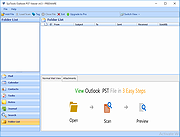 |