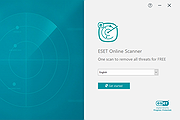|
Boring Man - Online Tactical Stickman Combat 1.2.7.2
Boring Man - Online Tactical Stickman Combat 1.2.7.2
Battle other badly drawn 2D stickman online while jumping around like a lunatic and getting blown up into smithereens. With over 50 weapons, Boring Man is the most chaotic and hilarious 2D online shooter on the internet. Customize game modes with highly flexible options and crazy mutators, go online with or against your friends to reign supreme on the battlefield, fight against a zombie horde, or maybe challenge your platforming skills in devastatingly difficult climbing maps. Create your own maps to share with your friends and enemies. In Boring Man, it's everything but boring
Boring Man changelog from v1.2.7.1 to v1.2.7.2
Winter Event
Somewhere Land is feeling a little more cheerful! I mean, its still in turmoil but you know.
Temporary holiday hats!
Survival chests are now survival presents!
It’s snowing everywhere!! I mean everywhere!! In the desert? UNDERGROUND? What.
And more!
Fixed
Fixed muleslapper sound bug
Fixed a crash if you clicked a team before the map finished loading
Weapons
Increased double barrel reload time
Decreased double barrel fire rate
Decreased revolver fire rate
New Revolver Alt Fire: Rapid Fire
Buzzer projectiles are now heavily affected by gravity
Boring Editor v1.5
Changed how saving/loading works. You can now save and load bmap files directly, bmapsaves are no more.
You can still load bmapsaves if needed in the file menu. F10 key will still need to be used when loading bmapsave files.
Added the ability to use the arrow keys as a mouse wheel
(Recompiling not necessary, but always recommended.)
|
 |
6,637 |
Dec 12, 2016
Spasman  |
 |
ESET Online Scanner v3.7.9.0
ESET Online Scanner v3.7.9.0
One-time scan to remove malware and threats from your computer for FREE.
ESET Online Scanner is an easy-to-use tool free of charge that can run alongside any existing antivirus software. It supports regular and automatic monthly check for infections and suspicious applications.
Smart way
to test your antivirus
Easy-to-use tool that can run alongside any existing antivirus
Comprehensive malware detection
Find and remove viruses, Trojans, spyware, phishing and other internet threats
FREE and easy-to-use tool
No commitment, no registration – completely free one-time scan
Periodic scanning of your device
Regular and automatic monthly check for infections and suspicious applications
System requirements
Supported operating systems: Microsoft Windows 11/10/8.1/8/7
Disk space: 350MB (minimum), 400MB (optimum)
Memory: 500MB
Click here to visit the author's website. |
 |
3,297 |
Apr 09, 2025
ESET North America 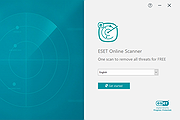 |
 |
Quiz/Survey/Test Online v3.12.07
Quiz/Survey/Test Online v3.12.07
A free, complete, heavy duty, open source assessment solution.
For Windows (English and French), macOS, Linux and Android.
Want to create an online or mobile quiz, survey or test? From a quick quiz on your phone to high stakes proctored desktop testing, our QST Builder interface makes it simple. The numerous features (WYSIWYG, Equation and Basic Editors, Question Bank, Multiple Question Types, Multiple Delivery Styles, Multiple Delivery Options, Export/Import/Convert Questions, Multiple Results Options, Randomly Chosen Questions, Branching Questions/Skip Logic, Auto Marking, Print a QST, Schedule a QST, Bulk upload students/instructors/classes, Real time results, etc.) in open source QST rival or surpass those found in commercial online examination and survey software systems. QST - GradeBook allows you to view/mark users quizzes and tests/exam and see detailed statistics for each quiz/survey/test and question(s) in it. GradeBook also allows entering marks for other assignments and adding weights(%) to qst's and assignments for a Complete Assessment Solution.
Features
• A French version of QST is now available. See below. Spanish version coming soon!
• Free account at qstonline.org. Try it out!
• We support our software. Contact us at qstsupport@shaw.ca
or through the Wiki or Discussion forum here.
• Rebrand or change QST.
• No license needed for commercial use. Licensed under GPL v2.
• Runs on your network on your hardware.
• Install on laptop, desktop, server or cloud. Easily update.
• Also will run on AWS (Amazon Web Services) and Azure.
• Easily scales to thousands of simultaneous users and more. See Hardware_and_Performance_Tuning.txt
• Minimal user instruction required.
• Convert QST interface to your language in Another Language ... |
 |
1,985 |
Jan 17, 2025
Bob Smith  |
 |
Zed Online v0.3.2
Zed Online v0.3.2
A remake of the classic strategy game Commander Zod (or just Z).
Over the last 10 years or so, several projects have been started to bring back Commander Zod to live on modern technology. One of them was the Zod Engine by FreakNigh (Nighsoft). The Zod Engine is a great contribution to the community and brought us all back to those days again.
Based on the Zod Engine, DaMarkov started a fork called “Zed Online” and continued the development by adding a user interface, online multiplayer support and much more. Other contributors, including the ZZone, joined DaMarkov in his endeavor to bring back the game to the fans.
And back it is!
Online Multiplayer - Port forwarding
In order to connect online the player who creates the game needs to enable port forwarding on their network router/NAT.
The game will use port 8000 TCP. If the game can not bind the server to port 8000 it will try the next port until 8009.
We recommend to forward all ports 8000-8009 TCP or at least ports 8000-8002.
UPnP (Universal Plug&Play) support
When starting the game the program makes a list of all network interfaces, takes the first one, tries to find the router and enable port forwarding on port 8000 to your machine.
This means if you are connected to only one network where the router has UPnP enabled and you can open port 8000 on your machine you don't need to setup port forwarding manually anymore.
If the game could open port 8000 sucessfully you will see the message "UPNP: Enabled" in the game lobby.
Server-side connection test
When creating a game online the gateway will try to connect to you. You will see a message if the connection could be established.
If the gateway could connect to you this means that port-forwarding is set up correctly. If you get ... |
 |
3,198 |
Nov 23, 2021
DaMarkov  |