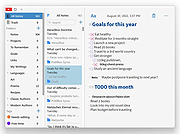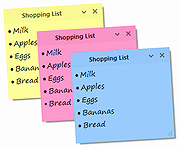|
Beaver Notes v3.5.0
Beaver Notes v3.5.0
A privacy-focused note-taking application for Mac OS, Windows and GNU/Linux.
With Beaver Notes, your notes are securely stored on your device, ensuring complete privacy and control over your data.
Features 🛠️
🛡️ Privacy First: Your notes stay on your device, not in the cloud. Enjoy peace of mind knowing your personal information remains private.
👋 User-Friendly Interface: Beaver Notes offers a simple and intuitive interface, making note-taking a delightful experience.
🖋️ Markdown Support: Elevate your notes with Markdown formatting. Organize, style, and structure your ideas effortlessly.
🏷️ Tags: Stay organized by using tags to group related notes. Quickly find what you need when you need it.
🔎 Efficient Search: The powerful search functionality helps you locate notes instantly, saving you time and effort.
🔗 Note Linking: Create a web of ideas and interconnected thoughts.
⌨️ Command Prompt: Streamline your workflow and save time by using the command prompt to navigate through the app.
🔏 Locked Notes: Your thoughts and ideas can be kept even more private, ensuring that only you can access them.
🔄 Sync your Notes: Share your notes across devices by simply setting the path of your favorite service and clicking a button whenever you need your notes to be shared with other devices or loaded on yours. It's that easy!
Empowering Note-Taking
Privacy First Your ideas, projects, and thoughts are exclusively saved on your personal computer, giving you, the user, full control over your data.
Offline Access Take notes on the go, even without an internet connection. Access and edit your notes offline, ensuring you stay productive wherever you are.
Elevate Your Productivity Discover the power of versatile Markdown, enabling you to swiftly accomplish tasks seamlessly with just a keystroke.
Batteries Included
All the essential tools for taking, organizing, and sharing your notes, right out of the box.
Note Linking
Connect your ... |
 |
265 |
Aug 09, 2024
Beaver Notes  |
 |
Daino Notes v3.1.1
Daino Notes v3.1.1
formerly Notes
Write beautifully, effortlessly. Daino Notes is designed for whatevers on your mind. Write down your thoughts.
For Windows, MacOS and Linux.
"There is something wonderful in writing. We believe it's the ability of words to create emotionally, inspiring and thrilling stories. Daino Notes was created on top of that belief. It's your place to express yourself." - Daino Notes Team
Features
Quickly scan a Task Board to see what needs to be done next. Stay focused and prioritize your tasks more effectively.
Enhance your thoughts with beautiful images.
Daino Notes is designed for instant results. It's not going to slow you down.
Daino Notes sets a new standard in terms of performance for block editors.
Focus on what you're currently writing or what you only want to see.
Re-order lists, paragraphs and arrange images, effortlessly.
Daino Notes looks beautiful in the many languages it supports.
Daino Notes supports Markdown rendering in real time.
Prioritizes local storage, ensuring your notes and ideas are saved directly on your device first.
Available on Windows, Linux and macOS.
Find what you're looking for - fast.
Supports many keyboard shortcuts to make it easy to use with just a keyboard.
Different themes for different moods.
Daino Notes is always in the background, waiting for a thought to hit you
This download is for the Windows version (very bottom of page).
All other download assets are below:
macOS:
DainoNotes.3.1.1.dmg
Linux:
dainonotes_3.1.1_amd64.deb
daino_notes_3.1.1-Qt6.7.2-x86_64.AppImage
dainonotes-3.1.1-1.x86_64-qt6-fedora-38.rpm
dainonotes-3.1.1-1.x86_64-qt6-opensuse-leap-15.6.rpm
Click here to visit the author's website. |
 |
2,332 |
Oct 18, 2024
Ruby Mamistvalove and Team 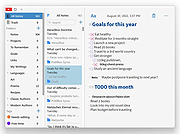 |
 |
Notes Keeper v5.0.3.0
Notes Keeper v5.0.3.0
A portable software to save notes and retrieve them for future use.
Notes Keeper is a simple, yet powerful, software to take notes and save them. You can insert files and pictures to your note.
It has simple Interface and it is user friendly to use.
Steps to create new database
Click on Note menu.
Click on New Database.
Give it a name.
{Optional} Set a password for it. Be aware that passwords aren't recoverable.
Done.
Start creating notes by Ctrl+N or by new note button on the toolbar.
Features of Notes Keeper
-Creating a note
-Auto saving
-Groping notes
-MultiTag
-Unicode support
-Encrypting a note
-Set line spacing
-Add space before and after a paragraph
-Add many bullets
-Change text case to one of 5 cases like title case, upper case, etc.
-Ability to insert table, text, image and files to your notes
-Add date and time to your note in many format.
-Ability to set your custom date and time format.
-Note statistics
-Ability to protect specific text
-Ability to format your note
-Creating folders to organize your notes
-Powerful search for notes and folders
-Search within a note
-Group filtering
-Dynamic date and time at the status bar
-Easy creating notes and folders
-Easy connecting and creating databases
-Easy grouping a note, and selecting a folder.
-Number of notes and folders is shown
-Home button [ALT+Home]. Jumping from anywhere to the root folder.
-Default font and text color are customizable.
-Default background color is customizable.
-Date and time format is customizable.
-Minimize to system tray and exit to system tray exist.
-Option to start Notes Keeper minimized, maximized or normal.
-Option to start Notes Keeper at windows startup.
-Ability to set a note as startup note
-Option to auto save notes starting from 1 minute to 30 minutes.
-You can select a browser of choice to open links or let Notes Keeper use the default browser.
-Option to remember ... |
 |
4,757 |
Dec 17, 2021
Sami Jildeh  |
 |
Perpetual Notes v4.01
Perpetual Notes v4.01
Write beautifully. Organize easily. Find everything.
Take notes faster. Find information easily. Save notes in RTF with rich text formatting and images, meeting notes, web pages, projects, travel plan, research drafts - with Perpetual Notes as your note taking app, have fun with note taking again. Runs on Windows 7/8/10/11.
Features
Your notes are yours. No sign up needed.
Notes are stored in RTF format. Supports plain text too.
You choose your cloud integration platform.
Add rich text, image, list etc.
Search across all notes
Auto Save
Portable software
Note:
This file has a few hits on VirusTotal from the few engines that find viruses in every file. These are false positives. All of the major antivirus engines including Microsoft Defender and Malwarebytes give it a green light. The file is safe. - The Older Geeks
Click here to visit the author's website. |
 |
2,217 |
Nov 10, 2023
Ensel Software  |
 |
Simple Sticky Notes v4.9
Simple Sticky Notes v4.9
Simple Sticky Notes is a lightweight and easy to use piece of software designed to enable you to take notes so you never forget about anything ever again.
This application will sit quietly in your system tray, just in case you need it and help you create as many notes as you might need.
Features:
RichText support
Colorful and Transparent
Printable
Snap to desktop edges
Hide/Show all notes option
Change Info:
4.9 (Feb 16, 2020)
Added "Export" function to note explorer (Now you can export the notes you selected in note explorer)
Fixed crash that occurred while playing the sound in the alarm window
Fixed an issue related to deleting notes
Fixed some translation problems
Fixed other some bugs
Improved some UI features
Improved stability and performance
Updated SQLite Database Engine to version 3.31.1
Click here to visit the author's website. |
 |
8,753 |
Jul 02, 2020
Simnet Ltd. 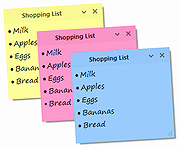 |
 |
Trilium Notes v0.63.7
Trilium Notes v0.63.7
A hierarchical note taking application with focus on building large personal knowledge bases.
Features
Notes can be arranged into arbitrarily deep tree. Single note can be placed into multiple places in the tree (see cloning)
Rich WYSIWYG note editing including e.g. tables, images and math with markdown autoformat
Support for editing notes with source code, including syntax highlighting
Fast and easy navigation between notes, full text search and note hoisting
Seamless note versioning
Note attributes can be used for note organization, querying and advanced scripting
Synchronization with self-hosted sync server
there's a 3rd party service for hosting synchronization server
Sharing (publishing) notes to public internet
Strong note encryption with per-note granularity
Sketching diagrams with built-in Excalidraw (note type "canvas")
Relation maps and link maps for visualizing notes and their relations
Scripting - see Advanced showcases
REST API for automation
Scales well in both usability and performance upwards of 100 000 notes
Touch optimized mobile frontend for smartphones and tablets
Night theme
Evernote and Markdown import & export
Web Clipper for easy saving of web content
Changes:
v0.63.7
fixed the botched 0.63.6 build (windows binaries are back)
backported Excalidraw upgrade to 0.17.3
Builds
Trilium is provided as either desktop application (Linux and Windows) or web application hosted on your server (Linux). Mac OS desktop build is available, ... |
 |
3,079 |
Sep 28, 2024
zadam  |