Buy our over-priced crap to help keep things running.




















| File - Download Notes Keeper v5.0.3.0 | ||||||||
| Description | ||||||||
|
A plea... Deanna and I have been running this site since 2008 and lately we're seeing a big increase in users (and cost) but a decline in percentage of users who donate. Our ad-free and junkware-free download site only works if everyone chips in to offset the revenue that ads on other sites bring in. Please donate at the bottom of the page. Every little bit helps. Thank you so much. Sincerely, your Older Geeks: Randy and Deanna Always scroll to the bottom of the page for the main download link. We don't believe in fake/misleading download buttons and tricks. The link is always in the same place. Notes Keeper v5.0.3.0 A portable software to save notes and retrieve them for future use. Notes Keeper is a simple, yet powerful, software to take notes and save them. You can insert files and pictures to your note. It has simple Interface and it is user friendly to use. Steps to create new database Click on Note menu. Click on New Database. Give it a name. {Optional} Set a password for it. Be aware that passwords aren't recoverable. Done. Start creating notes by Ctrl+N or by new note button on the toolbar. Features of Notes Keeper -Creating a note -Auto saving -Groping notes -MultiTag -Unicode support -Encrypting a note -Set line spacing -Add space before and after a paragraph -Add many bullets -Change text case to one of 5 cases like title case, upper case, etc. -Ability to insert table, text, image and files to your notes -Add date and time to your note in many format. -Ability to set your custom date and time format. -Note statistics -Ability to protect specific text -Ability to format your note -Creating folders to organize your notes -Powerful search for notes and folders -Search within a note -Group filtering -Dynamic date and time at the status bar -Easy creating notes and folders -Easy connecting and creating databases -Easy grouping a note, and selecting a folder. -Number of notes and folders is shown -Home button [ALT+Home]. Jumping from anywhere to the root folder. -Default font and text color are customizable. -Default background color is customizable. -Date and time format is customizable. -Minimize to system tray and exit to system tray exist. -Option to start Notes Keeper minimized, maximized or normal. -Option to start Notes Keeper at windows startup. -Ability to set a note as startup note -Option to auto save notes starting from 1 minute to 30 minutes. -You can select a browser of choice to open links or let Notes Keeper use the default browser. -Option to remember Notes Keeper's position on the desktop at exit. -Option to remember Notes Keeper's size at exit. -Ability to import a text-based file and rtf files as note. -Ability to print notes. Print page setup and print preview available. -Can set Notes Keeper transparent. Useful when making a note while reading something from a browser or file. -Full screen -Always on top -Locking notes -Ability to edit the text's font and size. -Many text formatting options. -Password protect a note. -Password protect a folder. -Sending notes as attachment or as email. -Renaming notes and folders from the tree itself. -Searching the web: Google, Yahoo, Bing, DuckDuckGo, Wikipedia, IMDB, and OneLook inside a note -Snap Notes Keeper window. -Ability to add Unicode characters to a note. -Ability to copy/move notes and folders between folders. Changes: Version 5.0.3.0 [5/11/2021] Notes Keeper now uses .NET 4.6.1 Locked, password protected and encrypted notes can't be deleted. Fixed: Clicking 'Backup folder' does nothing to set the backup location Fixed: Notes Keeper’s text looks small on high resolution screens. Fixed: “Default note options” in options throw “Class already exists ” error Fixed: Encrypting a note after locking it will result in marking the note as encrypted without saving the encrypted note. Fixed: Decrypting a note won’t save the original note (decrypted note) and the note will be marked as decrypted. If you added a new date and time formats, they will be saved and available to use when you want to add date and time. A file called “DateFormats.xml” will be created in Data folder. Right click on folder will have option "Export to a folder" which will export the folder and its context to an external folder on your computer. Added: Import note from other .nkdb database file. You can find it from Note->Import from DB. Added: Export note to a database. Right click on a note and selecting “Export to a DB” will let you select the database and select the folder to export the note to. Added: Opened notes window. This window will show all opened notes with the ability to mark a specific note as closed (When using it in multi-user mode). Internal improvements and fixes. CRC32: 56F68DFF MD5: DDB374FF09AA3CAF8DED3C01E53DBD81 SHA-1: 2EBA0ED0F7B4E2F805B275026239714CCF440F88 SHA-256: 15B08CA2B53C298B7CF49CA4A0BFF37B4564D389B954C23A408871496E36391D Requirements: .NET 4.6 minimum Microsoft Visual C++ 2015 Update 3 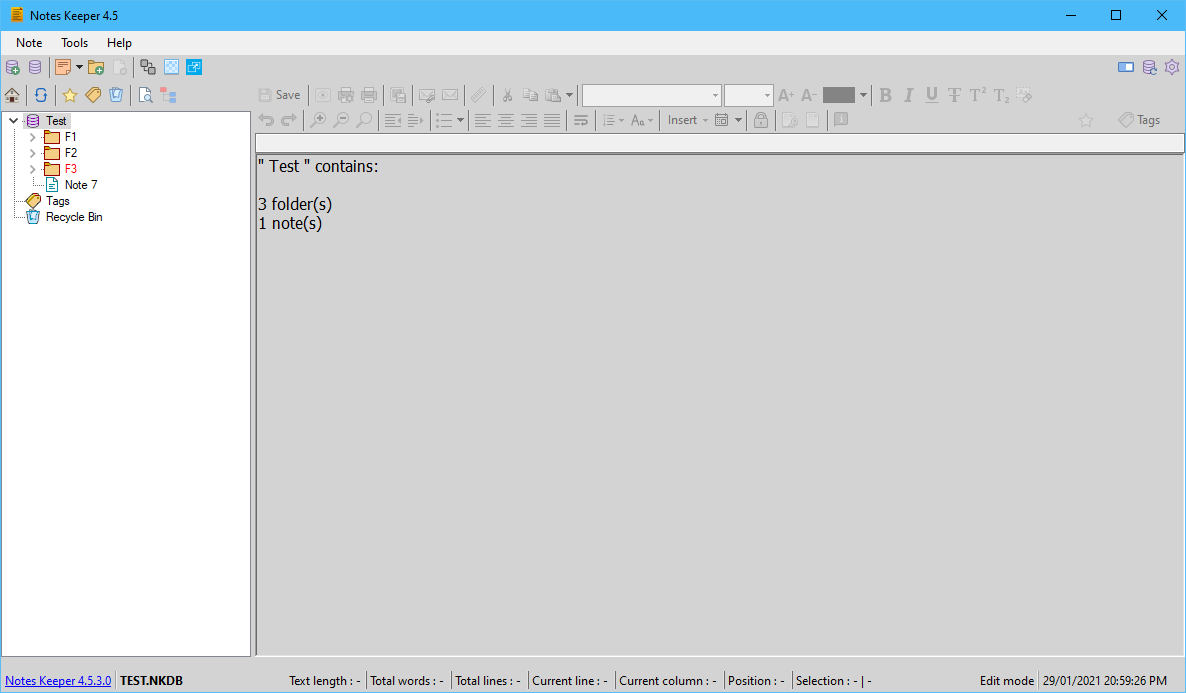 Click here to visit the author's website. 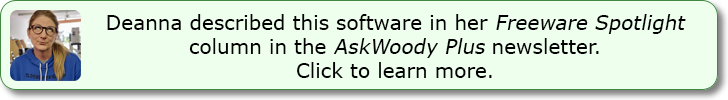 Continue below for the main download link. |
||||||||
| Downloads | Views | Developer | Last Update | Version | Size | Type | Rank | |
| 4,765 | 7,706 | Sami Jildeh <img src="https://www.oldergeeks.com/downloads/gallery/thumbs/Notes Keeper1_th.png"border="0"> | Dec 17, 2021 - 11:39 | 5.0.3.0 | 2.61MB | ZIP |  , out of 35 Votes. , out of 35 Votes. |
|
| File Tags | ||||||||
| v5.0.3.0 Notes Keeper | ||||||||
Click to Rate File Share it on Twitter → Tweet
|